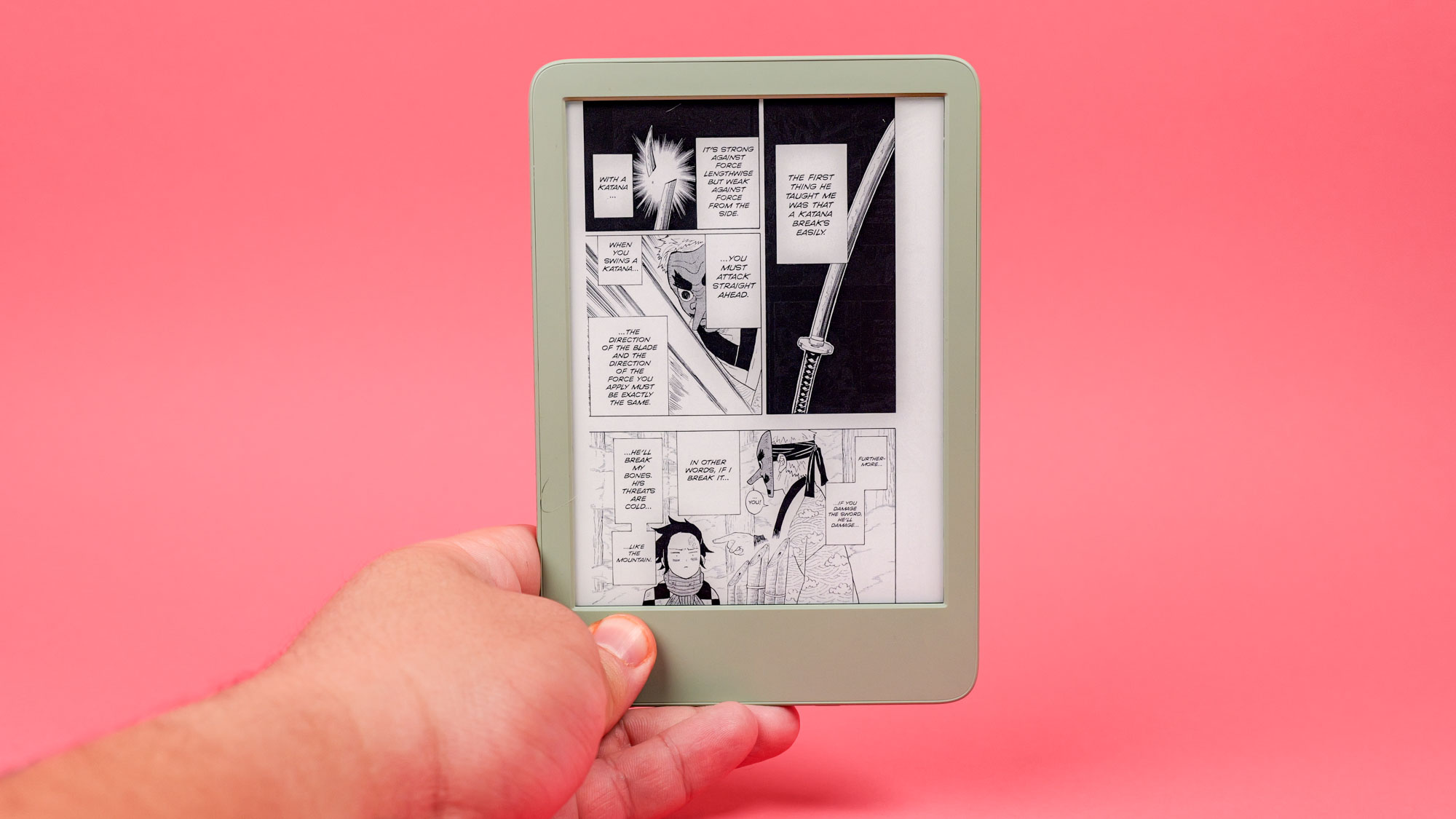Most Innovative Tech of 2018
These products and technologies truly pushed the envelope this year in a wide range of categories, including phones, TVs, computing, gaming and smartwatches.

This Year's Biggest Game Changers
A camera phone that sees in the dark. A gaming controller that allows those with disabilities to play. And a wearable that can take your ECG on the fly.

These are just some of the breakthroughs that have been named our second annual Innovation Awards. The products and technologies you see here truly pushed the envelope this year in a wide range of categories, including phones, TVs, computing, gaming and smartwatches.
The biggest underlying trend? That would be AI and how companies are using artificial intelligence and machine learning to make products smarter and our lives better (and more fun). That includes using a digital assistant to screen for robocalls, and a chip to upscale content all the way up to 8K.
Ultimately, though, it's humans who are bringing these innovations to life, which is why we went behind the scenes to show you how these things became a reality, and who made them.
These are the Innovation Award winners for 2018.
Innovation of the Year: Google Pixel 3

While other smartphone makers were busy spitting out AI features of dubious value in 2018, Google focused on adding capabilities to its Pixel 3 and Pixel 3 XL that are true game-changers.
We're talking about a phone whose cameras can see in the dark and an assistant that can screen for robocalls on your behalf like a digital bouncer.
The most jaw-dropping innovation in the Pixel 3 is Night Sight, a new camera feature that dramatically improves image quality in very low light. In side-by-side shots taken by the Pixel 3 with Night Sight on and off, the difference is, literally, night and day. Bonus: This feature is also available for both the Pixel 2 and the original Pixel phone. To make Night Sight a reality, Google built on its industry-leading HDR+ algorithm, which takes a number of continuous frames and merges them.
"We can take far more frames at lower and longer exposures and then add them up into something that looks really neat," said Colton Gyulay, associate product manager on the Google Pixel team.
Google also found a way to identify subjects and assign colors to them via machine learning. So, for example, the Pixel 3 can look at a stop sign and know that it's red.
"We look at things like expression and emotional understanding, whether it's smiling or contentment or surprise. Most of the intelligence right now is human-centric."
— Colton Gyulay, associate product manager on the Google Pixel team
The single rear camera on the Pixel 3 can do some other amazing things, too. Super Res Zoom can deliver details on a par with camera phones with 2x and even 3x optical zooms using just software. By merging multiple frames, the image actually exceeds what the sensor is able to capture in a single shot.
"We actually utilize the slight hand tremor and slight hand shake to provide us additional information for detail," Gyulay said. "So we're able to put two images together by using slightly offset images to create even more detail than you just get all at the center."
The Pixel 3 can also pick out the best photo of a bunch, so you never have to worry about whether you pressed the shutter at the long time. Called Top Shot, the phone looks at several frames — captured 1.5 seconds before and after you shoot — and then leverages machine learning to determine which image has the right attributes, such as whether there's low blur, if the subject is in focus and what the lighting's like.
But that's just the beginning. The Pixel 3 then applies more human-like intelligence to choose the best-looking image, and it's not just whether someone's eyes are open. "We look at things like expression and emotional understanding, whether it's smiling, or contentment, or surprise," Gyulay said. "Most of the intelligence right now is human-centric in that sense."
Other phones can tell you if something is wrong with a given photo via AI, like the Galaxy Note 9's Flaw Detection feature. But Samsung's phone can't automatically pick a better shot for you; it can only advise you to try again. Google is way ahead here.
“By keeping everything on device, all of that lag in the system disappears, which we thought was the right approach for real-time calls.”
— Paul Dunlop, product manager at Google
Another key Pixel 3 innovation is Call Screen, which tackles the robocall and spam-call epidemic head-on. Instead of wondering whether that call is from someone (or something) you actually want to talk to, Google Assistant can step in on your behalf with the push of a button and transcribe the caller's audio in real time. It's amazingly fast and surprisingly accurate for something that's being done on the fly. "[We did it] in a way that's highly performant, low latency and works reliably regardless of your data connection," said Paul Dunlop, product manager at Google.

Google was able to pull this off because Call Screen doesn't have to go through the cloud. It all happens on the Pixel 3 itself. That's due in large part to the big investments Google has made over the years in text-to-speech technology. It also managed to squeeze what was web-based into something that's resident on the phone.
"By keeping everything on device, all of that lag in the system disappears, which allows us to do this very performant user experience, which we thought was the right approach for real-time calls," Dunlap said.
There is a trade-off for having such a quick transcription, and that's accuracy. But Google calibrated the transcription model to deliver the gist of a caller's intentions in a way that's surprisingly fluid. Screen Call will be coming to Pixel 2 and Pixel 1 by the end of the year, and to other Android phones in 2019. In response to use feedback, Call Screen transcripts are also coming by the end of the year, and will be stored in the dialer app. And it's possible that full call transcriptions could be next.
"Long term, that's where these on-device technologies [are going], Dunlap said. "We're going to improve the accuracy over time."
—Mark Spoonauer
Apple A12X Bionic: PC-Killing Performance
When Apple claimed that the A12X Bionic processor inside the new iPad Pro was faster than 92 percent of PCs, many scoffed. Then, we got this tablet in our labs, and the results were astounding.

Let's say you wanted to edit a 4K video clip and transcode it in a hurry. The iPad Pro with the A12X took less than 8 minutes, while an Intel Core i7-powered Dell XPS 13 took over 31 minutes. So, Apple's tablet was nearly four times faster.
We also processed 50 raw photos in Adobe Lightroom. The A12X Bionic barely shrugged, taking 59 seconds. Microsoft's Surface Pro 6 needed 1.5 minutes, so the iPad Pro was about 61 percent faster.
So, how was Apple able to smoke most laptops with a slate that's just 1.4 pounds? The company didn't focus on the processor itself.
"Chip design at Apple doesn't start with a chip," said Anand Shimpi, who's on the hardware technologies team at Apple. "It starts with a product. And we get to work with the industrial design team to understand what their mission is for those devices with the system team to see how the things are coming together. And we build a chip that is custom-tailored to that and that alone."
For the iPad Pro, that meant enabling a tablet that could deliver console-level graphics, instantly log you in via Face ID (no matter how you hold the tablet), and offer pro-level photo and video editing on the go. Apple also needed to deliver silky-smooth performance with the new Apple Pencil and the ability to scale the refresh rate of the screen on the fly.
"Chip design at Apple doesn't start with a chip. It starts with a product."
— Anand Shimpi, hardware technologies at Apple
The A12X Bionic is a 7-nanometer chip that's similar to the A12 Bionic in the iPhone XR, iPhone XS and iPhone XS Max, but Apple added two high-performance cores for a total of four, which are complemented by four efficiency cores. Plus, the chip in the iPad Pro has twice the memory as chips in the latest iPhones.
But there's more to the A12X Bionic than just more cores.
"We build our own custom video-encode and -decode blocks," said Shimpi. "That's where our engines will really shine."
On the decode side, the benefit of the A12X Bionic is really long battery life when you're doing things like watching videos and searching the web. And the encoding blocks kick in when you start video editing and transcoding — all things that are part of a creative pro's workflow.
The next step for the A12X Bionic is for developers to get their hands on it to fully realize its capabilities. And one of the most eagerly anticipated apps is Photoshop, which is coming to the iPad Pro in 2019. And this is not a watered-down version of Photoshop; we're talking the real deal, with pixel-level precision when you're making edits.
Could Apple bring a chip like the A12X Bionic to the MacBook? Not surprisingly, the company is not making a peep, but Shimpi and the rest of the hardware technologies team have already been working with the laptop side of the house on the T2 chip, which is inside the latest MacBook Pros and the new MacBook Air. That custom processor handles everything from Touch ID and encryption to audio and "Hey, Siri" commands.
In the meantime, the iPad Pro has raised the bar not just for tablet PCs but for all mobile computers.
—Mark Spoonauer
Xbox Adaptive Controller: Everyone Gets to Play
In September 2018, Microsoft launched its Xbox Adaptive Controller ($99) for Xbox One and PC, opening the gates of opportunity to a whole new demographic of gamers.

Each button on the controller is designed to be completely remappable to connectable peripherals. This allows people with disabilities to use the motor functions that they do have in order to play games.
And since the launch of the Xbox Adaptive Controller, Microsoft has received overwhelmingly positive feedback for expanding its reach in accessibility. Xbox even recently won Golden Joystick's Outstanding Contribution award for the Adaptive Controller.
The initial idea for the Xbox Adaptive Controller was brought forth by an engineer at Microsoft, Matt Hite, in order to help veterans get back into gaming. He is a veteran himself.
"We had to recognize that our beloved controller wasn't suited for everybody," said Microsoft Inclusive Lead of Product Research and Accessibility Bryce Johnson. "It was optimized so much that it excluded some people, so that gave us the opportunity to see who we weren't reaching."
Microsoft learned that it needed to toss out assumptions that someone "[has] two hands to hold a controller or that [they] have a fluid range of motion with [their] thumb and index finger."
The company designed the Adaptive Controller's buttons to actuate no matter where you pressed them within their large, 4-inch diameters. And Microsoft ensured that the controller itself would be able to hold up against wear and tear. There's also an enlarged directional pad, as well as menu and home buttons. On top of that, the company even designed the packaging itself to be accessible to a person who has one hand.
"We didn't just test the product with people with disabilities. We built the product with people with disabilities."
— Bryce Johnson, inclusive lead of product research and accessibility at Microsoft
In addition to the controller, there's a wide range of peripherals you can combine it with, like joysticks, foot pedals and big colored switches.
In the span of three years, from the drawing board to produced product, Microsoft has partnered with charities such as Warfighter Engaged, the Cerebral Palsy Foundation, The AbleGamers Charity and SpecialEffect in order to build a device that would make it easier for these charities to do their work.
And now that the Adaptive Controller is public, Microsoft is also reaching out to doctors who want to use the device as part of their therapeutic practices. In return, the company learns what else patients need in order to play games.
"We didn't just test the product with people with disabilities. We built the product with people with disabilities," said Johnson. "There is woman in Germany who got back into first-person shooters by putting a button between her knees in order to walk forward, and stories like that [are] really insightful for me."
It's pleasantly surprising to see an initiative like this in the gaming industry, especially since it hasn't been done before on this scale. Microsoft is so keen on accessibility, the company said, because it wants to "empower every individual and organization on the planet to achieve more."
"We're not done by any sort of means of the imagination," said Johnson. "We're always looking for ways to improve a product for our customers, but I think we have a good start."
—Rami Tabari
Samsung Q900: The 8K TV Leap
The term innovation gets thrown around a lot by TV manufacturers, applied to everything from stand design and remote-control layouts to smart TV apps and gimmicks like curved screens and 3D. Samsung has surprisingly managed to push things forward ahead of the usual iterative pace with the first 8K TV on the market — the 85-inch Q900 Smart 8K UHD TV.

With an impressive 7,680 x 4,320 resolution, the Q900 offers four times the pixels and detail that 4K delivers. It's got boosted brightness (up to 4,000 nits) and every other trick Samsung has used on its premium QLED TVs – like the Samsung Q8FN QLED TV— from quantum dots that boost color, nano-scale filtering to improve black levels, a 120Hz refresh rate and the most impressive direct backlighting array they've ever offered.
It's the best resolution of any consumer TV, with every feature of Samsung's very best models.
But while TV wonks had been expecting 8K since 4K came out, it's not just the resolution that makes the Q900 special. Behind those 33 million pixels, Samsung has introduced technology that may change the TV resolution game forever, with AI-powered upscaling that goes way beyond the pixel-doubling and anti-aliasing most TVs use to make low-resolution content look clearer.
To achieve this, Samsung had to develop a new processor, the Quantum Processor 8K. This bit of high-powered silicone not only handles video processing at incredible resolution, it also manages upscaling, detecting the original resolution of content from any source – streaming, game consoles, mobile phones, and old DVD and Blu-Ray discs – and provides on-the-fly upscaling. But that's just what's happening in your TV as you watch.
In addition to the new processor, upscaling is constantly being enhanced with Samsung's 8K AI Upscaling technology. Sampling millions of video clips at various resolutions, machine learning is used to examine low-resolution video and compare samples, determine how details differ under different resolutions, and then extrapolate textures and details that may not even be present in the original footage. It will even adjust the look of foreground and background details to offer a more realistic sense of depth.
This ever-growing library then feeds a regularly updating upscaling algorithm, which, in turn, is updated on connected TVs. It's an intelligent algorithm that learns, and the results are already quite dramatic, with deeper blacks, sharper text, richer color and greater detail.
And because this process is constantly improving, it will only get better. As we move past 4K and into an era of super-high-resolution, this may be the technology that makes tomorrow's entertainment work.
—Brian Westover
iRobot Roomba i7+: The Self-Emptying Robot Vac
Step into any house, and there's an increasing chance that a robot vacuum will be underfoot. These devices are becoming both cheaper and more sophisticated. It's why an estimated 1.2 million will be sold in 2018, which could more than double by 2022, according to IHS Markit.

However, there's one thing that pretty much all of these robot vacuums all have in common: You have to empty them out after each cleaning. While the small size of robot vacuums lets them scoot under beds, couches and dressers to pick up those lurking dust bunnies, it also means that their waste bins are much smaller than that canister vacuum you lug out of your closet right before your in-laws show up.
iRobot's new Roomba i7+ represents something different. After it makes its rounds, the vacuum returns to its home base, which then automatically sucks everything out of the robot and into a bag, which can hold debris from as many as 30 cleanings.
iRobot is not the first company to bring this idea to market, but the competition so far has, well, sucked.
The idea has been kicking around iRobot for at least a decade — iRobot filed a patent back in 2007 for such a process — but the company didn't start working on it in earnest until a few years ago. Until then, there wasn't much of a need, as robot vacuums could reliably clean only a couple of rooms at that point, and might not fill a bin after each cycle. With the introduction of robots that could map and clean entire houses — without a corresponding increase in bin size — a new issue arose.
"Once we introduced the [Roomba] 980, we created a problem and an opportunity because we're covering more space, but there were times for some users where they had to empty the dustbin more frequently," said Ken Bazydola, director of product management for Roomba.
To be fair, iRobot is not the first company to bring this idea to market, but the competition so far has, well, sucked. Getting the vacuum to reliably empty itself was the greatest challenge, but one that iRobot says it's mastered — and which could make this concept finally stick.
One of iRobot’s first ideas was to suck out the dirt from the slot from which it entered, but as soon as the company tried it with “real-world dirt,” it quickly became apparent it wouldn't work. "When you're vacuuming, it works fine because you're not pulling a big clump of dirt," Bazydola said. "When you're emptying the dustbin, you're going to grab a big clump of debris, hair, all that stuff, and it just gets stuck."

Another issue was the shape of the dustbin itself. Like leaves blowing against a building, as air flows around or through an object, eddys are created, which will cause dirt to simply spiral in place, rather than being sucked out. Using computational fluid dynamic modeling, Bazydola says the company was able to design the bin so that nothing got left behind.
Then there was the dirt itself. Needing to simulate real-world scenarios, the company collected samples from early testers to create an "iRobot cocktail" of pet hair, human hair (short and long), sand, fuzz, dust bunnies and other nasties.
Finally, the base had to then suck all that stuff through a small tube running along its bottom and up into a bag, which itself needed to be self-sealing, so that no dirt would escape when you finally empty it.
To do that, the base uses a traditional vacuum-cleaner motor to generate the suction needed to extract the material. Ideally, it will work all the time, but Bazydola admits that clogs are a possibility. To that end, iRobot added pressure sensors that will cause the vacuum motor to ramp up and down a few times in an attempt to dislodge the dirt.
"We always dreamed of being able to fully automate the vacuuming process," Bazydola said. iRobot may finally have succeeded.
—Mike Prospero
Nintendo Labo: Cardboard-Made Magic
Who knew that the most innovative gaming gadget of the year would be powered by a bunch of cardboard? That's the story behind Nintendo Labo, a series of DIY creation kits that let you build fun cardboard toys that interact with your Nintendo Switch in all sorts of wildly inventive ways.

Labo lets you make a remote-controlled car out of a pair of Joy-Cons, build a giant body-tracking suit for crushing in-game buildings with your fists, and turn your Switch into a fully functioning piano, just to name a few examples. It's all powered by little more than a few pieces of cardboard, some rubber bands and a few sensors, which all come together to create something that feels like magic.
"After the specs for the Nintendo Switch system were finalized, the development team in Japan began experimenting with different prototypes that could only be possible using the unique technology of the hardware and Joy-Con controllers," said Camille Van Duyn, public relations manager for Nintendo of America.
"They found the range of features built into the controllers — such as an IR Motion Camera, gyroscope and HD Rumble — allowed them to create fun gameplay experiences that combined physical and digital inputs," she said.
Nintendo Labo isn't just a fun kids toy — it's also a striking showpiece for just how much the Switch is capable of. Thanks to the HD rumble technology built into the Joy-Cons, you'll feel a realistic tug when catching virtual fish, and a tactile tremble when revving up your cardboard motorbike. The toys also make full use of the controller's built-in infrared sensor, allowing you to build an RC car that doubles as a night-vision camera, and play full songs on a cardboard piano adorned with IR stickers.
Every element of Labo is thoughtfully designed, from the smartly intended sheets of cardboard that make building each piece satisfying and intuitive, to the helpful companion software that carefully walks you through every step of the building process.
But while Nintendo's Toy-Con are a ton of fun to build and play with, what really makes Labo special is that you can make your own. Every kit provides access to Toy-Con Garage, a tool that lets kids build the cardboard creations of their dreams — and learn some basic programming in the process. Toy-Con Garage has already inspired a ton of fun fan creations — in fact, Nintendo recently hosted a Creators Contest to showcase the wildest inventions, and was "blown away" by the response.
"Oh, gosh — it's so tough to choose!" Van Duyn said when asked about her favorite Labo creations. "A few of my personal favorites are a pet food dispenser, a multi-instrument band and an interactive Paper Mario-inspired story book."
You'll feel a realistic tug when catching virtual fish, and a tactile tremble when revving up your cardboard motorbike.
There are currently three Labo kits available: a $69 Variety Kit, a $69 Vehicle Kit and a $79 Robot Kit, the latter of which lets you build a full-body motion tracking suit. Labo has also extended to Nintendo's traditional games, as you can use your Labo motorbike or steering wheel to control your cars in Mario Kart 8 Deluxe. While Nintendo has no official news to share on future Labo releases, it's hard not to get the sense that we'll be seeing more of these wildly creative cardboard toys — from both the Big N and its passionate creator community.
"Nintendo Labo is for anyone who likes to build things, have fun with them and then tinker with them to see how they work," Van Duyn said. "This spirit of creativity and discovery is what makes Nintendo Labo so special."
—Mike Andronico
Lenovo Yoga Book C930: Dual-Screen Delight
Fortune favors the bold. Lenovo's Yoga Book C930, a dual-screen 2-in-1 with a 10.8-inch screen and secondary E Ink panel, proves that the laptop industry is still capable of innovating.

With its touch-capacitive Halo keyboard and Wacom-powered Create Pad, the original Yoga Book was a response to a new generation of customers growing up with touch-screen devices, like tablets and smartphones. While a truly novel invention, the first edition didn't go far enough. Lenovo noticed how tech enthusiasts gravitated toward the Windows version of the Yoga Book for its performance and productivity and expanded upon its radical vision in exciting new ways.
"How do we evolve the proposition we believe is helping a new group of consumers do a lot more around what they want to do and how they want to do it in an ultra-mobile lifestyle? We thought, let's build a PC that could leverage this DNA, but give it optimization in how it works," said Wahid Razali, the director of worldwide consumer-product marketing at Lenovo.
"Even though the response time won't exactly match your speed, your brain will close that gap and feel that you are actually touching a key."
— Wahid Razali, director of worldwide consumer-product marketing, Lenovo
Pivoting from the original design of the Yoga Book to what Razali calls an "ultra-mobile, PC experience," Lenovo went back to the drawing board to create a premium device with more powerful internals and a new set of productivity tools. Crafting such an original device was easier said than done. As with any product, Lenovo made difficult decisions in order to balance performance, price and flexibility.
To retain the device's remarkably thin design without compromising on long battery life, Lenovo took a colorful, high-resolution panel and attached an E Ink surface that transforms from a keyboard into a notepad or e-reader, "From there, it really was iterations and iterations of — how do we build on top of the writing experience we had before?" Razali said.
"This is our second attempt at an all-touch keyboard in a clamshell form factor, and there has been a lot of learning from there," Razali said. "One thing we were able to improve and build on is the perception of a physical response using brain perception and interpretation — giving visual feedback on top of physical touch (the vibration) — and sound feedback. Even though the response time won't exactly match your speed, your brain will close that gap and feel that you are actually touching a key."
The extra real estate offered by the E Ink display lets users multitask in ways they never could before. For example, business professionals can change the keyboard languages with a touch of a button, something not possible on standard keyboards. Capable of replacing your Kindle, tablet and laptop, the interplay between the Yoga Book C930's main display and the E Ink panel allows users to take notes, draw, open PDFs, and soon, read E-books.
Assisting the dazzling duo of displays is some clever software. Tapping on digital icons instantly turns the E Ink display into a keyboard or writing pad, and a clever knock mechanism lets you tap twice on the lid to open the laptop. All of these unique features add up to a surprisingly usable laptop — one that is unlike anything else on the market.
—Phillip Tracy
Asus ROG Phone: Gaming Phones Level Up
The Asus ROG Phone isn't the first gaming phone, but it pushes the category forward using a combination of cutting-edge specs, a head-turning design, crazy cooling options and a plethora of accessories.

Gamers also benefit from an incredibly bright, vibrant display with a 90-Hertz refresh rate as well as haptic air triggers.
Thanks the massive popularity of games like Fortnite, Player Unknown Battlegrounds and Ring of Valor, gaming phones are coming into their own. Keeping a watchful eye on the trend, Asus spent the last two years developing what would become the ROG Phone. A mix of metal, glass and RGB lighting, the design can be polarizing, but it definitely stands out from the iPhones and Galaxys of the world.
So what makes a smartphone a gaming phone? The ROG phone is the first handset to use a speed-binned version of the Qualcomm Snapdragon 845 CPU, allowing four of the chip's eight cores to run at a 2.96-GHz clock speed, compared with the normal 2.8 GHz, making it one of the most powerful phones on the market.
And while smartphones have begun to start incorporating heat pipes or vapor chambers in an effort to keep their components nice and cool, the ROG phone is the only one to incorporate both methods. The phone also has cooling pads and copper venting. The company even created its own custom 3D vapor chamber to get the job done. And if that wasn't enough, the company made a proprietary AeroActive cooler, which attaches along the side of the phone without sacrificing the RGB lighting, headphone jack and extra USB Type-C port.
One of the best features on the ROG Phone is the one you can't see. The company has repurposed the haptic squeeze technology made popular by the Pixel 2 and created Air Triggers. Located along the sides of the phone in landscape mode, Air Triggers are haptic sensors that act like shoulder buttons on a regular game controller. Best of all, they're mappable, so all you have to do is drag the icons representing the left and right triggers and — Voila! — you've freed up valuable screen real estate while making your gaming experience more seamless.
When you're not gaming, the Air Triggers can be programmed to perform a multitude of actions, including unlocking the device, launching Google Assistant or taking a screenshot.
Asus made a number of peripherals to enhance your gaming experience beyond mobile. The $399 Twinview Dock adds a second display to the device, essentially transforming the phone into an Android version of the Nintendo 3DS. Thanks to its variety of ports, the Mobile Desktop Dock allows you to use a mouse and keyboard, just like you would with a desktop. You can even stream your gaming content with less than 20ms of latency via the $329WiGig Display Dock.
No matter how you play, one thing is incredibly clear. The future of mobile gaming is here, and its name is Asus.
—Sherri L. Smith
Apple Watch Series 4: ECG in a Smartwatch
When the Apple Watch debuted, it was an iPhone accessory, a way to subtly check notifications without rudely pulling out your phone. But then, Apple noticed that lots of people were using the watch's health features, particularly the Heart Rate app, to keep tabs on their vitals.

Every generation of Apple Watch, now on Series 4, has iterated on that health potential — first with built-in GPS, swim tracking and high-heart-rate alerts. The watch now offers a game-changing suite of features that will turn Apple Watch into what Apple calls an "intelligent health guardian."
Series 4 is the first smartwatch with clearance from the U.S. Food and Drug Administration (FDA) to offer at-home electrocardiograms. The Apple Watch ECG app, which will launch by the end of the year, uses the watch's innovative design to take what is akin to a clinical single-lead electrocardiogram.
The Series 4's ECG feature is the result of close collaboration among Apple's design, electrical engineering, sensor and software teams to create as beautiful and simple an experience as a potentially alarming at-home medical test can be.
Apple had an eye on adding more-sophisticated health features early on, even before "my Apple Watch saved my life" stories made headlines after the introduction of high-heart-rate alerts in watchOS 4. The company was in the process of redesigning the watch to make it thinner than its predecessor and add more features, such as haptic feedback, to the Digital Crown, when engineers found that they could capture the electrical signal across the chest using electrodes beneath the sapphire crystal-and-ceramic watch back and in the Digital Crown.
The FDA clearance is significant for a smartwatch because it's a sign of breakthroughs to come.
To take a reading, watch owners will open the ECG app and press the Digital Crown, creating a closed circuit to read the electrical signal across the chest. The app then classifies the 30-second heart-rhythm measurement as either sinus rhythm, which is normal, or atrial fibrillation, which is irregular. The app saves a PDF of the reading to the iPhone Health app, and that PDF can then be shared with a doctor for diagnosis.
After a reading, you can tap to add symptoms, which Apple has pre-populated with options like fatigue and dizziness. If you add chest pain as a symptom, your watch will bring up an option to dial emergency services, because that is a sign of a serious medical condition.
The FDA clearance is significant for a smartwatch, because it's a sign of breakthroughs to come. To gain the FDA's de novo classification, or a first-of-its-kind distinction, Apple had to submit software for review. That included parts of the ECG app and the atrial fibrillation alert, which uses the optical heart rate sensor that will soon come to every generation of Apple Watch that runs watchOS 5. The company also had to conduct a clinical trial to demonstrate the safety, effectiveness and accuracy of the new features.
The Series 4's new health features aren't limited to heart rate alerts. The watch also sports a next-gen accelerometer and gyroscope for fall detection, which is sophisticated enough to accurately tell the difference between a severe fall and a pratfall. The watch can call emergency services on your behalf if it senses you haven't moved for about a minute.
Series 4's FDA clearance and advanced heath features prove that smartwatches aren't simply accessories. They're lifesavers.
—Caitlin McGarry
Google Project Stream: Game on Anything
Google's Project Stream is a simple idea with potentially profound consequences: What if you could play big-budget video games on any PC?

By hosting games on a remote server, then streaming them directly through the Chrome Web browser, Project Stream can transform any internet-connected PC — no matter how old or underpowered — into a bona fide gaming rig.
"Streaming media has transformed the way we consume music and video, making it easy to instantly access your favorite content," wrote Catherine Hsiao, a product manager at Google, in a blog post introducing the technology. "But the next technical frontier for streaming will be much more demanding than video."
And it's true: Streaming video games requires a level of fidelity that other forms of media simply don't. A few moments of buffering on Netflix won't ruin a movie; that same few seconds in a video game could mean the difference between victory and defeat. That's why it's doubly impressive that Project Stream's very first title was Assassin's Creed Odyssey: an enormous, technically demanding open-world game where combat is fast and furious, and stealth is precise and demanding.
Project Stream isn't the only platform-agnostic game-streaming protocol. But to play a brand-new big-budget game through a simple web browser is unprecedented.
"The idea of streaming such graphically rich content that requires near-instant interaction between the game controller and the graphics on the screen poses a number of challenges," Hsiao said. "Every pixel is powered by an array of real-time rendering of technology, artistry, visual effects, animation, simulation, physics and dynamics.”
To be clear, Project Stream isn't the only platform-agnostic game-streaming protocol. GeForce Now and PlayStation Now have accomplished similar goals. But to play a brand-new big-budget game through a simple web browser is unprecedented. That Project Stream also works extremely well, regardless of what hardware you use, is all the more impressive.
When we tested Project Stream, Assassin's Creed Odyssey ran beautifully on a modern gaming rig, rendering each stroke of Kassandra's sword in 1080p resolution at 60 frames per second. What was even more impressive, though, is that we were also able to run it on office notebooks, productivity desktops and even an 8-year-old clunker laptop held together through spare parts.
Project Stream could make PC gaming more accessible than ever before. But what's potentially even more exciting is that Google's aims extend beyond video games. The company wants to use Project Stream as a test bed to bring streaming technology in general to the next level.
—Marshall Honorof
Sign up to get the BEST of Tom's Guide direct to your inbox.
Get instant access to breaking news, the hottest reviews, great deals and helpful tips.
Tom's Guide upgrades your life by helping you decide what products to buy, finding the best deals and showing you how to get the most out of them and solving problems as they arise. Tom's Guide is here to help you accomplish your goals, find great products without the hassle, get the best deals, discover things others don’t want you to know and save time when problems arise. Visit the About Tom's Guide page for more information and to find out how we test products.
-
eva_balla I do not find the yoga book c930 on the market. There is a yoga c930 but it is not a yoga book, it is alaptop.Reply