Apple iMessage: How to Deregister Your Phone Number
Apple has released a tool for decoupling your phone number from the iMessage service. Here's how to use it.

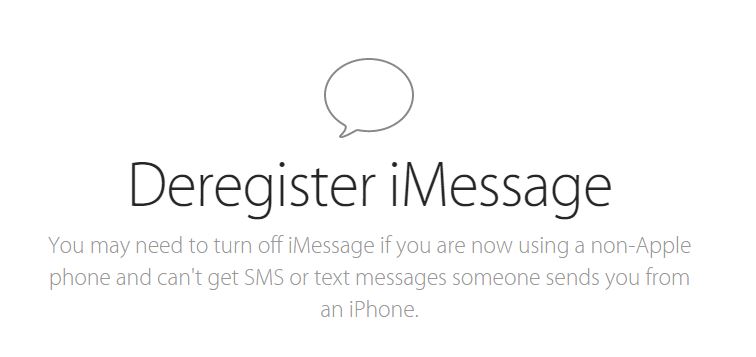
Ditching Apple's iPhone and proprietary iMessage service can come with a price. For a few years, many ex-iPhone owners have reported having their incoming text messages stuck in limbo after they've switched to a non-Apple device.
iMessage, it appears, ties phone numbers to a specific iPhone. If a used iPhone is sold or otherwise passed on to someone else, and the first owner's cell number transferred to a non-iOS phone, then the iPhone will still receive all text messages sent by other Apple devices to the original user. This has resulted in some confusion and embarrassment; you don't want your little cousin Timmy getting naughty texts meant for you.
Fortunately for former iPhone users, Apple has launched a "Deregister iMessage" tool that lets people who've given up Apple devices disassociate their cellphone numbers from the messaging service. If you're ready to finally receive those vanishing texts, here's how to use the tool to break free from iMessage in a few minutes.
MORE: Best Smartphones Available Now
Without an iPhone
1. If you've already sold or traded your iPhone for your current device, visit Apple's Deregister iMessage website.
2. Enter your phone number in the entry field towards the bottom of the page.
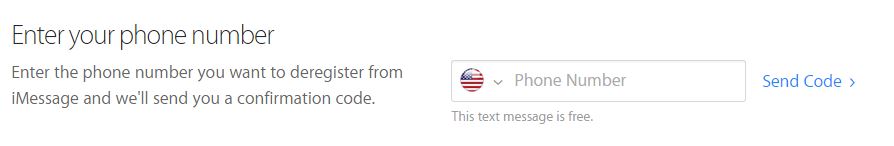
3. Once you receive a text message with a confirmation code, enter the code in the second box. This will confirm your deregistration.
Get instant access to breaking news, the hottest reviews, great deals and helpful tips.

With an iPhone
If you still have your old iPhone handy, you can disable iMessage by selecting Settings > Messages and switching the iMessage slider off. Just make sure your SIM card is still inserted when you make the switch.
Whether you're preparing to dump your iPhone for something new or left it behind months ago, these steps should ensure that none of your number's incoming messages get stuck in iLimbo.
- Apple Pay: Where You Can (And Can't) Use It
- iPhone 6 Plus Review
- Tom's Guide Smartphone Reader Reviews: We Want You
Mike Andronico is an Associate Editor at Tom's Guide. Follow Mike @MikeAndronico. Follow us @TomsGuide, on Facebook and on Google+.
Mike Andronico is Senior Writer at CNNUnderscored. He was formerly Managing Editor at Tom's Guide, where he wrote extensively on gaming, as well as running the show on the news front. When not at work, you can usually catch him playing Street Fighter, devouring Twitch streams and trying to convince people that Hawkeye is the best Avenger.
-
Christopher1 Wish Apple would have made this automatic. Like if someone registers a new iPhone on their account, it automatically asks "Do you wish to deregister your old phone?Reply

