Tom's Guide Verdict
The V3s is a fine example of why you should spend the extra cash to get a better robot vacuum.
Pros
- +
Cleans well on hardwood
- +
Easy to control and schedule with the bundled remote
Cons
- -
Doesn't have a primary rolling brush, which makes it difficult to gobble up giant messes and clean carpet
- -
Mopping abilities are underdeveloped
- -
Dustbin is a chore to clean out
Why you can trust Tom's Guide
There are perfectly capable robot vacuums that can do the job for a fraction of the cost of their higher-end competition. The iLife V3s starts at $150, which would make it seem like an attractive consideration for anyone looking for a deal on this line of devices.
But after spending some time with the clunky automated vacuum-and-mop combo device, I was reminded precisely why dropping the extra cash often nets better results. The V3s may run on the same internal components as the Eufy RoboVac 11 and the Ecovacs Deebot M82, but it's hardly as effective at getting the job done.
Design: White and clunky
As far as robot vacuums go, the iLife V3s is a nicely designed device for people who want something modern and decidedly un-appliance-like. The V3s' chassis, which is white with gray and black trim, is fit for any aesthetic. At 11.8 inches in diameter and 3 inches high, the V3s is one of the smallest robot vacuums we tested, though it's about the same size as the RoboVac 11 and the Deebot M82. The upside is that it fits easily underneath sofas, bed frames and dressers.

The iLife V3s features front obstacle sensors and a plastic bumper to help it feel around its environment, as well as a full suite of what the company calls "cliff sensors" to keep the robot from falling down the stairs.

There are also two spinning brushes to help catch debris. Unlike the Eufy Robovac 11 and the Ecovacs Deebot M82, however, the iLife V3s doesn't have a primary rolling brush. Instead, it relies on its two side brushes to capture any peripheral dirt particles and move them into the "mouth" of the device.
MORE: The Best Robot Vacuums to Clean Your Pad
One particularly frustrating design choice of the iLife V3s is its dustbin, which sits inside the unit under a pop-up flap. To empty the dustbin, you have to pull it out by its handle, take off the lid and take out the filter to dump its contents. I like robot vacuums that help me avoid touching any dirt with my hand, but the V3s doesn't offer that. The worst part is that if it's filled to the brim, its contents will spill out as you take it apart to clean.

One particularly frustrating design choice of the iLife V3s is its dustbin.
Because the iLife V3s isn't a connected bot, you have to rely on an analog remote control to command it. The V3s uses the same remote control as the Deebot M82, and it has all the same functionalities, including four cleaning modes and an option for scheduling cleanings. You need two AAA batteries to power the remote, however, and without it nearby, you can only command the V3s to clean in Auto mode.
Performance: Best used on hardwood flooring
The V3s shares components with the RoboVac 11 and Deebot M82, and it has the same cleaning behavior, too. On Auto mode, the vacuum starts in the middle of the room and continues to clean until it's nearly out of battery power. It docks itself when it has nearly exhausted the battery, though only if it can find it; the V3s had trouble locating its base in both lab and anecdotal tests.

If you want cleaner edges around the perimeter of your house, you can use the remote to set the V3s to clean in Edge mode so that it pays particular attention to picking up what's along the walls. But because it lacks that main roller brush and its hole isn't as wide as the RoboVac 11's and Deebot M82's, it isn't as effective at picking up those pieces.
Annoyingly, the V3s doesn't always sound an alert when it's stuck.
The V3s can navigate pretty well across hardwood and over flat rugs without getting into trouble, provided you don't have any stray cables that the spinning brush will get tangled in. You'll also have to make sure to remove the Velcro overlay on the bottom of the device. Otherwise, the unit can stick to a rug.

Annoyingly, the V3s doesn't always sound an alert when it's stuck, so I had no idea when it got jammed up. All I could hear in the other room was that it was working, so I figured it was dutifully doing its job.
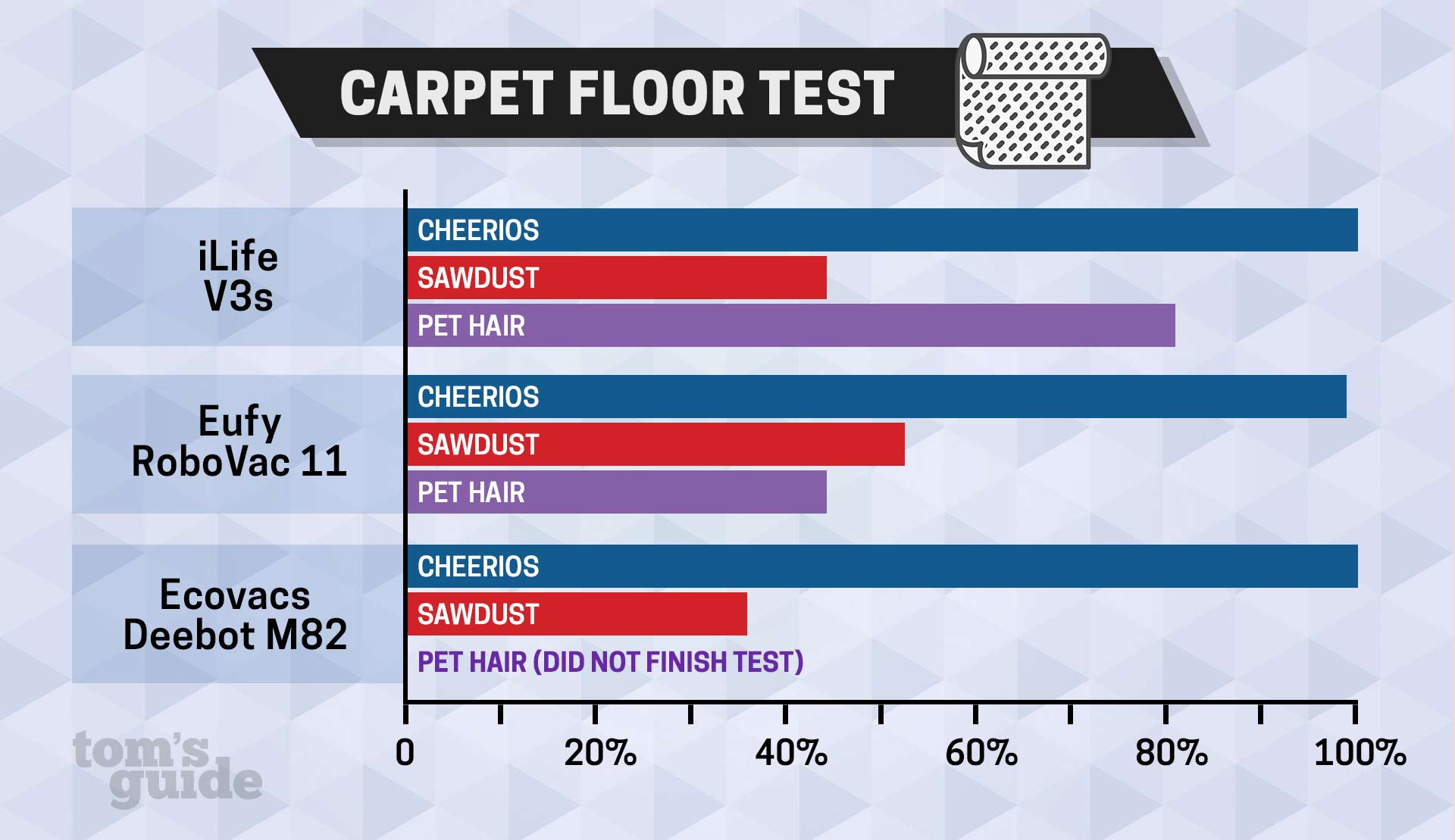
The V3s is good at picking up whatever it can fit into its little mouth. For instance, it managed to gobble up all 20 grams of Cheerios we laid out for it on carpet flooring, though it took about an hour and a half to grab everything in its sight. It was less accurate with sawdust and flour, however, partly because its wheels kept slipping in the mess.
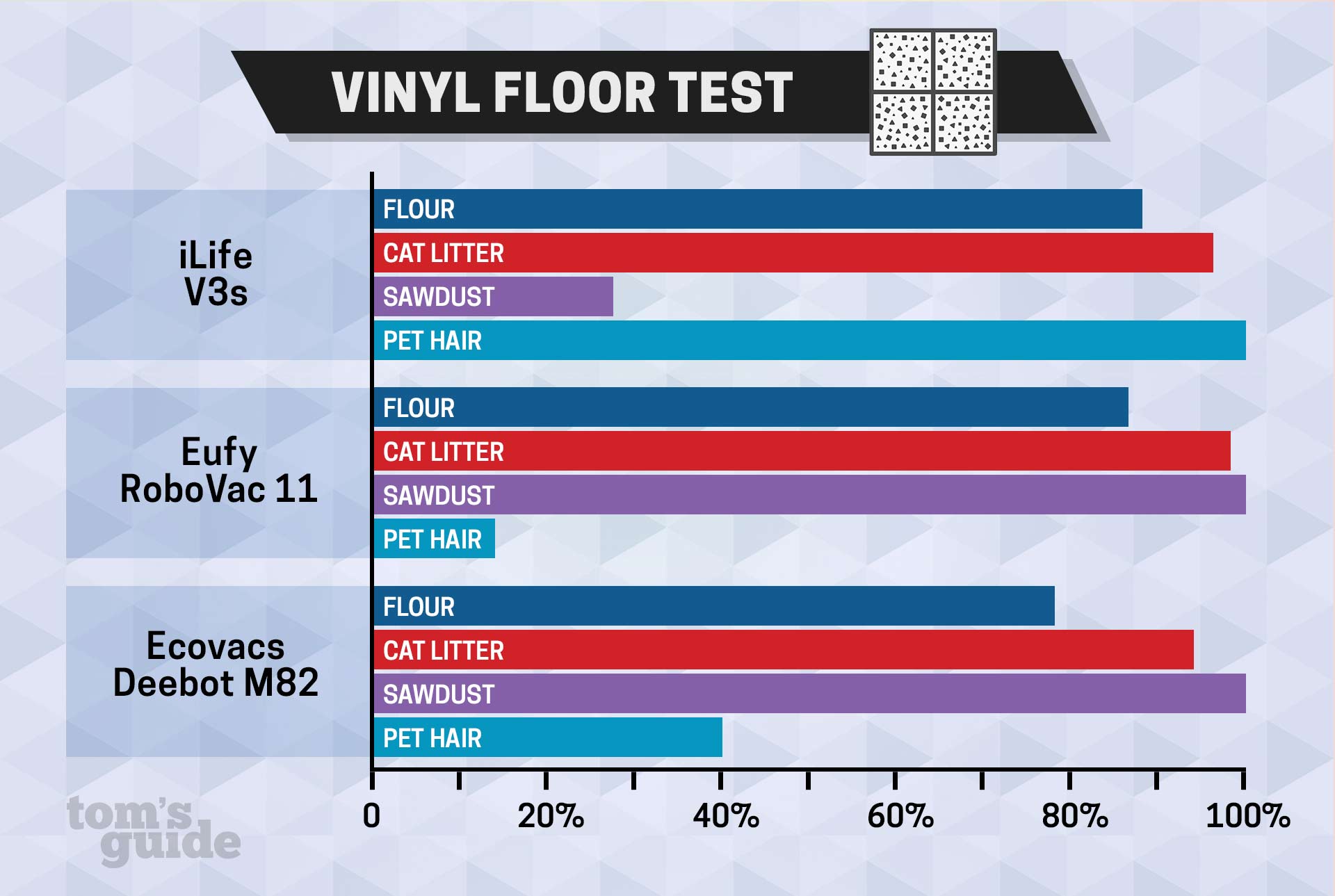
On a vinyl surface, it picked up just 27 percent of the sawdust laid down; both the RoboVac 11 and the Deebot M82 got everything.
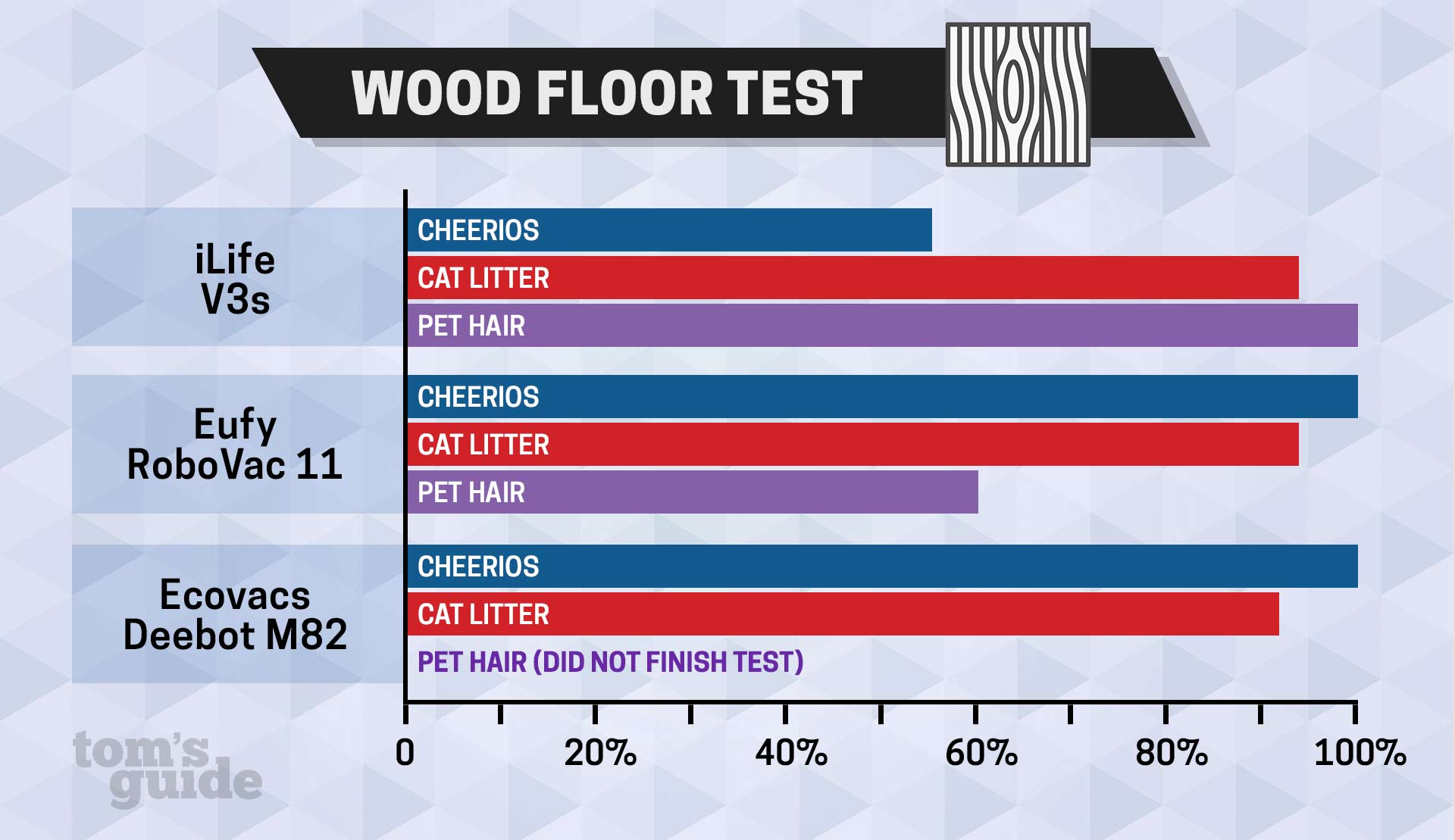
In our lab tests, we found that even though the V3s sucked up clumps of hair, that hair tended to get caked on around the edges of the vacuum. However, it performed surprisingly well, picking up 100 percent of hair on both wood and vinyl surfaces, and 81 percent on carpet. By comparison, the RoboVac managed just 11 percent on vinyl and 60 percent on wood, and the Deebot failed completely at picking up hair on wood.
Battery Life
Like its robot cousins, the iLife V3s offered stellar battery life. Its 2,600-mAhah battery worked consistently for an hour and a half before it needed to dock. It's great that it can last that long on the floor, especially considering it needs time to make it back over areas where it might have missed something.
Mediocre Mopper
Some robot vacuums don't just suck up what's on the floor; they can also mop it, or at least they advertise their attempt to. The iLife V3s comes with a snap-on mopping attachment that secures to the bottom of the device. Inside the box, there's also a piece of microfiber cloth that attaches to that snap-on piece by Velcro.

The V3s carries no cleaning fluid, however, so its mopping mode might be better used to get rid of muddy footprints on hardwood or vinyl surfaces. In the lab, we replicated just that by making mud and then stepping around vinyl flooring in soiled shoes. The V3s wasn't the best at cleaning up the footprints, though, because it doesn't have a water source. It didn't seem very useful in my house, either, where I attempted to spray a bit of water ahead of it so it would streak. It seems the microfiber cloth that's meant for mopping may be better utilized to capture errant dust bunnies instead, as a Swiffer does.
Bottom line
Just because you want a little help picking up around the house doesn't mean you have to spend gobs of money. However, there's something to be said for spending a little to more for something that can do the job properly. The iLife V3s can sort of manage to keep the house clean, as long as you live in a smaller place with lots of hardwood flooring and few rugs that it could get caught on. Don't get excited about its mopping abilities, either, as you're better off with a Swiffer WetJet.
If you're looking for a better budget option, consider the Eufy RoboVac 11 for about $70 more. It might seem like a big jump, but the RoboVac 11 has a rolling brush, which makes it a better choice for use on carpets and various other types of flooring.
Credit: Florence Ion/Tom's Guide
Florence Ion has worked for Ars Technica, PC World, and Android Central, before freelancing for several tech publications, including Tom's Guide. She's currently a staff writer at Gizmodo, and you can watch her as the host of All About Android on the This Week in Tech network.

