iCloud Photo Library: How To Guard Your Pics Against Bugs
Apple hears consumer complaints and brings back Camera Roll in iOS 8.1. Meanwhile iCloud Photo Library launches in beta, but should you trust it?

Apple is launching the beta version of iCloud Photo Library, a service that syncs photos and videos — and edits to them — at original resolution across all Apple devices. That includes iPhones, iPads and Mac computers (running OS X Yosemite, available today). Access to iCloud (which you need for Photo Library) is free for the first 5GB, with pricing going up from there, such as 99 cents per month for 20GB and $4 for 200GB.
MORE: The iPhone 6 Camera Has a Big Problem: iOS 8
Keep in mind the word "beta," however. Those who had the misfortune to try iCloud's hapless predecessor, MobileMe, may remember the failed syncs and even lost files.

Our advice: If you want to give iCloud Photo Library a shot, have another backup plan. For example, you can set up the Dropbox iPhone app to automatically upload photos as you shoot them, or upload ones you select later. (Dropbox provides 2GB for free and a terabyte for $10 per month.)
If you have a Mac, you can also go the cable route, using the phone's lighting connector to import photos using the built in iPhoto or Image Capture programs.
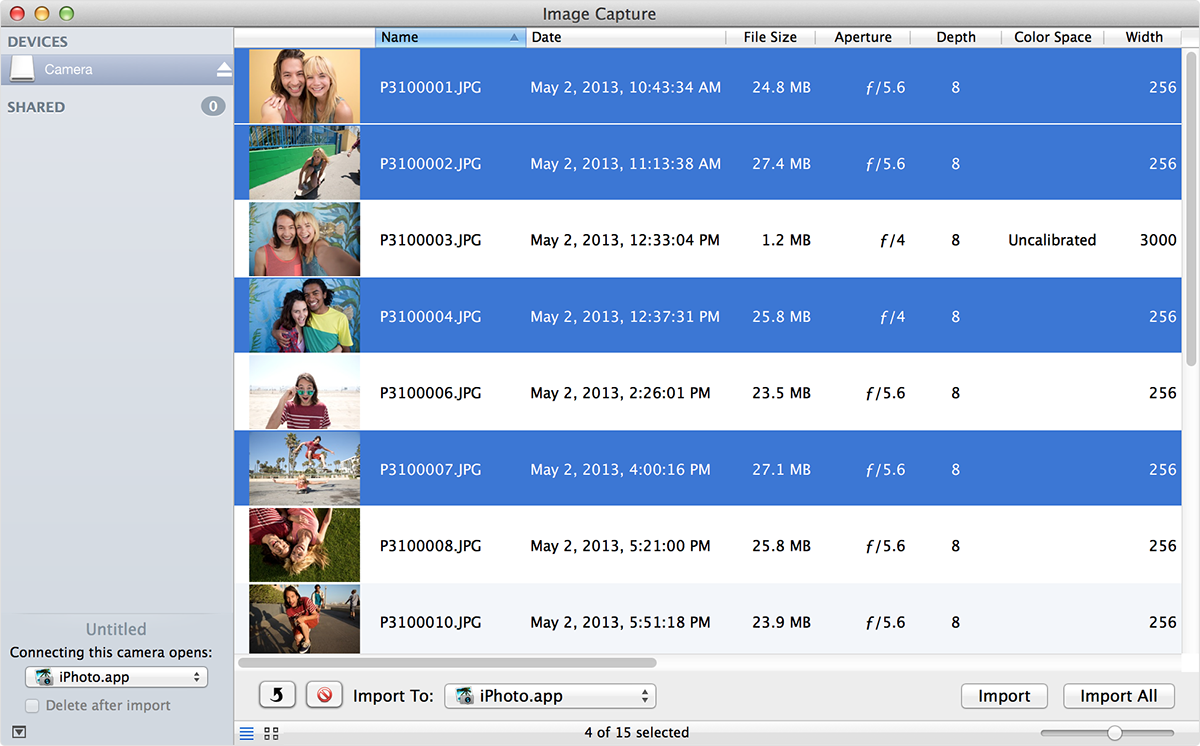
Finally, you have wireless options, such as the aptly named Photo Transfer App that sends photos rapidly over Wi-Fi to Macs or PCs (it runs on Android phones, as well). The app costs a reasonable $2.99, and the apps for Macs and PCs are free. These are also good options if you don't' have an all-Apple tech life.
The promise of iCloud Photo Library is great. But just in case a bug breaks that promise, it's good to have a backup for your (beta version) backup.
Sign up to get the BEST of Tom's Guide direct to your inbox.
Get instant access to breaking news, the hottest reviews, great deals and helpful tips.
Camera Roll returns
While Microsoft has taken years to bring back the Start Button, finally including it in the upcoming Windows 10, Apple took less than a month to bring back the Camera Roll for storing photos on iPhones in the new iOS 8.1 (available for free download Monday, Oct. 20). Aside from defects in the camera software (such as black screens or freeze-ups), the loss of that simple, all-in-one collection of photos was the biggest complaint among users on Apple Forums.
Contact senior editor Sean Captain at scaptain@tomsguide.com if you are having an iPhone 6 problems, or for any other scoops. And follow me @seancaptain and on flicker at Sergiocapitano. Senior photographer Jeremy Lips and senior editor Mike Prospero contributed extensively to this article. Follow us @tomsguide, on Facebook and on Google+.
Sean Captain is a freelance technology and science writer, editor and photographer. At Tom's Guide, he has reviewed cameras, including most of Sony's Alpha A6000-series mirrorless cameras, as well as other photography-related content. He has also written for Fast Company, The New York Times, The Wall Street Journal, and Wired.
-
TonyB999 I found that my pictures in iCloud Photo Library had been downgraded from the versions on the iPhone. iPhone resolution of 3264x2448 was reduced to 2048x1536. This is contrary to what the Apple documentationn says - resolution is NOT preserved.Reply
