Tom's Guide Verdict
The HyperX Pulsefire Surge is a joy to use and gorgeous to behold, featuring a high-quality sensor and 32 distinct lighting zones.
Pros
- +
Gorgeous lighting
- +
Great performance
- +
Comfortable feel
Cons
- -
Buggy software
Why you can trust Tom's Guide
A few years ago, HyperX was a brand name that would come up only if you needed a streamlined gaming headset for a good price. Now, HyperX has expanded its lineup to include keyboards and mice, with pretty much the same general principle. The HyperX Pulsefire Surge mouse ($70) is unusual, then, in that it's a full-priced peripheral with just as many features as comparable models from Razer, Logitech or SteelSeries.
At first, I was a little disappointed to find that HyperX had come out with something so familiar, when the company's real strength has always been in cutting through the treacle and getting to the juicy center of an accessory. However, as I used the Pulsefire Surge more and more, I found that it was no worse than any of its competitors — and, in some ways, it pushes the needle forward, at least a little bit.
The NGenuity software isn't perfect, and the mouse is a refinement of concepts we've seen executed perfectly well elsewhere. But overall, the Pulsefire RGB is yet another quality peripheral from a company that's quickly making inroads into the mainstream of gaming hardware.
Design
There's nothing too remarkable about the Pulsefire Surge's physical appearance. It's a little more streamlined than some other RGB gaming mice (the Logitech Proteus Spectrum comes to mind), but it's basically a slim, relatively short body (4.7 x 2.5 inches) with all the standard gaming mouse trimmings. The device is comfortable to hold for long stretches, although it's a bit more conducive to claw grips than palm grips.
The Pulsefire Surge features six buttons: a left button, a right button, a clickable scroll wheel, a dots-per-inch (DPI) sensitivity button and two thumb buttons. The thumb buttons feel a little plasticky, but they're satisfying to click and are neither too big nor too small. It's a comfortable layout, and the mouse earns some bonus points for displaying your DPI on-screen when you change it.

Where the Pulsefire Surge distinguishes itself from other mice is in its lighting options. Other mice in this price range, from the SteelSeries Rival 600 to the Razer DeathAdder Elite, offer a limited amount of RGB lighting, usually on the palm rest or beneath the scroll wheel. By contrast, the Pulsefire Surge has 32 unique lighting zones that ring the entire surface. It's one of the more ambitious illumination options since the advent of RGB gaming mice, and if you're willing to take some time to toy with it, your patience can really pay off.
Features
While you can just plug in the Pulsefire Surge and use it out of the box, you can do some cool things if you download the HyperX NGenuity software. This program, which also controls HyperX's RGB keyboard, lets you map buttons, set up profiles, link those profiles with individual games and customize the lighting.

First off, the software does not work perfectly. When I first installed it, it didn't recognize the mouse at all, and I had to reinstall the whole suite. Every once in a while, the problem would repeat itself, and I'd have to shut and open the program repeatedly, hoping something would click. (Choosing "run as administrator" sometimes solved the problem, for whatever reason.) If you want a perfectly stable program to run your mouse, HyperX NGenuity is not it.
The lighting itself is rich and bright, and having so much of it on the Pulsefire Surge's face makes it feel like a noteworthy innovation.
But once you get it up and running, NGenuity is not too bad. Setting up profiles is pretty straightforward (although you have to provide your own cover images, unlike with Razer Synapse and the Logitech Gaming Software), and there aren't that many built-in profiles. You get Overwatch, Fallout 4, Diablo III, Fortnite, The Witcher 3 and a few other useful ones, but I don't know how many people were clamoring for preinstalled Firewatch, Friday the 13th or Alien: Isolation profiles.
Plus, the program doesn't always return to the default profile when you exit a game. There's a general air of "good enough" about NGenuity, and while it works fine for most applications, it still has a long way to go to compete with the best of them.
MORE: Our Favorite Gaming Mice for Every Genre
At least the lighting is as impressive as promised. At first, I didn't think having 32 separate lighting zones would be of much benefit. But once I started playing around with different combinations, it was fun to see how I could match a color scheme to the feel of a game. The lighting itself is rich and bright, and having so much of it on the Pulsefire Surge's face makes it feel like a noteworthy innovation. It's possible that the companies that pioneered RGB lighting in gaming mice have not been using it to its full potential.
Performance
The Pulsefire Surge contains a high-quality Pixart 3389 sensor, which allows DPIs between 100 and 16,000. (I never needed to go past 1200, but who knows, maybe you have eight 4K monitors attached to some kind of starship's central computer. Who am I to judge?) As such, it's not surprising that the mouse performed well across the board.
Whether I was rewinding time as Tracer in Overwatch or challenging rogue monks as a Pandaren in World of Warcraft, the Pulsefire Surge felt accurate and responsive.
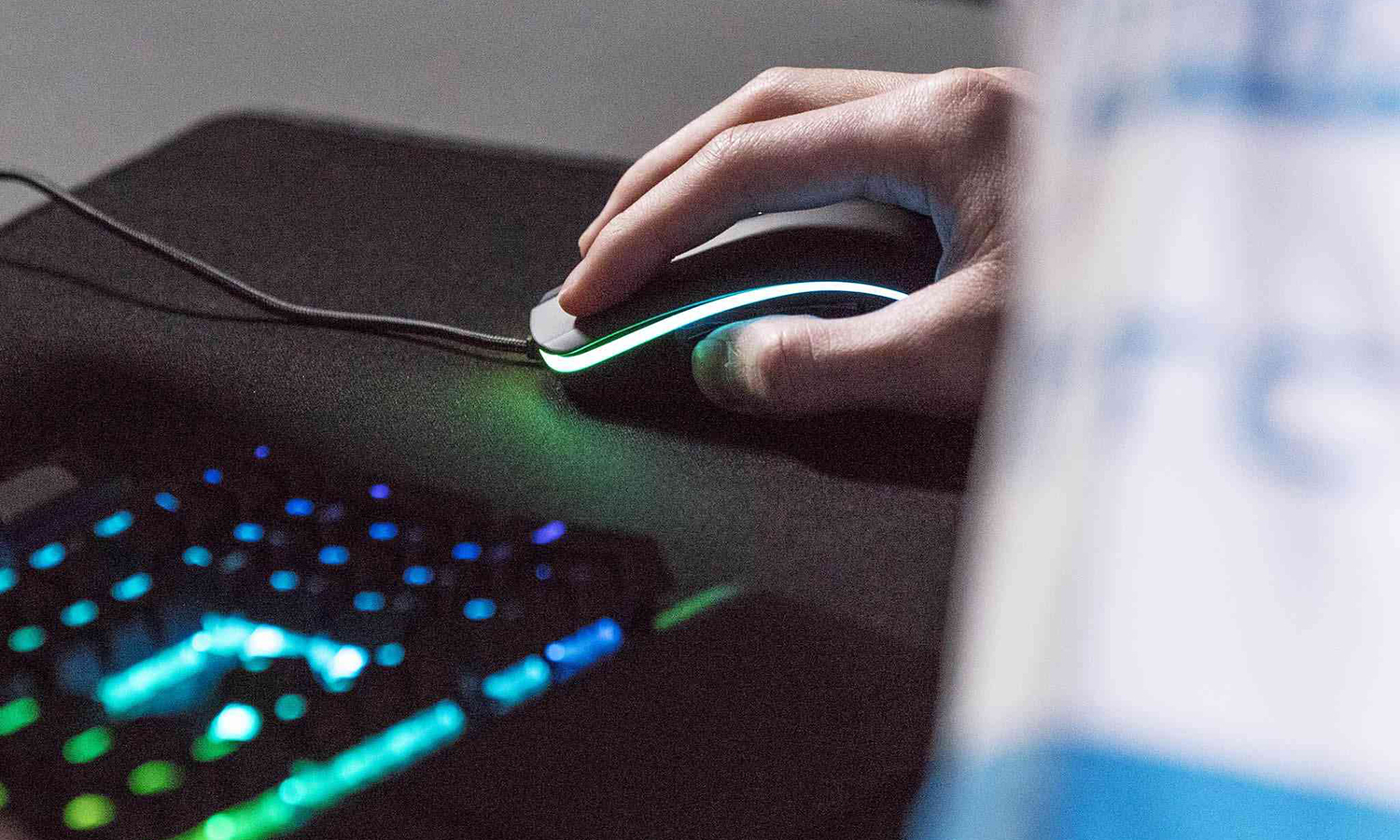
Whether I was rewinding time as Tracer in Overwatch or challenging rogue monks as a Pandaren in World of Warcraft, the Pulsefire Surge felt accurate and responsive. The device doesn't favor any genre in particular, and it's neither better nor worse than any comparably priced mouse. I imagine you could buy it for single-player or multiplayer titles, at anything from a casual to a tournament level, and get by just fine.
Bottom Line
In my observations, HyperX is usually at its best when it streamlines gaming peripherals and knocks a few (dozen) bucks off the price in the process. The Pulsefire Surge demonstrates that the company is just as capable of producing full-featured accessories. This mouse isn't cheap, and its software lags behind that of its competitors in a few key areas. However, it's a joy to use and gorgeous to behold.
MORE: Our Favorite Gaming Keyboards
I wouldn't necessarily recommend the Pulsefire Surge instead of the Logitech Proteus Spectrum, Razer DeathAdder Elite or SteelSeries Rival 600 — three very similar mice that have more full-featured software. But the Surge is absolutely worth being considered in the same breath. If you're in the market for a high-quality, colorful gaming mouse, don't hit that Buy button until you've seen what the Pulsefire Surge can offer.
Credit: HyperX
Marshall Honorof is a senior editor for Tom's Guide, overseeing the site's coverage of gaming hardware and software. He comes from a science writing background, having studied paleomammalogy, biological anthropology, and the history of science and technology. After hours, you can find him practicing taekwondo or doing deep dives on classic sci-fi.


