Hulu Live TV Is Most Well-Rounded Cord Cutting Service
Hulu with Live TV provides a healthy channel selection and more than enough bells and whistles to keep discerning viewers interested.
Like Sling TV, PlayStation Vue, DirecTV Now and YouTube TV before it, Hulu is getting into the cable replacement game with a live TV service that delivers basic cable channels over the Internet. Hulu with Live TV (Hulu informed me that the service has no official name; it's just part of what Hulu offers) launched earlier this week in beta, and I’ve had a chance to spend about a day learning its ins and outs.
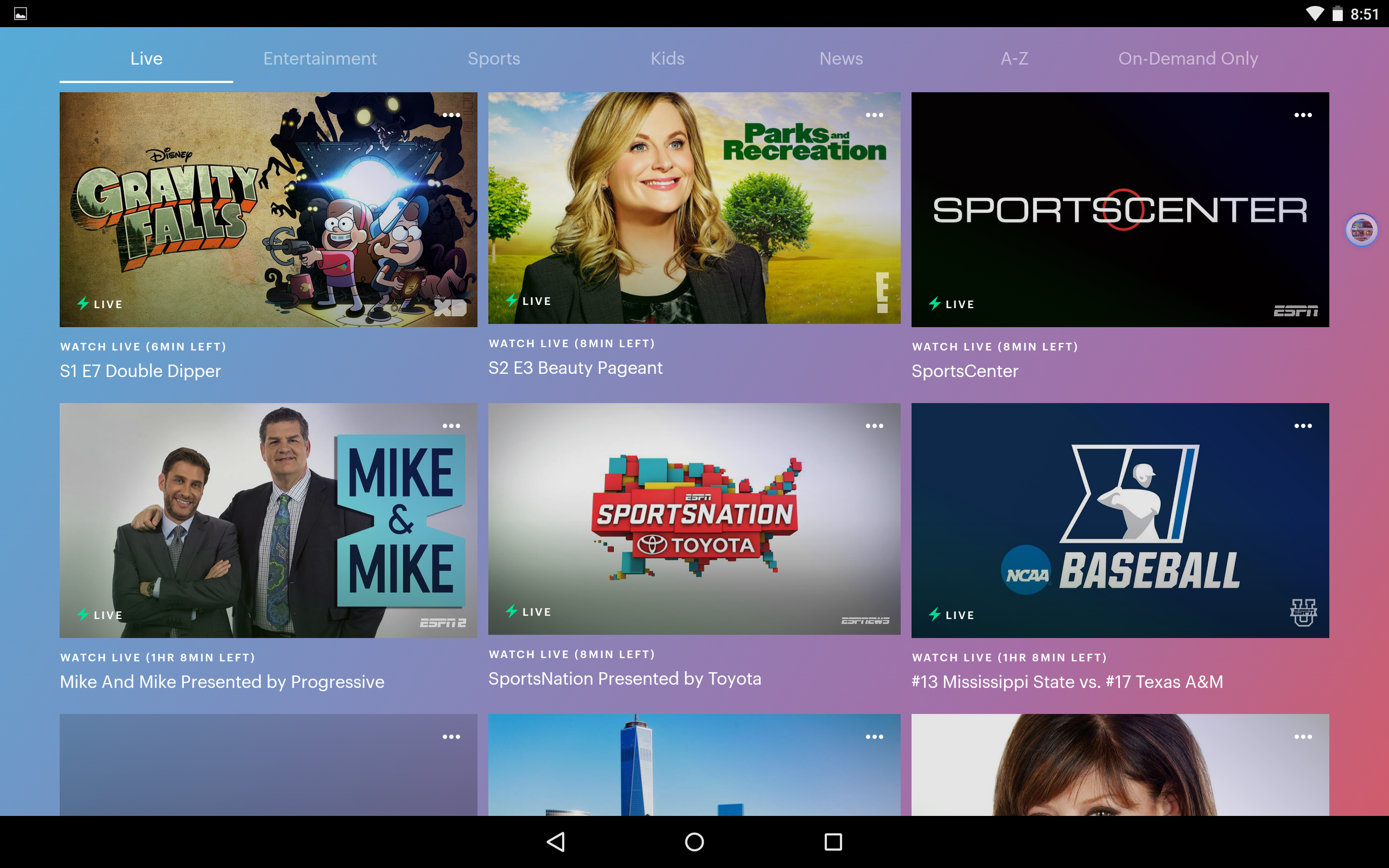
While the service isn’t cheap, it provides a healthy channel selection and more than enough bells and whistles to keep discerning viewers glued to the boob tube.
I haven’t yet had enough time to give the product a full review, so consider these my first impressions.
Pricing and Platforms: The Extras Add Up
For $40 per month, Hulu offers more than 50 channels. That puts it roughly on a par with the other cable replacement services, some of which offer fewer channels for less money, or more channels for more money.
You get 50 hours’ worth of DVR by default, but can increase that number for an extra $15 per month, and you can increase how many people can watch simultaneously for another $15 (purchased together, this costs $20 rather than $30). You can also add Showtime for $9 per month, and go commercial-free (on most Hulu shows; it doesn't apply to live or on-demand network shows) for an extra $5 per month. That’s $74 per month with all the bells and whistles, and while not everyone will need them, the expenses can rack up fast.
You can watch Hulu’s live TV service on an Apple TV, Chromecast, iOS, Android and Xbox One. (As I didn’t have either, Hulu sent me a six-month subscription to its live TV program as well as an Xbox One to fully evaluate the new service.) That’s a respectable amount of platforms, although excluding its web interface is baffling; computers are still one of the most accessible and prominent ways for users to get their streaming fix.
MORE: Hulu Streaming Guide: Best Movies and TV Shows On Now
Channels: What You Get, What's Missing
Interface aside, a cable replacement service is only as good as the channels it offers. In this department, Hulu with Live TV is very good, but not perfect. First and foremost, there’s no comprehensive guide to live TV. Rather than scrolling through dozens of shows in a few seconds, the service fits only two channels to a row and perhaps three rows to a screen. You’ll have to scroll for quite a while before you find what you’re looking for. Unlike YouTube TV, Hulu doesn’t give live channel previews, opting instead for still pictures that may or may not represent what you’re watching.
Hulu with Live TV may be a cable replacement, but it also includes everything from Hulu’s regular streaming service.
The selection is pretty comprehensive. In addition to supporting local channels like CBS, NBC, Fox and ABC, Hulu has most of the old cable standbys: A&E, Cartoon Network, CNN, Disney, ESPN, Fox Sports, FX, National Geographic, Syfy, TBS, TNT and USA. I was particularly pleased to find that I got both east and west coast TBS stations, giving me a chance to catch up on something if I missed the first airing.
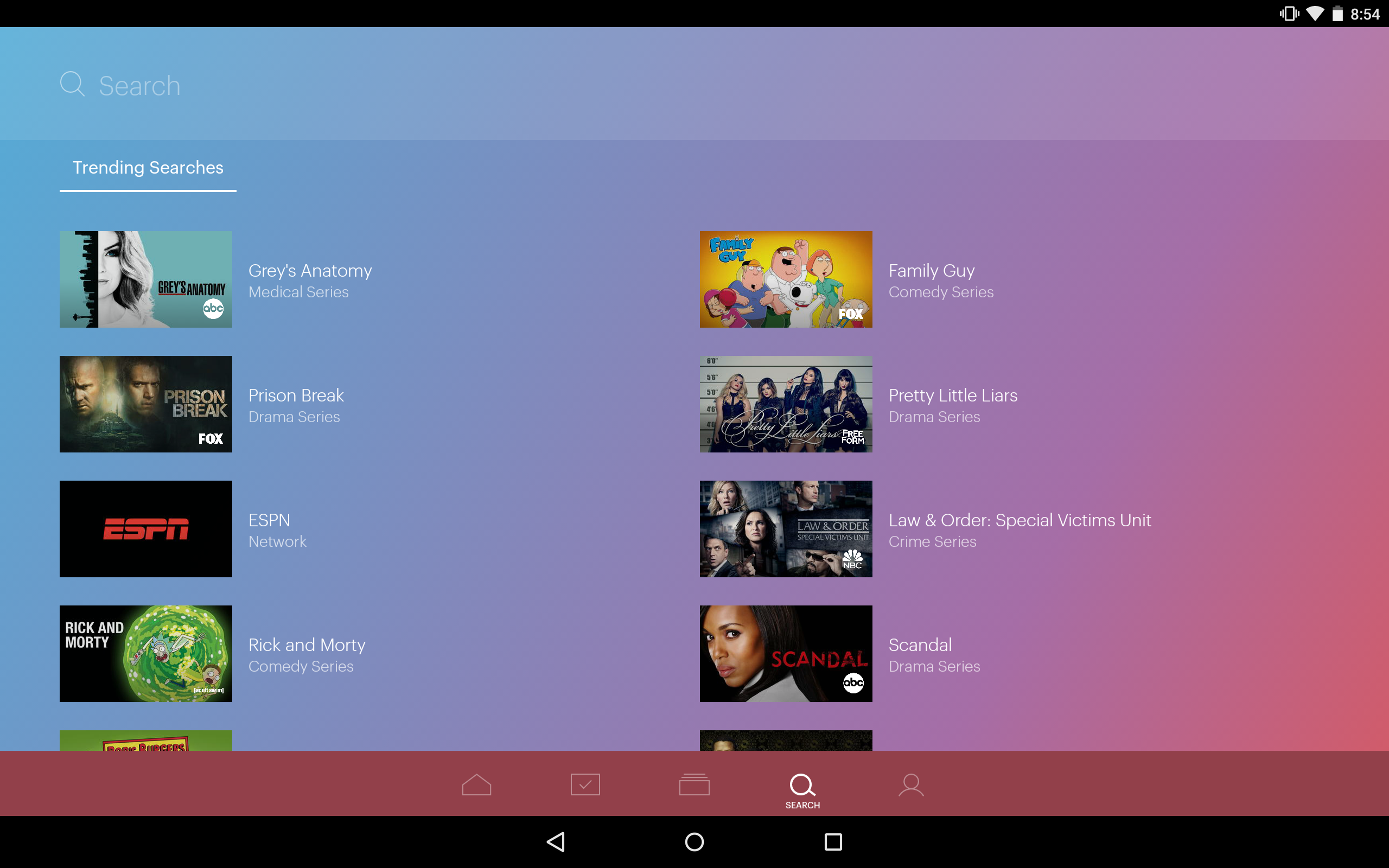
That’s not to say that the service has everything, though. Like some of its competitors, Hulu does not provide Viacom channels, meaning no Nickelodeon or Comedy Central. There’s no Discovery, no AMC and no BBC America. Hulu does have one advantage in this department, though: Because it’s also a streaming service, you can still find many shows from these networks in its streaming archives. It’s not as good as having the whole channel, but it’s better than not having anything at all.
Hulu with Live TV may be a cable replacement, but it also includes everything from Hulu’s regular streaming service. As such, my home screen recommended Hulu’s new original show The Handmaid’s Tale, as well as Star Trek episodes from its own archives, Star Trek movies from FX, the Star Wars films on-demand at TBS and upcoming Simpsons episodes on Fox. It’s not a wholly unique feature — YouTube TV can do this as well — but it’s probably the best implementation of it yet.
A Fresh Coat of Paint
In the past, I’ve been critical of Hulu’s white-and-lime-green color scheme, comparing it unfavorably to Netflix’s sleek reds and blacks. (Although, in fairness, Hulu is still much more navigable than Amazon Video’s confusing interface.) Hulu has redesigned its app from the bottom up to accommodate its Live TV service. No matter which version of Hulu you subscribe to, it’s about to look a lot better.
MORE: Best Streaming Services
Gone is the stark, simple watchlist and the utilitarian search bar. Instead, Hulu’s main menu is a colorful cavalcade of recommendations, which are specifically tailored to you as soon as you launch the program. You begin by selecting your genres from a surprisingly deep list.
No matter which version of Hulu you subscribe to, it’s about to look a lot better.
Rather than telling the program you like “comedies,” for example, you can tell it exactly what makes you laugh: nostalgic sitcoms, dark sitcoms, weird sitcoms and traditional sitcoms are all up for grabs. Likewise, sci-fi fans can choose between superheroes, space exploration, paranormal investigation and more. It’s a much better way of gauging a new user’s tastes than just asking them to pick one or two broad genres. You can even pick your favorite shows so that they’ll always be accessible from a menu called My Stuff.
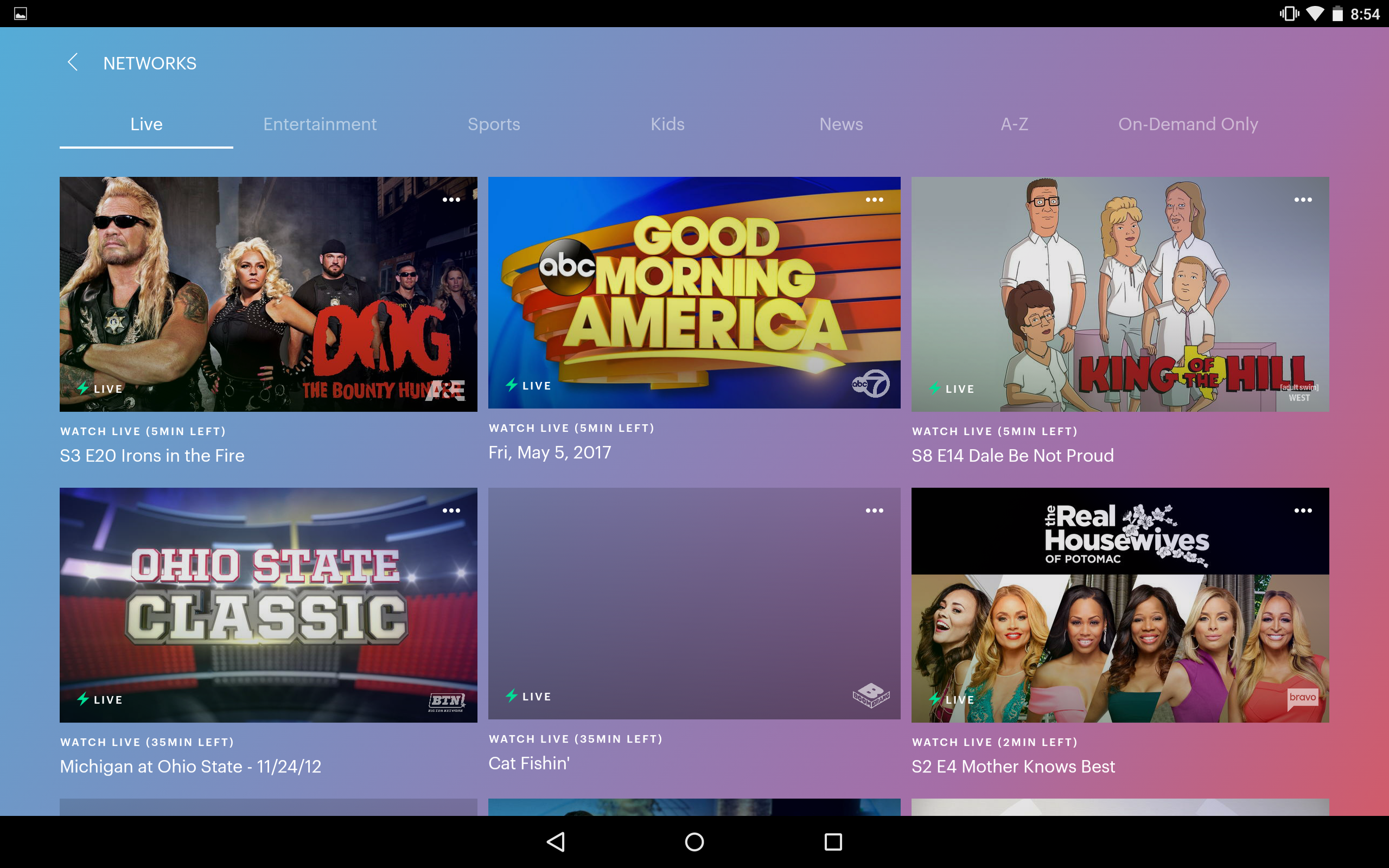
From the main screen, you can scroll through Hulu’s recommendations for you, which do an admirable job of combining recommendations from various sources.
It's also easy enough to jump into other options like Search and Settings. The big draw, though, is the Live TV menu.
Smooth Performance, Annoying Ads
Watching live TV is a pretty smooth experience. I found that shows loaded quickly, and somehow, Hulu was able to begin caching some of them before I even started watching. I tuned in halfway through an episode of How I Met Your Mother on FX, only to discover I could easily rewind and start from the beginning instead. This is a feature known as lookback, and it's something that sets Hulu's live service apart from the competition.
What’s not so helpful is that even with a $40 plan, Hulu still insists on stuffing every on-demand program with long, repetitive, unskippable ads. (I encountered an extra set of advertisements before accessing some live channels as well, but a Hulu representative informed me that this was most likely a bug, and the company is working on it.) Hulu’s double-dipping — requiring both a subscription fee and still taking money from advertisers — has been one of the most egregious cash grabs in the streaming business.
Even with a $40 plan, Hulu still insists on stuffing every on-demand program (and even prefacing some live ones) with long, repetitive, unskippable ads.
Outlook
While I wish it ran a little bit faster, Hulu’s with Live TV is a smart, attractive and much-needed upgrade for one of the oldest streaming competitors in the game. The pricing could be more competitive, and the persistence of extra commercials, like the melting clocks in Dali’s paintings, is unsettling and absurd. But I like that you get access to Hulu's entire streaming library.
Taken as a whole, Hulu with Live TV is not bad at all, especially considering that the program is still in beta. I’ll have a comprehensive review after a few more days with the service.
Sign up to get the BEST of Tom's Guide direct to your inbox.
Get instant access to breaking news, the hottest reviews, great deals and helpful tips.
Marshall Honorof is a senior editor for Tom's Guide, overseeing the site's coverage of gaming hardware and software. He comes from a science writing background, having studied paleomammalogy, biological anthropology, and the history of science and technology. After hours, you can find him practicing taekwondo or doing deep dives on classic sci-fi.
-
Gerry Allen Let's see...missing channels, double-dipping, terrible DVR, very expensive -- hmmm, can't see how this is anything but the worst value offering in the market. Happy with SlingTV, TabloTv and no $160 per month DirecTV bill.Reply -
Penny_14 No one seems to offer much in the way of PBS channels...I am supposing that comes down to $$$. Antenna TV is the only way I know to get it.Reply -
Penelope_4 Is Hulu still running that awful ViceTV ad where the guy castrates the lamb with his teeth? I got so fed up with CS's bullshit line to upset customers over that ad that I dropped Hulu and haven't looked back. I don't really like paying and seeing commercials, but I loathed paying to see that one over and over.Reply -
rjdriver >>> Hulu’s double-dipping — requiring both a subscription fee and still taking money from advertisers — has been one of the most egregious cash grabs in the streaming business.<<<Reply
And what exactly is the difference between this, and what cable TV has been doing from its inception?
The TV networks, or their corporate parent companies, saw the opportunity for this double dip cash cow a long time ago. In the late 70s they approached the cable TV companies and said - Look, we know you want to offer more content so we are creating some new TV channels. And here's the deal, we are going to encrypt the signal so that no one can pick these channels up over the air with their antennas. Only you will get the decrypt code. So people will have to subscribe to your service to get them. And all we ask of you is two things.
1. Send us a small monthly fee per channel for each subscriber.
2. Offer *all* these channels, plus our over the air channel. Its a package deal.
And what a sweet deal it was for the networks. Now they got to charge people to watch commercials! And they didn't even have to worry about all those messy little details like sending out bills to subscribers, or offering customer support. A few dozen local cable companies did all that work for them, and just sent them a monthly check.
And of course, the amount of commercial minutes per hour has steadily increased ever since. It makes no difference weather this egregious cash grab comes through the traditional cable wire or over the internet. It's still egregious.

