Tom's Guide Verdict
A curious combination of a smartphone camera and a GoPro, the HTC RE takes pictures and movies without interfering with the moment.
Pros
- +
Sleek, simple design
- +
Water-resistant
- +
One-touch photo taking
- +
Built-in Wi-Fi
Cons
- -
No 60-fps video
- -
Slow shutter causes blurry photos
- -
Expensive for features
Why you can trust Tom's Guide
Is it a periscope? A glue stick? Some kind of sci-fi asthma inhaler? Nope. It's HTC's mild-mannered lifestyle cam with an unfinished-sounding name: the RE. This simple camcorder shoots 16-megapixel stills and 1080p or 720p videos at 30 fps though its wide-angle lens, with a bonus 96-fps slow-motion mode. Paired with a smartphone via the RE app, this small device gets even better, giving you access to a time-lapse mode and a remote view with shutter controls. But is the $200 RE worth the hassle of carrying an extra device around, especially at a time when many new smartphone cameras offer similar or better specs?
Design: The not-quite-action cam
HTC makes it clear that the RE is not meant to compete against more rugged cameras such as a GoPro or Sony's Action Cam Mini. Instead, HTC sees the RE as more of a lifestyle camera that is easy to use and carry around, and that will let you quickly capture fun moments.

The RE is 3.8-inches tall and 1-inch wide, so carrying it feels almost exactly like holding a glue stick or an oversized tube of lip balm. The top of the RE is bent at a 90-degree angle, and houses the camera's 146-degree f/2.8 lens. While the RE's plastic shell isn't meant to withstand extreme punishment, it will last up to 30 minutes in 1 meter of water.

The tubular RE comes in three colors: orange, navy and white. There are only two physical buttons on the entire device, positioned on the inside and outside of the bend on the RE's cylindrical body. The large button on the outside triggers the shutter and switches between photo and video modes with a press and hold, while the small button on the inside activates the slow-motion mode.
MORE: Which Smartphones Have the Best Cameras?
Down at the other end of the grip are a small indicator light and a speaker hole, while the bottom hides a microSD slot behind a detachable cover, and a micro USB port for charging or downloading pictures to a computer. There's also a tripod thread on the bottom. The RE comes with an 8GB microSD card for storage, but can handle cards up to 128GB.
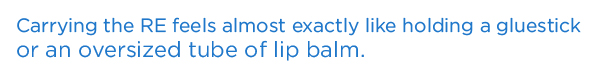
HTC offers a limited selection of accessories ranging from $20 to $40, including a charging stand and suction mount.
Usability: Less thinking, more shooting
When used alone, the RE is dead simple to operate, mostly because you have almost no control over the settings. Sensors in the grip automatically turn the camera on when you pick it up. If you happen to be wearing gloves, which prevent the sensors from recognizing your touch, a two-second press of the shutter button will wake up the camera.
With the RE, photography becomes a seamless way of capturing the world around you. The user walks around capturing moments and scenes, oblivious and ignorant to things such as aperture, shutter speed and ISO.
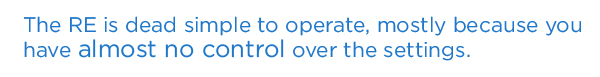
To record a video, all you have to do is hold the shutter until the LED behind the button flashes red and the speaker beeps. Pressing the button in front until the LED turns blue activates the slo-mo function, and another press of the shutter starts the recording.
When not connected to the RE app, it takes time to get used to framing shots without a viewfinder. However, the RE's diminutive size and un-cameralike shape make it easy snap shots on the down low or capture a video in tight spaces. As a result of the camera's odd shape, I did get some inquisitive stares from some passersby when taking some pictures at the holiday market in Union Square.
RE App: A necessary partner
Pairing the RE app (available on Android and iOS) uses Bluetooth to initiate a connection over Wi-Fi. You can use the app to see a live view from the RE (which lags a little), upload pictures to social networks or back up media onto your phone for safekeeping.
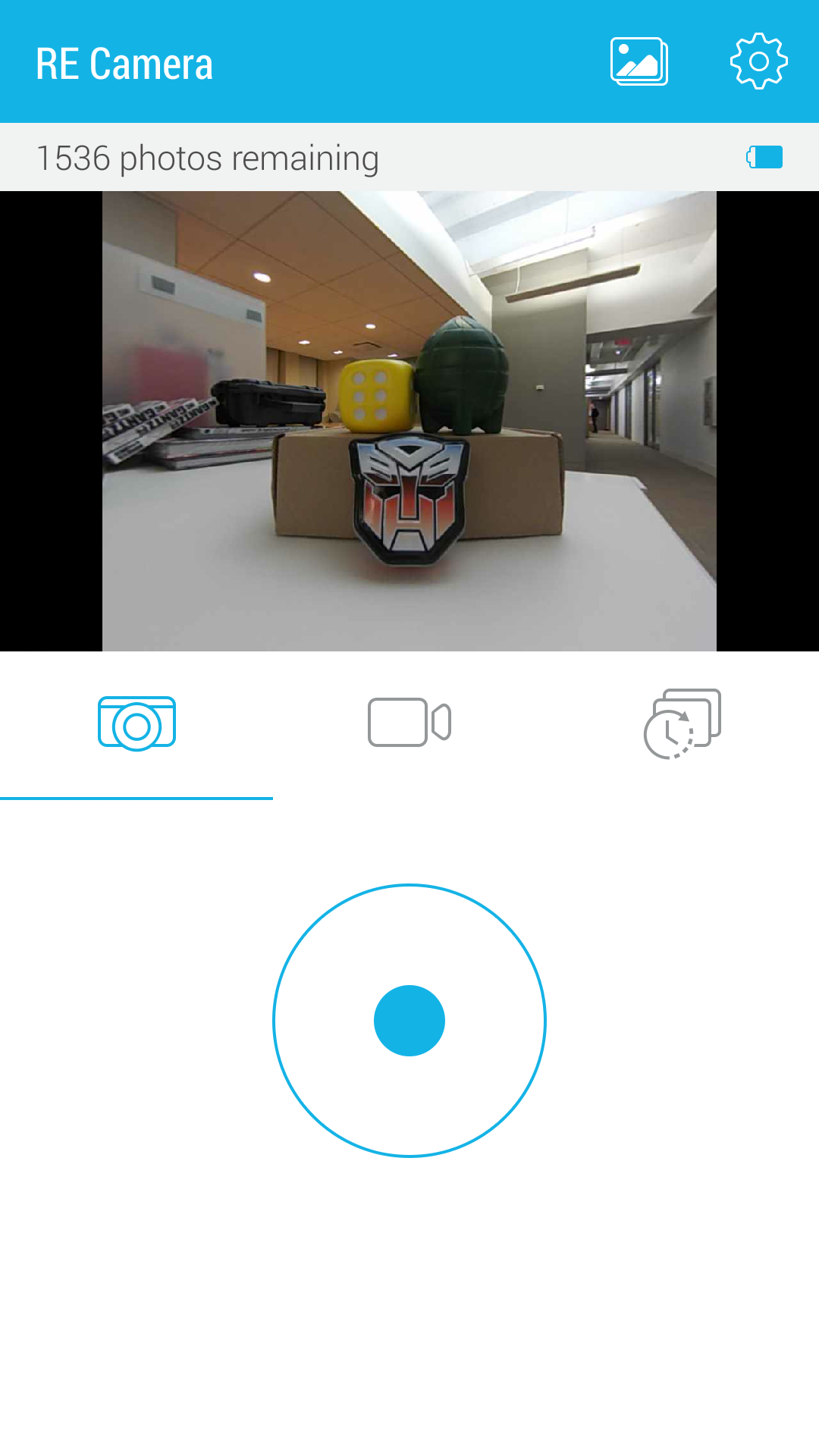
Using the app is easy and straightforward. From the main window, you can choose among photo, video and time-lapse mode. When you're ready to shoot, use the big shutter button below the live-view window. Hitting the gear icon in the top right opens up the setting's menu, where you can change things such as photo and video resolution, image stabilization, and backup procedures. The app also tells you how much storage remains on the RE.
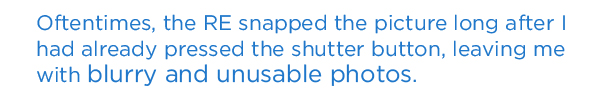
The time-lapse mode is only accessible from the RE app and combines pictures taken over a set amount of time into a short video. Then the app allows you to adjust playback speed and the interval between photos, giving you an estimate on final video length and the number of photos that will be used.
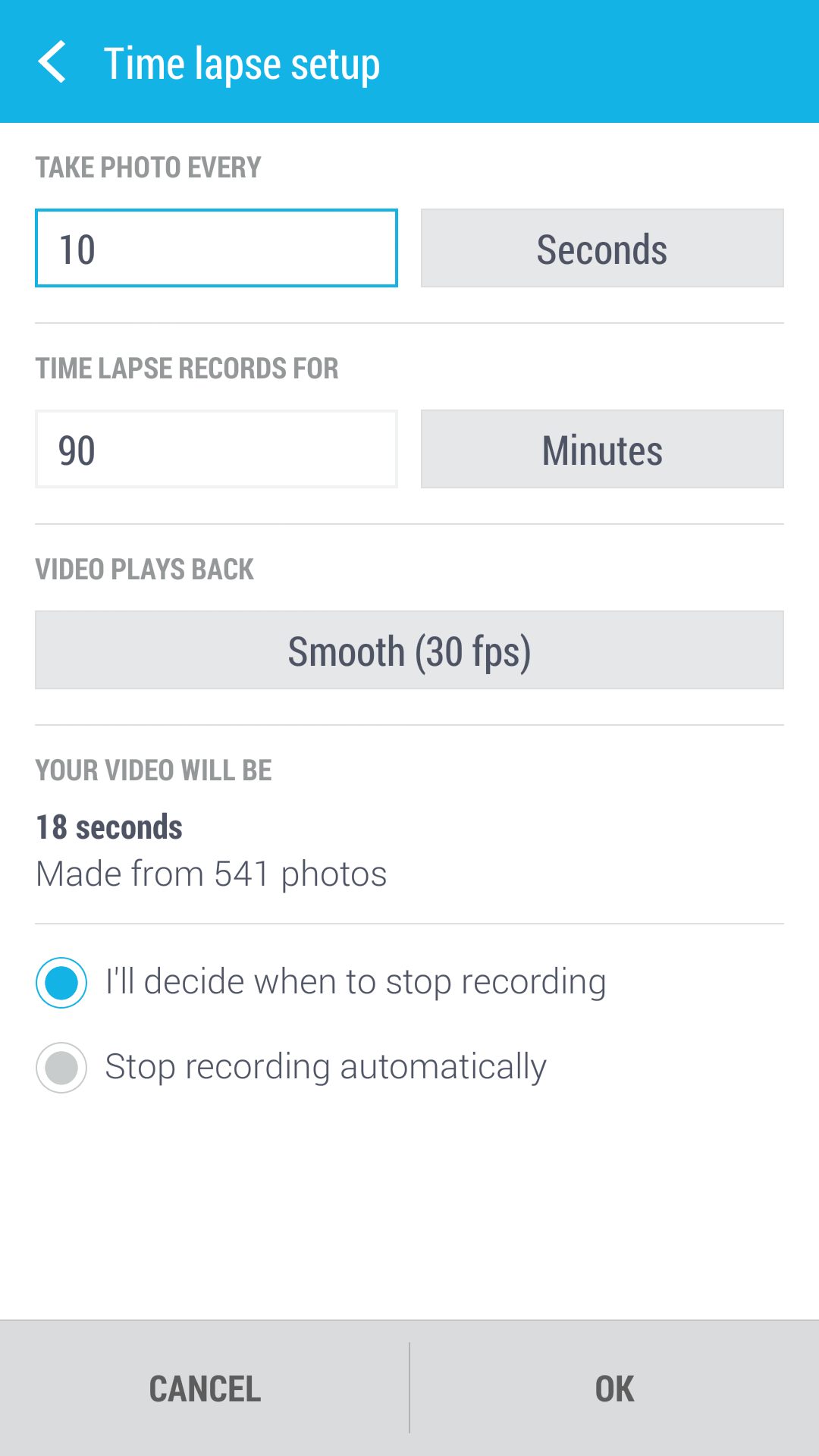
Image Quality
The RE's 16-MP 1/2.3-inch sensor is about 1.5 times the size of what you get in most smartphones. That's generally a marked improvement over smartphones two years or older, but for users sporting anything from the recent class of flagship phones, differences are much less pronounced.
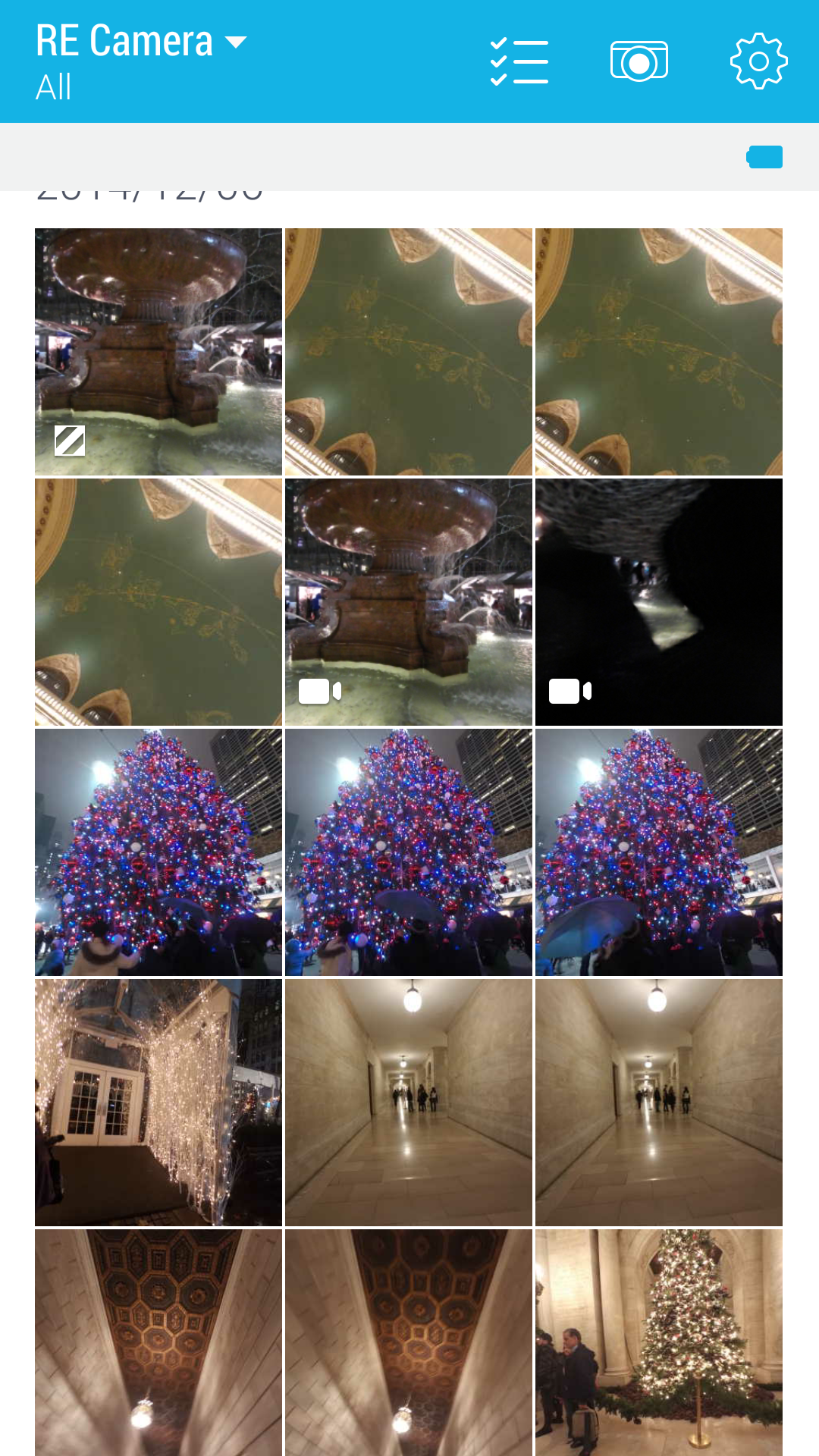
Taking a picture is a one-touch procedure, but the slowness of the RE's shutter hampers the spontaneity of impromptu shoots. Oftentimes, the RE snapped the picture long after I had already pressed the shutter button, leaving me with blurry and unusable photos. Also, if you forget to hold the camera still, you will end up with a blurry photo, as seen in about a third of my shots.
Photo
Compared to my daily driver, last year's HTC One M7 (which has a 4-Ultrapixel camera), the HTC RE takes significantly better photos. In photos of the Empire State Building overlooking a sculpture in Madison Square Park, the RE captured the spindly branches of the early winter trees with much greater detail, while also avoiding the hazy bloom seen in the skies of the HTC One M7's picture.
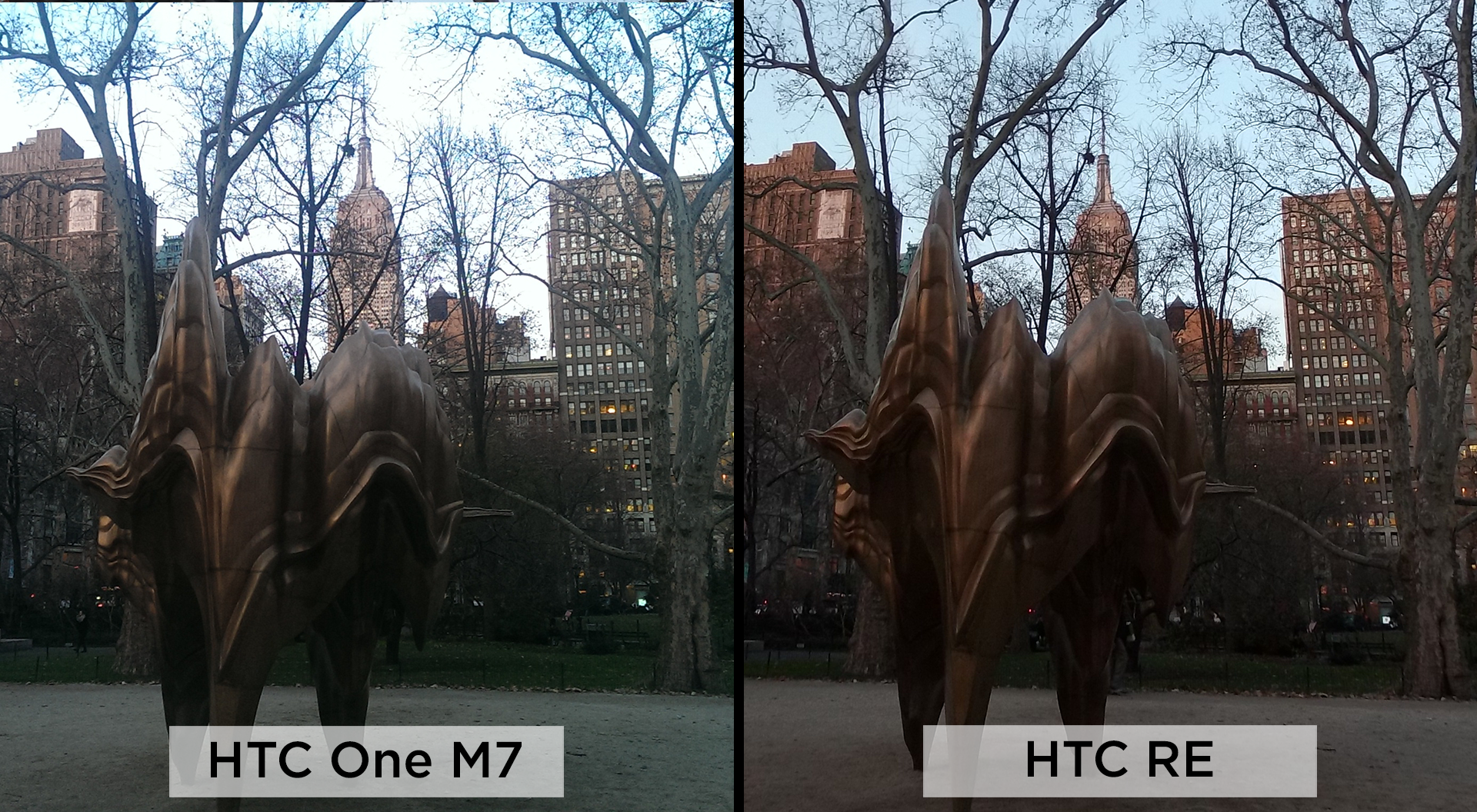
When I compared the RE to newer smartphone cameras, such as the iPhone 6 Plus (8 MP) or Sony Xperia Z3 (20.7 MP), the differences were much less pronounced. In a shot of holiday wreaths in Union Square taken by all three devices, every photo exhibited good detail.

The Z3 produced the sharpest photo, but, like the RE, had slightly colder tones than the iPhone 6. Because of its wider lens, the RE was able to capture more of the scene, but the colors of the various flowers were dull and flat.
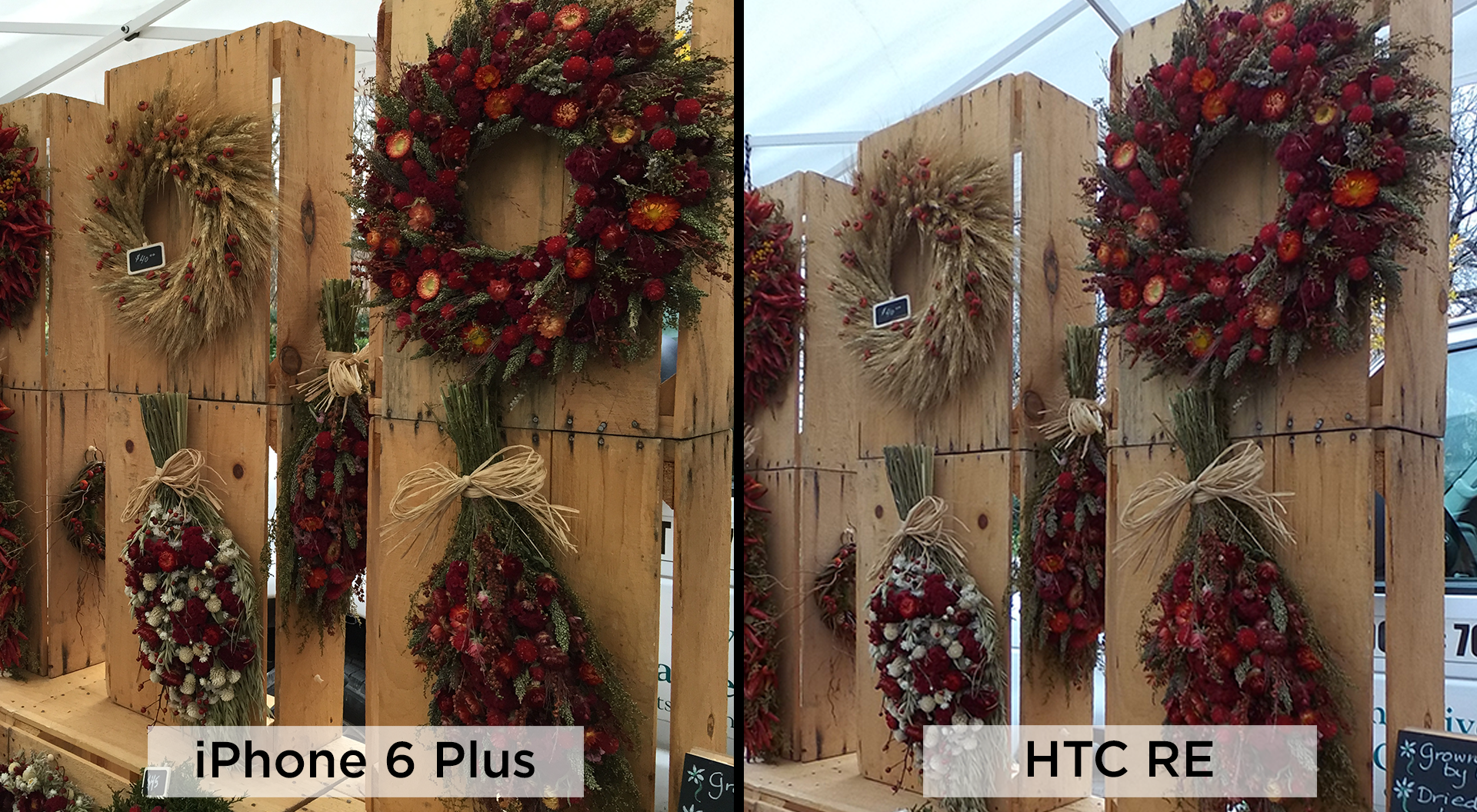
In another photo taken at a nearby fruit stand, all the photos show good detail in the apples, but the RE didn't distinguish itself.

Also, the RE's wide-angle lens makes objects in the foreground appear distorted. For example, in the shot of the apples, the fruit looked misshapen.

Video
The RE did a solid job capturing crisp 1080p videos at 30 fps. In a clip of a guitarist jamming out underground in the subway, there was some visible graininess in the darker tunnel behind, but overall I was pretty pleased with the RE's video and audio performance.
One issue is that the RE sometimes produces shaky videos. In my clip, taken above and below the surface of the fountain in Bryant Park, I tried my best to keep the RE steady. But even with the digital stabilization turned on, video wasn't as smooth as I was hoping for.
Slow-Motion
Slo-mo videos shot with the RE are recorded at 96 fps, and then played back at 19 fps to achieve the time-slowing effect. At a local Lego store, the RE did a great job capturing the shiny little blocks as they tumbled slowly from my hand. However, there's no audio for slo-mo videos.
MORE: Camera Buying Guide
Battery Life
HTC says that the RE should last about an hour and a half while recording 1080p video, which seems about right based on my testing. With two 8GB microSD cards, a single charge and Wi-Fi turned off, I captured an hour-long video, followed by another 50-minute clip that ended when the battery gave out. So expect a little less longevity when using the remote viewfinder over Wi-Fi.
Bottom Line
From its appearance to its performance, the HTC RE is a curious device. Part action cam, part point-and-shoot, this is an interesting take on a pocket-friendly camcorder. However, it needs a good bit of refinement, and a price cut, before it's suitable for its target audience.
The RE's slow shutter means that capturing that spur-of-the-moment shot is a 50-50 proposition at best, and its mediocre image stabilization often results in shaky video. If you're looking for a device just for video, the $100 Polaroid Cube offers similar specs (sans slow-motion mode) for half the price. In an era in which it's just as easy to whip out a smartphone and take a video, the RE needs to do more to justify its existence.
- 100+ Gift Ideas for Men and Women
- How To Take Better Photos with Your iPhone
- Which Smartphones Have the Best Cameras?
Sam Rutherford is a Staff Writer at Tom’s Guide. Follow him @SamRutherford on Twitter and Google+. Follow us @Tom’s Guide on Facebook and Google+.
Sam is a Senior Writer at Engadget and previously worked at Gizmodo as a Senior Reporter. Before that, he worked at Tom's Guide and Laptop Mag as a Staff Writer and Senior Product Review Analyst, overseeing benchmarks and testing for countless product reviews. He was also an archery instructor and a penguin trainer too (really).

