Tom's Guide Verdict
One of the best Android phones now shines on Windows, boasting even better battery life on top of the same speedy specs of the original.
Pros
- +
Great battery life
- +
Luxurious metal body
- +
Rich front-facing BoomSound speakers
- +
Strong performance
- +
Innovative Duo Cameras
Cons
- -
Small Windows app store
- -
Missing ZOE media files and restaurant suggestions in Blinkfeed
Why you can trust Tom's Guide
Windows Phone users have often felt like second-class citizens, but with the One M8 for Windows, they finally have a device that can go toe-to-toe with any Android or iOS handset. From the outside, the HTC One M8 for Windows looks almost exactly like its Android-powered sibling. And that's a good thing. The One M8 for Windows retains the luxurious aluminum body, engaging BoomSound speakers and strong performance while adding even more battery life. Priced at just $99, it is less expensive than other flagships such as the Galaxy S5 and the iPhone 6.
Design
The all-metal design of the One M8 makes it look and feel like a premium device. The gunmetal gray phone features smooth chamfered edges and a brushed aluminum back, creating a fit and finish that leaves plastic phones like the Galaxy S5 seeming cheap by comparison. The gorgeous 5-inch screen serves as a great centerpiece, complemented on top and bottom by the front-facing BoomSound stereo speakers. Like the Android One M8, the Windows version has done away with the capacitive touch buttons from last year's HTC One M7. The only controls are a lock button on the top and a volume rocker on the right side.

On top, an IR blaster hides beneath a glossy black strip, for use in conjunction with the Sense TV app. There are pop-out trays for SIM and microSD cards, with the headphone jack and micro USB port positioned on the bottom.

At 5.8 x 2.8 x 0.37 inches and weighing 5.64 ounces, the One M8 is taller and heavier than both the Samsung Galaxy S5 (5.6 x 2.9 x 0.3 inches and 5.1 ounces) and the Apple iPhone 6 (5.4 x 2.6 x 0.27 inches and 4.55 ounces), but not so much that it becomes a burden.
Display
The 5-inch display on the One M8 for Windows looks just as good as the panel on its Android sibling. The 1920 x 1080 screen is great for watching movies or playing games. And while it doesn't have the deep blacks of the S5's AMOLED display, colors looked richer and more natural. When I watched the trailer for Automata, both the arid desert scenes and vivid neon lights looked more accurate compared with the S5's overly blue-ish tint.
MORE: Best Smartphones
The One M8 for Windows produces 420 nits of brightness, better than the S5's 347 nits, but less than the iPhone 6's stunning 559 nits. The One M8 for Windows recreated 114 percent of the sRGB spectrum, which is more than the iPhone 6 (94.9 percent), but less than the S5 (156 percent). Unfortunately, the HTC falls behind in color accuracy with a Delta-E of 5.1 (zero is best), worse than the iPhone 6 (3.0) and the S5 (0.9).
Audio
After listening to music on the One M8 for Windows, I wonder why all smartphones don't have front-facing speakers.
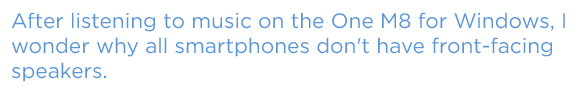
Audio is projected directly at you, instead of to the sides or even away from you like on the iPhone 6 or Galaxy S5. When I listened to John Murphy's "Adagio in D Minor," the One M8 delivered deeper bass than its competitors while accurately recreating the delicate symbols. The BoomSound speakers also rang in at 88 decibels on our audio volume test, making it much louder than the iPhone 6 (81 dB) and the S5 (73 dB).
Windows Phone 8.1
Microsoft's Modern UI looks great on the One M8's 5-inch screen. The brightly colored Live Tiles are easy to navigate, and a simple swipe down from the top opens the Action Center, giving you easy access to messages, notifications and quick settings. A swipe to the right from the home screen gives a big list of all your apps, and a long press of the back button calls up a list of all your open apps. From there you can close unneeded applications by hitting the X in the corner of the window.
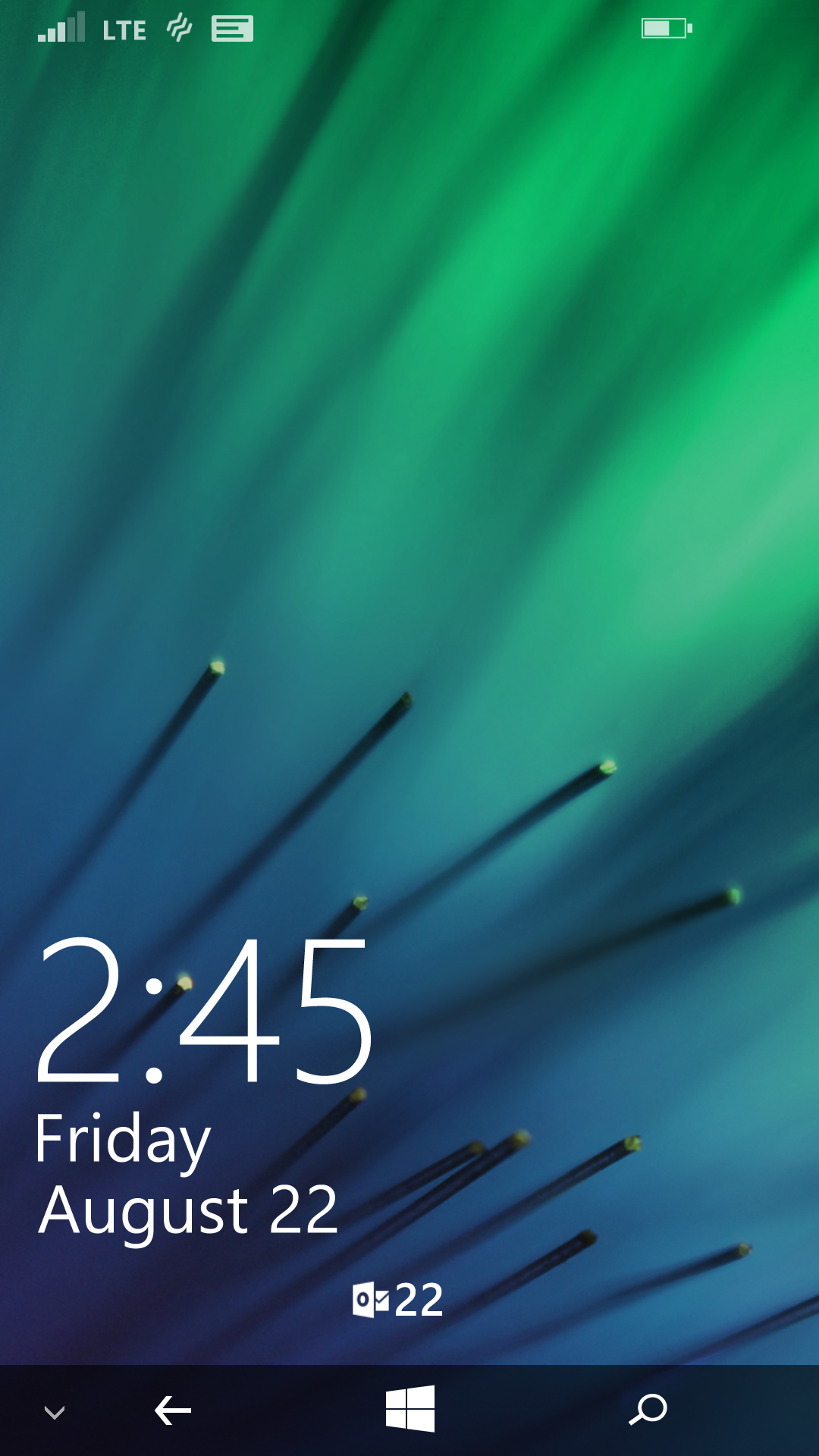
One feature of Windows Phone 8.1 is the ability to hide the on-screen touch buttons. You can do this by hitting the arrow button in the left corner, and a simple swipe up from the bottom of the screen will bring them back.
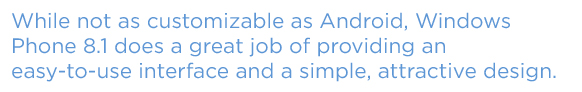
While not as customizable as Android, Windows Phone 8.1 does a great job of providing an easy-to-use interface and a simple, attractive design.
Cortana
Whether you recognize its voice from the Halo games or not, Cortana offers a lot more personality than that other bodiless voice from Apple. New for Windows Phone 8.1, Cortana plays the role of Siri and Google now on Microsoft's mobile OS.
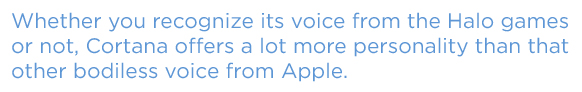
Cortana can help you find a restaurant or look up directions, although results can vary between text or audio responses. She even has a pretty keen sense of humor, with a dry sarcastic retort when asked if she will make an appearance in Halo 5. I just wish Cortana would be a little more detailed with her replies, as she usually responds with website links rather than information cards. It would also be nice if I were able to get her attention by saying her name, as I can with Google Now.
Keyboard
The standard Microsoft keyboard is responsive and easy to use, aided by a Swype-like input method that allows you to type without lifting your fingers, although it lacks the number row seen on other phones of this size. You can't install a third party keyboard, but you can change the color of the tracer line from the settings menu.
Apps
The One M8 for Windows carries over most of the apps from its Android sibling. Even the Blinkfeed widget, which shows updates at a glance, makes an appearance as a Live Tile App, but omits the restaurant suggestion feature. Sense TV works like a charm, letting the One M8 serve as a universal remote.
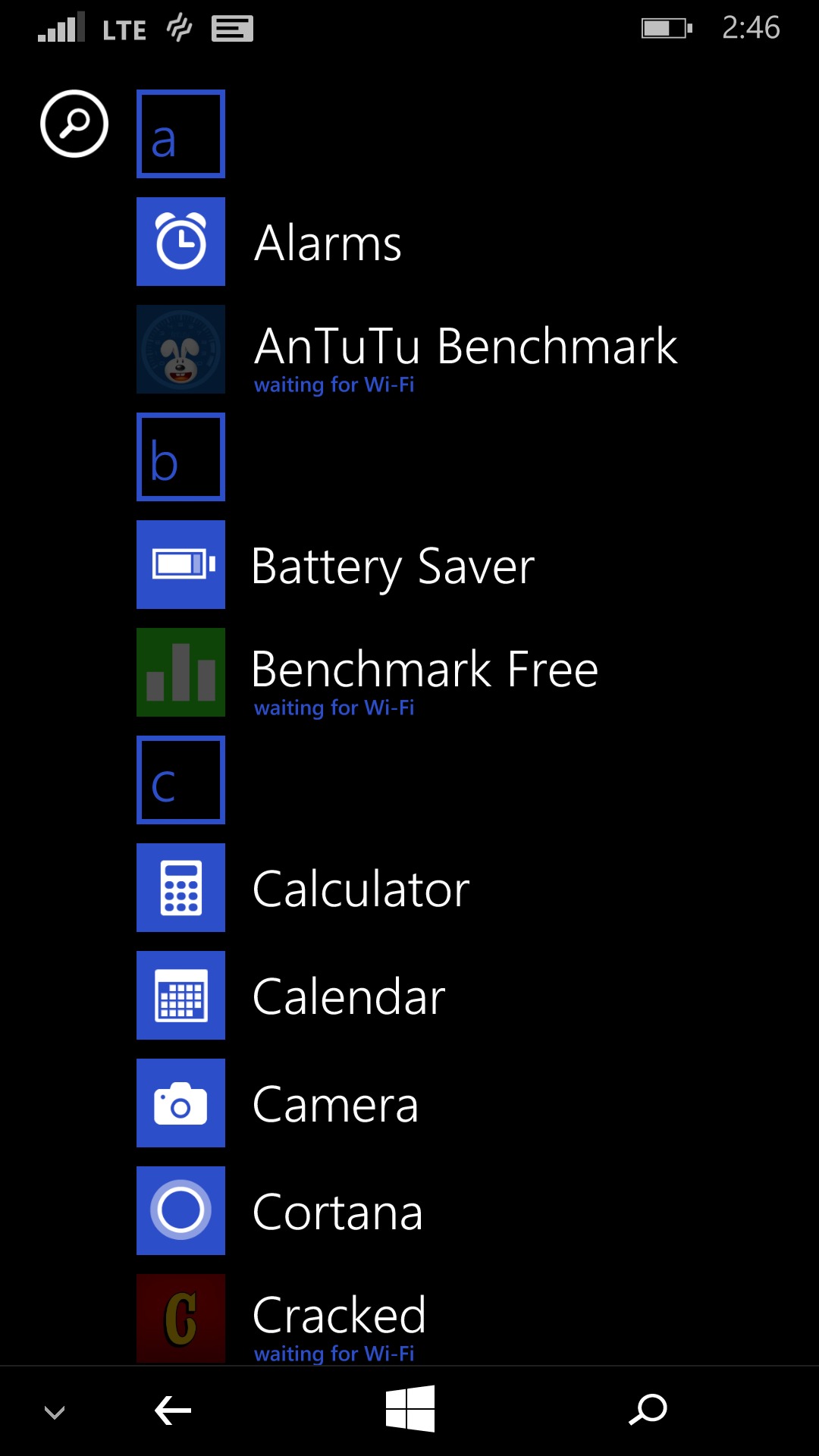
MORE: 20 Free Android Apps for New Users
Verizon also includes its usual suite of apps, such as NFL Mobile, VZ Navigator and Verizon Messages. The only two third-party apps that come preloaded are Facebook and Slacker Radio.
Windows App Store
Most of the big names such as Netflix, Spotify, Uber and WhatsApp are available in the Windows Store, but there are still noticeable omissions like Seamless, HBO GO and all Google Apps (such as YouTube, Gmail and Hangouts). Thankfully, the selection is improving every day, although the Windows Store's 300,000 total apps remains dwarfed by the millions available on Android or iOS.
Performance
The HTC One M8 for Windows' 2.3-GHz Qualcomm Snapdragon 801 CPU and 2GB of RAM provided smooth performance whether I was gaming or just swiping through the UI. Playing Asphalt 8: Airborne was a thrilling experience as I enjoyed the gorgeous graphics and rock-steady frame rate.

On the WP Bench test, which measures overall performance, the One M8 scored 535.59, much higher than the 2.2-GHz Snapdragon 801-powered Nokia Lumia Icon (464.18). The One M8 also bested the Nokia Lumia Icon in the SunSpider JavaScript test, finishing in 527.9 milliseconds versus Lumia Icon's 542.8 ms.
4G LTE Performance
Testing speeds at our office in New York City's Flatiron District yielded results faster than most wired home connections. On Verizon, the One M8 for Windows averaged a speedy 57.8 Mbps down and 14.16 Mbps up.
Cameras
The One M8 features not one, not two, but three cameras: a 5-MP webcam, along with a 4-MP "Ultrapixel"camera and a depth sensor on the back. HTC uses the term Ultrapixel to tout its cameras' superior low-light performance, and while pictures with the rear camera impress, they aren't quite as good as those from an iPhone 6 Plus.
MORE: Android 5.0 Top Features
Our picture using the rear camera shows fine details in clothes with small polka dots and fabric textures, even in a dimly lit bar. Another photo of flowers taken at a nearby stand has rich vibrant colors in the contrasting yellow and pink bouquets, even under fluorescent lighting.
Self-portraits we shot using the front cam turned out well even in difficult lighting conditions. In a photo taken by a fellow Tom's Guide writer, you can see the leather grain on the accents in her dress and the fine details of the brick building in the background.
Video quality is similarly strong, as we saw when we used the One M8 for Windows to shoot a 1080p clip of traffic moving down a busy NYC street. The one feature I wish HTC included was some sort of optical stabilization, as videos can be a little wobbly.
Duo Camera
The two rear cameras on the One M8 provide a host of special features. Dimension Plus uses the two cameras to add a subtle 3D effect to your photos and give them a sense of motion with Parallax-like movement. This worked well on a photo of some co-workers at a dinner events, although it caused their faces to become somewhat distorted. Unfortunately these pictures can't be shared or sent to others, you can only view the fruits of your labor on the One M8's screen.
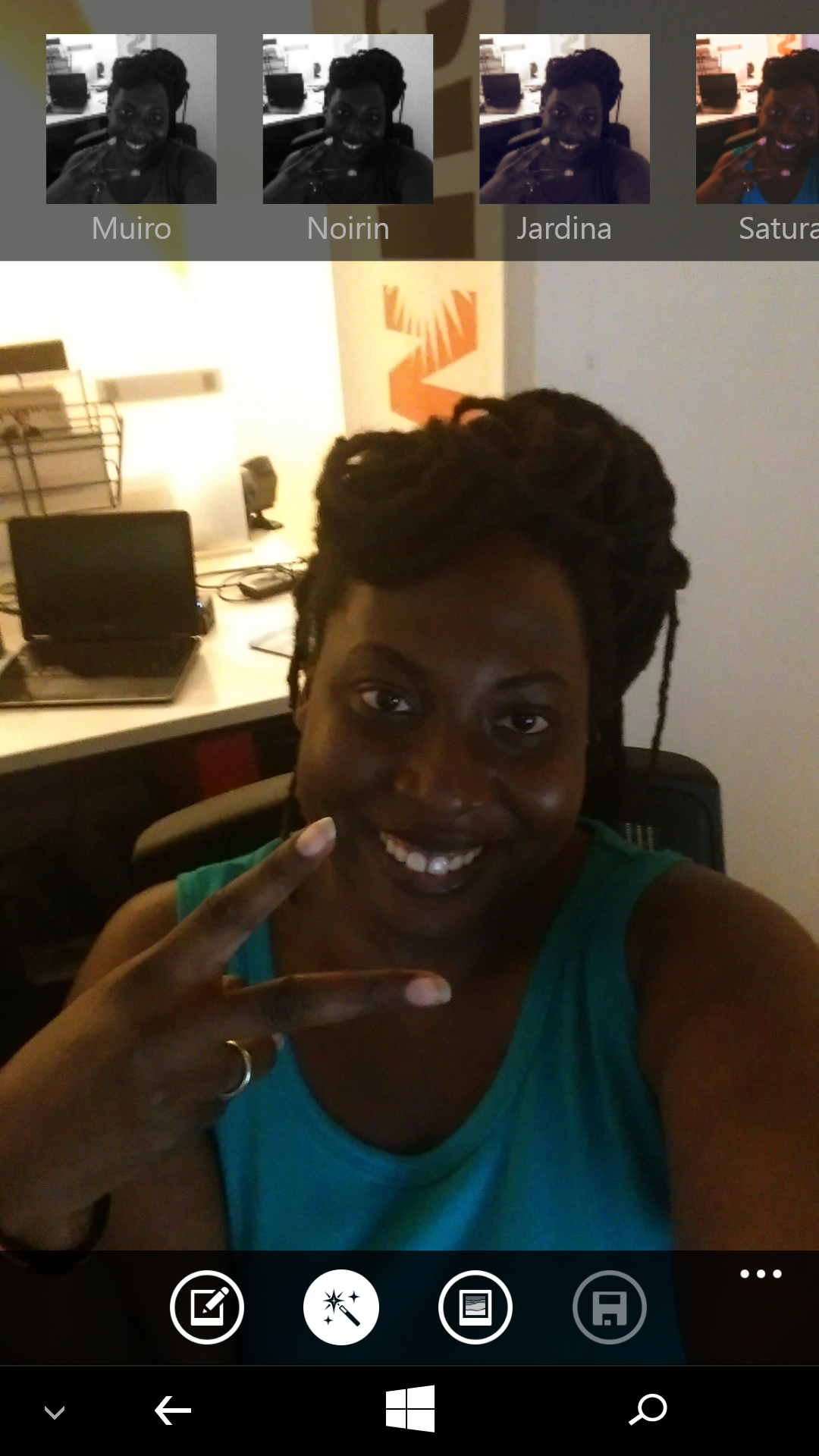
The UFocus feature is similar to the Galaxy S5's selective focus, allowing you to prioritize the foreground and background at will. In a photo with a glowing lantern up front, tapping the lantern made the background go soft and blurry, and when selecting a building in back, the lantern became less sharp as it shifted it out of focus.
Foregrounder adds Instagram-like filters such as Sketch, Cartoon and Colorize to the background without messing with subjects in the front. Strangely, the One M8 lacks the capability to shoot ZOE media clips, a proprietary form of short video that appears on other HTC phones.
Battery Life
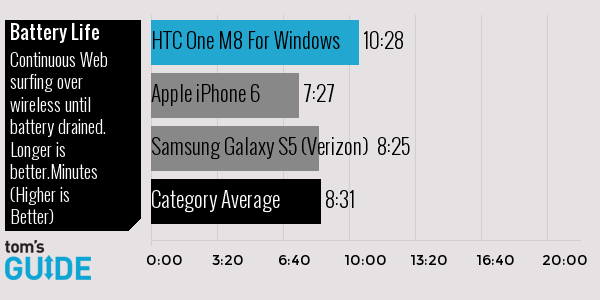
One of the benefits of switching to a Windows Phone from an Android is increased battery life. With 10 hours and 28 minutes of battery life on the Tom's Guide battery test (surfing over 4G), the One M8 for Windows outlasts not only the iPhone 6 (7:40) and Galaxy S5 (9:42), but also the Android HTC One M8 (9:52).
Bottom Line
If you are looking for a phone running Microsoft's mobile OS, the HTC One M8 for Windows is the phone to buy. And even if your preferences stray toward other operating systems, the One M8 still deserves some serious consideration (there's an Android version, too). Windows Phone fans who aren't on Verizon may want to consider the Nokia Lumia Icon 1520 and its giant 6-inch screen, or the affordable $65 Lumia 635, but both are equipped with last-gen components and lack the combination of speedy performance and large feature set of the One M8. At $99, the One M8 for Windows costs less than the iPhone 6 while offering a larger 5-inch screen, more than 10 hours of battery life and competition-crushing BoomSound speakers. Windows Phone users rejoice, this is the phone you have been waiting for.
- Smartphone Buying Guide
- 10 Great iPhone Alternatives
- 10 Best Yoga Apps
Sam Rutherford is a Staff Writer at Tom’s Guide. Follow him @SamRutherford on Twitter and Google+. Follow us @Tom’s Guide on Facebook and Google+.
Sam is a Senior Writer at Engadget and previously worked at Gizmodo as a Senior Reporter. Before that, he worked at Tom's Guide and Laptop Mag as a Staff Writer and Senior Product Review Analyst, overseeing benchmarks and testing for countless product reviews. He was also an archery instructor and a penguin trainer too (really).

