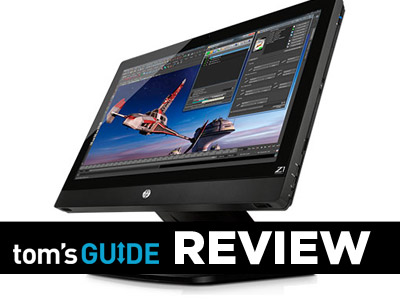Tom's Guide Verdict
The HP Z1 G2 is a robust, massive and highly customizable all-in-one workstation with a dazzling 27-inch touch display.
Pros
- +
Easy-open design for replacing parts
- +
Thunderbolt 2.0 ports
- +
Fast Intel Xeon performance
- +
Booming audio
- +
Adobe Photoshop CC included
Cons
- -
Expensive
- -
Extremely heavy
- -
Mushy keyboard
Why you can trust Tom's Guide
Last year's HP Z1 was the first PC to pack workstation efficiency within an all-in-one design, and the company's robust 27-inch desktop is back in a big way. The new HP Z1 G2 (starting at $1,999, and $6,341 as reviewed) retains its predecessor's customizable build, while adding touch capability, Nvidia Quadro graphics, Thunderbolt 2.0 ports and faster performance via Intel's Xeon processors. Is this pricey powerhouse the ultimate workstation?
Design
The 46-pound HP Z1 G2 is an elegant behemoth. The workstation's thick black plastic frame is sandwiched in between its black bezel and sleekly contoured aluminum back panel, which gives way to a large vent near the top of the display.
A speaker bar rests under the G2's 27-inch monitor, while the desktop's 1080p webcam sits just above the screen. The G2 is supported by a swiveling L-shaped base, which can collapse if you want to lay the monitor flat on your desk.

Like its Z1 predecessor, the Z1 G2 stands out for being the only all-in-one workstation that you can instantly snap open to replace parts. Once we laid the G2's monitor flat, all we had to do to get to the guts was press in the two safety buttons on either side of the bottom edge and gently push up.
Most of the G2's components are stored in HP's proprietary plastic enclosures, making it safe to pull them out of the PC without doing any damage.
Display
The G2's 27-inch LED IPS touch display looks crisp at 2560 x 1440 resolution. The multicolored Windows 8.1 tiles looked vivid on our G2's screen, as did some image-heavy websites like IGN.com and Yahoo.com.

We watched the 1080p trailer for "Guardians of the Galaxy" on the HP workstation, which preserved the clip in all of its rich and colorful glory. The red tribal patterns on Drax the Destroyer's green skin popped off the screen, and we could make out minute facial wrinkles on John C. Reilly during a close-up. We were able to watch the clip at roughly 75 degrees to each side of the screen, making for fairly wide viewing angles.
The G2 registered an average screen brightness of 380 lux, which is a bit brighter than the 360-lux display on HP's lower-end Slate 21.
MORE: Best All-in-One Printers
Our configuration of the G2 supports 10-finger multi touch, which allowed us to easily draw in Paint using all 10 of our digits.
Audio
With an integrated subwoofer, the Z1 G2's dual stereo speakers are nothing short of thunderous. When jamming to "The Pretenders" by the Foo Fighters on full volume, the G2's speakers created a thick wall of sound out of the song's chunky guitars. Not only was the song loud enough to fill our small office, it was crisp enough that we could hear finer details such as vocal harmonies and bass lines.
That same level of audio quality shone during Eminem's "The Monster." Each snare-hit packed a powerful punch, and the G2's speakers made Eminem' rapid-fire vocal delivery sound crystal clear.
The G2's booming sound capabilities were just as impressive during the Laptop Mag Audio Test, which consists of measuring the volume of a tone from 23 inches away. The G2 registered a rich 96 decibels, which is higher than our 90-decibel average for desktop replacements.
Keyboard and Mouse
The G2 ships with HP's wireless keyboard and mouse, which are both pretty no-frills in terms of functionality.
The included all-black mouse has no discrete left-and-right click buttons. Instead, a thin panel in the middle of the mouse's body separates the two functions. The panel also houses the scroll wheel. We found the mouse fairly comfortable to use, thanks to its thick, contoured edges.
The included keyboard has a bare but familiar design, with a numpad on the right side and playback and audio shortcuts within the F5 to F11 keys. We were a bit disappointed, as its squishy keys made typing long paragraphs a bit of a struggle.
We were able to type at 69 words per minute on the Ten Thumbs Typing Test with a 1-percent error rate. This is faster than our 65 wpm average, but we felt some strain in our wrist from the keyboard's resistant keys.
Ports and Webcam

The G2 sports a power button, microphone jack, headphone jack, SD Card slot, two USB 3.0 ports and two Thunderbolt 2.0 ports on its right edge. Power users will appreciate the inclusion of the latter, as each Thunderbolt 2.0 port allows you to daisy-chain up to six devices, with support for 4K video transfers.
There are a host of connections on the bottom edge of the backside, including four USB 2.0 ports, a DisplayPort, component output, Ethernet jack and power input.
The G2 features a 1080p webcam, as well as an adjustment knob for moving the camera up and down. While we appreciated this functionality, we found the image quality uneven. The colors of our red sweater and office toys came through clearly, but we had a hard time seeing the copious amount of stubble on our face.
Performance
Powered by a 4th-Generation 3.6-GHz Intel Xeon E3-1280v3 processor with 16GB of RAM, the G2 allowed us to multitask with ease. To test the machine's everyday-use capabilities, we played "BioShock Infinite" on full settings while streaming three separate HD videos with Skype, Chrome and Paint open in the background. We didn't experience a hint of slowdown as we blasted away.

The workstation netted a whopping 14,455 on the Geekbench 3 test, which measures overall performance. To put this score in perspective, the average for desktop replacement score is 10,622, though our $6,341 configuration of the G2 is much more expensive and powerful than the PCs in that category. The $1,299 Apple iMac (2.7-GHz Core i5 with 8GB of RAM) notched 10,405 on the same test.
It took the G2 3 minutes and 23 seconds to complete our OpenOffice spreadsheet test, which consists of matching 20,000 names to their addresses. This is significantly faster than the 5:15 average for desktop replacements notebooks, but not as speedy as the latest iMac (4:47).
The G2 isn't the fastest machine on startup, as its 25-second boot time for Windows 8.1 is a second slower than the desktop replacement average.
The workstation's 256GB SSD was able to transfer 4.97GB of multimedia in 33 seconds, resulting in a transfer rate of 154 MBps. This slightly edges out the 143 MBps category average for desktop replacements and beats the iMac’s 5,400-rpm hard drive by a mile (37 MBps).
Graphics
Our G2 was powered by an NVIDIA Quadro K4100M GPU with 4GB of VRAM, which provided strong graphics performance throughout our testing.
The all-in-one scored 96,640 on the 3DMark Ice Storm Extreme GPU test, beating out the desktop replacement average of 79,650.
MORE: 15 Best Windows 8 Games
While the G2 was built with business users in mind, the workstation makes for a capable gaming machine. The desktop ran "World of Warcraft" on max settings and 1366 x 768 resolution at 119 frames per second, besting the 85 fps desktop replacement average by a long shot. Our Iris-powered iMac ran the game on autodetect at 109 frames per second.
The game stayed at a smooth 80 fps on the Z1 G2 when we kicked the resolution up to the G2's native 2560 x 1440. The iMac hit a lower 74 fps at 1080p.
When playing the more demanding "BioShock Infinite" on max settings and 1366 x 768, the G2 still produced a playable frame rate of 59 fps, though the desktop replacement average is a bit higher at 68. The workstation finally showed signs of giving out at 2560 x 1440, as the game's frame rate dipped to an unplayable 24 fps.
Software and Warranty
Our Z1 G2 came loaded with a handful of useful apps to complement Microsoft's default Windows 8.1 software suite, which includes Xbox Music, Skype and OneDrive.
HP's first-party offerings include HP My Display, which provides visual presets for watching movies, playing games and reading text. You can also set individual parameters for brightness, contrast, volume and white point. HP Wireless Hotspot turns the G2 into a Wi-Fi connection point, while you can tell how much power your applications are using with a quick glance at the HP Performance Advisor. If you need help using the G2, HP has packed in a digital user guide.
The included Intel Control Center provides a quick summary of your workstation's specs, and allows you to manage your hard drives using Intel's Rapid Storage Technology.
The Z1 G2 can be purchased with a limited one-, three-, four- or five-year warranty.
Configurations

The G2 is highly customizable at the point of purchase, with the option to add up to three hard drives if you're using the workstation for a particularly demanding set of tasks. For example, our fully loaded $6,341 model packs Windows 8.1 Professional 64, an Intel Xeon E3-1280v3 processor, NVIDIA Quadro K4100M graphics, 16GB of RAM and three separate 256GB solid state drives in a RAID 0 striped array configuration.
HP offers five recommended preconfigured models of the G2, which all run Windows 7 Professional 64. The cheapest is $1,999, which will get you an Intel Core i3-4130 processor, 4GB of RAM, Intel HD Graphics 4400 and a 500GB, 7,200-rpm SATA HDD. The priciest recommended model will run you $2,999 and includes an Intel Xeon E3-1245v3 processor, 16GB of RAM, Intel HD Graphics P4600 and a 256GB mSATA-3 SSD.
If you want to go all out, you can load your G2 with Windows 8.1 Professional 64, a Xeon E3-1280v3 processor, Nvidia Quadro K4100 graphics with 4GB of VRAM, two 512GB SATA SSDs joined by RAID 0, two Thunderbolt 2.0 ports, an HP SmartCard Keyboard and Laser Scroll Mouse, an HP Chassis Intrusion Sensor, Microsoft Home and Business 2013, and a five-year limited warranty. This beefy config will run you a whopping $8,850.
Verdict
There isn't an all-in-one out there quite like the HP Z1 G2, so you'll have to make sure this device suits your needs before splurging for one. The workstation's radiant 27-inch, 2650 x 1440 touch display and Intel Xeon CPU make it easy to blaze through everyday tasks. Meanwhile, the included Adobe programs and optional Thunderbolt 2.0 drives make the PC ideal for creative and business professionals who need to produce and transfer a lot of hi-res content.
Those looking for a more portable design might prefer the iMac, but if you want a sharper screen and beefier graphics in an all-in-one you can configure any way you see fit, the Z1 G2 has a lot to offer.
Mike Andronico is Senior Writer at CNNUnderscored. He was formerly Managing Editor at Tom's Guide, where he wrote extensively on gaming, as well as running the show on the news front. When not at work, you can usually catch him playing Street Fighter, devouring Twitch streams and trying to convince people that Hawkeye is the best Avenger.
-
Bill12345 I have a Z1 and its great, the only downside is the MXM format of the videocards, you can swap out gaming Nvidia MXM Module cards into the HP videocard enclosure though.With Touch function and Subwoofer, this is going to be even better.Reply