Tom's Guide Verdict
The HP Slate 21 puts Android on the big screen for a family-friendly $399 price, but that doesn’t mean you should buy this all-in-one.
Pros
- +
Inexpensive
- +
Full HD touch Screen
- +
Very good graphics performance
- +
Booming audio
Cons
- -
Screen recessed behind thick bezel
- -
Small internal memory
- -
Wired keyboard and mouse looks dated
- -
Limited number of optimized apps
- -
No parental controls
Why you can trust Tom's Guide
Design, Display, Keyboard, and Mouse
HP is bringing the Android experience to the big screen with the Slate 21. For $399, this all-in-one packs a Tegra 4 processor, as well as a keyboard and mouse. It's really the modern-day Internet appliance, with the added benefit of touch. The Slate 21 doesn't have a built-in battery like some other touch-screen all-in-ones, but it's certainly affordable enough for families on a budget. That might be enough, though, to win over shoppers.
Design

At first glance, you might mistake the Slate 21 for an iMac. Its white plastic rounded-rectangular body looks much like the Apple all-in-ones of old, with the exception of the embossed HP logo on the front. The 21.5-inch screen is framed by a one-inch white border on its top, left and right sides, and along the bottom is a silver grille covering the Slate’s speakers.

Our biggest issue with the design is the thick bezel around the display. The screen and bezel aren’t even close to being flush. It not only looks bad, it's awkward to swipe down from the top to see notifications or change settings. Plus, crumbs and other odd bits could easily become stuck in this gap.
Sitting above the center of the display is a 2.1-MP camera. A strip of aluminum lines the device's edges, and an adjustable fold-out kickstand is attached to the back on a hinge.
Buttons for volume, brightness and power sit on the bottom right edge of the Slate, while an SD slot, USB 2.0 and headphone jack line a recess on the left. On the back in a groove is a power jack, Ethernet and two USB 2.0 ports.
At 20.9 x 13.92 x 2.63 inches and 10.69 pounds, the Slate 21 will take up considerable space on your desk.
Display
The glossy 21.5-inch 1920 x 1080 HD IPS screen on the Slate 21 delivered gorgeous images on games such as "Riptide GP2" and "N.O.V.A. 3." A 1080p HD trailer for "The Hunger Games: Catching Fire" on the Slate 21 offered bright colors and images clear enough to see individual freckles on Jennifer Lawrence's angelic face.

However, the lack of HD- and tablet-optimized Android apps becomes all the more apparent on a screen this size. HP has attempted to rectify this somewhat, as it has special software that lets it render portrait apps, such as Facebook and Spotify, in landscape mode. Unfortunately, what this does is stretch the interface out, blurring most in-app images and leaving plenty of unused white space. In other cases, such as Snapchat, there are wide expanses of black on both sides of the screen. Worse, the image from the camera was rotated 90 degrees.
The default wallpaper of a frog on a leaf appeared grainy, and images on websites like Laptopmag.com and NYTimes.com were similarly pixelated from being stretched to fit the huge display. While text rendered crisply, graphics like the New York Times' logo appeared blurry. Viewing angles were ample, but glare often hampered visibility because of the Slate's reflective screen.
At 242 lux, the Slate 21 is dimmer than the tablet category average of 360 lux, but we found the screen bright enough for indoor use . It was slightly dimmer than other big-screen laptops such as the Sony VAIO Tap 20 and the Dell XPS 18, which registered 254 lux and 307 lux, respectively.
Audio
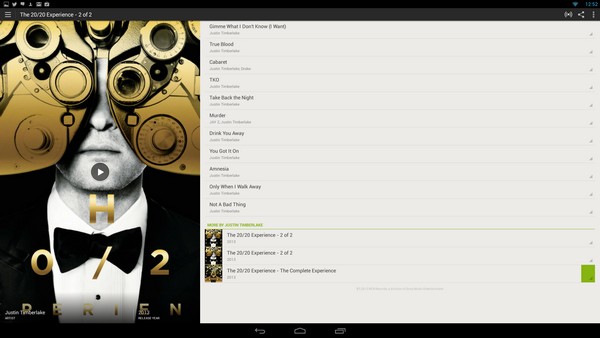
The DTS Sound+-enhanced speakers on the front of the Slate were loud enough to fill an open office area with booming music. We played "Sandman" by Metallica, and enjoyed the rounded drum beats and distinct bass line that blasted at our face with minimal distortion.
On LAPTOP's audio test, which involves playing a tone at max volume on the device and measuring it from 13 inches, the Slate 21 notched 99 dB. The average desktop replacement registers 92 dB.
Keyboard and Mouse
Making the Slate 21 even more like a desktop is its included keyboard and mouse, which must be plugged into the Slate 21's USB ports. We know this is a budget system, but we would have appreciated Bluetooth. The wires look fairly unattractive and give an otherwise modern-looking device an old-school vibe.
Still, we like the all-white island keyboard with dark gray labels. Keys had moderately deep travel and were responsive. On the 10FastFingers typing test, we typed 80 words per minute, compared to our desktop average of 87 wpm (on the Ten Thumbs typing test). Instead of the usual Function row keys, the slim plastic keyboard features a row of shortcut keys at the top for quick access to search, display settings, music controls and text editing functions. In place of the traditional Start and Escape keys, the Slate 21's keyboard has a home button that brings up your desktop and a back key.
In order to play games such as “Riptide GP2,” which require you to tilt a tablet to control your movement, you’ll have to use the arrow keys on the Slate 21's keyboard. It's a bit of an adjustment . You can plug in an Android-optimized gaming controller like the GameStop Wireless Game Controller to improve the controls, but for now the only games supported by the controller are "Dead Trigger" and "Riptide GP2."
The Slate also comes with a white USB mouse with two buttons and a gray track wheel in the middle. The curved rectangular mouse is somewhat small, but is recessed on each side so we could snugly rest our overhanging thumb and pinkie.
- 1
- 2
Current page: HP Slate 21 Review - All-in-One Android Desktop PC
Next Page HP Slate 21 Review - User Interface, Apps, Camera, and PerformanceCherlynn is Deputy Editor, Reviews at Engadget and also leads the site's Google reporting. She graduated with a Master’s in Journalism from Columbia University before joining Tom's Guide and its sister site LaptopMag as a staff writer, where she covered wearables, cameras, laptops, computers and smartphones, among many other subjects.
-
Salvage I bought a Slate 21 and when I discovered it only has 2 touch points I almost tossed it out my window. Are you kidding me HP? My smart phone has at least ten. Try mixing audio with only two fingers idiots. Last time I ever but HP. What is worse is that reviewers don't even point out this major flaw. Some websites even claim it has ten touch points, trust me is only two. Multi touch? Try two touch. SadReply -
LSTA FYI, this is basically a beefed-up ViewSonic VSD220 or Acer DA220HQL (Tegra 4 and Android 4.2.2 FTW). If you were considering either of those, this is the one to get. Where am I putting it? I'm mounting it on my wall (the hinge in the back unscrews and hides a VESA mount) and using it for a home control system. I'll write a couple apps (or make a webpage) that will show me when buses leave, and use it as a server to run background apps to watch for when I come home or leave. Since it's Android-based, it uses far less power than a traditional PC would (I hope) and regardless, the touch-screen alone would cost as much. Admittedly, without Android you'd get a 10-finger touch screen, but hey, after that you'd want pen input, and once mounted on a wall, putting all 10 fingers on the screen at once becomes awkward.Reply


