Tom's Guide Verdict
This PageWide Pro is a little pricey, but it's dependably fast across the board and delivers consistently high image quality whether printing, scanning or copying.
Pros
- +
Fast printing speeds
- +
High image quality
- +
Fast at color scanning
- +
Copy speeds are quick
- +
USB direct supports .docx and .ppt formats
Cons
- -
Black-and-white copy speed is roughly average
- -
No numeric keypad
- -
Startup time is a little slow
Why you can trust Tom's Guide
The HP PageWide Pro 577dw is the top-of-the-line model in a series of small business inkjet printers designed to give laser printers a run for their money. And with fast print speeds, high-quality output and a conveniently flexible USB port, HP's $961 workhorse printer should easily meet the demands that a small office can throw at it. It's the best all-in-one printer we've seen for offices and small work groups.
Editors Note 8/14/18: Security researchers have discovered a flaw in fax-enabled all-in-one printers (including this model) that can let an attacker take over your printer and other connected devices with a malicious fax. HP has issued a patch to protect against this flaw, so please visit HP’s support page for this printer and update your firmware.
Design
In addition to its ability to scan, copy and fax, the 577dw offers a high monthly duty cycle of 6,000 pages. While that's more than what a home user might need, it's ideal for an office that prints a lot of documents during the workday.

All stand-alone operations with this 31.6 x 27.3 x 18.4-inch beast are handled through the PageWide Pro's 4.3-inch color touch screen. There are no dedicated buttons; that can slow down some operations because it requires more menu navigation. For example, there is no numeric keypad, which would have been handy for stand-alone faxing, though faxing software is included. You can customize some of the on-screen icons so your most frequently performed tasks are at the ready.

The main paper tray holds 500 sheets and can accommodate up to legal-size paper; a secondary 50-sheet tray on the side can be used for envelopes (up to 37) or specialty media. An automatic paper sensor means you don't have to select the type of media you've loaded. The printer also offers an automatic duplexer for making two-sided prints.

The PageWide Pro's USB direct port lets you print Word and PowerPoint files from a thumb drive. By contrast, the Epson WorkForce WF-6590 does not support these formats on its USB direct port, but rather only PDF, JPEG and TIF files.
MORE: All-in-One Printers: The Best for Less Than $200
Print Speed
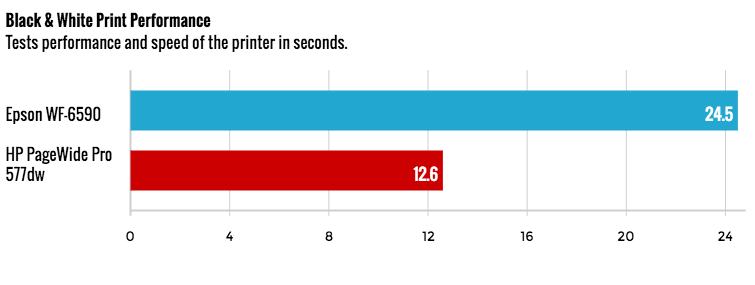
Text printing is lightning-quick with the PageWide Pro 577dw. This model spit out our five-page text document in just 12.6 seconds (or 23.8 pages per minute). This was markedly faster than the comparable Epson WF-6590, which printed text at 12.2 ppm.
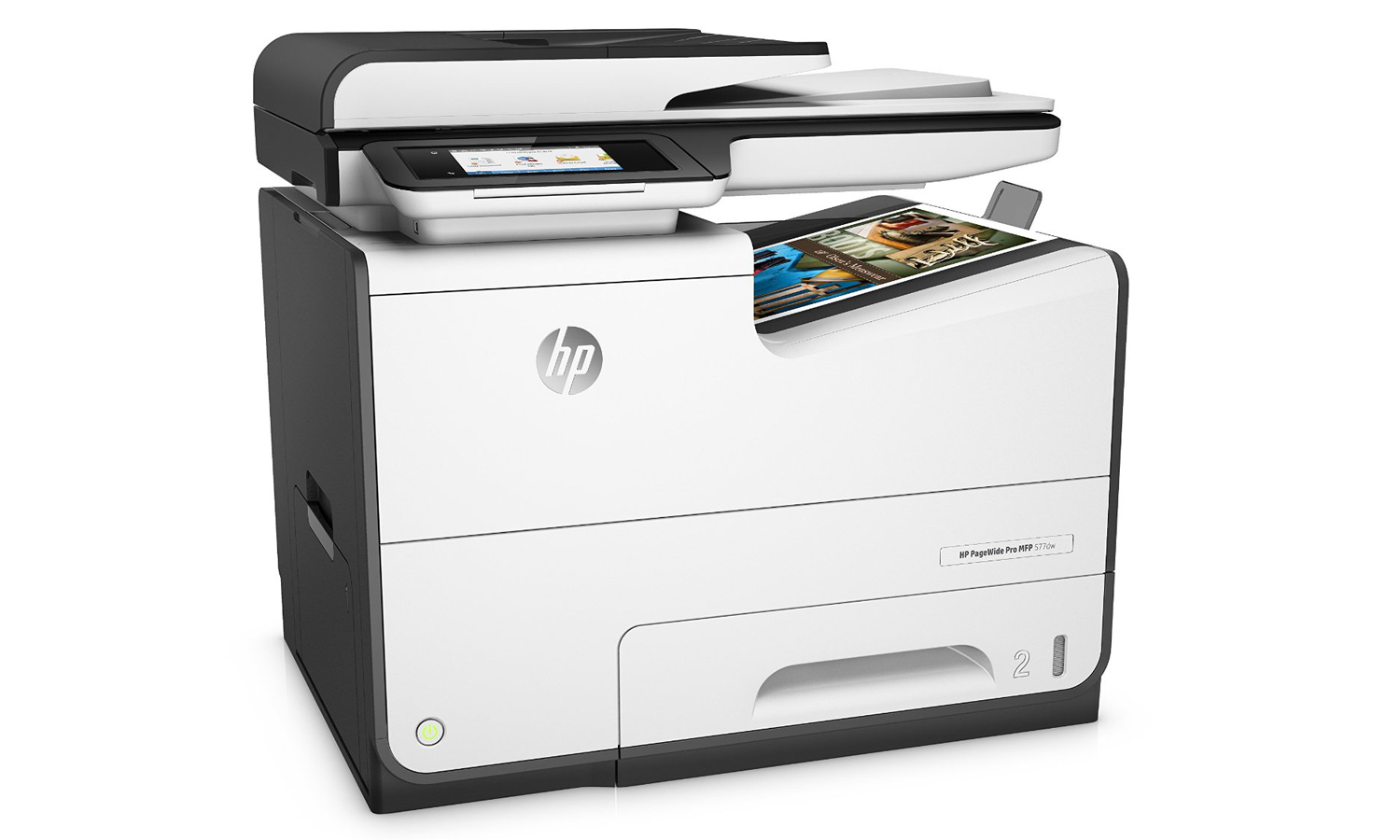
The PageWide Pro also handled two-sided printing well; it churned out the same document quickly, at 13.3 ppm. Epson's WorkForce managed a speed of only 10.5 ppm.
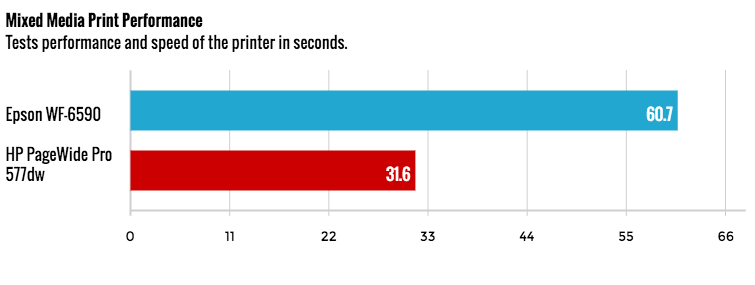
Graphics printing was similarly fast. A six-page mixed text-and-graphics document printed in just 31.6 seconds (or 11.4 ppm). In comparison, the Epson WF-6590, which we tested at the same time, printed this document at just 5.9 ppm.
We were also impressed with how the PageWide Pro handled high-resolution printing on glossy paper, taking just 20.1 seconds to print a letter-size glossy page. The Epson WF-6590 took 1 minute and 39 seconds to print the same photo.
Copy and Scan Speed
The playing field seems a little more level when it comes to making copies and scans. The PageWide Pro made a black-and-white copy in 10.6 seconds, which is faster than any recently tested inkjet MFP and roughly the average for laser multifunction printers (MFPs). The Epson WF-6590, however, was even faster, making the same copy in just 6.2 seconds.
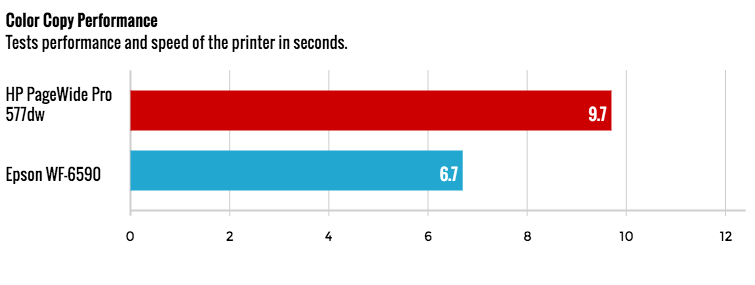
It took the PageWide Pro just 13.6 seconds (8.8 ppm) to make a two-sided copy. The Epson WF-6590 beat that time, making double-sided copies at 21.9 ppm. The 577dw made a color copy in 9.7 seconds, which is not as fast as the 6.7-second time turned in by Epson's printer.
The PageWide Pro made a black-and-white PDF scan at 300 dpi in 8.5 seconds; the WF-6590 was quicker, at 6.5 seconds. However, the PageWide Pro was faster at scanning in color, at 600 dpi; it scanned a photo in 21.4 seconds, compared with the Epson's 30.9 seconds.
Print Quality
The PageWide Pro prints sharp text on plain paper, though it's not quite laser quality. Upgrading to a high-quality inkjet paper made a noticeable improvement, though. Text looked noticeably crisper at the edges — sleek and dark, on a par with what I'd expect from a quality laser printer.
Graphics also printed very attractively on HP's printer, with sharp details, accurate colors and smooth mid-tone gradations. Prints of graphics tended to look a little darker overall compared to those produced by the Epson WF-6590, and in some cases, they looked a little less true to the original PDF.
Glossy photos printed onto HP's Advanced Glossy Photo Paper looked very detailed, and colors were pleasantly saturated.
MORE: Top-Rated 3D Printers on the Market Now
Ink/Toner Cost and Yield
The PageWide cartridges have page yields starting at 3,000 pages. Color cartridges cost $80; the 3,500-page black cartridge costs $70. This delivers a cost per page of 2 cents (black) and 10 cents (color). The PageWide Pro's high-yield cartridges have page yields of 17,000 (black) and 13,000 (color), lowering costs per page to 1.4 cents (black) and 7.2 cents (color).

In comparison, the Epson WF-6590's XXL high-yield cartridges (which have the same rated page yields) have costs per page of 1.6 cents (black) and 6.7 cents (color).
The cartridges used by the PageWide Pro are significantly larger than typical inkjet cartridges. To install them, you open a door on the front panel, slide each of the four cartridges into a slot and snap them into place.
Setup and Software
The PageWide Pro is easy to set up. After removing the packaging, you install the ink cartridges so the unit can perform an initialization. It was easy to put the printer on my Wi-Fi network using the touch screen and WPS mode.
The startup time was a little pokey, at 36 seconds, which is on a par with the slowest of recently tested consumer laser printers. The Epson WF-6590 started up in roughly 13 seconds.
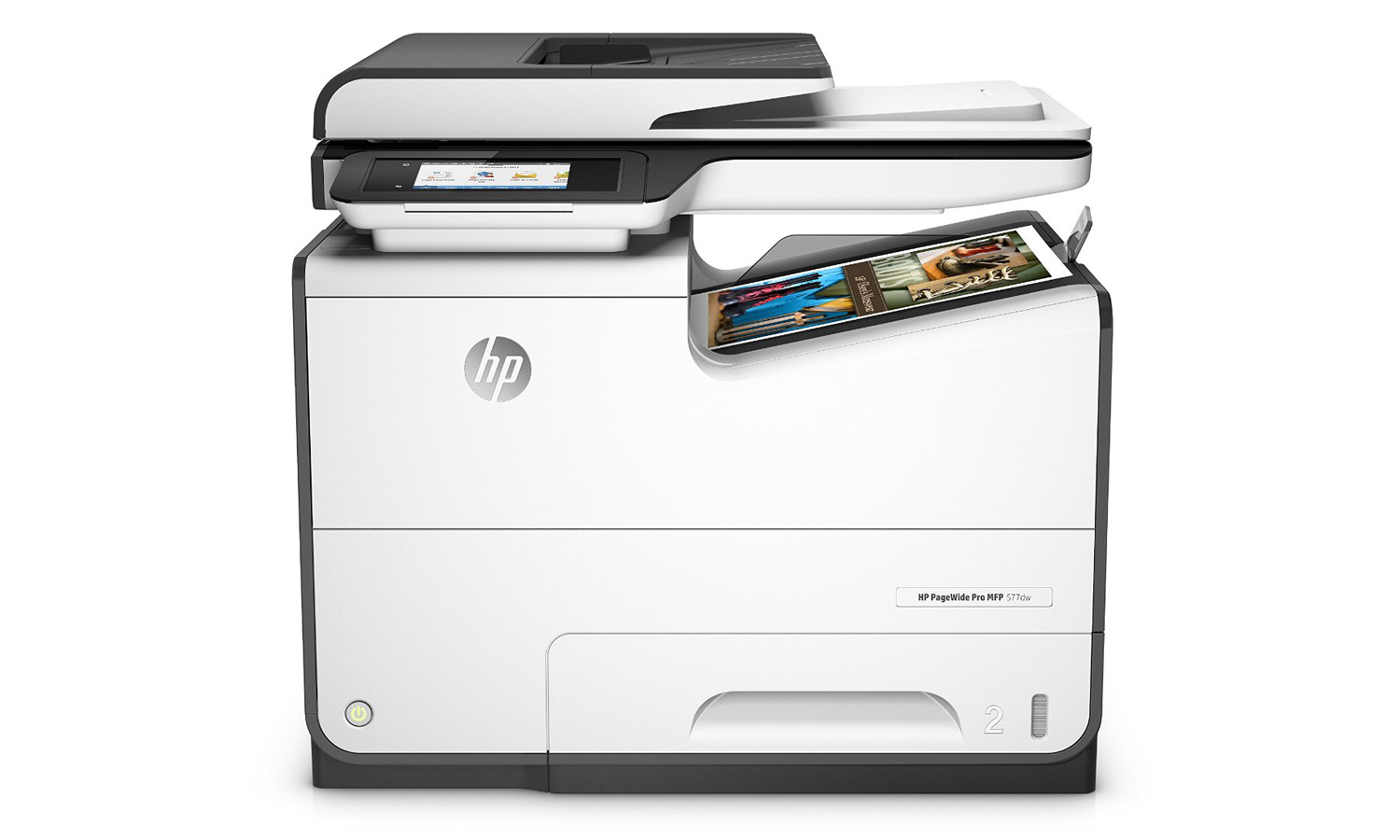
The PageWide Pro comes with Windows and Mac installers, faxing software and IRIS OCR scanning software. Security management options include authentication, such as badge readers. For faxing, you can store up to 75 speed-dial numbers, and use the digital fax function to save incoming faxes to a computer or network folder.
The printer supports PCL6, native PDF and HP Postscript Level 3 emulation. It also offers Wi-Fi Direct and NFC support.
Bottom Line
The HP PageWide Pro 577dw prints quickly and delivers low costs per page, after the larger initial cost. Fast scanning and two-sided copying with the ADF will suit fast-paced offices. High print quality on plain and glossy media, as well as high-quality copies and scans, make this a good fit for those with exacting imaging requirements. The ability to print Word and PowerPoint documents from the front panel's USB direct port is also convenient.
Eric Butterfield is a freelance writer and musician from California. His work has appeared in PC World magazine, CNET, Taproot, and Alter Action — plus Tom's Guide, of course — while his music has appeared in more than 260 TV show episodes for major networks such as NBC, Hulu, BBC America, and more. You can check out his work on Spotify.
