HP’s Elite X3 Phone Wants to be Your Laptop
With HP's Elite x3 smartphone, another major company is hopping on the Windows 10 bandwagon, but will it be enough to turn the tide for Microsoft's mobile OS?
BARCELONA — HP thinks it's come up with one device to rule the office in the form of the Elite x3. This Windows 10-powered phone looks to pack the power of a laptop into an even more portable device.

The Elite x3 is designed to tackle problem that arises when employees are assigned a phone and a laptop on the job. That means more devices for the employee to carry around and manage, while also forcing IT departments to secure and deliver sensitive info across multiple platforms and OSes. With the Elite x3, there's just one device to manage.
HP's phone packs a Qualcomm Snapdragon 820 CPU, 4GB of DDR4 RAM, 64GB of onboard storage and microSD card expansion up to a massive 2TB. Processor aside, that sounds a lot like traditional laptop specs, and HP claims the Elite x3's performance should land somewhere between notebooks featuring Intel Core i3 and i5 CPUs.
MORE: Best Phones - Find the Best Phone for Your Passion
But the core components are just the beginning, because the Elite x3 comes equipped with a laundry list of features. There’s the dual Bang and Olufsen front-facing speakers, a built-in fingerprint reader, a 5.98-inch 2560 x 1440 OLED touchscreen and an absolutely monstrous 4,150 mAh battery.

To prevent any attempts at corporate espionage, the Elite x3 also comes with on the fly Bitlocker encryption, TPM 2.0 encryption, FIPS 140.2 encryption, secure boot image encryption and VPN SSL protection.
Before you get tired of all the acronyms and abbreviations, the Elite x3 also features an IP-67 rating, which means it can survive a dip in 1 meter of water for up to 30 minutes. The Elite x3 also boasts a military-grade 810g durability. But the Elite x3’s secret weapons may be the innocuous pogo pins on its back, USB-C port on bottom and Cat 6 LTE modem with 802.11ac Wi-Fi. These three features allows the x3 to transform from a traditional though spec-laden phone into the core of an entire person’s productivity empire.
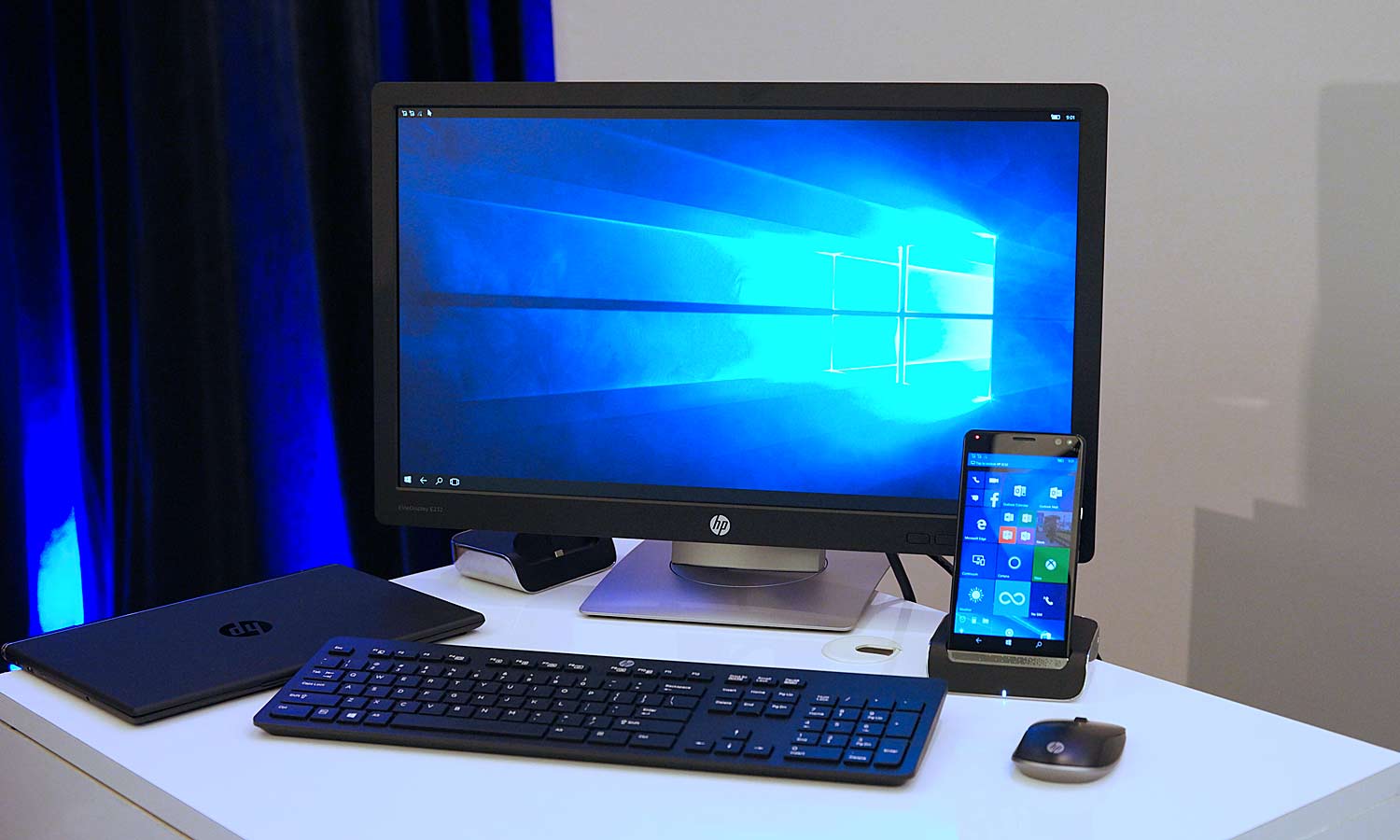
Alongside the x3, HP will offer a desktop dock with multiple USB 3.0 ports (both Type-A and Type-C), DisplayPort, Ethernet and Quick Charge 3.0. This lets you connect a keyboard, mouse and monitor for that full desktop experience.

HP also offers a mobile extender, which is basically a 12.5-inch laptop without its guts. The mobile extender can connect to the x3 either wirelessly or over USB-C to become the mobile computing solution that workers often need. While the mobile extender doesn’t have a CPU or built-in storage, it does have a 48 wH battery which can recharge the x3 when you’re on the go. The pogo pins on the back mean that there’s a universal and secure method of connecting the x3 with third-party accessories, which allows the x3 to add-on new modules as the need arises, such as a credit card reader for taking mobile payments.
The Elite x3 is hardly the first phone to make the most of Windows 10 and its desktop-like Contiuum feature, so how is HP going to succeed in a world where Microsoft and its pair of Lumia 950s have yet to make their mark? That’s exactly what I wanted to find out when I got a chance to check the Elite x3 out for myself at one of HP’s hands-on briefings.

The first thing I noticed about the Elite x3 is how surprisingly light it is. With a display that’s nearly 6 inches across, the x3 feels like a lighter Nexus 6P but without the cold metal body. The laser cut grill on front-facing speakers addles a nice bit of visual sparkle, and for a pre-production sample unit, the x3 felt remarkably solid despite its lack of heft.
The fingerprint sensor that's supposed to be on the x3’s back and the laptop-like mobile extender were't quite ready to show at this week's Mobile World Congress, nor was the iris sensor that HP is hoping to install on its front. But what HP did have running was Continuum, which worked flawlessly and gave me a very familiar Windows desktop just by dropping the phone on its dock.

In desktop mode, the x3’s screen can be used as a touchpad or as a secondary display. The keyboard plus mouse experience felt smooth and lag free. Form there you can pull apps like Word or Excel and proceed with business as usual, without worrying about whether the apps you need will work right. In my short time with the x3, it really felt like we’re finally within reach of having one device that can power all the different instruments and utilities that we need just to get stuff done.
That said, it’s not like HP doesn’t have another set of challenges to overcome. The company wouldn't quote a price for the Elite x3, maybe for fear of shocking potential buyers or because HP hopes to bundle the x3 with all the accessories one would need to replace a traditional notebook. Then there’s HP’s release target which is scheduled for some time this summer, along with the issue of getting support from all the major carriers and the distressing fact that, while the Windows 10 app library might be sufficient for business, it’s kind of a mess for everything else.
With new potential always comes new problems but now that HP is joining Microsoft and Acer on the Windows 10 mobile train, there’s got to be a light at the end of the tunnel. Right?
Sign up to get the BEST of Tom's Guide direct to your inbox.
Get instant access to breaking news, the hottest reviews, great deals and helpful tips.
Sam is a Senior Writer at Engadget and previously worked at Gizmodo as a Senior Reporter. Before that, he worked at Tom's Guide and Laptop Mag as a Staff Writer and Senior Product Review Analyst, overseeing benchmarks and testing for countless product reviews. He was also an archery instructor and a penguin trainer too (really).
-
rgd1101 Reply17541174 said:How much does the phone cost?
If you read the article
" The company wouldn't quote a price for the Elite x3, maybe for fear of shocking potential buyers or because HP hopes to bundle the x3 with all the accessories one would need to replace a traditional notebook."
