HP DV1000T Is Happy In The Office Or The Den
MobilityGuru takes its first look at a mobile computer with Intel's GMA 950 integrated graphics processor, HP's Core Duo DV1000T laptop. How does the GMA 950 compare with the older GMA 900 technology? And, what's the DV1000T like?
Using The HP Pavilion DV1000T: Build, Keyboard And Mouse
Though the DV1000T's case is plastic, it has a sturdy feel to it. Fit and finish are near excellent. The only problem I found on my sample was a small space between the screen part of the clamshell and the keyboard part when the laptop was closed. It's no big deal, but an indication of a bit of a fit and finish problem. After my experience with Twinhead's Toughbook N15RI, which can withstand drops to thick hardwood floors from 30 inches (72.6 cm), I've become more cautious with non-rugged mobile computers. I'd keep the DV1000T in a protective case at all times unless it's being used in the field or playing the role of a desktop replacement.
The laptop opens very easily. All you have to do is gently push in the display release button on the front of the case and lift the display up and into position. Once you've pushed in the button, your thumb or finger falls naturally into a position under the display where you can open it with virtually no effort. There's none of that nasty pushing the display release button to the left or right and quickly shoving your fingers under the display to lift it up.

The HP Pavilion DV1000T's display release button makes it easy to open the laptop.
HP puts the DV1000T's 13 inch width to good use for the keyboard and mouse. The keys are nicely sized and well spaced and make typing very easy. Key movement is crisp with just the right amount of travel. Interestingly, even though I had used the DV1000T for over three weeks, when it came time to write about the keyboard, I had to go back and look at it again. I realized that this was because the keyboard is so much like a good PC keyboard that I never even thought about it while working with the laptop.
The DV1000T's 13 inch width also leaves lots of room for a very nice touchpad mouse. It's shaped in ratio to the computer's wide screen. So, you never run out of real estate while guiding the pointer across the screen with your finger. And, like so many newer mobile computers, the surface of the touchpad is just right. It's not too rough, which is bad or too smooth, which is worse. The surface offers just the right resistance to encourage precise mouse movement. The right side of the touchpad functions like a scroll "wheel." Moving your finger up and down on this part of the touchpad scrolls up and down in a window. The mouse buttons are well placed and very easy to use.
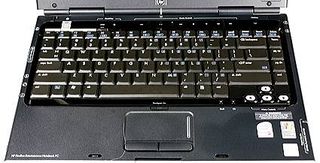
HP used the DV1000T's 13 inch width to good advantage in designing the keyboard and mouse.
Sign up to get the BEST of Tom's Guide direct to your inbox.
Get instant access to breaking news, the hottest reviews, great deals and helpful tips.
Current page: Using The HP Pavilion DV1000T: Build, Keyboard And Mouse
Prev Page Features, Continued Next Page Using The HP Pavilion DV1000T: Buttons, Ports, Jacks, Slots And LightsTom's Guide upgrades your life by helping you decide what products to buy, finding the best deals and showing you how to get the most out of them and solving problems as they arise. Tom's Guide is here to help you accomplish your goals, find great products without the hassle, get the best deals, discover things others don’t want you to know and save time when problems arise. Visit the About Tom's Guide page for more information and to find out how we test products.
