How to Make Your Yahoo Email More Secure
Yahoo will encrypt its Webmail service in January, but why wait? Here's how to make your Yahoo Mail safer today.

On Monday (Oct. 14), Yahoo told The Washington Post that the tech company plans to make all its Yahoo Mail connections secure in January.
That means users checking their Yahoo email accounts will enjoy the benefit of an encrypted connection, which can't be read by most hackers, by identity thieves or, perhaps, even by the National Security Agency.
However, Yahoo actually enabled encrypted connections, also known as Secure Sockets Layer (SSL) connections, as an option this past January. The feature simply has to be turned on manually.
MORE: 7 Ways to Lock Down Your Online Privacy
Here's how to turn it on in Yahoo's "new" Mail interface:
— Click the little gear cog at the top right of the Inbox screen.
— Scroll down and click "Settings."
Sign up to get the BEST of Tom's Guide direct to your inbox.
Get instant access to breaking news, the hottest reviews, great deals and helpful tips.
— In the window that pops up, click "Security" in the left-hand navigation bar.
— Check the box marked "Use SSL," which is accompanied by the explanatory text, "Make your Yahoo Mail more secure with SSL (i.e. preventing others from accessing your account at Internet cafes)".
— Hit "Save."
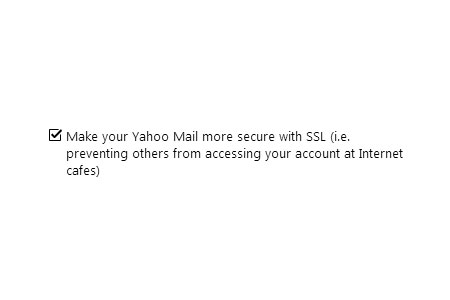
In older interfaces of Yahoo Mail, look for a link or dropdown-menu item named "Options" or "Mail Options," then look for "Security."
Of course, you could just wait until January instead. However, Yahoo is way behind in the game: Google made SSL logins the default for Gmail in 2010, and Facebook did so earlier this year.
Better to turn it on now, but make sure you have a strong password. All the SSL protection in the world can't help you if hackers can guess their way into your account.
Follow Paul Wagenseil at @snd_wagenseil. Follow Tom's Guide at @tomsguide, on Facebook and on Google+.
Paul Wagenseil is a senior editor at Tom's Guide focused on security and privacy. He has also been a dishwasher, fry cook, long-haul driver, code monkey and video editor. He's been rooting around in the information-security space for more than 15 years at FoxNews.com, SecurityNewsDaily, TechNewsDaily and Tom's Guide, has presented talks at the ShmooCon, DerbyCon and BSides Las Vegas hacker conferences, shown up in random TV news spots and even moderated a panel discussion at the CEDIA home-technology conference. You can follow his rants on Twitter at @snd_wagenseil.
-
Pailin um, sure, it Does offer a good extra degree of protection even from the NSA if they are looking somewhere new...Reply
but wasn't it recently said in a recent Tom's article that the NSA likely pressured many companies like yahoo over the years to hand over their SSL keys so they Could read our mail freely ? (also see recent PRISM news etc giving companies ordered protection to deny giving Gov. access)
A false sense of security is much worse than no security at all and knowing you are not secure.
I feel right now that if you want to really feel safe, enact your own 3rd party encryption ;) -
Pailin @ TOMSReply
it would be REALLY NICE if you guys would actually even make a small effort to fix the comments posting bugs.......
1st post = red warning with "!" and no error description.
I wait a min or so and reload the page freshly (not hitting F5 with the "#comments" in place which creates Double posts)
see nothing posted - so Post again then get a Double Post -.-" -
TeraMedia So now Yahoo! Mail, Gmail, etc. will be really secure!!! Until the mail servers deliver the users' messages to other mail servers, that is.Reply
There really isn't much security - at all - in SMTP. A lot of (if not all of) the time, the messages get transmitted from the sender's mail server over the internet to the recipient's mail server in clear-text. So, yeah, from client to mail server is secure, but from there it's less secure than snail-mail. -
WyomingKnott Reply11730100 said:@ TOMS
it would be REALLY NICE if you guys would actually even make a small effort to fix the comments posting bugs.......
1st post = red warning with "!" and no error description.
I wait a min or so and reload the page freshly (not hitting F5 with the "#comments" in place which creates Double posts)
see nothing posted - so Post again then get a Double Post -.-"
I can assure you that a large effort is being made to fix this problem that came with the new forum software. So much moderator time is wasted deleting the duplicates.
11730218 said:I find not connecting to it the most secure option !
Absolutely! Encrypted onion routers are the only way to go. -
Pailin It is good to hear that this issue has not been forgotten ofc.Reply
Still seems to have been going on for a very excessive amount of time. I can understand intermittent faults are Tough to track down bugs for - but the F5 double post "should" be easy to sort - which is part of why I was starting to feel it was a little forgotten.
oh well, Good Luck Toms :) -
lordstormdragon Back to the topic of the article... There is nothing about SSL at all in the current Yahoo Mail's security settings, anywhere. Please help me be wrong about this. It would appear your article is either very outdated or outright wrong?Reply
Here's a screenshot of what it looks like, currently:
http://img94.imageshack.us/img94/5157/ypx1.jpg -
lordstormdragon Back to the topic of the article... There is nothing about SSL at all in the current Yahoo Mail's security settings, anywhere. Please help me be wrong about this. It would appear your article is either very outdated or outright wrong?Reply
Here's a screenshot of what it looks like, currently:
http://img94.imageshack.us/img94/5157/ypx1.jpg

