How to Use Twitter Stickers
Twitter's letting you decorate the photos you tweet with cute stickers of birds, pizza and other objects. Here's how to use the feature.
Ever thought "I bet my tweets would be better if I could add cute stickers of smileys or animals?" Well, Twitter's made your wish a reality, adding decorative stickers as a new image editing option to its official iOS and Android apps (both free). The addition was announced yesterday (June 27) and made available as a background update that doesn't require you to download a new version of the app.

Twitter's stickers are flat-looking designs that look similar to Google's emojis, and the service also offers accessory stickers such as headphones, devil horns, crowns and tiaras so you can spruce up your selfies. While you can only add stickers from the iOS and Android apps, Twitter made its stickers searchable, so desktop and mobile users can click or tap on stickers to see other tweets that use the same stickers.
MORE: A Snapchat Guide for Parents
Here's how to use Twitter Stickers:
1. Tap the compose button.
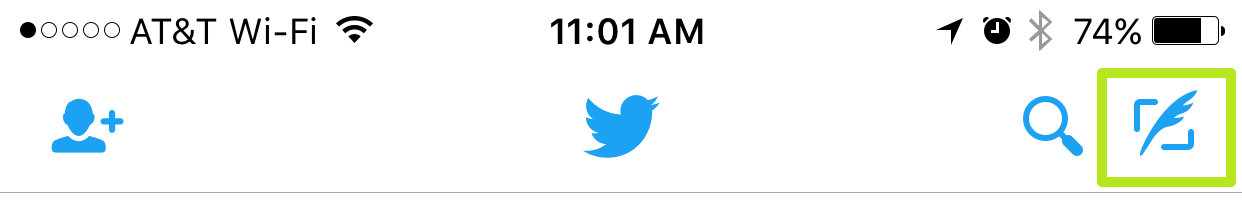
2. Tap an image or tap Photo to shoot a new one.
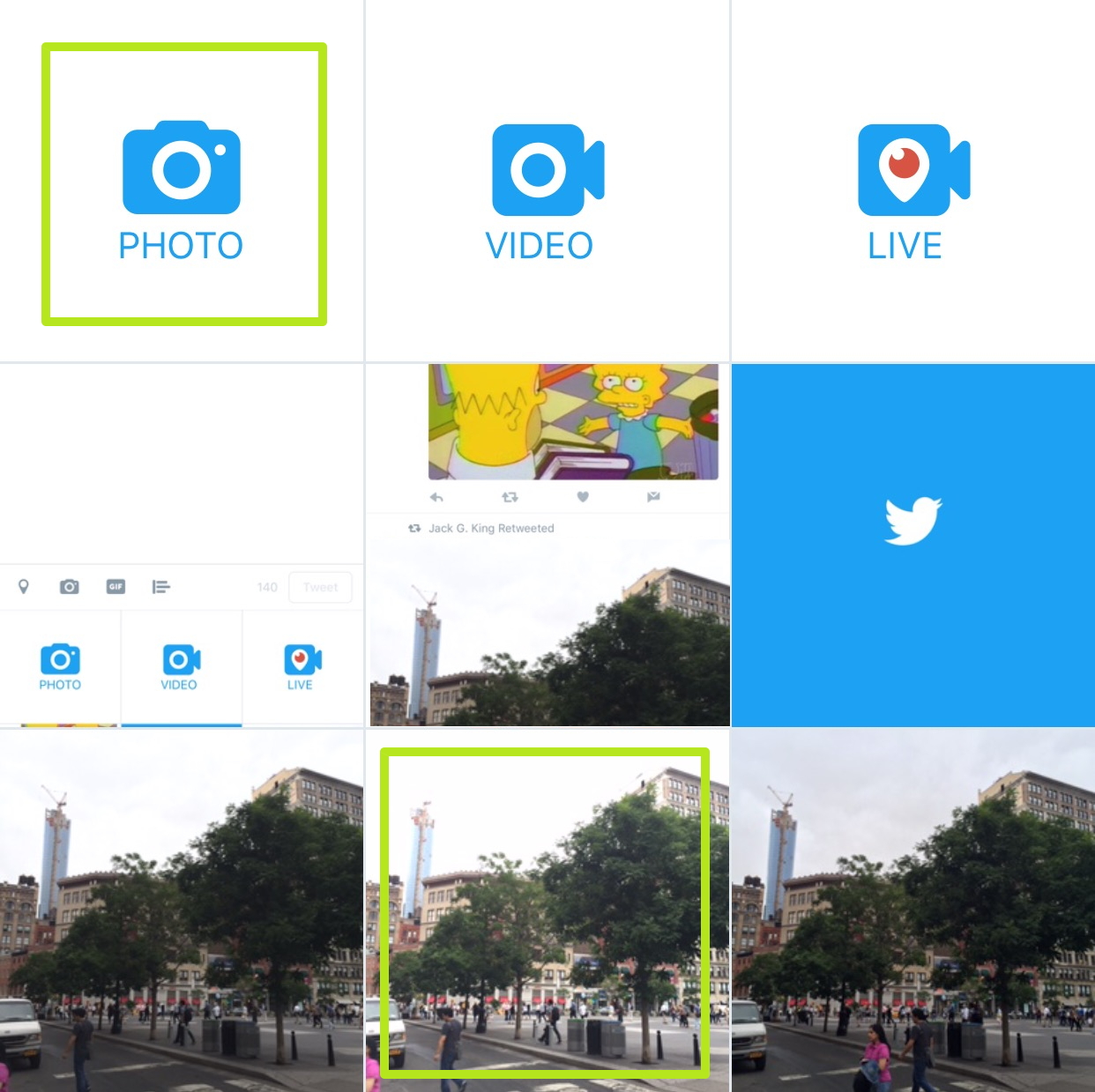
3. Tap the smiley button in the bottom right corner. The smiley will be overlaid on top of the photo if you're attaching a previously shot image.
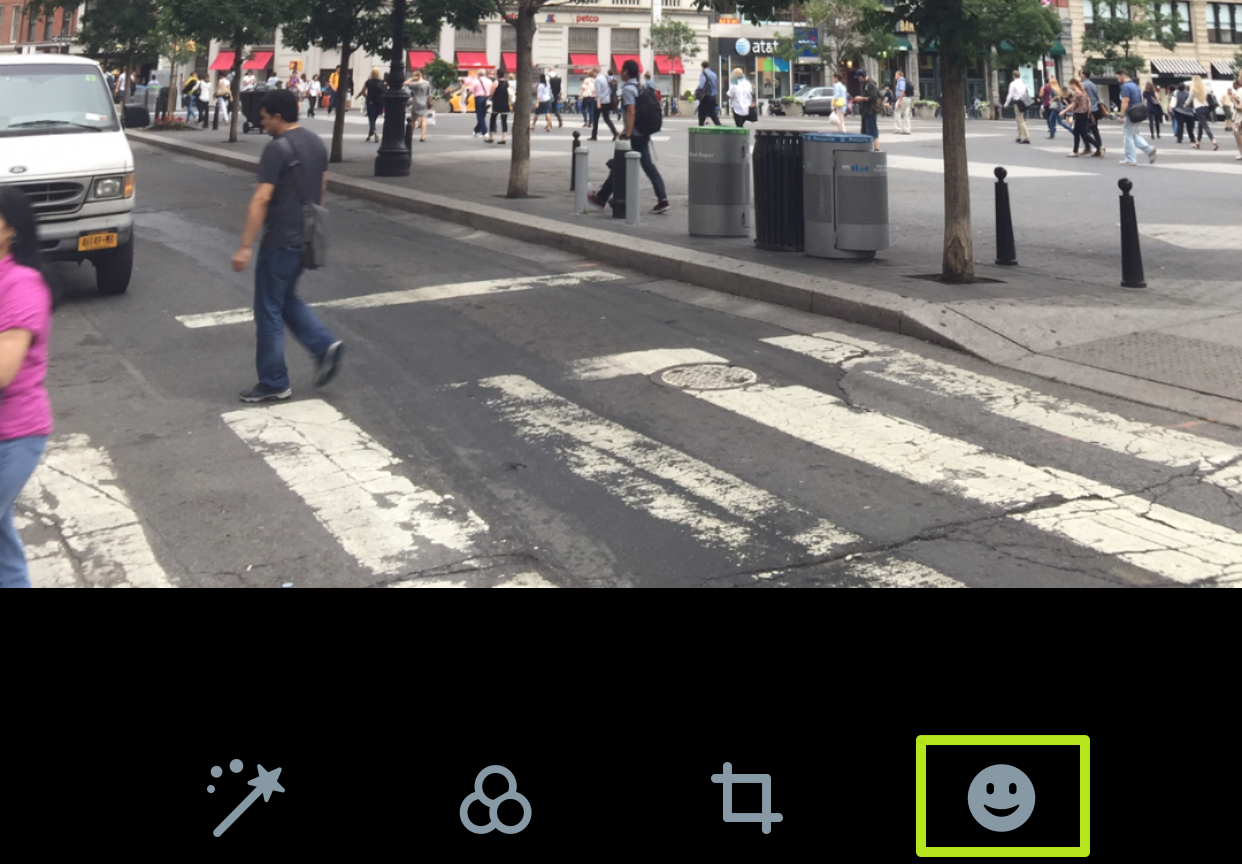
4. Select a sticker. Stickers are grouped by popular, recently used, accessories, smileys, animals, food, activities, travel, objects, symbols and flags.
Sign up to get the BEST of Tom's Guide direct to your inbox.
Get instant access to breaking news, the hottest reviews, great deals and helpful tips.
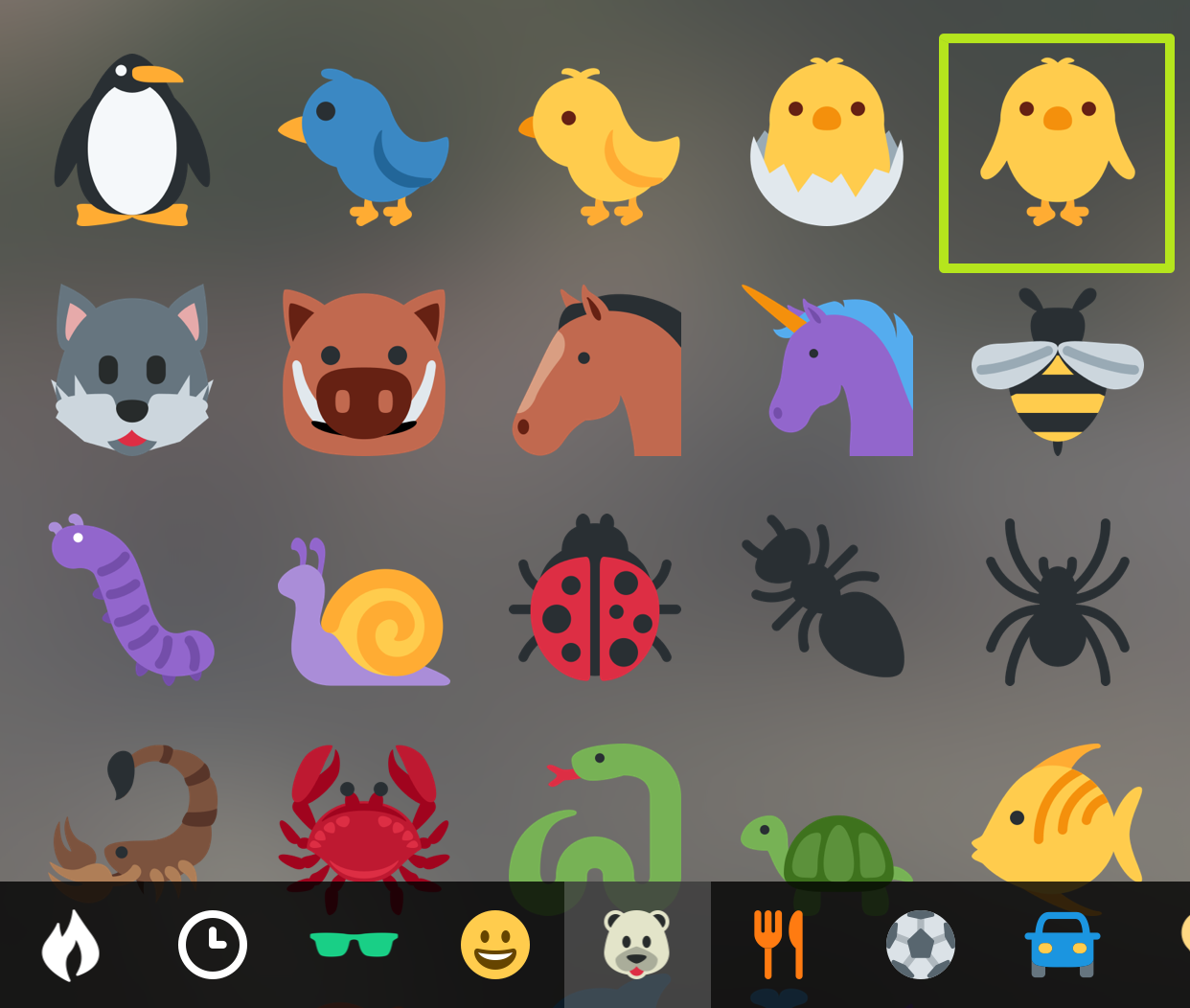
5. Drag, rotate, pinch and pull your sticker to move, reorient and resize. Repeat steps 3, 4 and 5 as necessary.
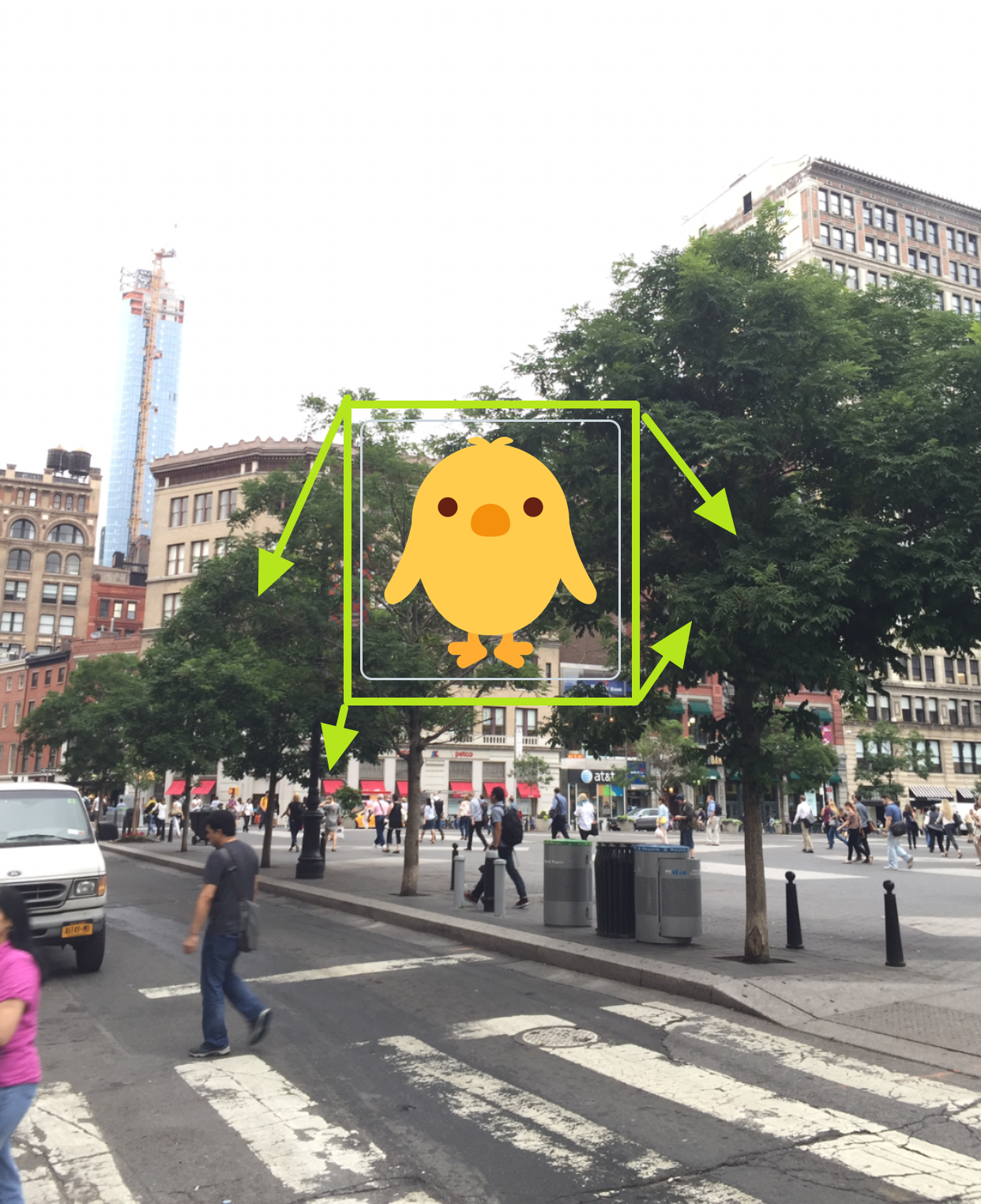
6. Tap Save.
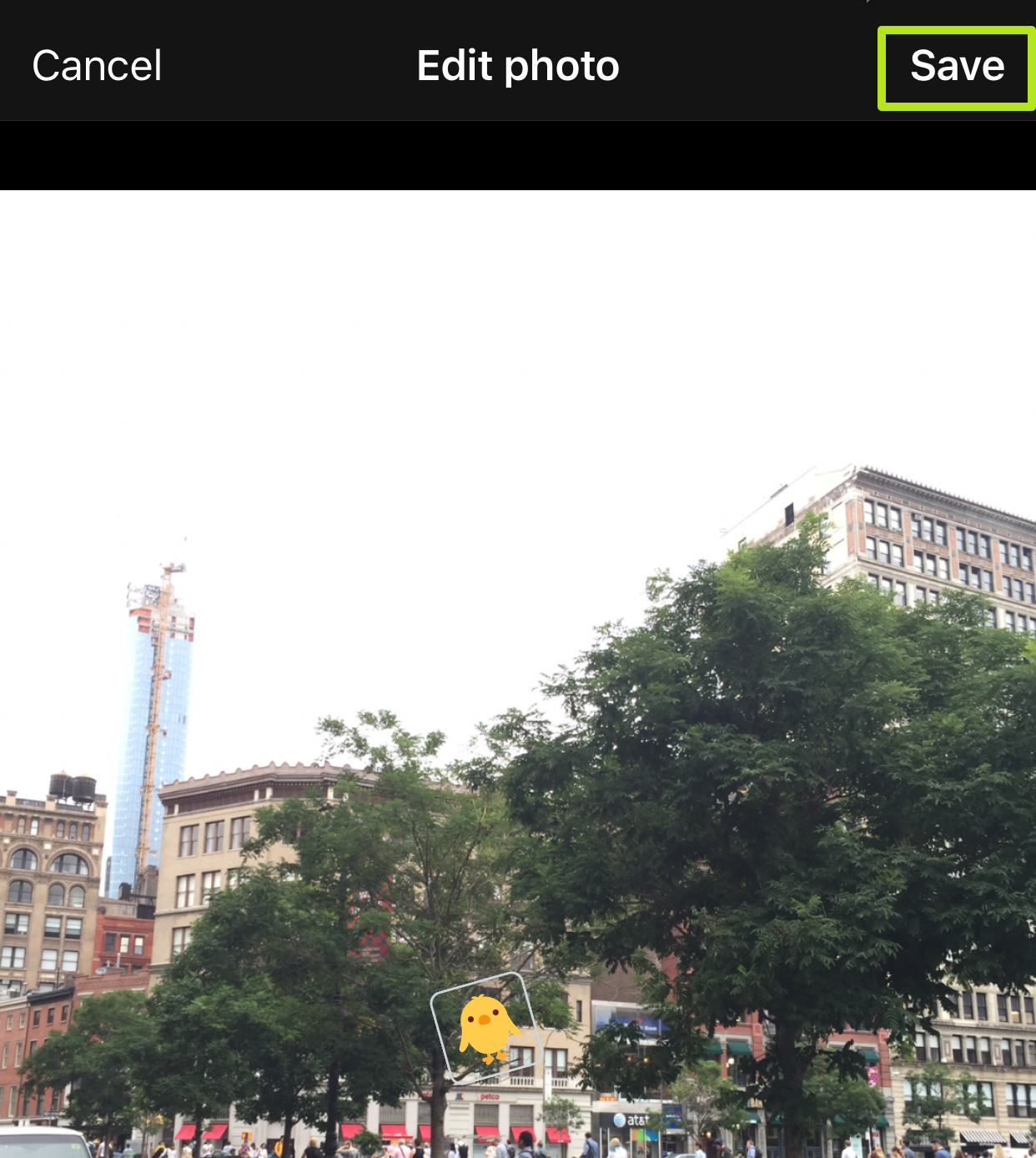
7. Finish composing your post and tap Tweet.
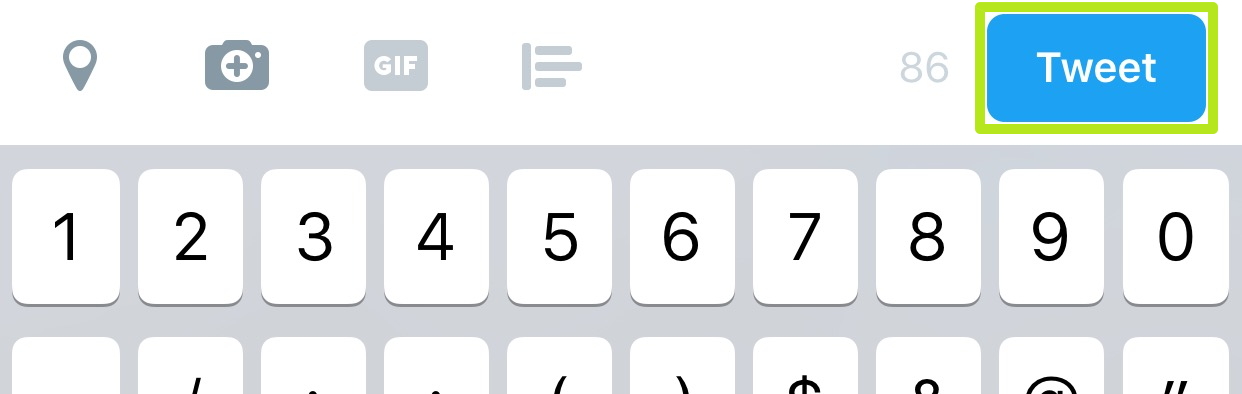
You've tweeted a sticker-decorated photo. To see other tweets that use the same Twitter sticker, click on the image and click on the sticker.


Henry is a managing editor at Tom’s Guide covering streaming media, laptops and all things Apple, reviewing devices and services for the past seven years. Prior to joining Tom's Guide, he reviewed software and hardware for TechRadar Pro, and interviewed artists for Patek Philippe International Magazine. He's also covered the wild world of professional wrestling for Cageside Seats, interviewing athletes and other industry veterans.
