How to Use Snapchat's Wacky World Lenses
Snapchat's added World Lenses, which augment your snaps with cute animated objects, wacky Bitmojis and zany text.
First, Snapchat brought us Selfie Lenses, including the adorable dog-face filter and the reliably-creepy face swap. And now the zany social media app rolls out World Lenses, a series of reality-augmenting animations and objects. And they're pretty cool.

The first batch of World Lenses feature items such as a rainbow, a cloud, animated text and a series of Bitmojis. That selection will be updated over time, as Snapchat does with all of its filters. Snapchat just pushed out an app update to its iOS and Android apps yesterday (April 17) so you might want to check for updates if the below steps don't work.
MORE: Snapchat Spectacles Review: Tons of Fun to Use
After placing a World Lens object into your frame, it will look like just another item you're viewing. That means you can walk up to it to zoom in, as well as have friends pose with these augmentations.
How to use Snapchat's World Lenses
1. Make sure you're in rear-facing camera mode (tap the top right icon if you're in selfie-mode).

2. Tap on the screen to show the row of lens icons.

3. Swipe the icons left to find the voice bubble, rainbow or BitMoji (if you've connected both apps) avatar.
Sign up to get the BEST of Tom's Guide direct to your inbox.
Get instant access to breaking news, the hottest reviews, great deals and helpful tips.

4. Tap World Lens effects to browse options.
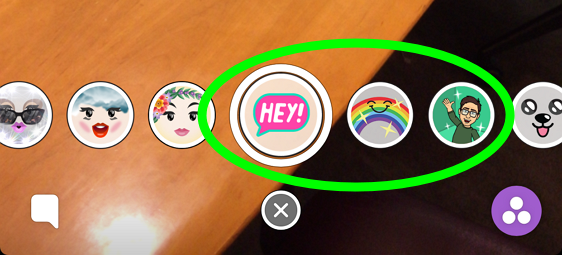
5. Tap World Lens objects to see other options for that lens.

6. Drag World Lens objects to place them in frame.
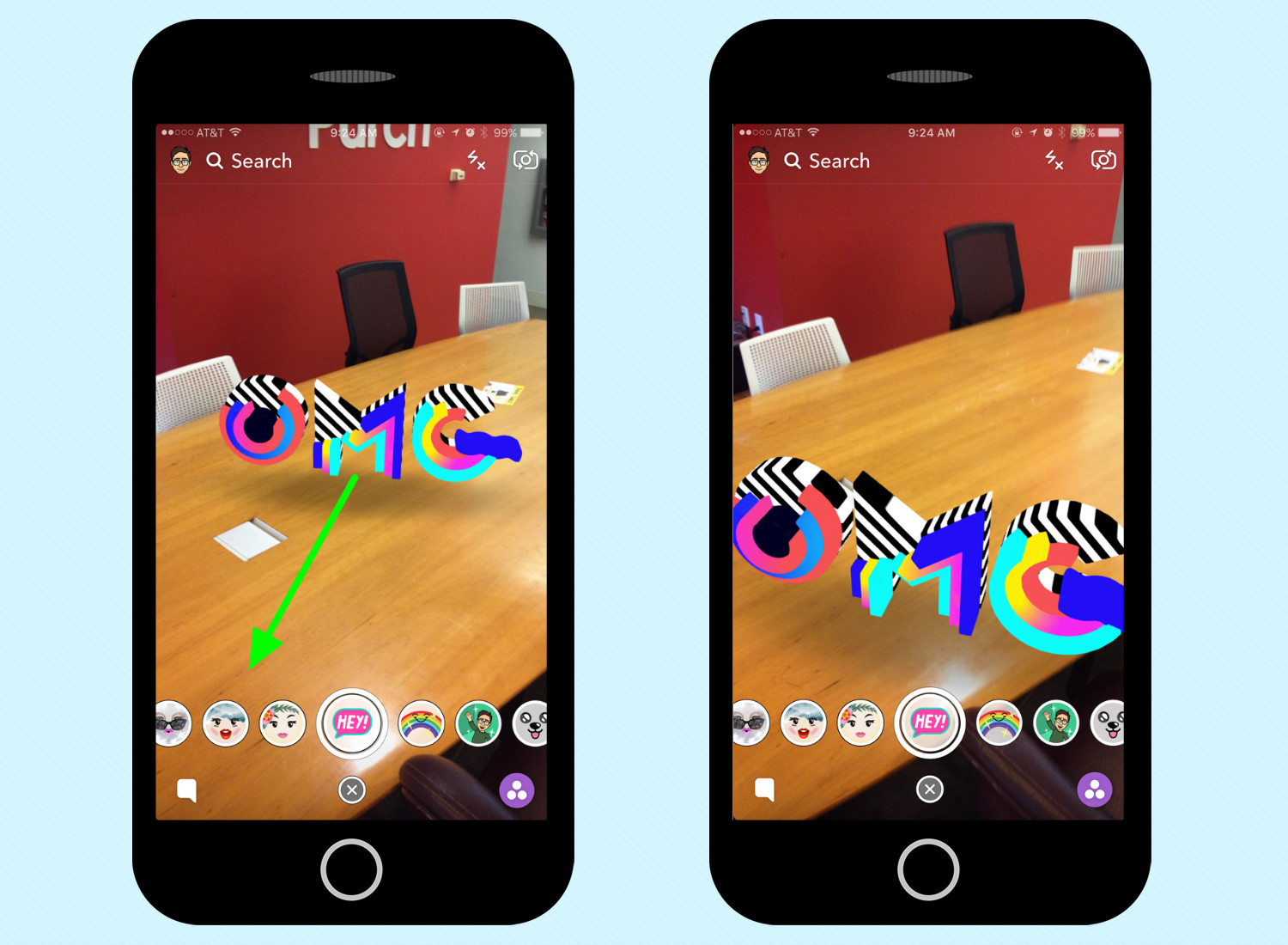
7. Walk around World Lens effects to get different angles. Text and animated emoji have depth, while Bitmoji are flat with rainbow backgrounds.
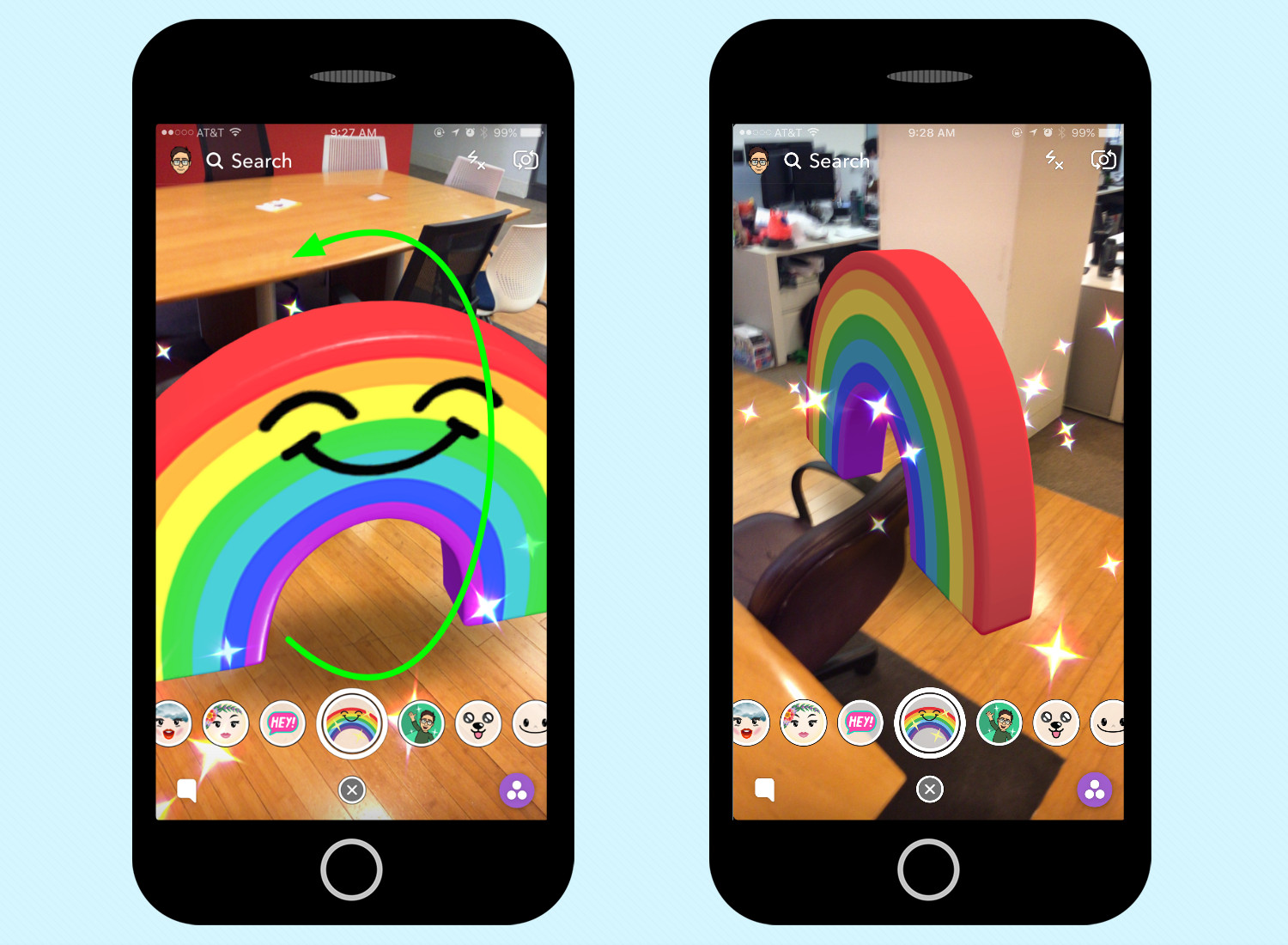
8. Tap or hold the shutter to snap a photo or shoot a video.

Congrats, you're a whiz at using Snapchat World Lenses!

Henry is a managing editor at Tom’s Guide covering streaming media, laptops and all things Apple, reviewing devices and services for the past seven years. Prior to joining Tom's Guide, he reviewed software and hardware for TechRadar Pro, and interviewed artists for Patek Philippe International Magazine. He's also covered the wild world of professional wrestling for Cageside Seats, interviewing athletes and other industry veterans.
