How to Get Wacky with MSQRD Face-Swapping App
Facebook's latest acquisition is a fun Snapchat-esque app for adding live filters to your selfie videos and pics. Here's how to use MSQRD.
Tired of boring selfies with your same old face in every shot? A myriad of apps can spice up your portraits with wacky animated filters that turn you into a zombie, princess or superhero. The best-known of these is MSQRD, which has just been bought by Facebook. These fun filters are likely to be folded into the social network soon.

I'm a big fan of such apps, and in my experience, MSQRD is one of best at superimposing the filters on your face. The effect is more realistic than what rivals such as Snow can produce. Here's how to create memorable video selfies (and stills, too) with MSQRD.
MORE: How to Take a Great Selfie
1. Download and install the app, which is available for iOS and Android.

2. Launch the app and grant it access to your camera, mic and photo gallery.
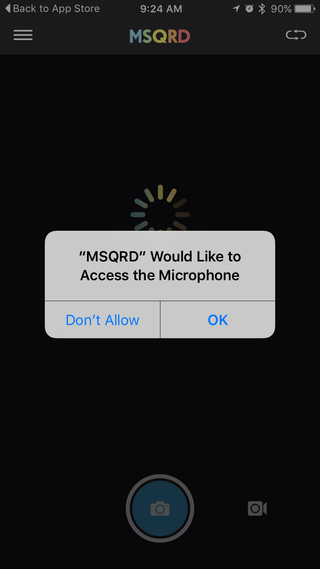
3. Make sure your whole face is in the frame, and pick a filterfrom the row below the viewfinder. Dozens of effects are available. That's fewer than what Snow offers, but you can download more effects from MSQRD as they become available.

4. Tap the camera button at the bottom right to enable picture mode. By default, the app takes videos.
Sign up to get the BEST of Tom's Guide direct to your inbox.
Get instant access to breaking news, the hottest reviews, great deals and helpful tips.

5. Press the red video button to start recording (or the blue shutter button in stills mode to snap a shot). You can move your head around while recording, and the effect will realistically stay on your face. Just be careful to keep your whole face in the frame.

6. Hit the stop button when you're done.

7. Share your video or pic to your favorite social network, or hit Done to save it to your gallery.

Cherlynn is Deputy Editor, Reviews at Engadget and also leads the site's Google reporting. She graduated with a Master’s in Journalism from Columbia University before joining Tom's Guide and its sister site LaptopMag as a staff writer, where she covered wearables, cameras, laptops, computers and smartphones, among many other subjects.












