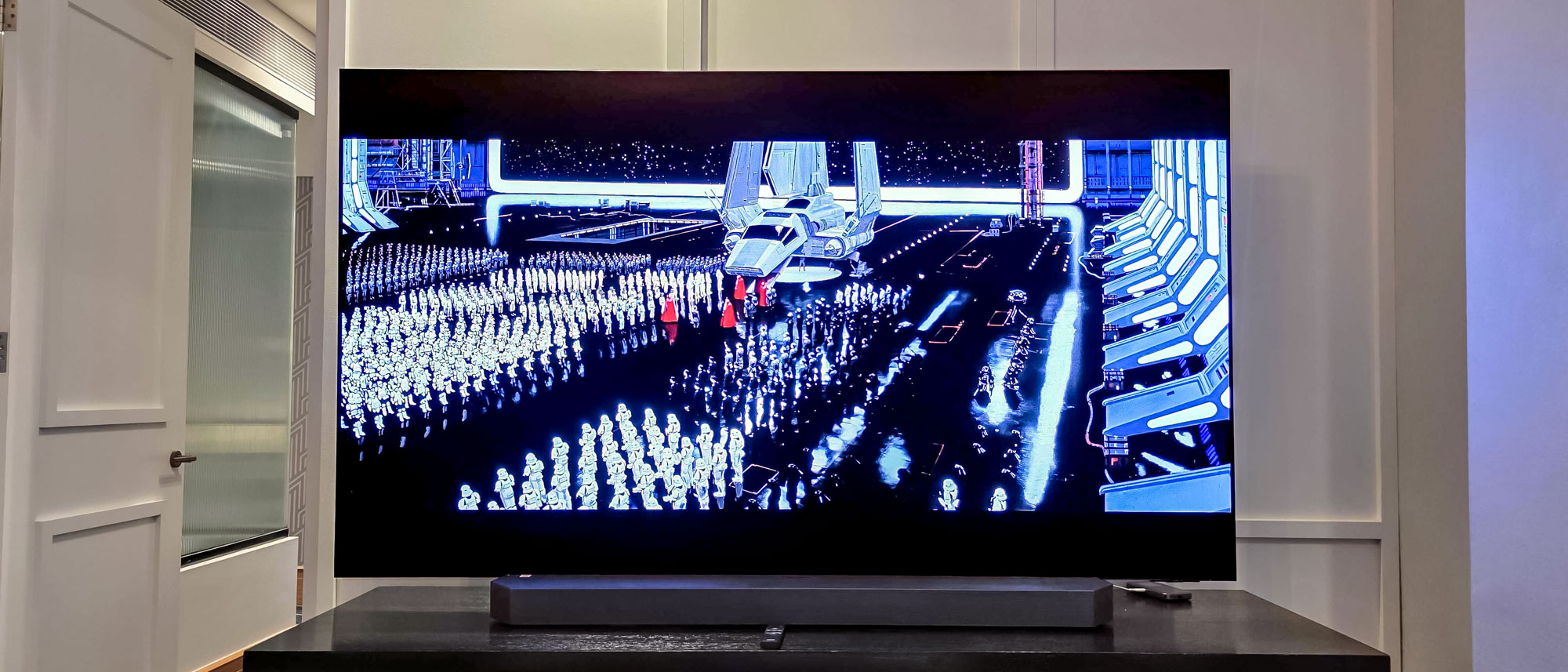How to Use the Galaxy S10's Wireless PowerShare Feature
All Galaxy S10 models support a new Wireless PowerShare Feature that lets you charge other Qi-compatible devices from your Samsung phone. Here's how to turn Wireless PowerShare on.
Thanks to a new Wireless PowerShare feature added by Samsung to its Galaxy S10 lineup, the Galaxy S10, S10 Plus and S10e all have the unique ability to charge other devices. With Wireless PowerShare, all you need to do is flip a switch, turn your handset over and place something that supports Qi inductive charging onto the back — such as the case for Samsung’s new Galaxy Buds, or even an iPhone, for example.

Here are step-by-step directions for using Wireless PowerShare with you new Galaxy S10.
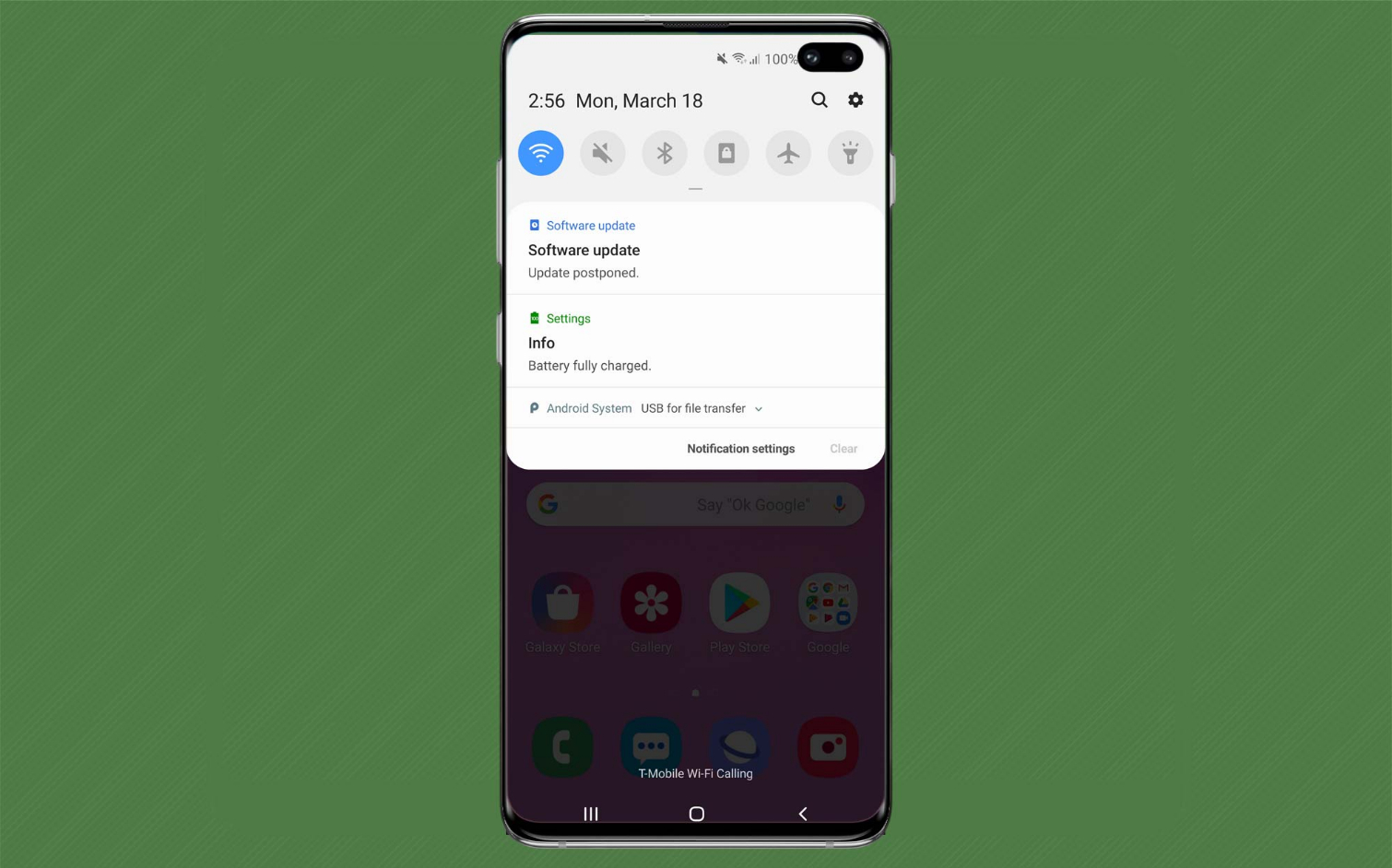
1. Swipe down on your notification bar to reveal Quick Settings.

2. Swipe down one more time to reveal all of your quick toggles.
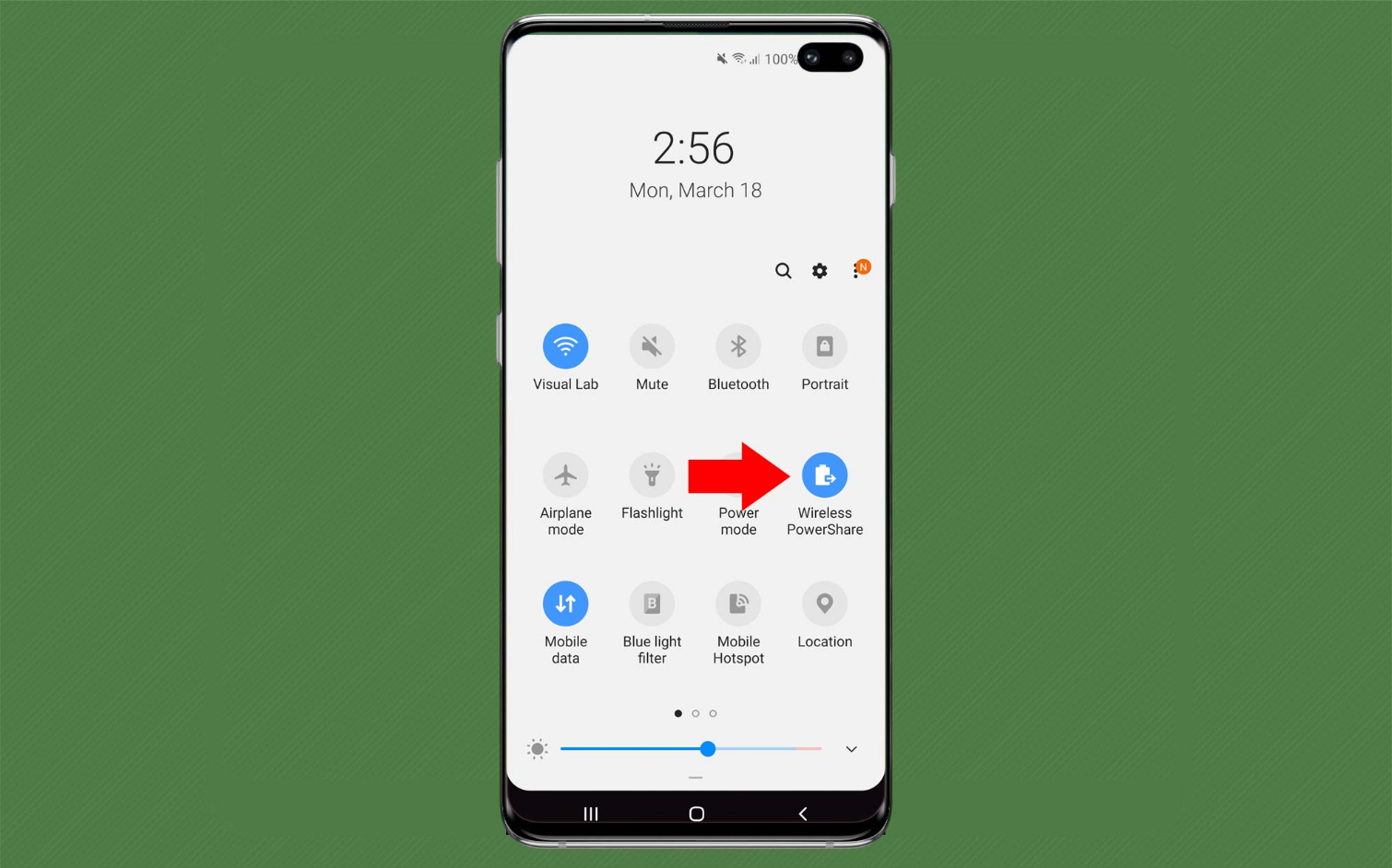
3. Tap the Wireless PowerShare icon.
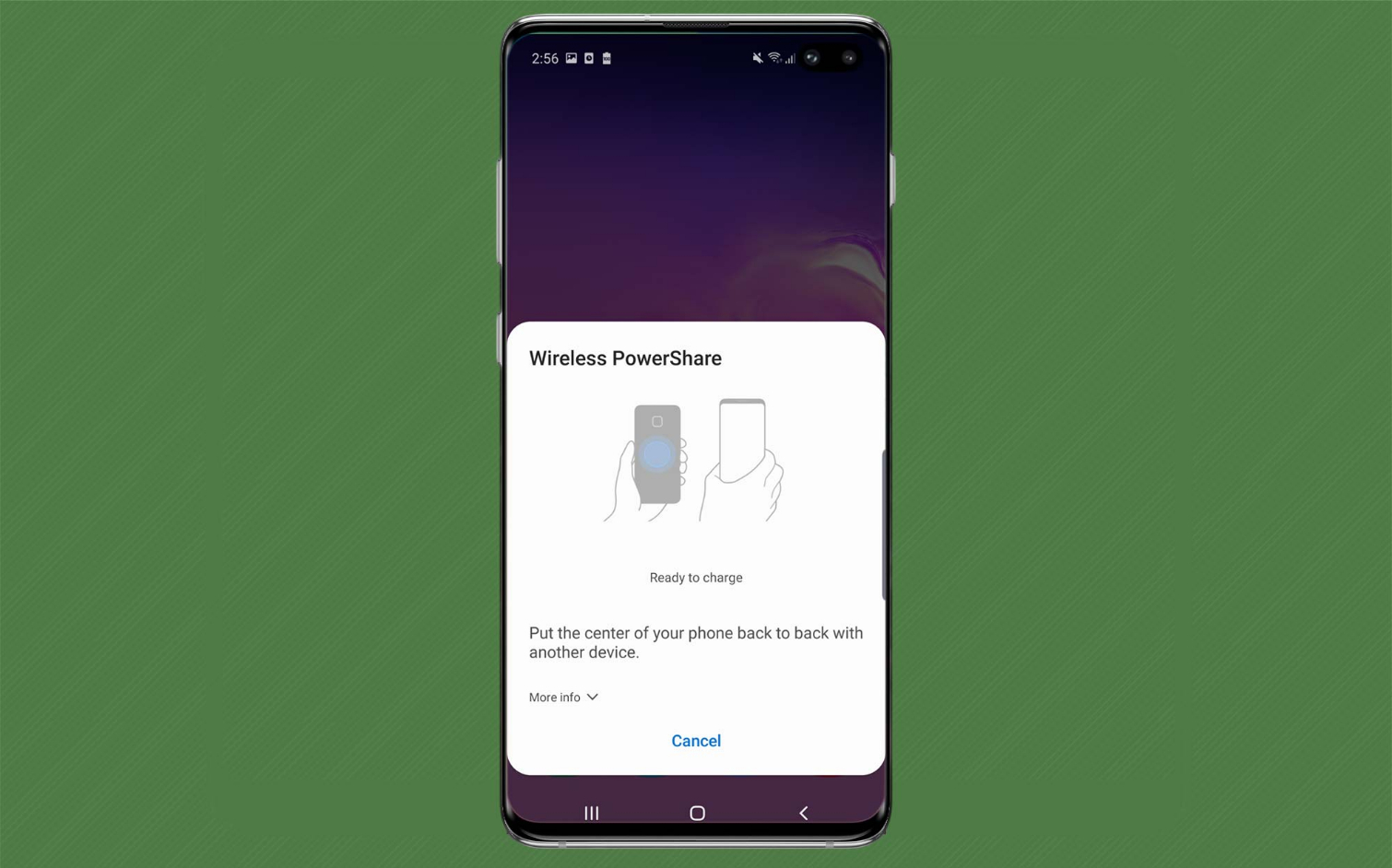
4. Confirm that the Wireless PowerShare message pops up to ensure that the feature has been activated.

5. Flip your Galaxy S10 over and place a Qi-compatible device on top of the back of the phone. Power should be flowing to the device.
Sign up to get the BEST of Tom's Guide direct to your inbox.
Get instant access to breaking news, the hottest reviews, great deals and helpful tips.
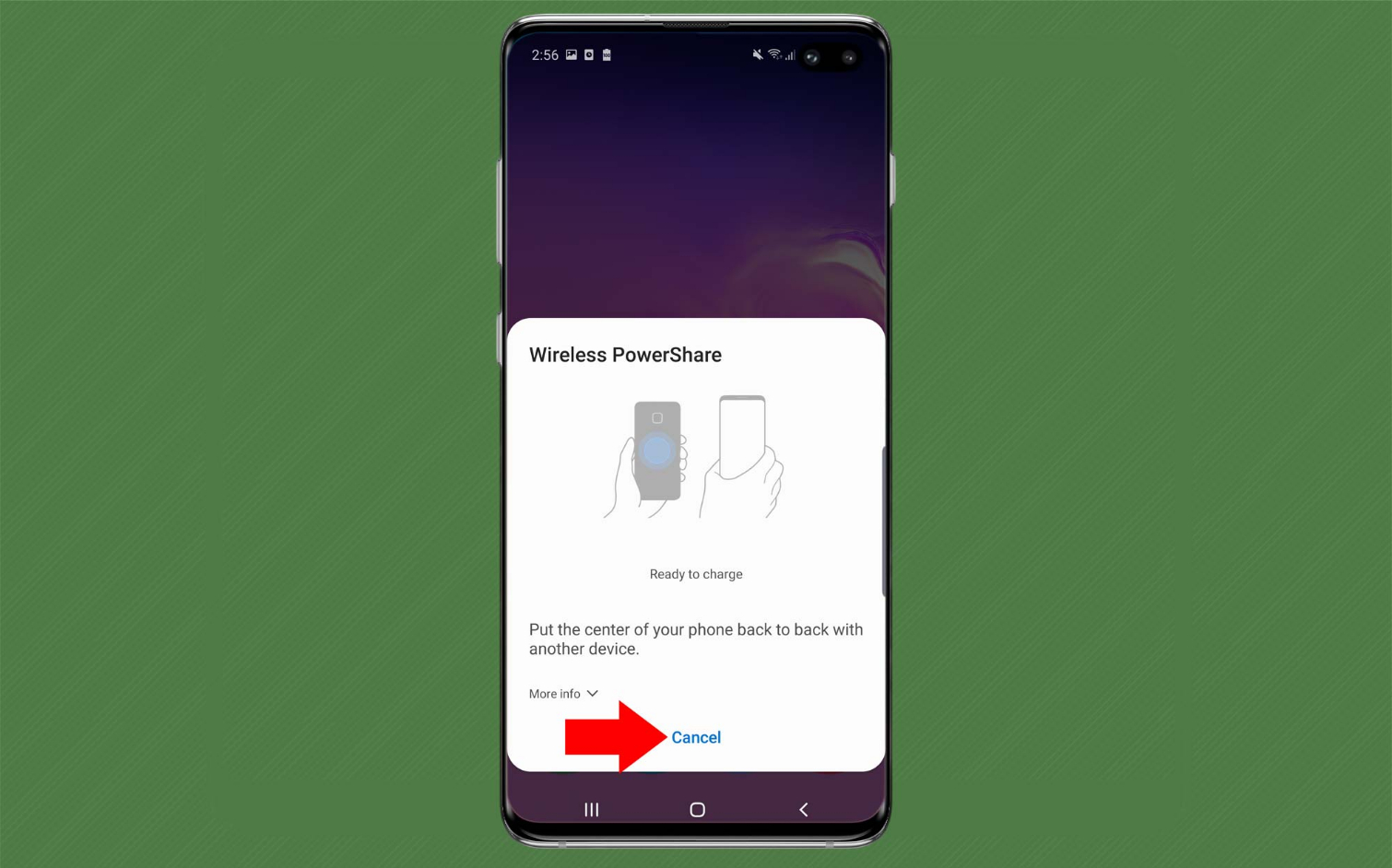
6. When you’re done, remove the device being charged and tap Cancel at the bottom of the Galaxy S10’s screen to turn Wireless Power Share off.
Using Wireless PowerShare is very simple, and luckily all of Samsung’s latest flagships boast respectable battery life, so you can send some of that extra juice to another device that needs it more. Just be mindful that your Galaxy S10 will automatically deactivate Wireless PowerShare once its battery depletes to 30 percent.
Looking for more Galaxy S10 tips and advice? Visit our Galaxy S10 hub page for even more help with getting the most out of your smartphone.
More Galaxy S10 Coverage
Adam Ismail is a staff writer at Jalopnik and previously worked on Tom's Guide covering smartphones, car tech and gaming. His love for all things mobile began with the original Motorola Droid; since then he’s owned a variety of Android and iOS-powered handsets, refusing to stay loyal to one platform. His work has also appeared on Digital Trends and GTPlanet. When he’s not fiddling with the latest devices, he’s at an indie pop show, recording a podcast or playing Sega Dreamcast.