How to Make Alexa an Intercom Using Drop-in and Announcements
No more shouting yourself hoarse when dinner’s ready.
No more shouting yourself hoarse when dinner's ready. You can use Alexa devices as an intercom, which can broadcast your message to one or all of the Alexa speakers in your house.

There are two ways to do this. If you want to communicate with just one speaker, you'll want to use a feature called Drop In. "Dropping in" on a speaker is like making a call, but the recipient doesn't have to answer you (and can't decline it). We recommend limiting Drop In to speakers within your household.
To broadcast to every speaker in your house, you'll need to enable the Announcements feature. Your family will hear a short chime on their nearest speaker, followed by your message.
MORE: Best Amazon Alexa Skills For Your Echo Speaker
You can use both of these features from either an Echo speaker or the Alexa app for Android and iOS. However, only Alexa speakers can receive these communications; you can't "Drop In" on a phone.
How to use Drop-In from an Echo speaker:
- Set up Drop In for any devices you want to call. Check out our guide on how to do this for more information.

How to use Drop-In from your smartphone:
Sign up to get the BEST of Tom's Guide direct to your inbox.
Get instant access to breaking news, the hottest reviews, great deals and helpful tips.
- Set up Drop In for any devices you want to call. Check out our guide on how to do this for more information.
- Tap the "Communicate" icon in the Alexa app.
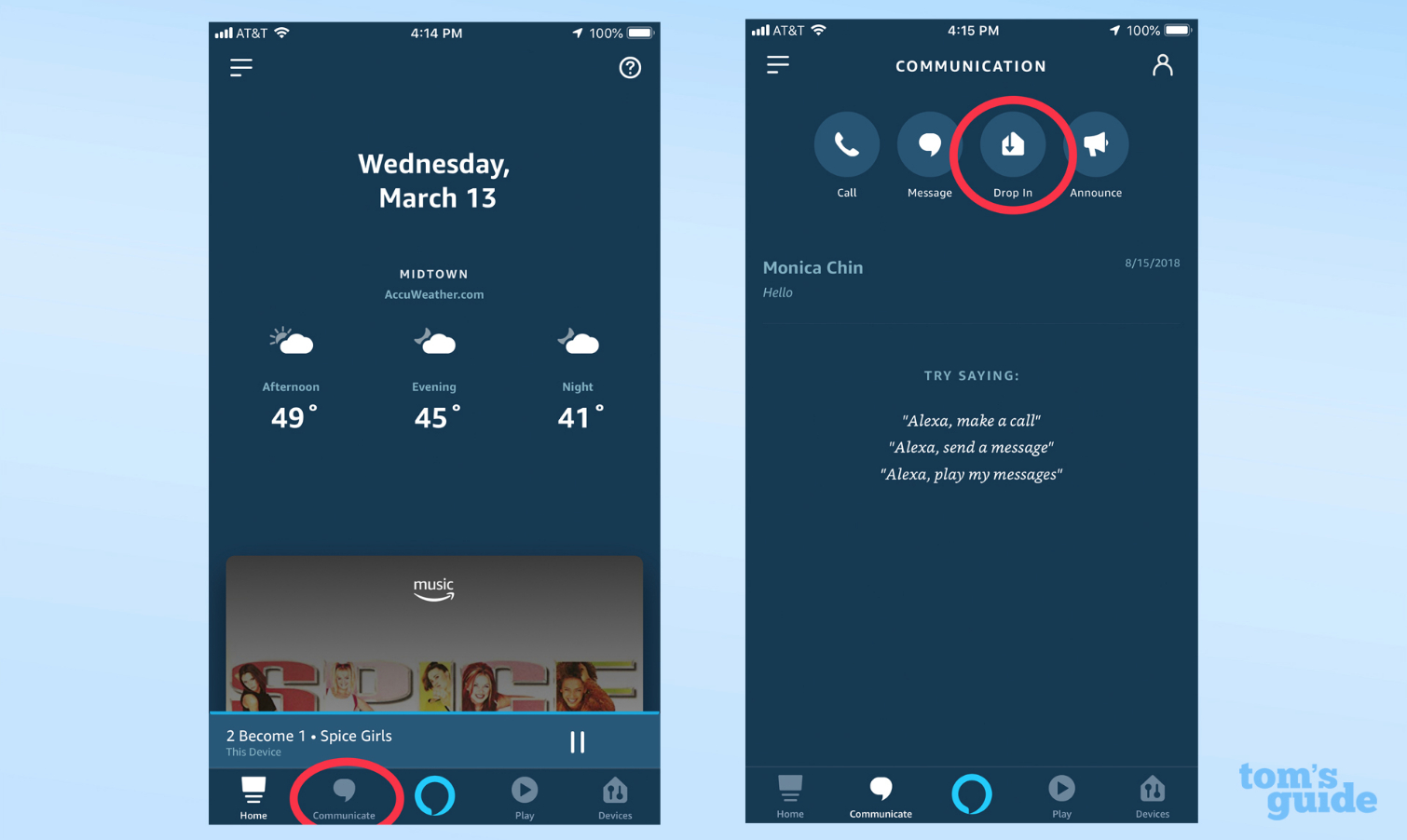
How to use Announcements from an Echo speaker:
- Say "Alexa, announce" followed by your message.
How to use Announcements from your smartphone:
- Tap the "Communicate" icon in the Alexa app.
- Press "Announce."
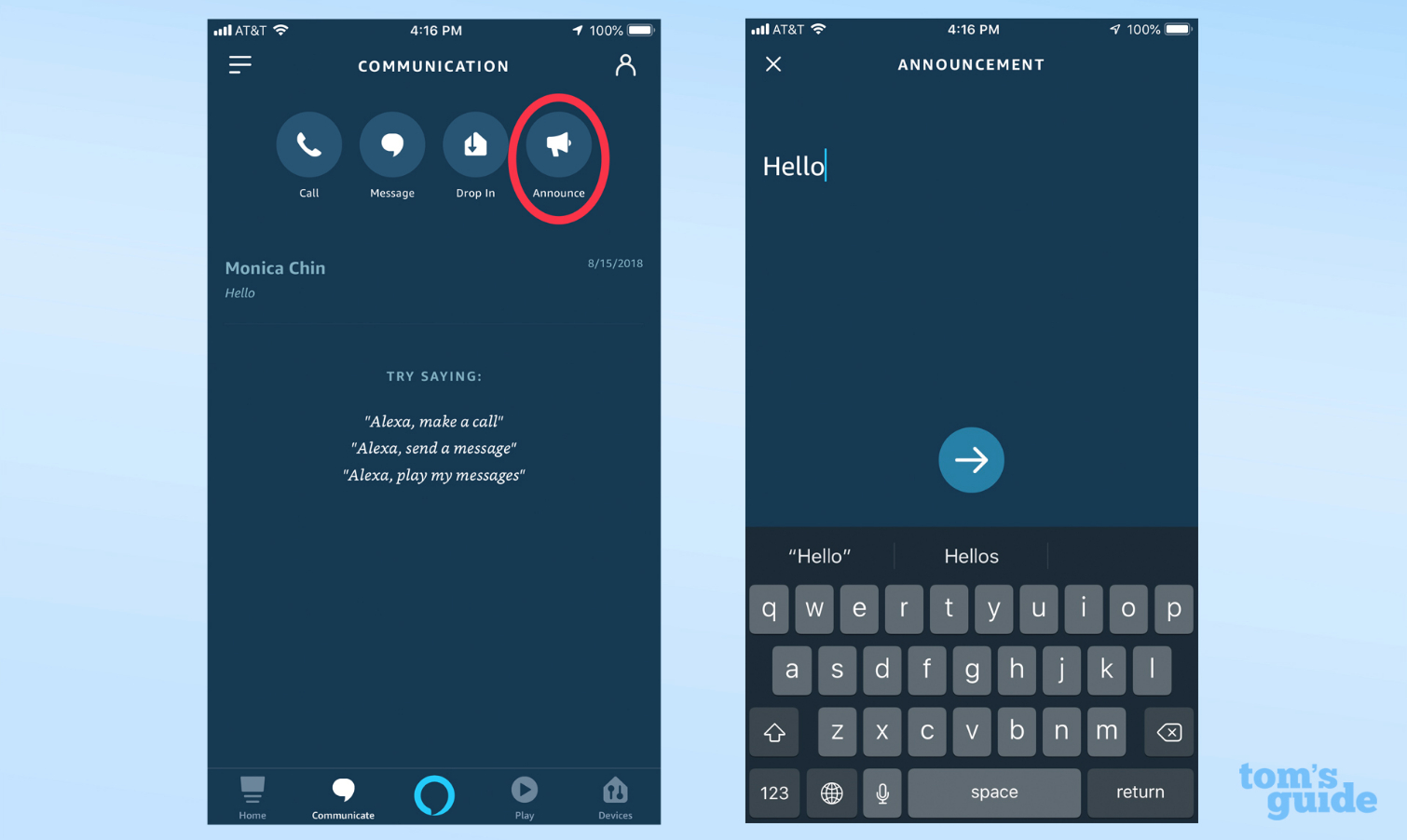
For more Alexa tips, tricks, and How-tos, check out our complete guide to Amazon Alexa.
Credit: Tom's Guide
Monica Chin is a writer at The Verge, covering computers. Previously, she was a staff writer for Tom's Guide, where she wrote about everything from artificial intelligence to social media and the internet of things to. She had a particular focus on smart home, reviewing multiple devices. In her downtime, you can usually find her at poetry slams, attempting to exercise, or yelling at people on Twitter.
