How to Stream to Mixer on Xbox One
Xbox One owners can now stream directly to Microsoft's Beam service. Here's how to use it.
There's a new Twitch competitor in town, and it's baked right into your Xbox One.
Microsoft's own Beam streaming service has come to the console as part of its March 2017 update, giving Xbox One owners a new option for showcasing their Destiny skills or Mass Effect adventures.
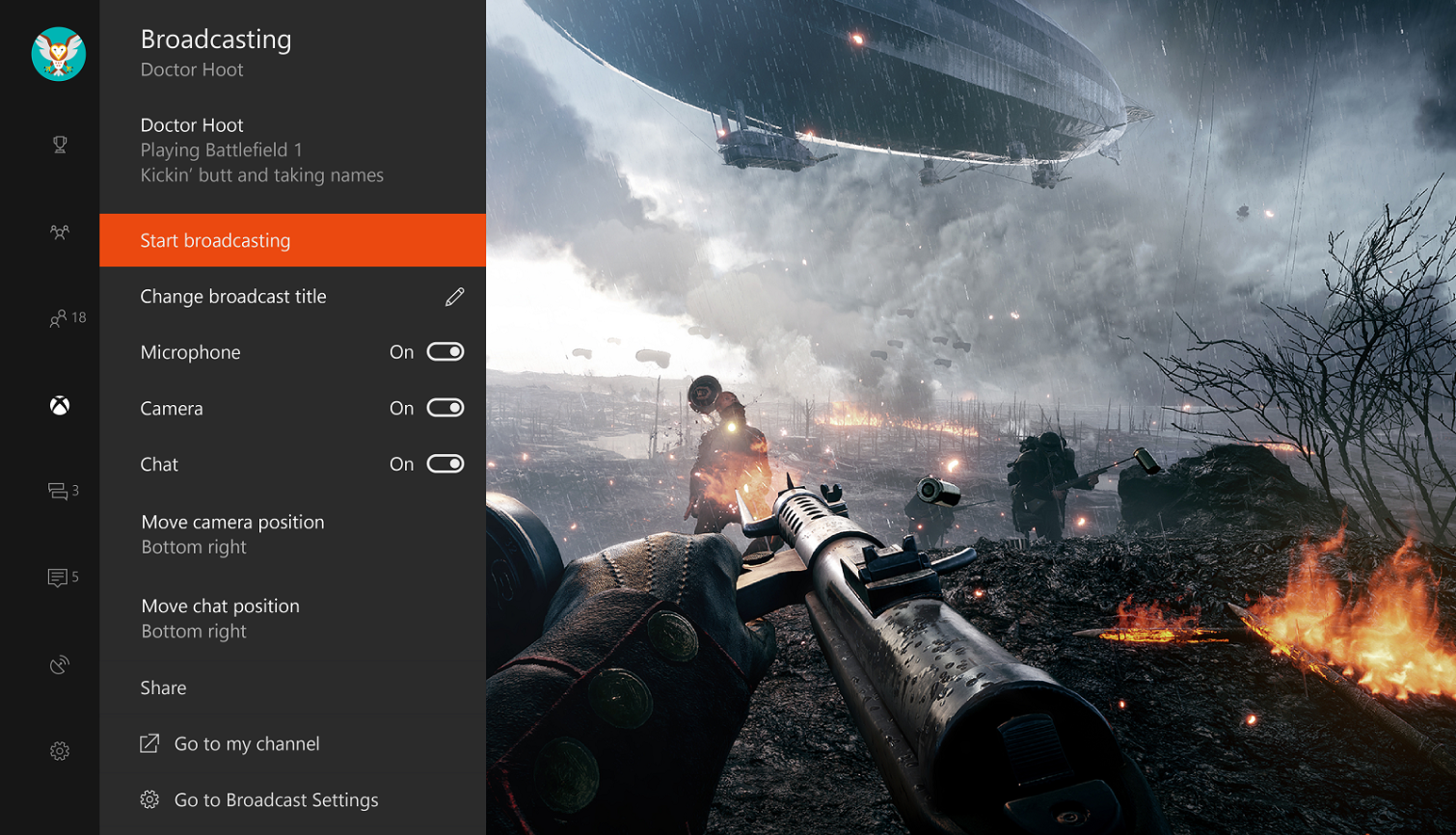
So why use Beam over Twitch? Microsoft's service promises virtually zero latency, meaning your viewers will more or less see your in-game antics in real time. Beam also lets broadcasters make their streams interactive by offering virtual controls to their viewers, though you'll need a bit of technical know-how to set that up.
The service does a nice job highlighting new and up-and-coming streamers, and since it's Microsoft's own product, it is a bit more intuitive and customizable than the Xbox One Twitch app. If you have the latest Xbox One update, you already have Beam. (The same goes for PC gamers who will get the Windows 10 creators update next month — you can use Beam right from the Xbox app.).
If you want to stream to Beam from other platforms, or simply want finer control over your stream, you can broadcast to the service from streaming apps such as OBS and XSplit, using the same steps from our Twitch guide. But if you want to jump right in from your Xbox One, here's how to get started with just a few button taps.
How to Stream to Beam on Xbox One
1. Press the Xbox Guide button and select the Broadcast icon towards the bottom.
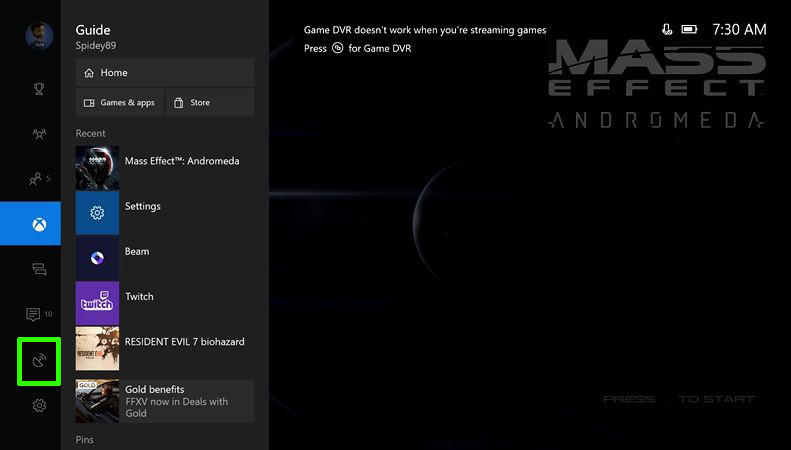
2. Select Broadcast Your Game. If you don't yet have a linked Beam account, the app will generate one based on your gamertag.
Sign up to get the BEST of Tom's Guide direct to your inbox.
Get instant access to breaking news, the hottest reviews, great deals and helpful tips.
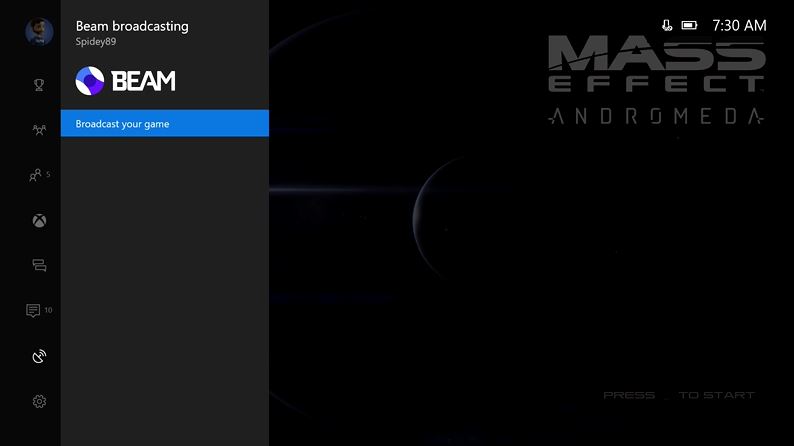
3. Customize your broadcast by giving it a title and toggling things like microphone, camera and chat. You can select Move Broadcast Overlay to make sure that the Beam overlay doesn't get in the way of whatever game you're playing.
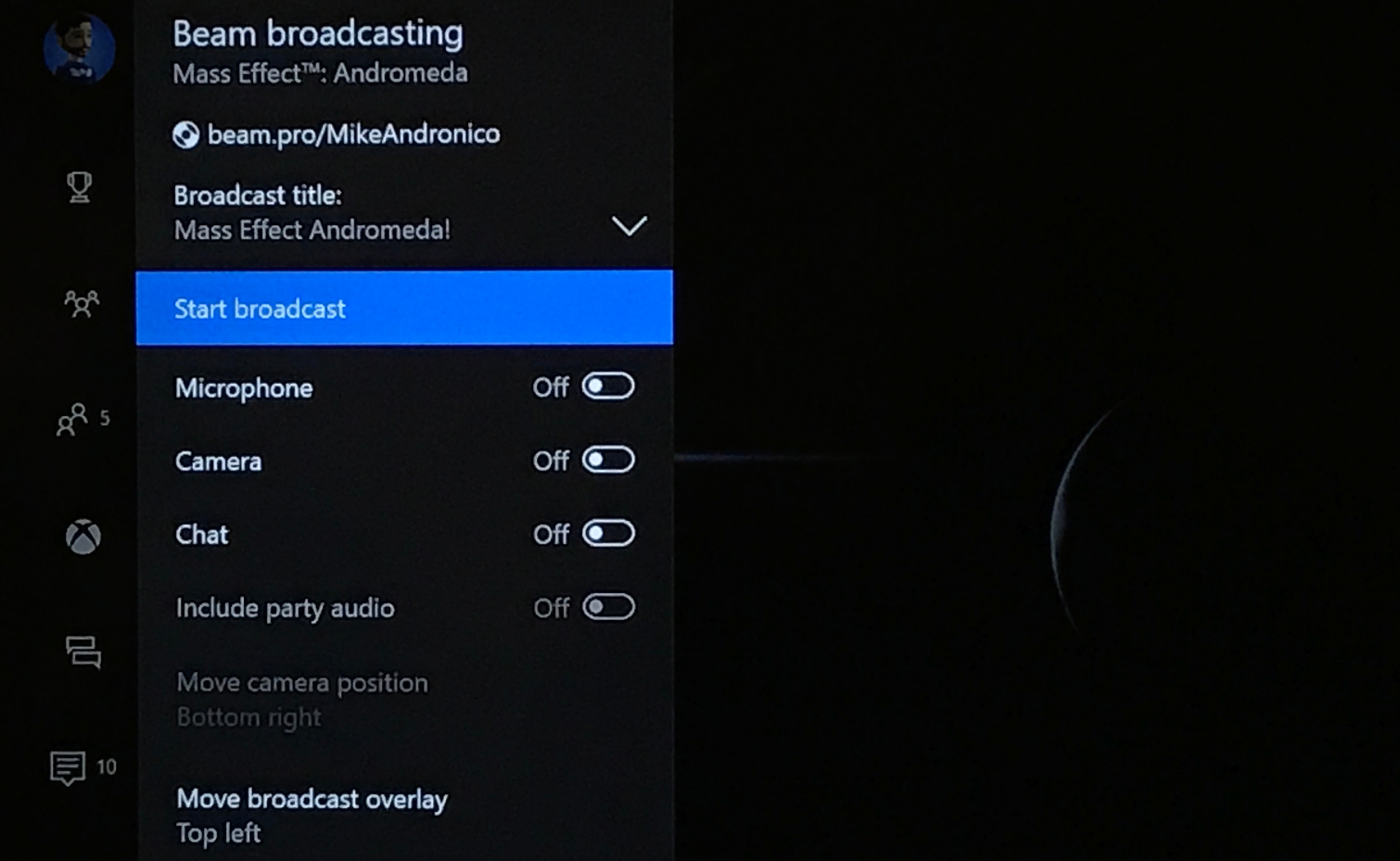
4. You're now live! You can still toggle every aspect of your stream while you're broadcasting, and can pause your broadcast if you need to take a break.
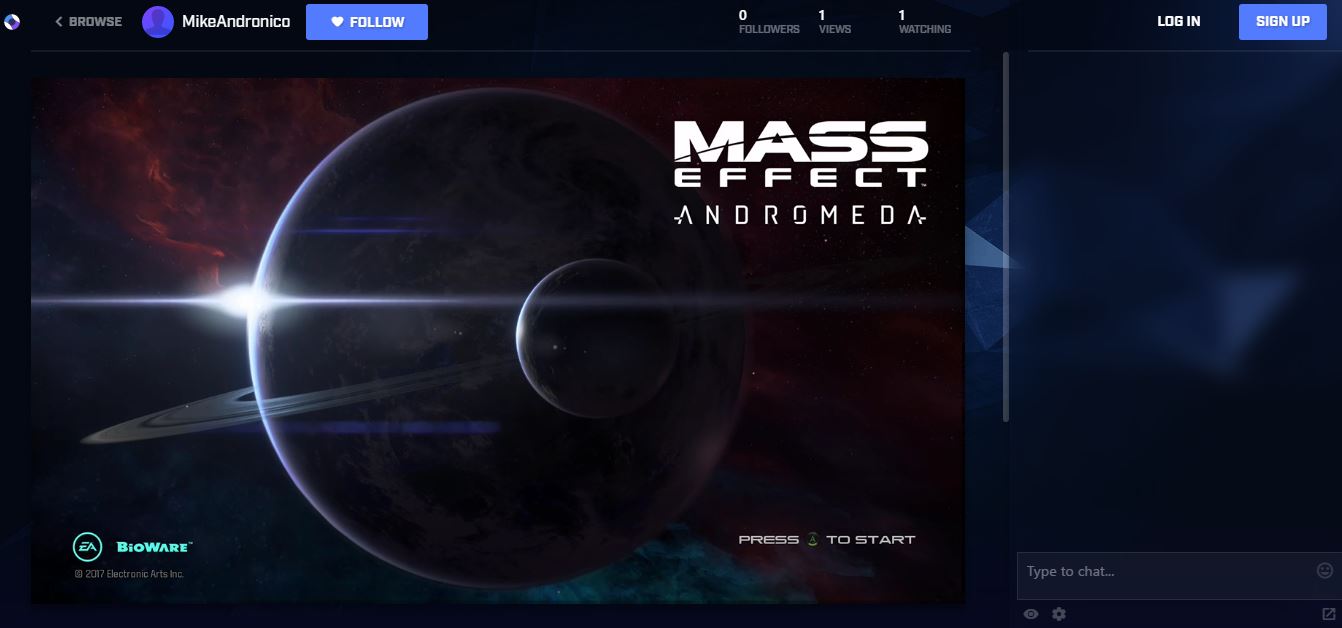
Beam is still a relatively new streaming service with a small community, but it could get a nice influx of users now that anyone with an Xbox One can use it.
How are you liking Beam? Let us know in the comments below.
Product Review:
Mike Andronico is Senior Writer at CNNUnderscored. He was formerly Managing Editor at Tom's Guide, where he wrote extensively on gaming, as well as running the show on the news front. When not at work, you can usually catch him playing Street Fighter, devouring Twitch streams and trying to convince people that Hawkeye is the best Avenger.


