How to Stop Ads from Hijacking Your iOS Browser
How to defend yourself against the malicious ads hijacking iPhone and iPad web browsers.
If I had a dollar for every time my iPhone's browser was redirected to a spam page offering free stuff, I'd be able to afford all the gadgets I want. So when Tom's Guide forum user Philometis left a question (responding to my article "Why iPhones Don't Need Antivirus Software") asking about these ads — which locked up Philometis' Chrome web browser — I recognized the confusion at the root of the situation.
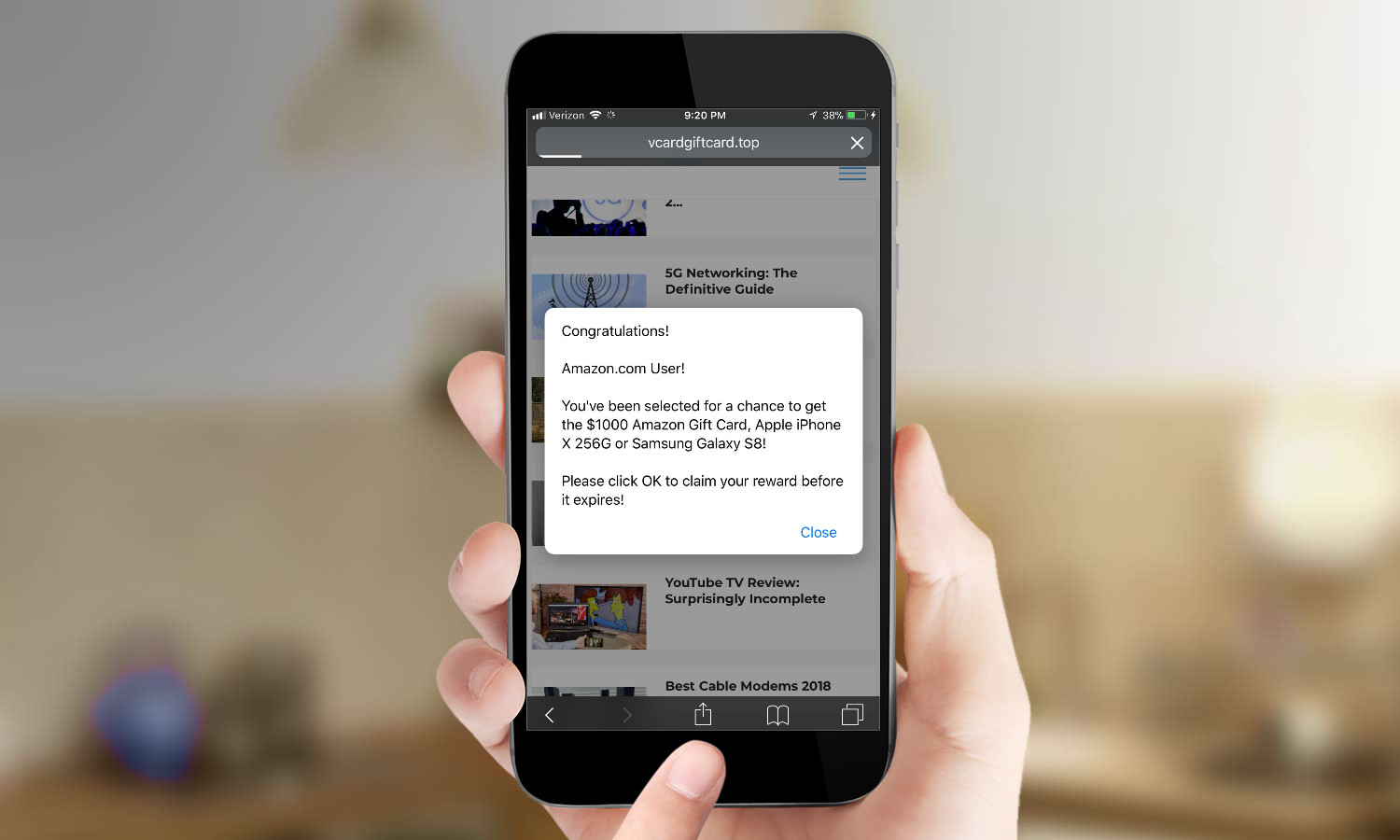
Philometis writes: "... While I was using Chrome on my iPad Pro, it locked up because of what I assume was adware - in my case, giftkindlebook.top says congratulations... I've never had a similar issue using Safari, but those of us that don't belong to the Apple cult are used to using Chrome, so why doesn't the "protection" extend to Chrome? I could guess but I don't want to be cynical ;-)"
Philometis is right to ask what the hell is going on with the browser locking up, and while this situation does look and feel like adware, that's not exactly what's happening here.
iOS uses a sandboxing technique to keep you and your data, and your apps, free from malware, including adware. Instead, these browser-locking pop-ups are evidence of how scammers abuse web standards and online ad markets.
MORE: 12 Computer Security Mistakes You’re Probably Making
Unfortunately, a lot of ads presented online are never reviewed by the sites that display them, but simply bought and sold in a programmatic fashion in a rapid-fire online-auction format. We wish the internet were better, but this is where it is.
What to Do
If this happens to you in Chrome, your best bet is to force-quit the app. On the iPhone, that's typically easy: you just double-tap the home button and swipe up on the Chrome app to dismiss it. If you've got an iPhone X, force-quitting apps is a little trickier, but we've got instructions for you here.
Sign up to get the BEST of Tom's Guide direct to your inbox.
Get instant access to breaking news, the hottest reviews, great deals and helpful tips.
If this happens to you in Safari, and it can, open the Settings app. Then, tap Safari, scroll down and tap Advanced, tap Website Data, then tap Remove All Website Data. That will clear the current web pages.
Need smartphone advice? To get answers fast, head straight to the Tom's Guide Forums for the latest tips from our resident experts and fellow members. You can also comment on this article or email us directly at helpme@tomsguide.com.
Credit: Tom's Guide

Henry is a managing editor at Tom’s Guide covering streaming media, laptops and all things Apple, reviewing devices and services for the past seven years. Prior to joining Tom's Guide, he reviewed software and hardware for TechRadar Pro, and interviewed artists for Patek Philippe International Magazine. He's also covered the wild world of professional wrestling for Cageside Seats, interviewing athletes and other industry veterans.
-
zagkris You can also use StopAd for IOS. It blocks ads and data trackers on your browser. No ads, and no trackers gathering your personal data - I like itReply
