Help Me Tom’s Guide: How Can I Rescue a Wet Smartphone?
Should your phone get wet, there are steps you can take to minimize the damage water can cause.

Water may be the source of all life, but it's the death of many smartphones. That has forum user cheungcy0808 wondering if some devices are better than others at avoiding water damage, even if they're not billed as water resistant.
"Why are there some [phones that] can survive water damage while they are not designed to be waterproof? They automatically turn off when being put in water, and then dramatically survive after they are dried!"
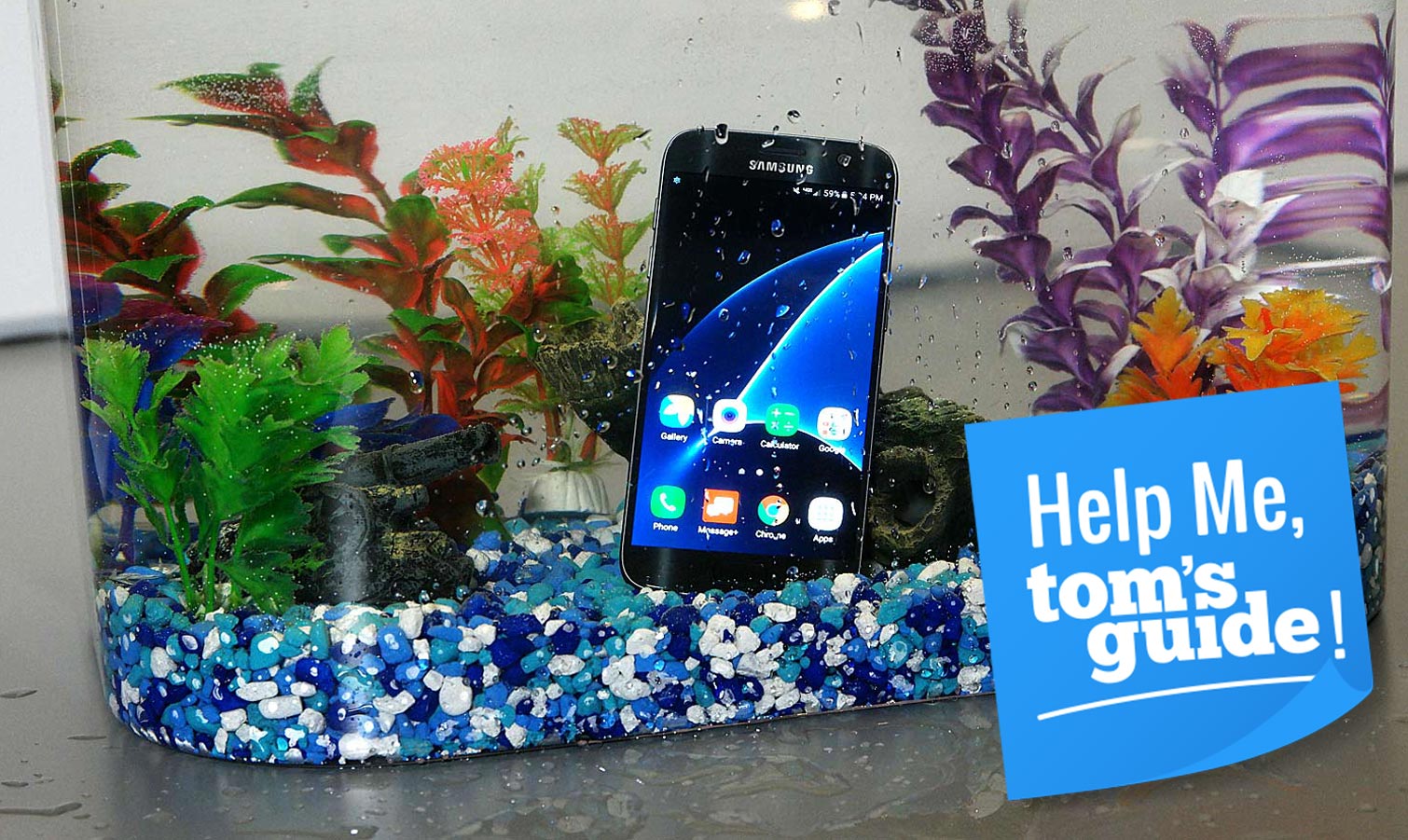
I hate to be the bearer of bad news, but it basically boils down to luck. Should your smartphone lack water resistance and take an unscheduled detour into the drink, if you find it still works after it's had a chance to dry out, then go buy yourself a lottery ticket. Because luck is clearly on your side.
That said, should your phone get wet, there are steps you can take to minimize the damage water can cause.
Cut the Power
If your phone falls into a sink, a pool or — shudder — a toilet, fish it out as soon as you can. Then power it down completely to stop any electricity from making contact with water that's seeped into the phone.
If your phone landed in salt water, after you've powered it down, give it a rinse in a stream of fresh water. You don't want any salt lingering on your phone.
Remove What You Can
Pop out your phone's SIM card. Even if your device turns out to be a goner, maybe the info stored on the SIM can be salvaged. Do the same with any microSD card you happen to have inserted into your phone, and if the phone's battery is removable, take that out, too.
Dry Off the Phone
Get a towel and dab away any moisture you can. Wipe off the SIM card, microSD card and battery, too. Then set all those different parts on another absorbent towel and leave your phone be. You're going to be tempted to try turning it back on to see if it works, but really, give it at least a day, preferably two, to air out.
You absolutely should avoid using a hair dryer or any other heating device on your phone, as that could fry the electronics inside. Some people recommend a vacuum for sucking out any moisture, but get the vacuum too close to your phone and you risk damaging it with static electricity. Doing nothing is probably the safest course of action.
Think Twice About Rice
Doubtlessly, you've heard that you can stash your moist phone in a bag of uncooked rice for a day or two, with the rice sucking any remaining moisture out of your phone. Opinion is actually mixed on the effectiveness of this approach — some people swear by it, while others warn that the rice can actually leave behind sediment inside the phone.
What's not disputed is that a desiccant is better-suited for the job. Take those packs of silica gel that are packed inside dry goods, clothes and other boxes. (You know, the ones helpfully labeled "Do Not Eat.") They're designed to handle moisture, which makes them ideal for helping dry out a smartphone. The trouble is, you'll need a lot of them — enough to fill a bowl or a Ziploc bag. So either start hoarding those packets or order some from Amazon.
Turn to an Outside Service
In recent years, a number of services have sprung up that offer to dry out your smartphone for a fee using vacuum technology. (The best services waive that fee or at least reduce it if they can't revive your phone.) The challenge here is one of time and distance: You've got to get your phone to one of these services right away, and that can be a challenge if the company doesn't have a location near you.
TekDry seems to have the widest reach, thanks to a partnership with the Staples retail chain, though a glance at the company's map of locations indicates that it's mostly found on the east and west coasts. Companies offering other options, including DryBox and Redux, aren't nearly as far flung.
Consider a Waterproof Phone
Water resistance is becoming a more common feature on smartphones, though at this point, you're more likely to find it on more expensive flagship models. You're going to want a phone that promises either IP67 or IP68 water resistance. The former can survive dunks in up to 3 feet of water for 30 minutes, while the latter can go 5 feet deep.
Apple added IP67 water resistance with last year's iPhone 7 models, and the new iPhone 8, 8 Plus and iPhone X devices feature it, too. (Alas, Apple's most affordable phone, the iPhone SE, doesn't have any water resistance.) The leading Android flagships from Samsung, LG and Google offer water resistance, too, with the Galaxy S8 and S8+ boasting an IP68 rating.
Water resistance is starting to find its way to midrange phones. The LG X venture is a $330 AT&T exclusive with an IP68 rating. The $399 Moto X4 has an IP68 rating, too: It's available both as an unlocked device and through Google's Project Fi wireless service.
Sign up to get the BEST of Tom's Guide direct to your inbox.
Get instant access to breaking news, the hottest reviews, great deals and helpful tips.
Philip Michaels is a Managing Editor at Tom's Guide. He's been covering personal technology since 1999 and was in the building when Steve Jobs showed off the iPhone for the first time. He's been evaluating smartphones since that first iPhone debuted in 2007, and he's been following phone carriers and smartphone plans since 2015. He has strong opinions about Apple, the Oakland Athletics, old movies and proper butchery techniques. Follow him at @PhilipMichaels.


