How to Restart Your iPhone X
We'll show you two ways that you can restart your iPhone X, using either a command in the Settings app or the push of a few buttons.
iPhone X acting up? It might just need a restart. But just how do you that on Apple’s new phone?

Your first instinct might be to press and hold the side button, as you did on past iPhones. But the side button has picked up a lot of old functions from the home button now that the latter has disappeared from the iPhone X. So pressing and holding is simply going to activate Siri — not what you want to do at all.
MORE: How to Use Face ID on the iPhone X
You’ve got two options for powering down your iPhone and turning it back on — one from within the Settings app and the other involving pressing the right combination of buttons. Here’s how to pull of either method.
Using Settings to Restart the iPhone X.

1. Open the Settings app and tap General.
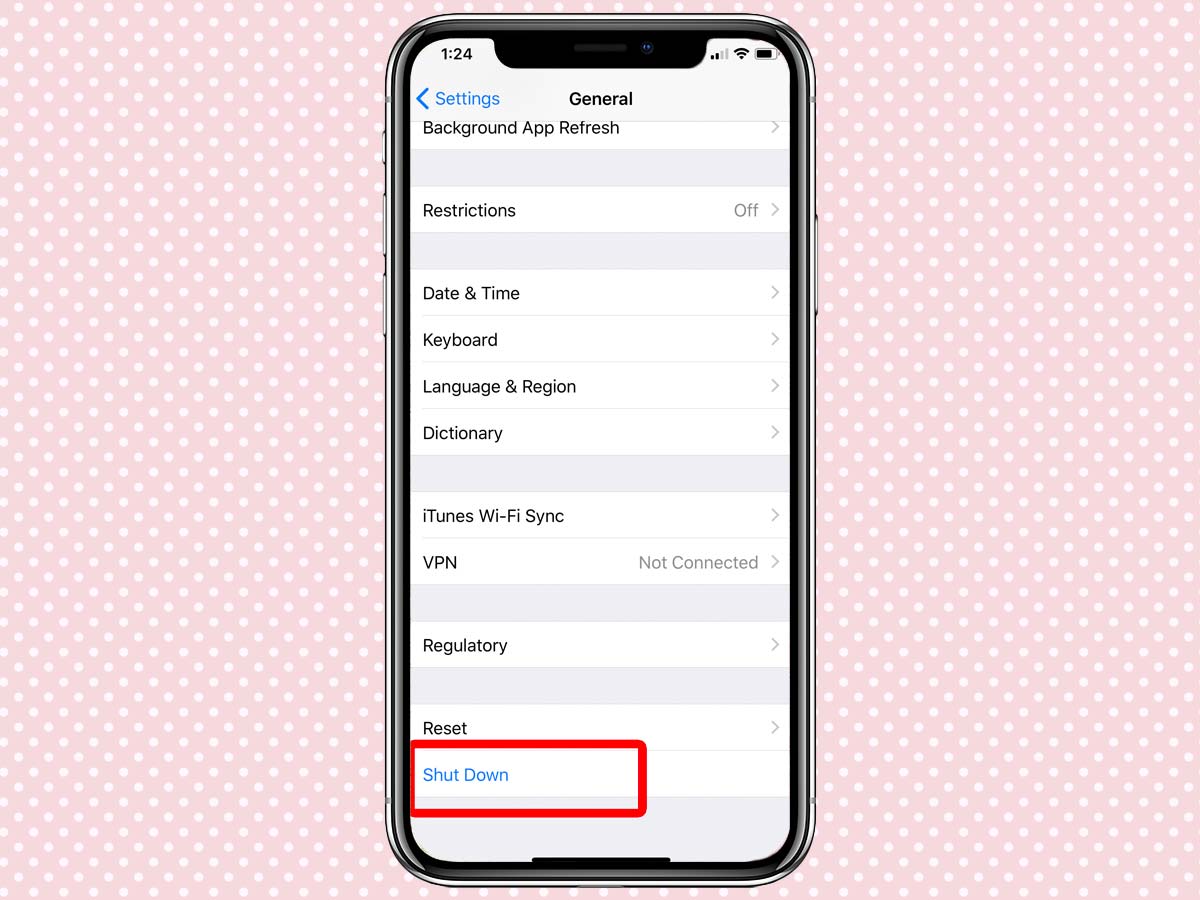
2. Scroll down to the bottom and tap Shut Down.
3. Press the side button on the right side of the phone to turn it back on.
Sign up to get the BEST of Tom's Guide direct to your inbox.
Get instant access to breaking news, the hottest reviews, great deals and helpful tips.
Turning Off and Restarting Your iPhone X
We covered a faster way to restart your iPhone in our guide to turning off the iPhone X, but here are those steps again, along with what to do to turn the iPhone X back on.
1. Just press the power button the right side and the volume up or down button on the left side of the phone at the same time.

2. The Slide to Power Off option will appear on top of the screen.
3. Swipe right on the slider to turn off your phone.

4. Press the side button on the right of your iPhone X to turn everything back on.
Caitlin is a Senior editor for Gizmodo. She has also worked on Tom's Guide, Macworld, PCWorld and the Las Vegas Review-Journal. When she's not testing out the latest devices, you can find her running around the streets of Los Angeles, putting in morning miles or searching for the best tacos.
