13 Tips for Photographing Holiday Lights
Capture the beauty of the holiday season using our 13 tips for photographing Christmas lights.
How to Photograph Christmas Lights Indoors and Outside

Christmas lights rarely look as nice in photographs as they do in real life, but it doesn't have to be that way. Whether you want to document your own holiday decorations or simply love pictures of twinkling lights, our tips will help you shoot holiday scenes like a pro.
Credit: Lacey Johnson
Shoot at dusk
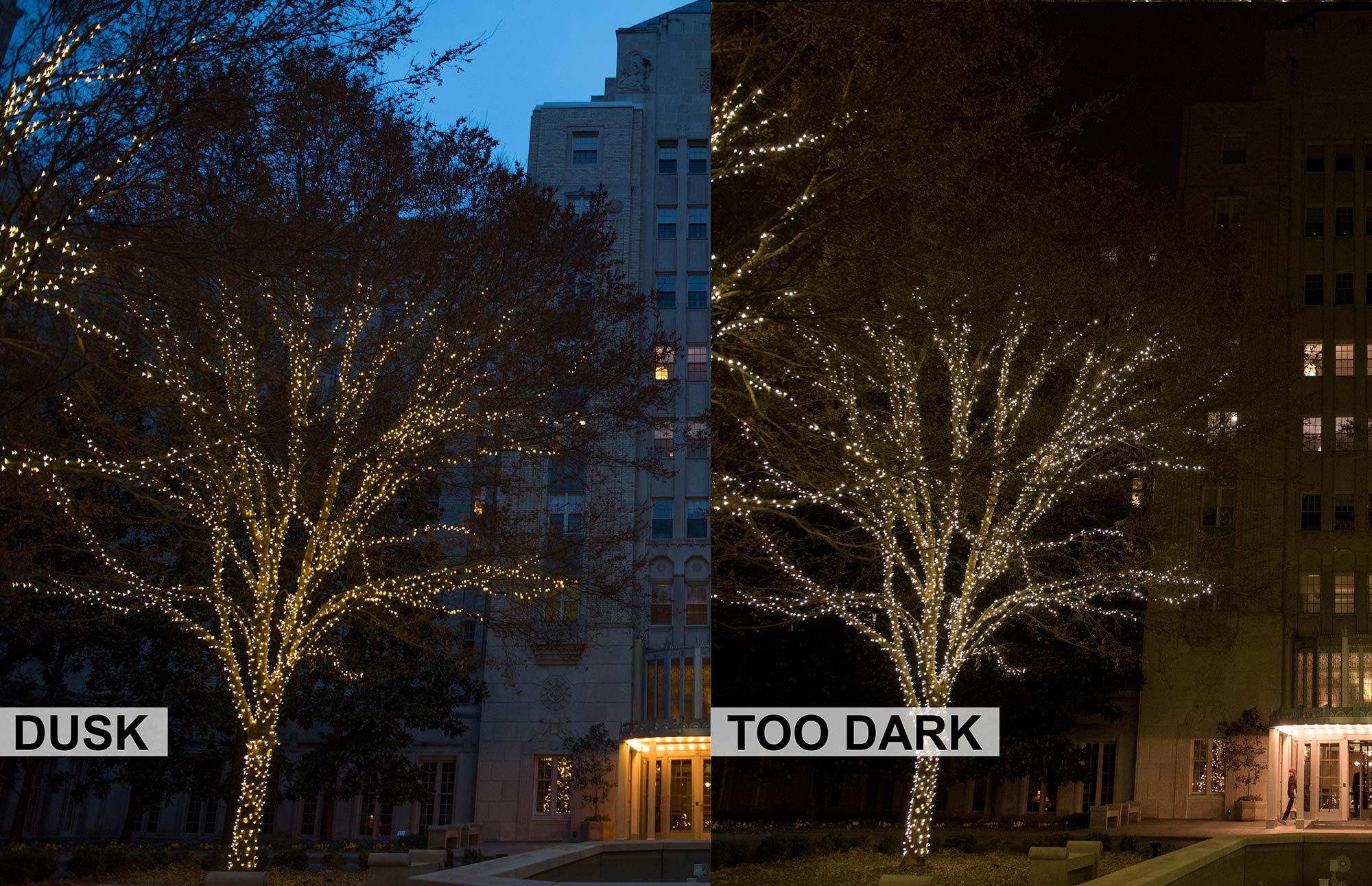
The most common mistake people make when shooting Christmas lights is waiting until it's completely dark outside. When there's no light left in the sky, your holiday lights will appear to be floating in a sea of black. The best time to shoot is at dusk, when the natural light is bright enough to illuminate the edges of buildings and trees, but not so bright that it drowns out the artificial lights. If you're in a big city, you may be able to shoot later at night due to light pollution, but the sky won't have the same blue color.
Credit: Lacey Johnson
Outsmart your smartphone

Smartphones are notoriously bad at low-light photography. When you're shooting Christmas lights, the internal meter in the smartphone usually picks up on the bright points of light and produces an underexposed image with dark shadows. To avoid this, try tapping on a shadowy portion of the image displayed on your preview screen. This will tell your phone to adjust the camera settings for that area instead, and the preview image should instantly get brighter.
Another option is to download a third-party smartphone app that allows you to manually control your shutter speed. We suggest Camera FV-5 for Android or Slow Shutter Cam for the iPhone.
Credit: Lacey Johnson
Sign up to get the BEST of Tom's Guide direct to your inbox.
Get instant access to breaking news, the hottest reviews, great deals and helpful tips.
Don't use flash

Holiday lights and flash photography don't mix. The flash will not only make your scene look flat and uninteresting but also overpower the soft glow coming from your Christmas lights.
There's one exception to this rule: when you want to capture a person standing in the foreground of your image. You can use the flash to illuminate only your subject while keeping the shutter speed slow enough to capture the glowing Christmas lights in the background. If you want to take an indoor portrait in front of the Christmas tree, we recommend lighting your subject with a lamp instead of a flash so that you don't overilluminate the scene.
Credit: Paul Nicholson
Illuminate dark shadows

Shooting holiday lights indoors is tricky because they aren't powerful enough to illuminate the surrounding area. This means you may get a lovely picture of the lights on your Christmas tree, but everything else in the image will look dark and murky. To achieve a more balanced look, try placing lamps just outside the frame to add more ambient light to the scene. Hiding a lamp behind your tree will also add depth to your image and help the tree stand out from its surroundings.
Credit: Josh Willink/Pixabay
Use a tripod

Tripods can be cumbersome to carry around, but using one will significantly improve your pictures. Low-light scenes require slow shutter speeds, and any shutter speed below 1/60 of a second could produce a blurry image if you're holding the camera in your hands. Ideally, images of holiday lights should be shot with a shutter speed of between 1 second and 1/60 of a second, depending on your f-stop and other variables.
For maximum versatility, we recommend a lightweight tripod with a ball head, such as the Zomei Q555 ($75), which is portable yet sturdy enough to support a DSLR camera. If you're shooting with your smartphone, be sure to pick up a universal adapter, such as this $8 one by Vastar (pictured above).
Credit: Lacey Johnson
Use a low ISO
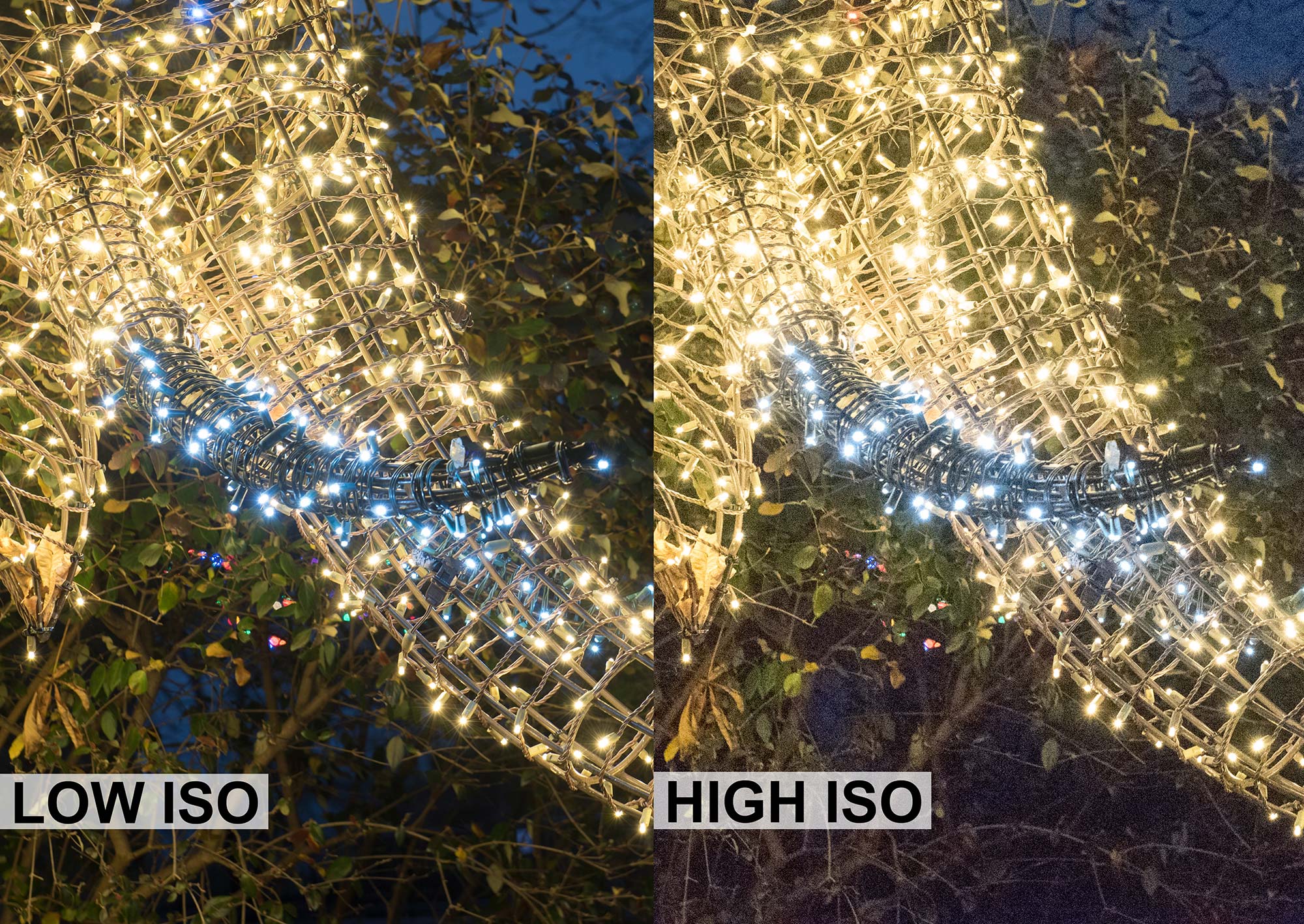
Unless you forgot your tripod and need to hold your camera in your hand, it's best to avoid using a high ISO because it can create noise and graininess in the shadows of your image. For optimal clarity, keep your ISO setting under 400 when shooting Christmas lights. If you're using a smartphone, you may need to manually lower your ISO by using a third-party app.
Credit: Lacey Johnson
Manually choose the best shutter speed
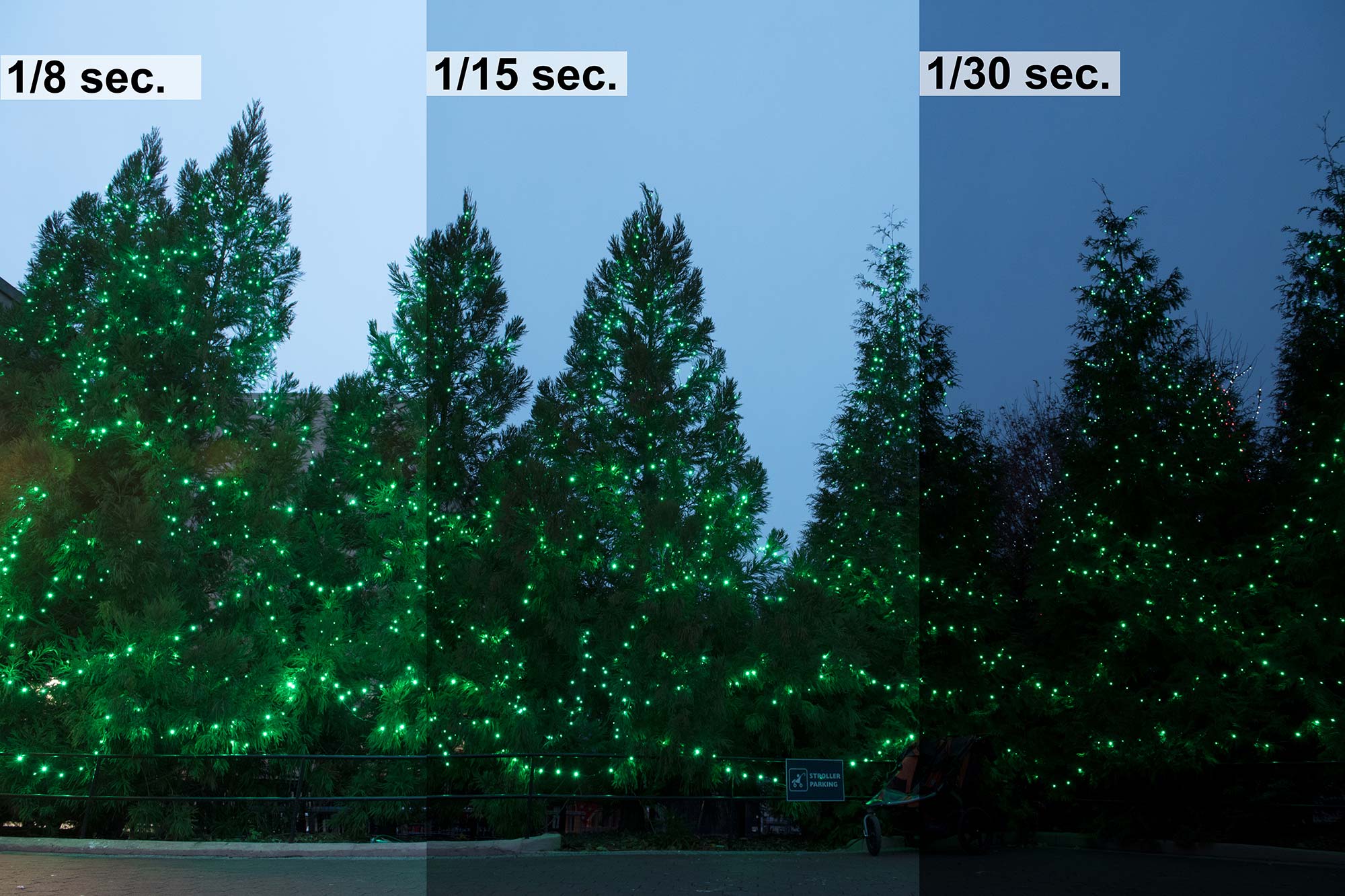
The key to producing a great image of Christmas lights is to choose a shutter speed that strikes the right balance between highlights and shadows. If the shutter speed is too fast, you will start losing details in the shadows of your image. If the shutter speed is too slow, your lights will look blown-out, and the sky may start to resemble daylight (if you're shooting at dusk). To find the perfect exposure, we recommend shooting in manual mode and testing a variety of shutter speeds.
Credit: Lacey Johnson
Choose the right white balance

The white balance you choose — or the one your camera chooses, if you're using auto white balance — can significantly change the look of your image. Holiday lighting displays often contain a mix of white, blue, red, green or even rainbow lights. Take the time to manually cycle through your white-balance settings to see which option best suits the scene you're photographing. If you're shooting at dusk and want the sky to look extra blue, be sure to use the tungsten (or light bulb) setting on your camera or smartphone.
Credit: Brigitte Tohm
Use a built-in timer or cable release

Even when you use a tripod, it's still possible to shake the camera when you press the shutter button. A simple solution is to use a cable release, an internal timer or a wireless remote to fire the camera without touching it. Setting the timer delay on your phone or camera to 5 seconds should prevent any vibrations.
Credit: Lacey Johnson
Blur the lights

Remember that Christmas lights don't always have to be sharp. By focusing on a person or object in the foreground, you can use the out-of-focus lights to create a dreamy holiday atmosphere.
Credit: Pixabay
Shoot in RAW
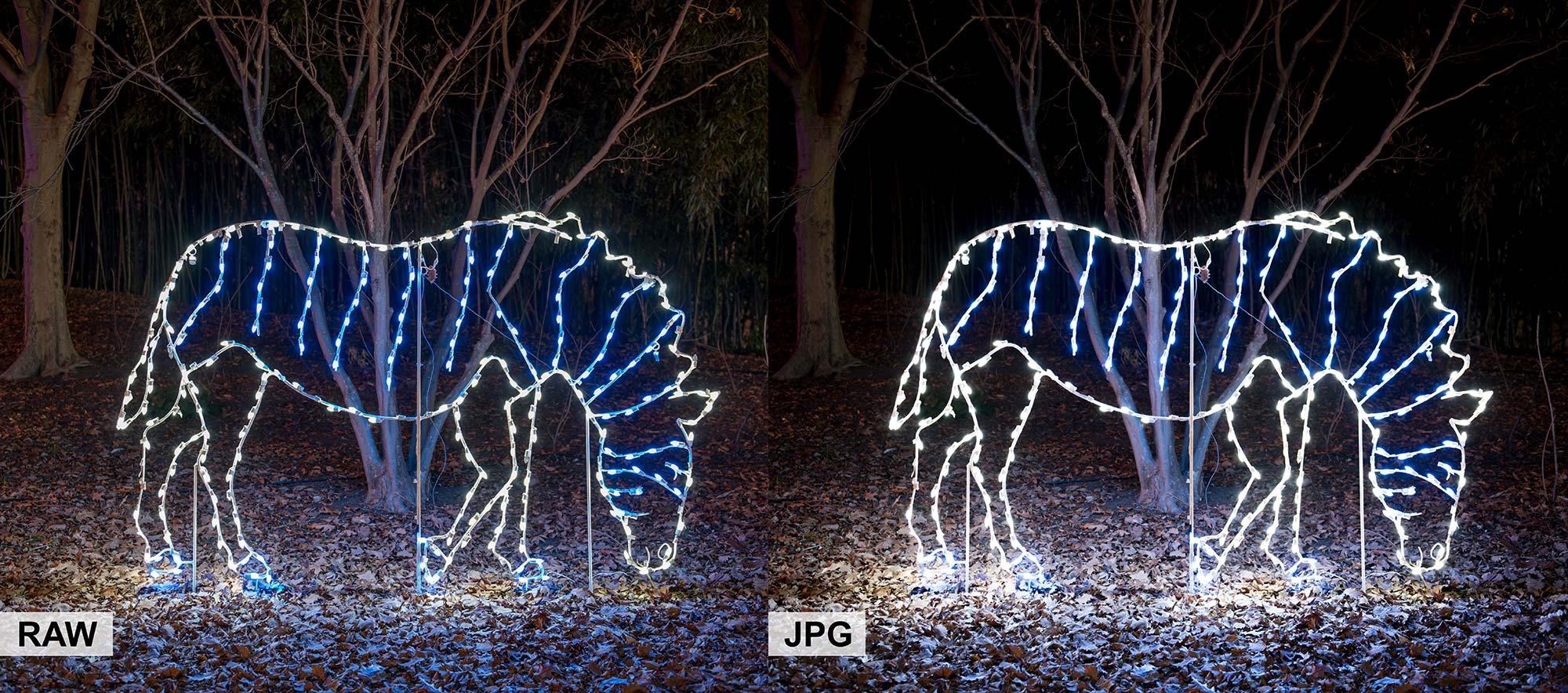
Ideally, you should shoot holiday lights in RAW format using a DSLR or mirrorless camera. Not only will your images be higher quality, but you can easily enhance RAW files to bring out more detail in the highlights and shadows using software such as Adobe Camera Raw (built into Photoshop) or Lightroom. This is especially important when capturing Christmas lights because they tend to have deep shadows and blown-out points of light.
Credit: Lacey Johnson
Add your own light painting

Light painting is a fun and easy way to spice up your holiday photos. You can illuminate specific objects with a flashlight, spell out the words "Merry Christmas" or make creative light trails with sparklers or light painting brushes. To ensure you stay invisible, keep moving, and try not to illuminate yourself with the flashlight. Remember to use a shutter speed that's slow enough to allow you to run through the scene.
Credit: Chrzaszczewski Pawel
Get creative

There are endless ways to photograph Christmas lights. Don't be afraid to break the rules and see what unique images you can come up with.
Credit: Pixabay

Lacey is a freelance journalist and photographer based in Washington, D.C. with a specific interest in a variety of scientific topics including climate change, health, and renewable energy. She is also a keen photographer and her work has appeared in numerous national and international publications. Many of her articles on Tom's Guide are geared towards helping you take better pictures.
