How to Get Verified on Twitter
Twitter is now allowing everyone to send in requests to be verified users. Here’s our guide to landing a profile with a little blue checkmark.
As a long-time Twitter Lurker, I have to admit I’ve secretly pined for the day that the little blue checkmark would magically appear next to my name, validating me as someone of “public interest.” Previously, Twitter reserved the blue checkmark to authenticate brands and public figures and celebs in media, sports and business. But now Twitter announced that it is opening up the blue checkmark to even the lowliest of Twitter plebes.
The company will let users request a verification by filling out a form detailing their verified information and why their account is impactful enough to be verified.
Here’s our step-by-step guide to prepping your profile and submitting a request to get Twitter verified — though we can’t give you a 100 percent guarantee on the blue checkmark.
1. Make sure your name on Twitter is your real name. This can be changed later, but Twitter’s guidelines specify that if you’re a person, accounts with your “real or stage name” are more likely to be verified.
2. Verify your phone number and email address by clicking the “Edit profile” button on your Twitter page.

3. Make sure you have a Twitter bio that captures your #personalbrand (now’s a good opportunity to re-up yours if you haven’t in awhile).
4. Add a profile picture and header photo, preferably something that verifies your appearance.
Sign up to get the BEST of Tom's Guide direct to your inbox.
Get instant access to breaking news, the hottest reviews, great deals and helpful tips.
5. Add your birthday if you are not a company, brand or organization account.
6. Add a link to your website. Again, something that confirms your identity and legitimacy as a ~Twitter persona~
7. Set your Tweets to public in your Tweet privacy settings. What’s the point of being verified if your #fire Tweets aren’t available to the public?
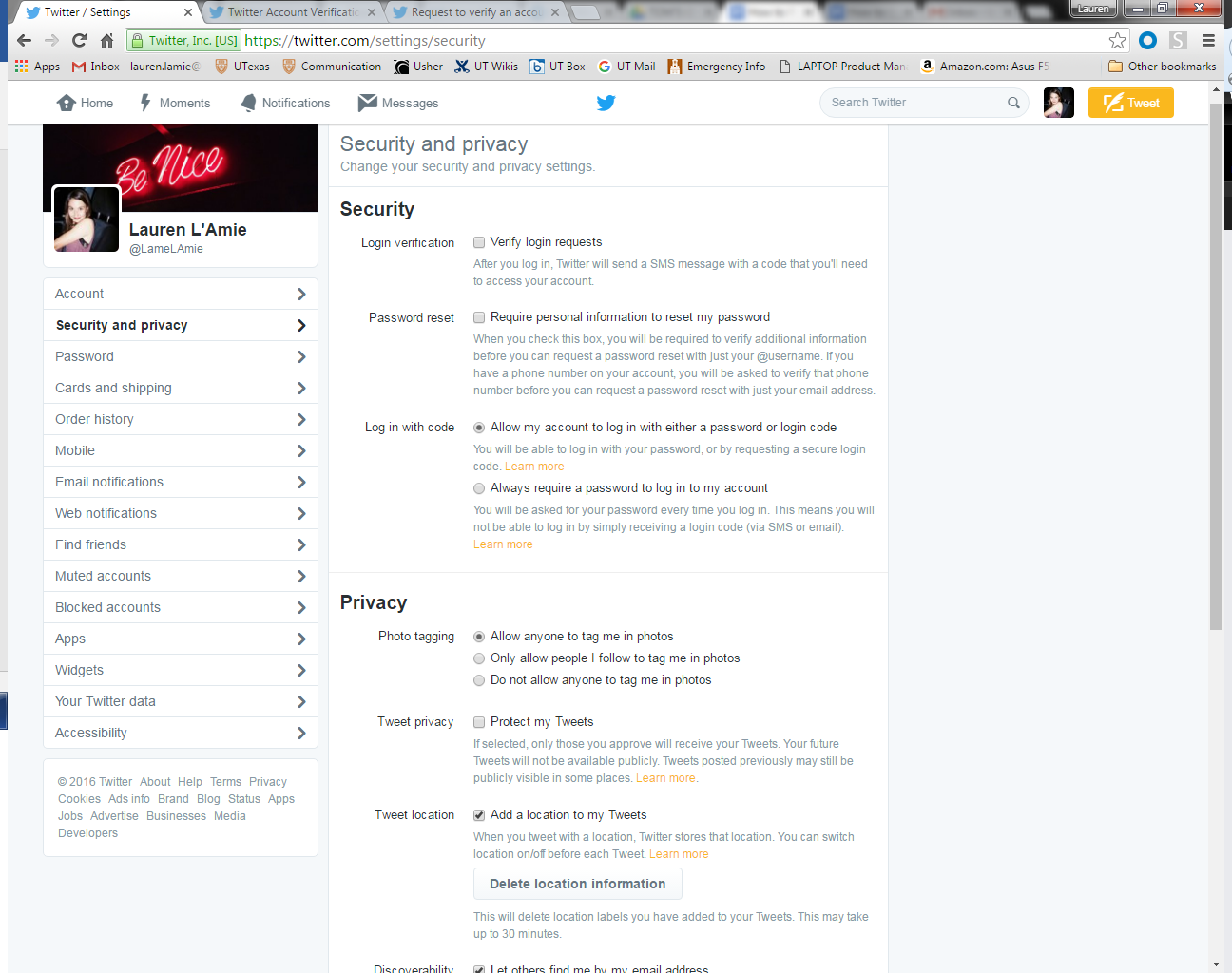
8. Gather links that confirm your identity and relevancy. Twitter specifies that you must submit at least two links that will “express the account holder’s newsworthiness or relevancy in their field.” This means you should definitely link your famous Instagram account or portfolio website, but leave out that link to your inactive Myspace page.
9. Know the impact you have in your field and be able to summarize it in under 500 characters. This is where we imagine numbers, followers and other online accolades come in handy.
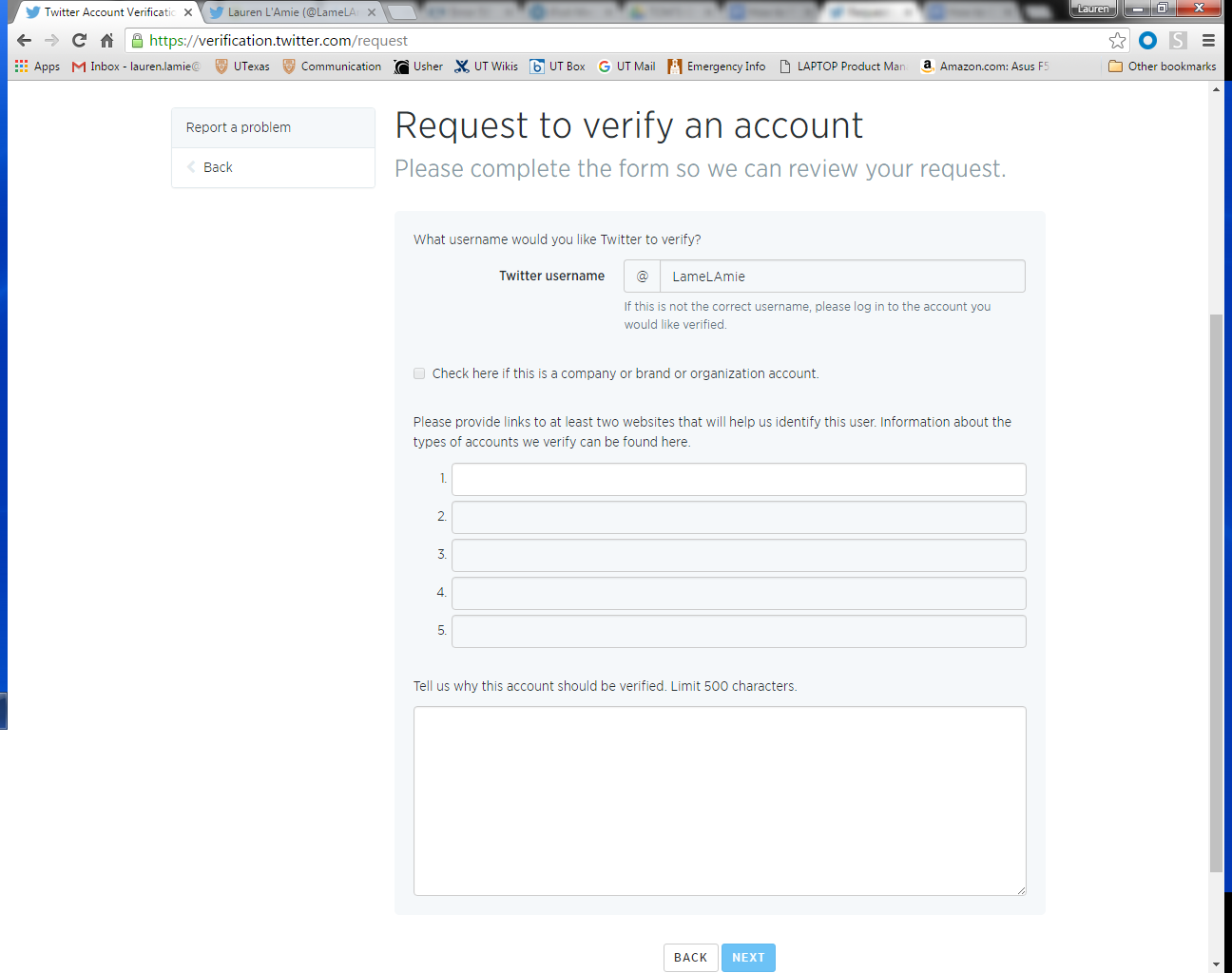
10. Have a government-issued ID handy. Twitter may ask you to scan and upload your ID to further confirm that you are who you say you are.
11. Wait for Twitter to send you a confirmation email. If you have any trouble hearing back from them after submitting your request, check in with their support team to make sure your email is valid.
12. Be prepared to wait 30 days and try again if Twitter doesn’t grant your verification request the first time around. Remember: Patience is key if your heart is truly set on its blue checkmark conquest.
Lauren L'Amie is an SEO Content Strategist at Wirecutter, and was previously an editor for Tom's Guide, writing mainly about phones and social media. She has also written for Cosmopolitan, New York Magazine, and The Daily Dot, focusing on a range topics from health, sex, and lifestyle to news and politics.
