How to Download Android Pie for Your Pixel and Pixel 2 Now
Rather than wait for Android 9 Pie to reach your Pixel phone over the air, why not install it now? Here's how.
So, you want Android 9 Pie on your Pixel or Pixel 2, but you've got better things to do than wait around until Google pushes the over-the-air update to your phone. Fortunately, you don't have to wait.

For those who want Android Pie and want it now, Google has published the final version of Android 9 for Pixels on its Developers site, allowing you to sideload manually on your phone.
Before getting started, note that Google has only published the final version of Android Pie for its two generations of Pixel phones at the moment. Other devices — even those that received the Android P beta — are not yet supported, and will get their own separate updates from their respective manufacturers down the line.
MORE: Android P Launches Today: Here's Who Gets It First
Additionally, while this process isn't difficult, it does take a little elbow grease. You'll need to install the Android SDK Platform Tools package on your computer, which interfaces with your device through ADB, a command line tool. You'll then be connecting your phone to your PC and manually pushing the system update file to your phone by running commands. Should something go wrong, your Pixel could fail to boot properly, worst case scenario, wind up totally bricked. In other words, follow the next steps at your own risk, and remember to backup everything first.
Now, the good news: Google offers clear directions to help you get both the Android SDK on your PC and Android 9 onto your Pixel. This link sends you to Google's hub for all OTA images of Android released for every Pixel and Nexus device. At the top, you'll find lists of .zip files for the Pixel 2 XL, Pixel 2, Pixel XL and Pixel in that order. Newer files appear further down, and at the bottom of the list for every phone, you'll find a file named "9.0.0 (PPR1.180610.009, Aug 2018)." That's the one you want, so download it for your appropriate model. (Those with unlocked models should avoid any versions dedicated to specific carriers, like Telstra.)
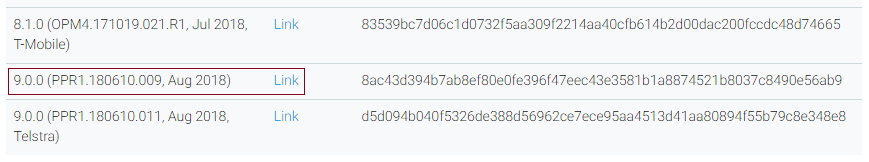
After you've downloaded the file and have decided you're ready to begin the update, look to Google's "Updating Instructions" in that link to take you through the process step-by-step. The instructions on Google's site are far more detailed, but here's a quick rundown of what you need to do, after you've checked to make sure that your phone's software is up-to-date, and you've downloaded the appropriate file.
1. Turn on your phone and and make sure USB debugging is enabled.
2. Execute this command: adb reboot recovery
When the device is in recovery mode, you'll see an Android logo with red exclamation mark.
3. Hold the Power button and press Volume Up once. That will make the recovery menu appear.
4. Enter Sideload mode by selecting Apply Update from ADB.
5. Run the following command:
adb devices
Your device should appear in your command terminal with "sideload" next to its name.
6. Run this command:
adb sideload ota_file.zip
In this case "ota_file.zip" is the name of the file you downloaded and verified.
7. After the update, reboot your phone by selecting Reboot System Now.
8. Disable USB debugging once your phone's updated.
We've just installed Android 9 Pie to our Pixel 2 XL this way, and it took only minutes from the moment we commenced the installation to completion.
If you've been using the Android P beta, you may not even notice that much has changed when you power your Pixel up; Digital Wellbeing is still a separate opt-in beta, while Slices, which inserts app UI experiences into search results and Google Assistant, won't arrive until the fall. Be sure to check back for our full impressions of Android 9 Pie later this week.
Sign up to get the BEST of Tom's Guide direct to your inbox.
Get instant access to breaking news, the hottest reviews, great deals and helpful tips.
Adam Ismail is a staff writer at Jalopnik and previously worked on Tom's Guide covering smartphones, car tech and gaming. His love for all things mobile began with the original Motorola Droid; since then he’s owned a variety of Android and iOS-powered handsets, refusing to stay loyal to one platform. His work has also appeared on Digital Trends and GTPlanet. When he’s not fiddling with the latest devices, he’s at an indie pop show, recording a podcast or playing Sega Dreamcast.
-
webworkings Why would you recommend people do something to their phone that would void their warranty and possibly damage the phone? I am quite at a loss.Reply
This new version of Android was released today. It may take a little while for the manufacturer to release it in general, but any device that is capable of taking the new version would be able to add it via the phone's "Updates" area. A much better option than risking the warranty and/or the device.
