How to Find Chromecast Apps
If you're looking for an up-to-date list of Chromecast apps, here are three simple steps to help you find one.
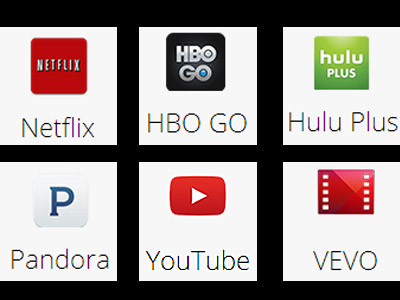
Although you can theoretically stream anything from the Google Chrome browser to the Chromecast streaming device, some sites work better than others. Certain programs, such as Netflix and YouTube, have dedicated Chromecast apps. If you're looking for an up-to-date list of Chromecast apps, here are three simple steps to help you find one.
1. Open your Internet browser.
Any Internet browser will work, although Chrome is ideal so you can go right to streaming content afterward.
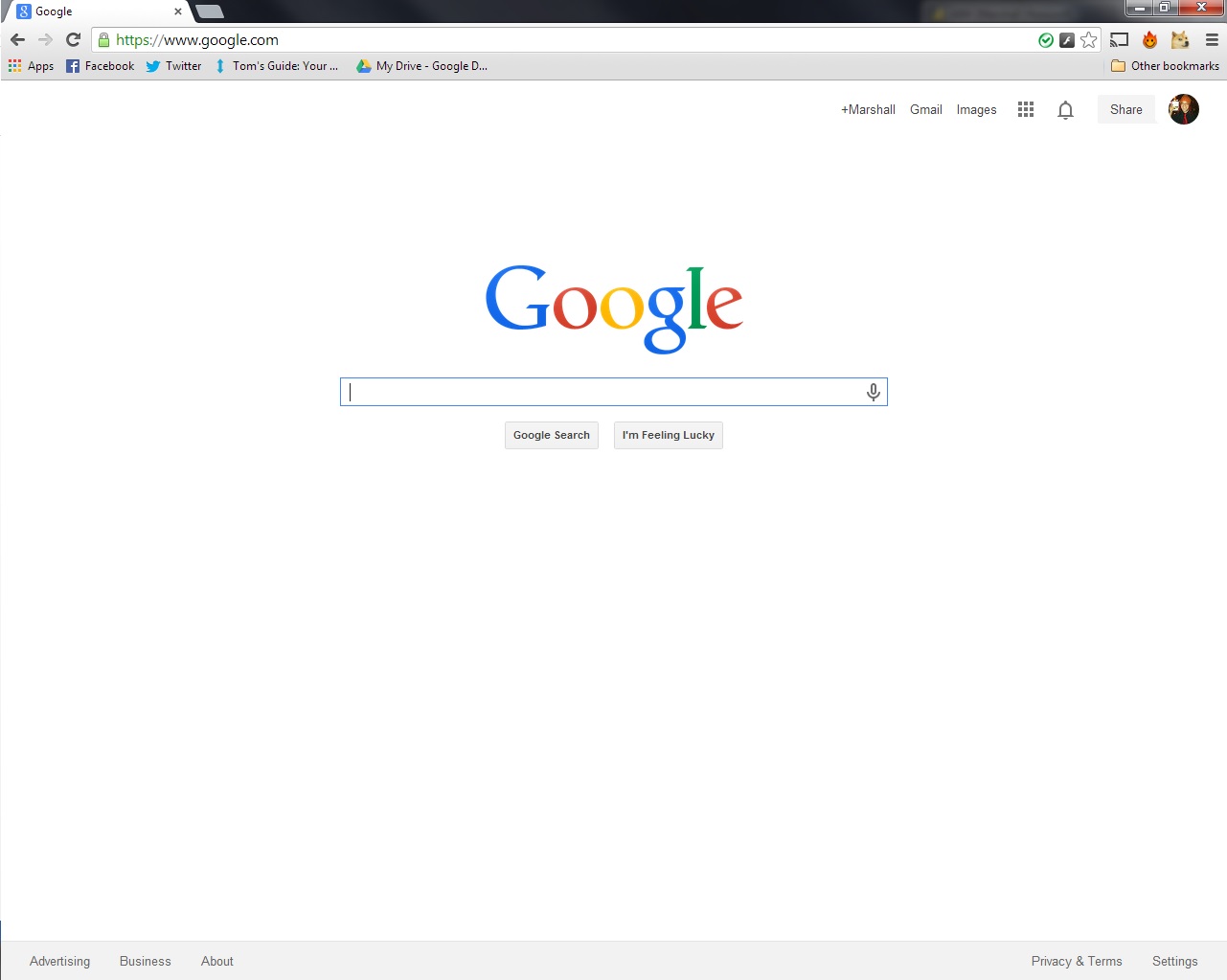
2. Navigate to Google's Chromecast apps site.
Google maintains a comprehensive, up-to-date list of all of its Chromecast apps at https://www.google.com/intl/en/chrome/devices/chromecast/apps.html. Just click the link, or copy and paste the URL into your browser.
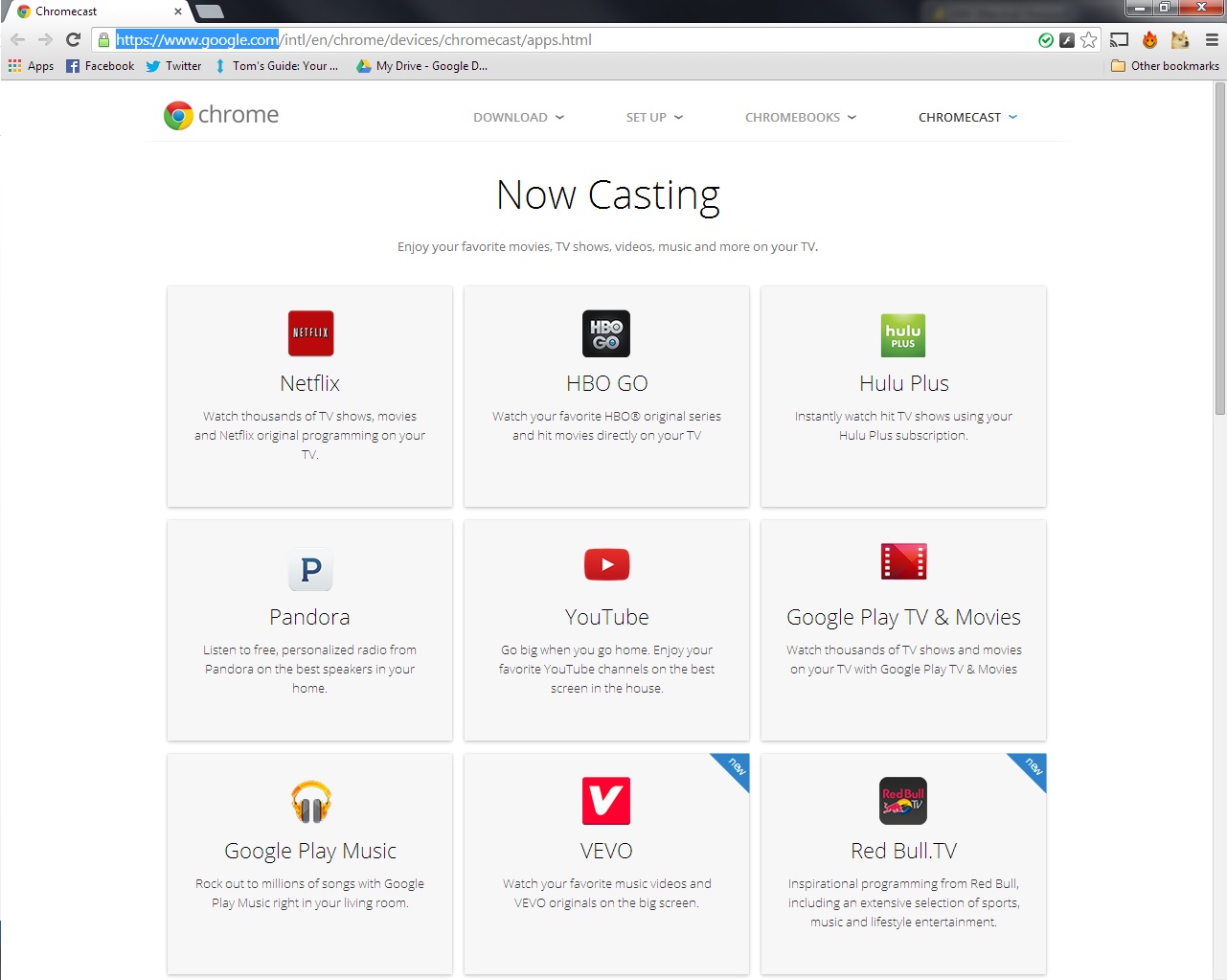
3. Find additional apps via third-party sources.
Although Google will display the most polished apps, now that the Chromecast software development kit (SDK) is out in the wild, fans have begun compiling their own app lists. Reddit has a fairly comprehensive app list, and users can find other apps by searching for "Chromecast" in the iOS or Google Play stores.
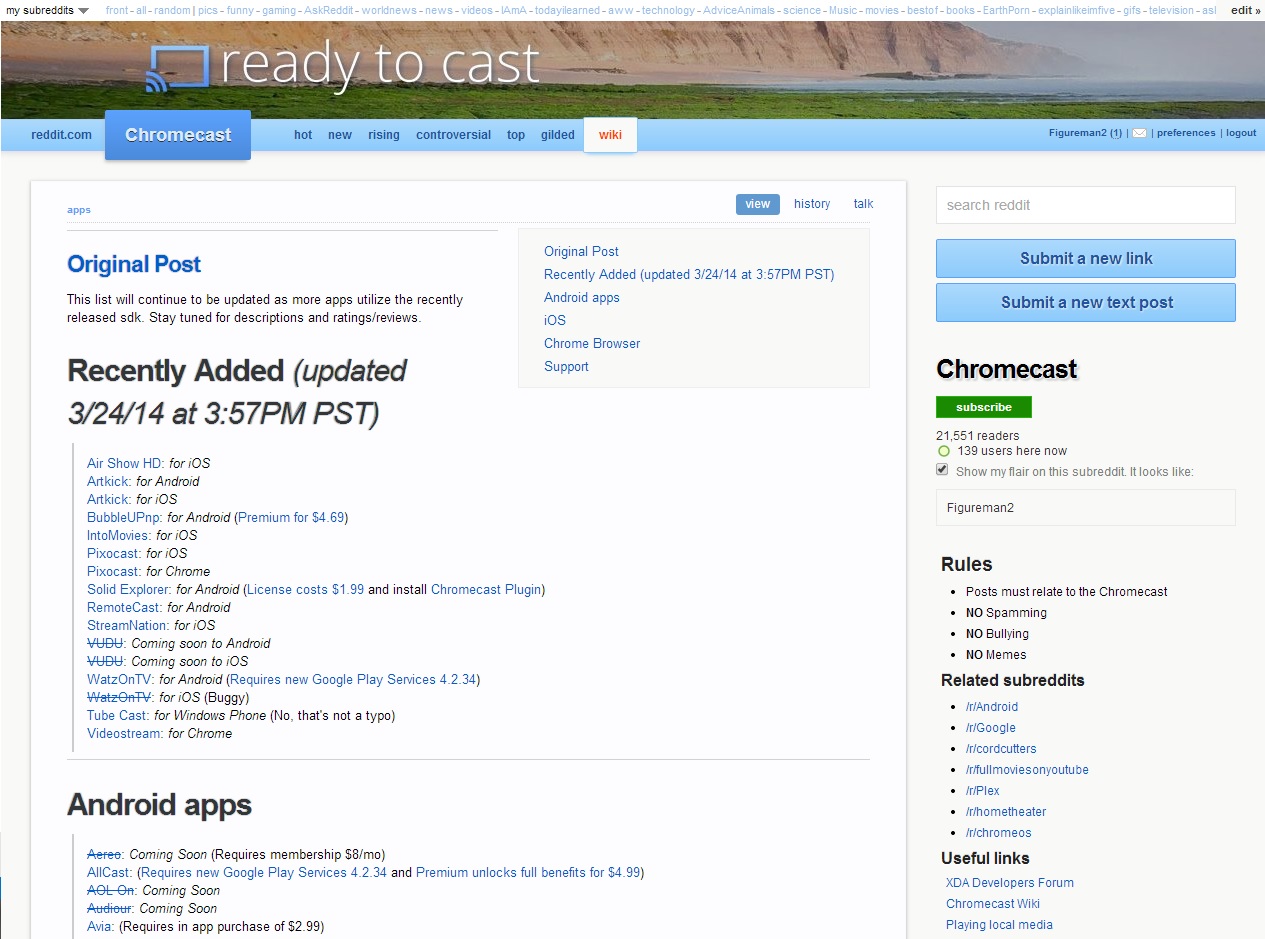
4. Choose an app and start broadcasting.
Sign up to get the BEST of Tom's Guide direct to your inbox.
Get instant access to breaking news, the hottest reviews, great deals and helpful tips.
Now that you know which services Chromecast supports, just travel to a supported content provider's website, and start broadcasting media. If you prefer to broadcast content from your Android or iOS device, just download the service's app to your smartphone instead (you will also have to install the free Chromecast app). Each supported app will have a Broadcast button that you can press to send content directly from the service to your TV.
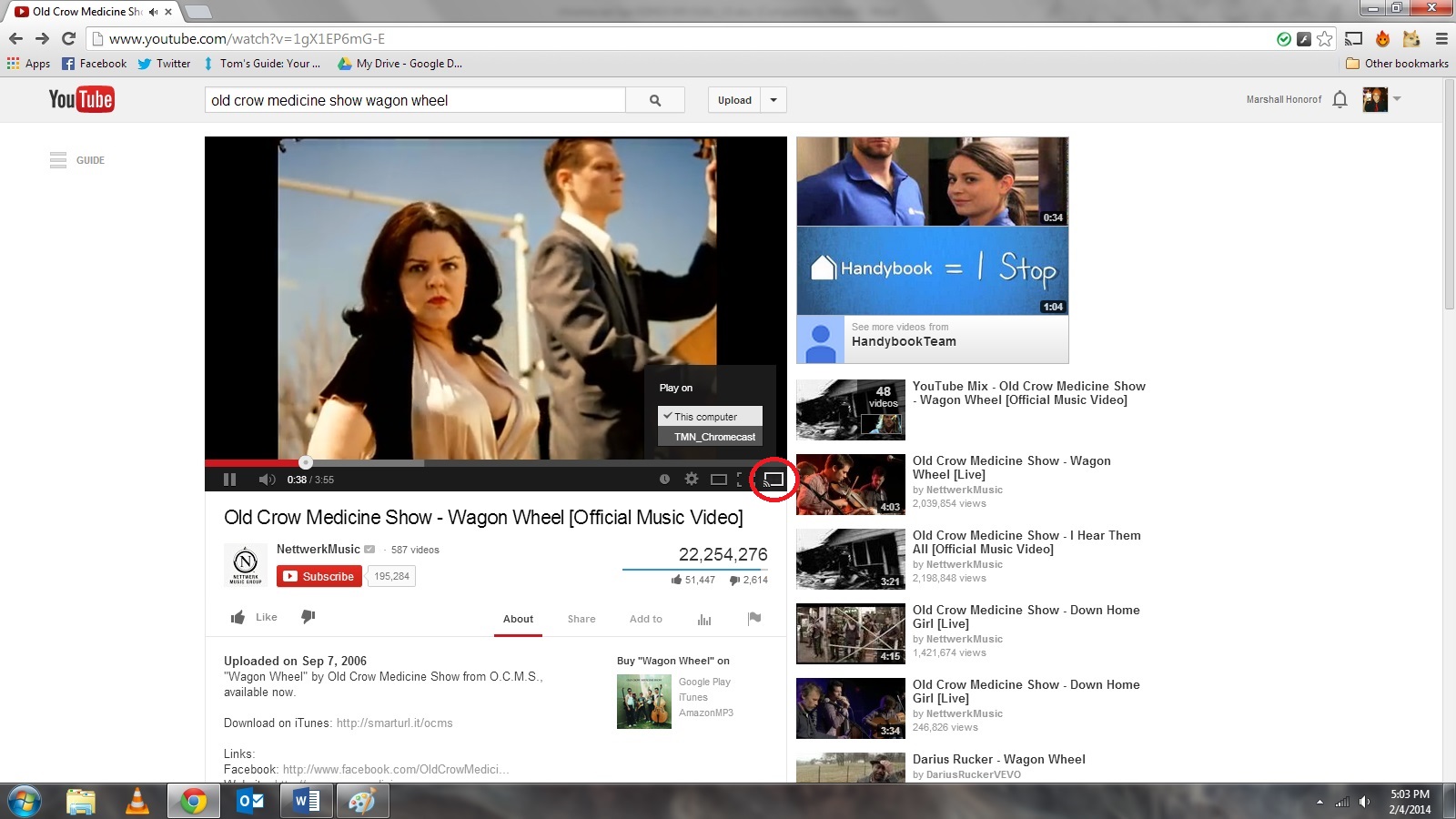
Follow Marshall Honorof @marshallhonorofand on Google+. Follow us @tomsguide, on Facebook and on Google+.
Marshall Honorof is a senior editor for Tom's Guide, overseeing the site's coverage of gaming hardware and software. He comes from a science writing background, having studied paleomammalogy, biological anthropology, and the history of science and technology. After hours, you can find him practicing taekwondo or doing deep dives on classic sci-fi.

