How to cancel HBO Now
If you want to cancel HBO Now, here are step-by-step instructions for iTunes, Google Play, Roku, Amazon and PlayStation Vue.
It's no secret that lots of people sign up for HBO Now just to stream Game of Thrones and then cancel afterward so they're not charged $15 per month.

Truth be told, the process for canceling this streaming service is not as simple as you might hope. The service doesn't allow you to simply log in to your account in the browser or phone, choose your plan and ditch it in one fell swoop. Instead, you'll need to find out where you subscribed through, go to that service and turn it off from that.
Just keep in mind that if you cancel you'll no longer have access to HBO's entire library of shows, movies and documentaries. The following guide will help you figure out how to cancel HBO Now, whether you use iTunes, Google Play, Roku or Amazon.
- The best streaming services in 2020
How to Cancel HBO Now
1. Go to HBONow.com. By going to HBO Now, you'll be able to find out where you subscribed to the service and get the right link to help you cancel your plan.
2. Log in to HBONow.com by tapping the Sign In button at the top-right of the screen. Input your email address and password.
3. Now that you're logged in, click on the Settings button at the top right of the screen.
Sign up to get the BEST of Tom's Guide direct to your inbox.
Get instant access to breaking news, the hottest reviews, great deals and helpful tips.
4. See the option for Billing Information? Click that.
5. In this pane, HBO tells you the service from which you've subscribed to HBO Now. It'll also tell you when your subscription is up and how much you're paying for access to the service. Click Manage Your Subscription.
6. This is where things can differ. Depending on the service you chose to subscribe to HBO Now on, the instructions for actually canceling the service can differ. Below, we'll walk you through turning off an HBO Now subscription from Apple's platforms, as well as several others, like Roku, Google Play and PlayStation Vue.
7. If you actually subscribed to HBO Now from the service itself, you won't need to go anywhere. Instead, you'll see a toggle for your subscription's auto-renewal. Toggle the setting to Auto-Renew Off and your HBO Now subscription will be canceled.
How to Cancel HBO Now from iTunes
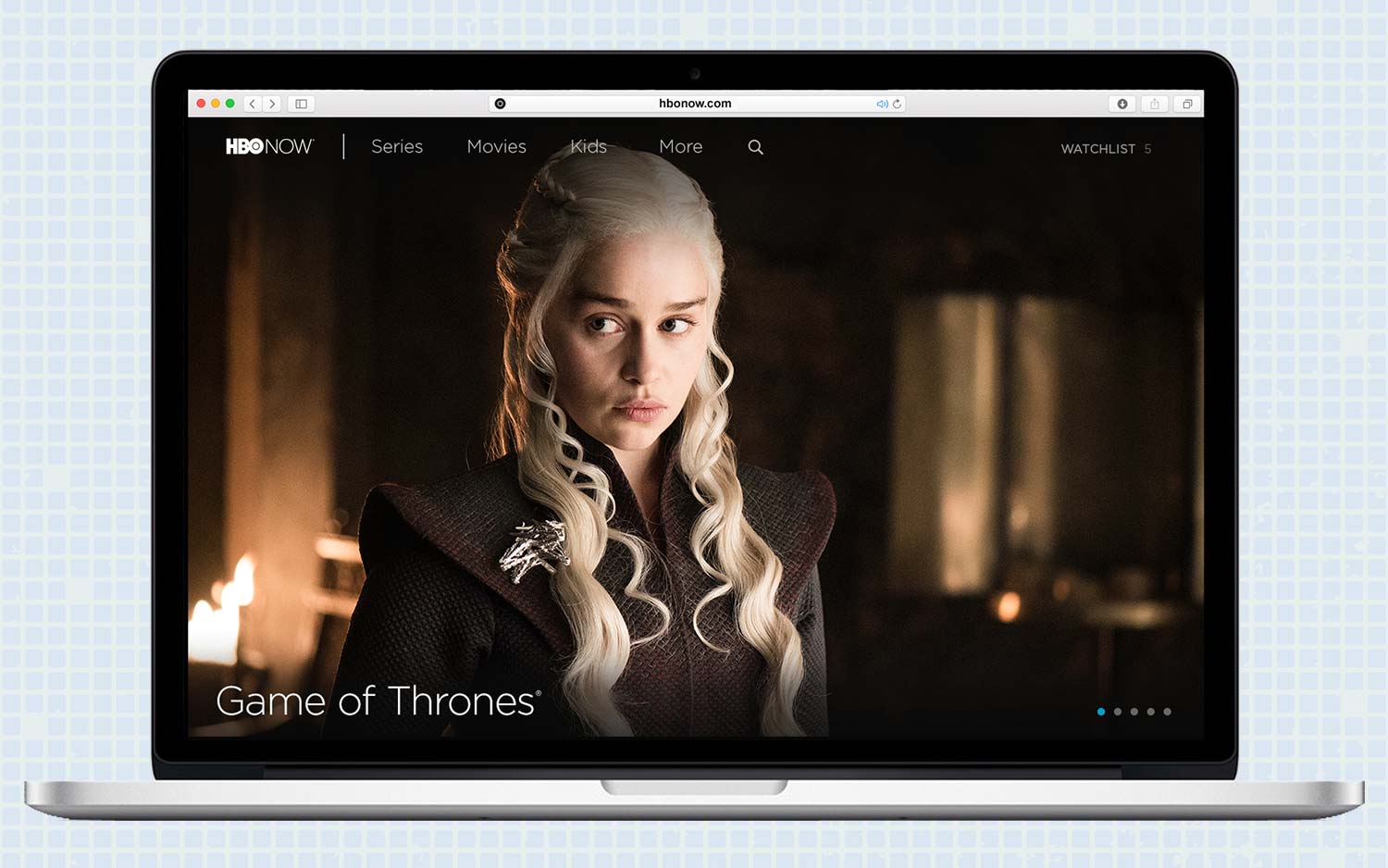
1. If you subscribed to HBO Now on an iPhone, iPad, Apple TV, Mac or PC with iTunes, the process for changing your subscription is rather simple. First, open iTunes.
2. In the iTunes Menu, choose Account and click View My Account.
3. Upon doing so, you'll be asked to input your Apple ID and Password. Do that and log in to your account.
4. When your Account Information menu loads, scroll down to Subscriptions under "Settings" and click Manage.
5. Here, you'll see a list of your subscriptions, a description of each streaming service, and the option to change them. Scroll down to HBO Now and click on Edit.
6. Here, the process is simple. Simply choose the Cancel Subscription option and confirm that you indeed want to cancel your subscription. Apple's iTunes will cancel the subscription and you'll now have $15 more a month in your pocket.
How to Cancel HBO Now on Google Play
1. From your Android phone or tablet, open the Google Play Store app.
2. Tap the three horizontal lines for the Menu.
3. Click Subscriptions.
4. Here, you'll see a list of your subscriptions for Google Play. Scroll down until you findHBO Now.
5. Simply tap Cancel Subscription and you'll be good to go.
How to Cancel HBO Now on Roku

1. The easiest way to cancel HBO Now on your Roku is via the company's website. So, open My.Roku.com.
2. Sign in to your Roku account.
3. Click Manage Your Subscriptions.
4. Scroll here to find your HBO Now subscription. Once you've done so, choose Unsubscribe.
How to Cancel HBO Now on Amazon Appstore
1. If you've subscribed to HBO Now from the Amazon Appstore, canceling the subscription in the browser is simplest. Go to Amazon.com/appstoresubscriptions.
2. Sign in to your Amazon account.
3. You'll land in a menu where your subscriptions will be listed. Find HBO Now and turn off the auto-renewal option. The service will then be canceled as of the last date of your current subscription.
How to Cancel HBO Now on PlayStation Vue
1.Open thePlayStation Vue app.
2.Choose Settings.
3. Select Subscription.
4. Here, you'll see a list of subscriptions for your PlayStation Vue account. Select HBO Now.
5. Choose Unsubscribe.
What if I don't use these services?
Ditching your HBO Now subscription is quite simple, regardless of the service you used to subscribe on. And luckily, HBO provides a handy guide, which you can access here, which gives you step-by-step instructions on how to cancel your HBO Now subscription on all types of devices.
Credit: HBO
Don Reisinger is CEO and founder of D2 Tech Agency. A communications strategist, consultant, and copywriter, Don has also written for many leading technology and business publications including CNET, Fortune Magazine, The New York Times, Forbes, Computerworld, Digital Trends, TechCrunch and Slashgear. He has also written for Tom's Guide for many years, contributing hundreds of articles on everything from phones to games to streaming and smart home.
