How to cancel Amazon Prime (and when a new free trial kicks in)
Here's how to cancel Amazon Prime and get another free trial

Amazon Prime isn't cheap. If you're thinking of joining, Amazon offers a free 30-day trial. However, after that trial you're on the hook for $139 a year. So if you're wondering how to cancel Amazon Prime, you've come to the right place.
First, let's break down what is Amazon Prime. The service gives you access to ultra-fast shipping, exclusive Amazon deals, and a huge variety of Prime member benefits. The perks run the gamut from access to Prime Video to discounts at Amazon-owned Whole Foods. But if you don't want to pay for Prime, here's how to go about cancelling your membership.
How to cancel Amazon Prime: End your membership
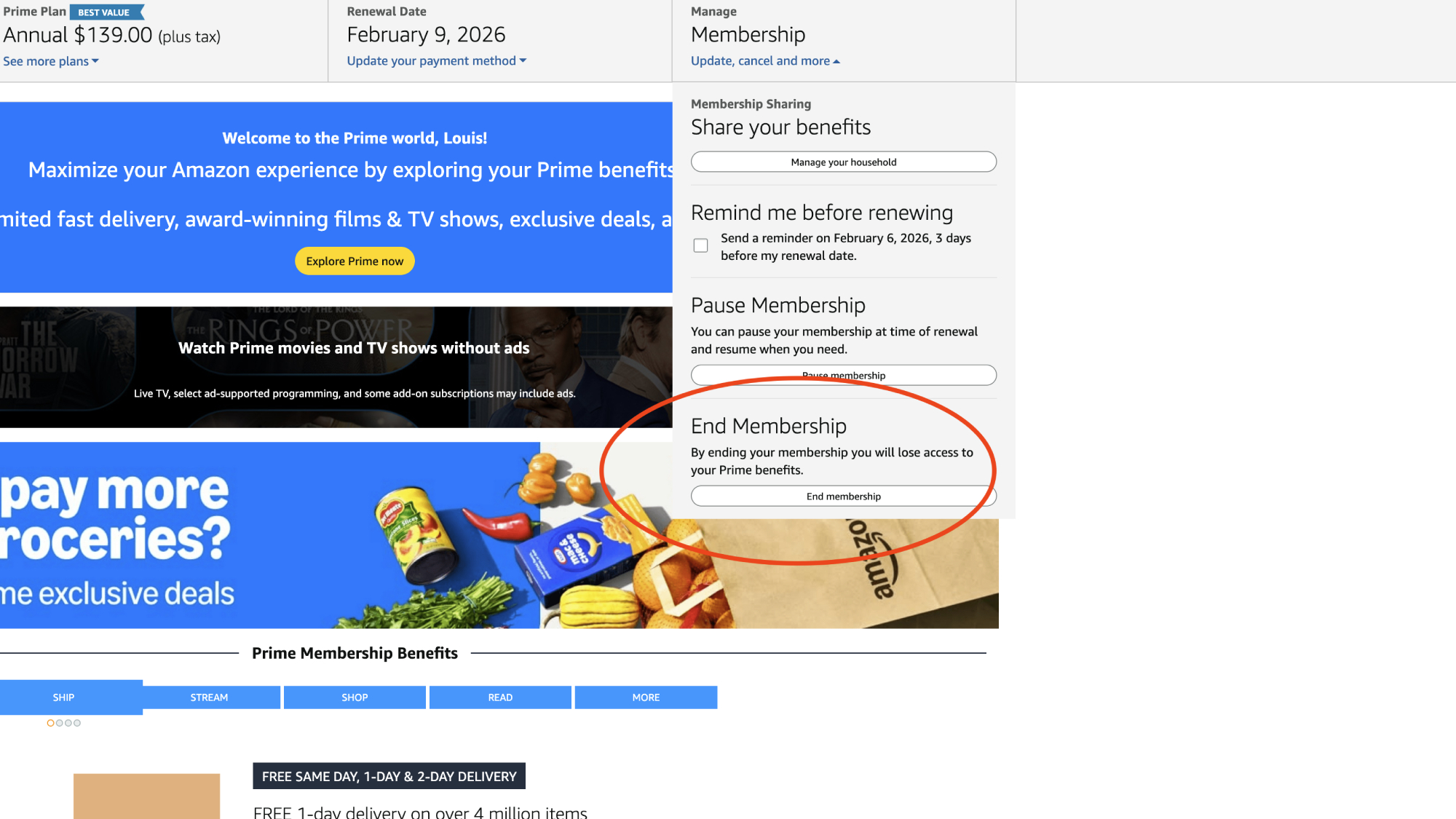
If you've decided you want to cancel your Prime membership, you can do so by clicking the End Membership button on the left side of the Manage Prime Membership Page. You'll find the link right below where your renewal date is listed.
Clicking the link will take you to another page, where you will have to confirm you want to cancel. You'll also have the opportunity on that page to get a reminder of when your trial or current membership is about to end.
How to cancel Amazon Prime: Check when your free trial ends
If you recently signed up for Prime's free trial, you can see how much longer you have in your Prime trial by going to your Amazon account page. To get there, sign in to your Amazon account; at the top right side of the page, you'll see a "hi" message with your name. Open the drop-down menu below that message and select Your Account from the available options. From there, select the Prime option.
The resulting page will show how long you've been an Amazon Prime member, as well as the date you will be charged for your next year of Prime. If you have a bit of time before your trial ends or your membership renews, you can sign up for an email reminder three days before your renewal date.
Additionally, if you receive an Amazon Prime late delivery, you can reach out to customer service to complain. As one possible form of repayment, the company might extend your membership by a month.
Sign up to get the BEST of Tom's Guide direct to your inbox.
Get instant access to breaking news, the hottest reviews, great deals and helpful tips.
How to cancel Amazon Prime: Will I get a refund?
If you haven't used your Amazon Prime membership since your credit card was charged, then you're eligible for a full refund, even though your trial period has already ended. That means if you realize a month down the line that you don't need the subscription, you can still cancel and get your money back. Otherwise, you have three days from when Amazon Prime charges your credit card to decide whether you want to cancel.
If you do cancel, Amazon may charge you the regular prices for any Prime benefits you used during that three-day period. Those benefits include music and book downloads and streaming. This policy depends on exactly what you've bought. For instance, if you buy a television on day two, you might get a refund of $99, minus the normal shipping charge for that television. The amount that you used your membership during the trial period has no impact on your ability to obtain a refund. If you sign up, but don't use the membership, you won't be charged.
How to cancel Amazon Prime: Can I get another free trial?
Amazon customers are only eligible for one free trial of Prime every 12 months. That means if you cancel your membership, and decide to give Amazon Prime another try, you'll have to immediately start with the paid membership rather than kicking things off with another trial period.
If it's more than a year later when you decide you want use Amazon Prime again, you'll have the option to try the service out again through a 30-day trial before you'll need to pay for a membership.
Tom's Guide upgrades your life by helping you decide what products to buy, finding the best deals and showing you how to get the most out of them and solving problems as they arise. Tom's Guide is here to help you accomplish your goals, find great products without the hassle, get the best deals, discover things others don’t want you to know and save time when problems arise. Visit the About Tom's Guide page for more information and to find out how we test products.
You must confirm your public display name before commenting
Please logout and then login again, you will then be prompted to enter your display name.

