How Many Megapixels Do You Really Need?
How Many Megapixels Do You Really Need?

Megapixels were once considered the ultimate measure of a digital camera. But no longer. Over time, most hobbyist photographers came to understand that when it comes to camera megapixels, more is not necessarily better.
So, before you purchase one of the best cameras, best mirrorless cameras, or best DSLR cameras, be sure to read through this guide to know how many megapixels you really need.
How many megapixels do you need: Megapixels vs. pixel size
Why you can trust Tom's Guide
Like calories, megapixels measure quantity, not quality. You need a certain number of megapixels depending on how you intend to share a photo. But just as the number of calories in a meal doesn't say much about its nutritional value, the number of pixels in a camera doesn't say much about the image quality.
Quality is a complex metric based on a combination of the camera’s optics, image sensor design, firmware, engineering, and yes, its pixels — but not its megapixel count. At the heart of your camera is the image sensor, which contains the array of pixels. These pixels are like buckets that collect photons, or light.

Image sensors come in different sizes. The larger the sensor, the larger the pixels can be, and the more photons each pixel can hold. The result is an image that looks cleaner, with less noise or grain, and typically shows a finer distinction between highlights and shadows.
To get a rough idea of a camera’s sensor size, look at the diameter of the lens. An 8-megapixel smartphone camera packs 8 million pixels onto a minuscule sensor about the size of a baby aspirin tablet. However, an 8-megapixel compact camera has a significantly larger sensor, about the size of a pinky fingernail, so each individual bucket or pixel is bigger and deeper. That allows it to capture more light without that light spilling over to adjacent pixels — which is a prime cause of noise or grain and ghosting or double image.
The best camera phones have improved over time. With newer, high quality smartphones, such as the iPhone 12 Pro Max and Samsung Galaxy S21 Ultra, the size of the individual pixels totals 1.7 microns for the iPhone and 1.22 microns for the Samsung.
Plus, the size of the image sensors in smartphones has increased; the iPhone 12 Pro Max's main image sensor, for instance, is 47 percent larger than the iPhone 11's camera. While we don't have exact specifications for the 12 Pro Max's sensor, we've extrapolated its size based on what we know about the iPhone 11.
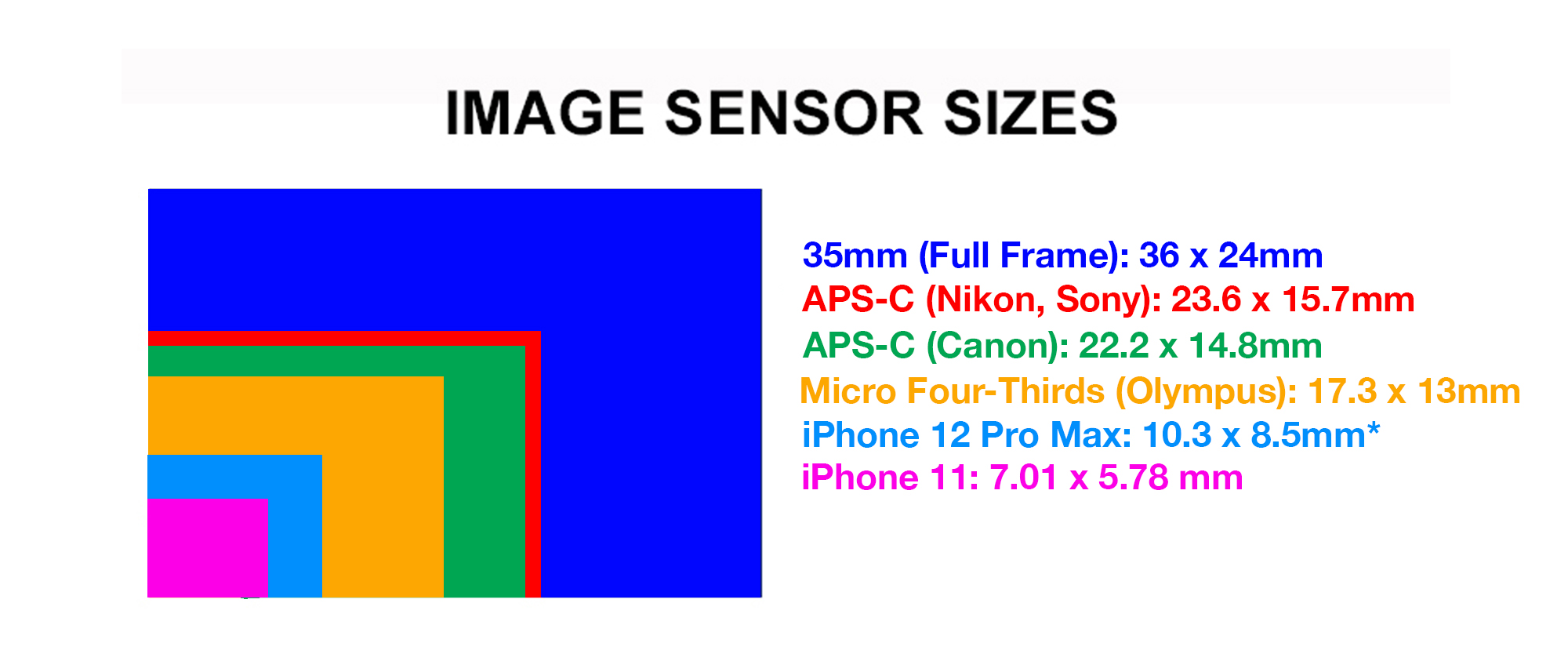
However, compared to purpose-built cameras, smartphone cameras' sensors are still much smaller. Mirrorless cameras and DSLRs have sensors ranging in size from a postage stamp (known as APS-C) to a comparatively huge full-frame sensor of 36 x 24 mm found in top-of-the-line DSLRs. So, with all other elements being equal, an 8-megapixel DSLR will produce far better images than an 8-megapixel compact camera, just like the 8-megapixel compact camera will capture better images than your 8-megapixel smartphone.
Where megapixels do matter is the size you want your final picture to be. You need to have a camera or smartphone whose megapixel count matches how you plan to share your photographs. This is particularly important if you plan to print your pictures, because print quality depends on having enough pixel data to define the picture. (Please see tables for guidelines on how many megapixels you need for different size prints and for sharing on various social networks.)
Can you have too many megapixels?
Having more pixels than you need can actually hurt image quality. That’s because when you upload an overly large picture to social media, output it to a printer or send it to a photo book producer, your image will get downsized automatically. That’s because the software or upload process will randomly delete pixels without the smarts to understand what might be critical in the picture, such as the sparkle in a child’s eye or the razor-sharp edge of a leaf.
Photos with too many megapixels also take much longer to upload and might even fail partway through. And if you're uploading on the go, you're eating into your wireless data cap more than you need.
If you plan to back up your images to one of the best photo storage and sharing sites, however, you'll want to upload them at the largest size possible, to avoid any issues with compression.
What’s more, even in this era of remarkably inexpensive hard drives and memory cards, extra-large photo files will quickly fill up storage space with unnecessary data that you probably won’t need, use or want.
Of course with the continuing megapixel inflation by camera makers, you may have no choice but to buy a camera with far more resolution than you need. Fortunately, traditional digital cameras, as well as camera apps for smartphones, allow you to adjust the resolution down, which is one option.
Another is to downsize the photos after you shoot them but before you upload them to a printing service or social networking site. Even some of the best photo editing apps allow you to select the output resolution. This option will fill up your memory card faster, but it has the benefit of giving you more flexibility, for example if you decide later that the quick snapshot you took is actually worthy of a full-size print.
How many megapixels do you need for prints?
For most people, the highest resolution files needed will be for when you use one of the best photo book services to create a physical photo album. Here’s how you calculate the number of megapixels you’ll need for a printed photograph: Determine the physical size of your print, such as 4 x 6 inches or 8 x 10 inches. Then, multiply the width by 300, and the height by 300, to give you the pixel count. That’s because 300 ppi — pixels per inch — is recommended for good-quality prints. Therefore, an 8 x 10 inch print would be 2400 x 3000 pixels.
Then, multiply the width in pixels by the height in pixels: For that 8 x 10-inch print, it would be 2400 x 3000, which equals 7.2 million pixels. Divide the result from step 2 by 1 million, and you have the number of megapixels you need to make a good print. In this case, the minimum resolution you’ll your camera will need is 7.2 megapixels.
How many megapixels do you need for social network photos?
If, like many people, you never plan to print your pictures, your megapixel requirements will be far less. A Twitter profile picture, for example, measures just 400 x 400 pixels, which equals a mere 0.16 megapixels. A Facebook cover photo, at 851 x 315 pixels requires 0.26 megapixels.
Adding extra megapixels for cropping
Professional photographers are usually careful about how they compose their shots, making sure all the space in the screen or viewfinder is filled with their subject before they click the shutter button. Most hobbyists and family memoirists tend to include more visual real estate in photographs than they actually want or use, so they end up cropping out those extraneous areas.
If you tend to crop your photos, look for a camera with about 50 percent to 75 percent more megapixels than the tables below recommend. Chances are that even the cheapest cameras nowadays will have more than enough megapixels.
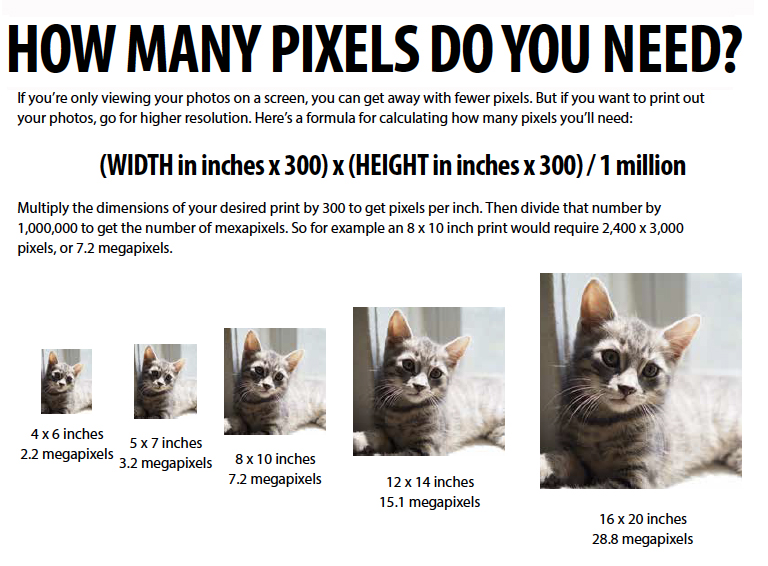
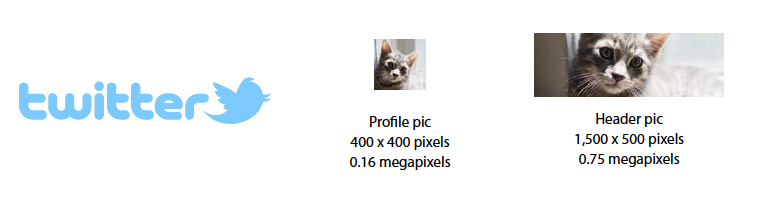
What size photo can I upload for my Twitter profile pic?
Twitter recommends that profile photos should be 400 x 400 pixels. The maximum file size for a profile photo is 2MB.
What size photo can I upload for my Twitter header pic?
Twitter recommends that header images be 1500 pixels wide by 500 pixels tall.
What’s the largest photo I can upload to Twitter?
Photos and animated GIFs on Twitter can be up to 5MB in size.
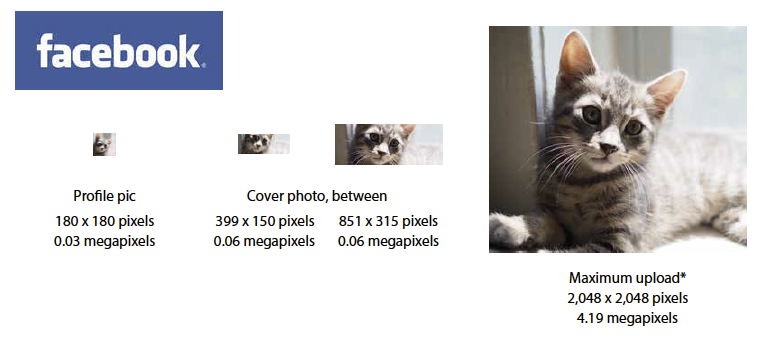
What’s the largest-size photo I can upload to Facebook?
You can upload photos that are up to 2048 pixels in width. However, Facebook recommends that the files be no more than 15MB in size if they’re JPEGs, and 1MB in size if they’re PNGs.
What size should my Facebook cover photo be?
Your Facebook cover photo should be about 851 x 315 pixels.
What size should my Facebook profile picture be?
A profile picture is a square image that measures 168 x 168 pixels on desktop and is carved into a circle. Your Facebook profile photo should be at least 180 x 180 pixels, but you can upload an image as large as 2014 x 2048. It will be displayed at 168 x 168 pixels on computers, 128 x 128 pixels on smartphones and 36 x 36 pixels on most feature phones. Facebook also stores a higher resolution version at 320 x 320 pixels.
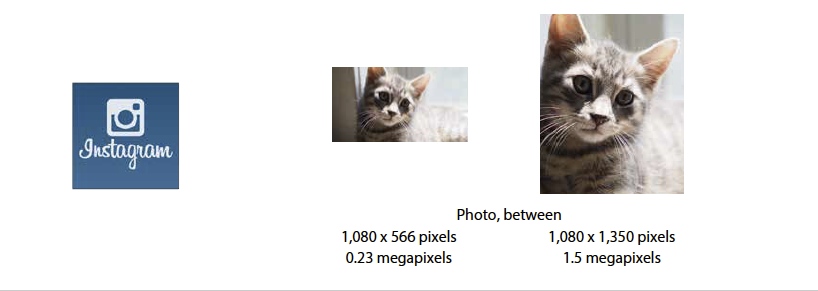
What’s the largest-size photo I can upload to Instagram?
The maximum resolution that Instagram supports is 1080 x 1350 and Instagram scales photos down to a width of 1080 pixels if uploads exceed that. If you share a photo that’s less than 320 pixels wide, Instagram will enlarge it to 320 pixels.
How do I get Instagram to stop cropping my photos?
If your photo has a width that's between 320 and 1080 pixels, the aspect ratio must be between 1.91:1 for landscape orientation and 4:5 for portrait orientation. So, a picture with a width of 1080 pixels must have a height of between 566 and 1350 pixels.
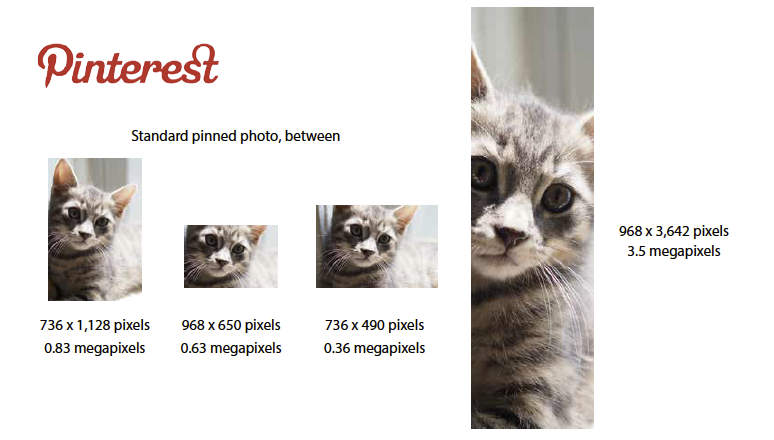
What size should I make my Pinterest photos?
A standard pinned photo should be 1,000 x 1,500 pixels, which is a 2:3 aspect ratio. Other sizes that work for pins are 900 x 600 pixels, 1200 x 1800 pixels and 3,000 x 2,000 pixels.
What size should my LinkedIn profile photo be?
Your LinkedIn profile photo should be 400 x 400 pixels.
What size should my LinkedIn background photo be?
Your background photo should be at least 1,500 x 500 pixels.
Google Photos
What’s the largest-size photo you can upload to Google Photos?
In its free tier (which is scheduled to end on June 21, 2021), Google Photos stores unlimited photos and videos up to 16 megapixels and 1080p resolution, respectively. Anything larger gets scaled down to these sizes.
- The best DSLR cameras
- DSLR vs. Mirrorless Cameras: Which Is Better for You?
- How to Take Great Photos with a DSLR or Mirrorless Camera
Sally Wiener Grotta (www.Grotta.net) is a fine art photographer, author and speaker who has practiced and written about digital photography from its beginning. Follow her @SallyWGrotta, Google+.Follow us @tomsguide, on Facebook and on Google+.
Updated on Feb. 20 2021 by Jackie Dove.
Sign up to get the BEST of Tom's Guide direct to your inbox.
Get instant access to breaking news, the hottest reviews, great deals and helpful tips.
Sally Wiener Grotta is the president and lead analyst of DigitalBenchmarks test lab (www.DigitalBenchmarks.com). The scripts she created for various tech publications for testing and evaluating digital cameras, image quality, software and related technologies have become industry standards. Among her numerous books is the first major volume on image processing “Digital Imaging for Visual Artists” (McGraw-Hill), co-authored with Daniel Grotta. Her hundreds of reviews, stories and columns have appeared in scores of magazines, journals and online publications.
-
mprospero Archived comments are found here: http://www.tomsguide.com/forum/id-1921027/megapixels.htmlReply

