How to Take Great Holiday Photos with Your Smartphone
Make sure that your holiday memories look sharp with these smartphone camera tips.

Let's face it: There's a lot more pressure to take a memorable photo when everyone's gathered round the holiday table than there is when you're just snapping a shot of today's lunch to share on Twitter.
But you don't have to reach for a fancy DSLR to capture memories this holiday season. The built-in camera on that smartphone already in your pocket should be more than enough — provided you remember some key tips to taking great shots from a smartphone.
Focus Pocus
With their fixed focal length lenses and touchscreen interfaces, smartphones make it easy to get the proper focus. Just tap your phone’s screen to zero in on your subject. Tap and hold on a spot to lock in focus and exposure, and then move the phone around to compose your shot. Simply tapping the darker part of the image prompts the phone to expose for the darkest areas and brighten the shot. Tapping the bright area will do the opposite. If your phone's camera has face detection, it can locate and automatically focus on the folks in the frame.
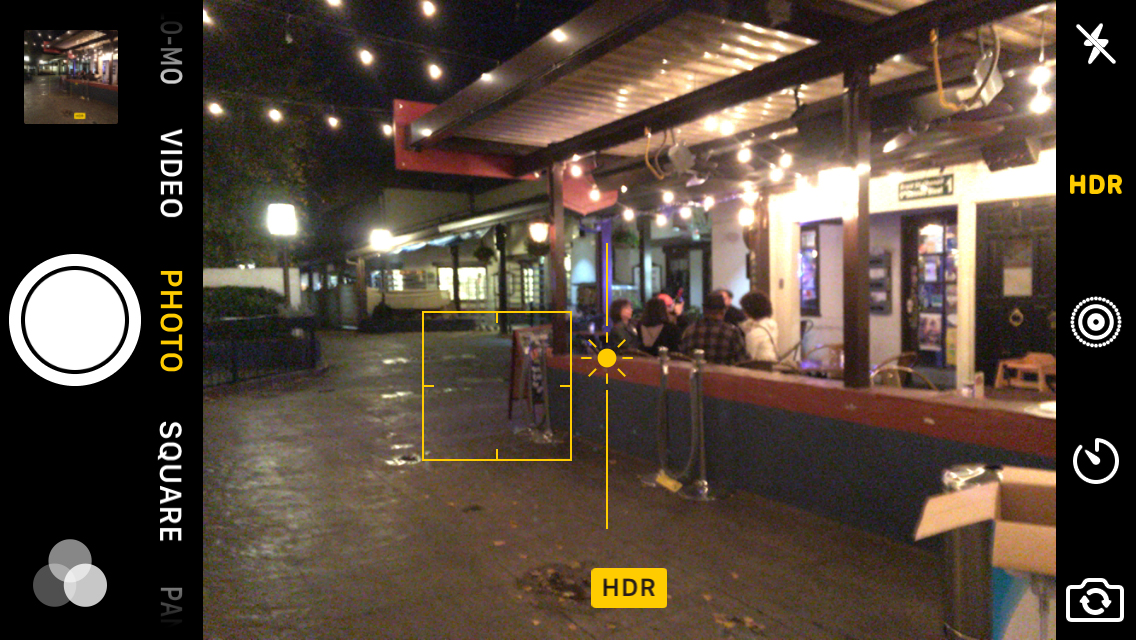
Keep your elbows locked by your side to avoid camera shake that could cause you to lose focus. Or better still, rest your camera on a flat surface to steady it, if possible.
MORE: Best Camera Phone
The Golden (Composition) Rule
If you do nothing else with composition, try to adhere to the Rule of Thirds for at least some of your more static shots. "Rule of Thirds" may be a technical term, but it's extremely easy to follow. Just place the subject of your photo anywhere except dead center. This elementary principle can do wonders in making your photos look more engaging. Imagine your scene divided into horizontal and vertical thirds: the trick is to place the subject either along those lines or at any point that they intersect.

And you don’t have to imagine those grid lines. Most native camera apps let you turn on a Rule of Thirds grid. In iOS, you turn on the grid by going to the Photos & Camera section of settings; there’s a similar grid toggle in the settings for the camera app on Android.
Sign up to get the BEST of Tom's Guide direct to your inbox.
Get instant access to breaking news, the hottest reviews, great deals and helpful tips.
Ditch the Digital Zoom

Optical zoom (genuinely zooming in) is great. Digital zoom (magnifying the scene on your phone's screen) is a scourge for photos. Do not use it for your family portraits. While digital zoom may seem helpful, it diminishes photo quality. The phone is actually cropping your image before you shoot, throwing out valuable details from the scene. What’s more, getting closer to your subject with a digital zoom enlarges pixels from the middle of the frame, thus lowering the overall resolution and quality of the image.
Try Natural Light
This one may be a little more difficult, especially if your holiday gathering takes place at night or in conditions reminiscent of the ice planet of Hoth. But if there's daylight and you're in a moderate climate, your photos will look better. Natural daylight is not only great for exposure but also composition.

A game of touch football or even just throwing the Frisbee with the family pooch can chase away lethargy, elevate the mood, and provide some nice interaction among the guests. It also considerably eases up your job as the photographer because you don't have to do anything except observe and tap. Use the burst mode (available in flagship phones like the iPhone 6s, Galaxy S6 and S6 Edge, Note 5, and Nexus 6P) for a series of interesting shots.
Flash Judiciously
While your camera's flash should always be a last resort, you don't have to completely shy away from it. If a scene is too dark to capture with natural light, by all means use your flash. Just stay as far away from your subject as possible while still being in the flash range to decrease glare, harsh shadows and blowing out parts of the image.
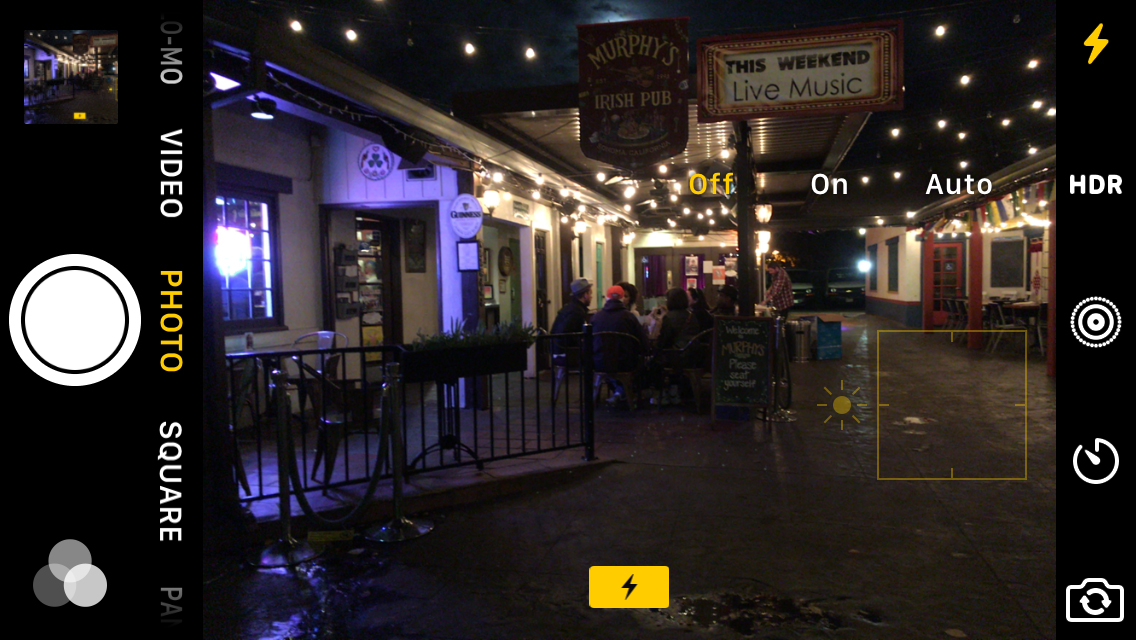
Some outdoor shots can benefit from flash, too. Fill flash that illuminates the front of your subjects offers great lighting opportunities. To use it, just turn on your camera app's flash control (do not leave it on automatic), and it will fire with every shot.
Ban the Backlight
Posed group shots are basically an anathema in photography. But they're an obligatory part of holiday gatherings, so since you have to do them, you might as well embrace the group shot and do it right.

Avoid backlighting, opting instead for a more flattering light source from the side of the room. But don't stop there: Arrange people and pets (six to 12 humans works nicely) with taller folks in the back, stacking others in front sitting and/or kneeling. Then zoom with your feet to the closest point at which everyone is comfortably in the frame. As long as the light source is behind or to the side of you, go ahead and open the curtains and turn on the lights. This arrangement of people also works for outdoor shots, too.
Use Your Camera's Built-in Tools
Most recent smartphone cameras have HDR (high dynamic range) settings, while others have image stabilization and face detection. Make sure you know what your camera can do and set the controls accordingly.
If you have one of the new iPhones, for example — an iPhone 6s or 6s Plus — you’ve got a new feature called Live Photos which records a second-and-a-half of video and audio before and after your actual still shot. Those effects appear when you press the photo. Because the feature is on by default, every photo you take with an iPhone 6s or 6s Plus is potentially a Live Photo. Use this feature judiciously, though, since Live Photos take up more storage space and not every shot lends itself to video and audio effects.
MORE: How to Shoot Live Photos on an iPhone
Call in the Reinforcements
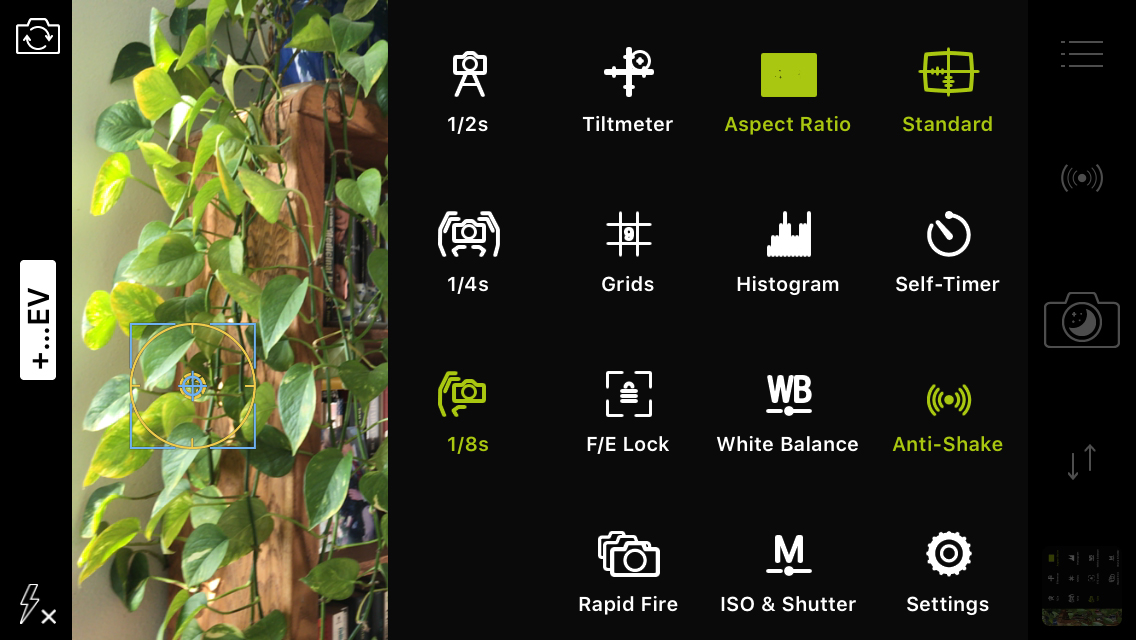
Your camera's native phone app is probably all you need to capture a great party. But if you're an ambitious photo control freak, several free and low-priced apps can lend a hand. MultiCam (iOS, $2) targets the shoot-first crowd by capturing images and letting you adjust focus and exposure later. ProCamera+ (iOS, $5) and Camera+ (iOS, $3) offer advanced DSLR-like controls such as the ability to adjust ISO, shutter speed, white balance and more. For Android users, Pro Capture (free, $4 for the pro version) and Camera FV-5 (free and $4); offer controls for focus, white balance, exposure, pano, wide shot, noise reduction and light metering.
What to Do With Your Holiday Photos
If you're photographing a get-together, make sure you have contact information for everyone at your holiday gathering. Then send them an album of your best shots — anywhere from 12 to 25 should suffice. A limited photo count forces you to choose only the best memories and doesn't require your viewers to spend too much time sorting through an overwhelming number of shots.
Use an app like Storehouse (free on iOS, with an Android on its way) to create photo and video collages you can share with others. Sherish (iOS, free) concentrates on private sharing and keeping photos off social networks. Bundle (iOS and Android) is also good for private sharing, especially if you are one of several mobile photographers in the room. That's in addition to the usual suspects: Flickr, iCloud photo sharing via Apple Photos, Dropbox and Google Photos, all of which have private album-sharing features.
Do this right, and it will tie a bow around an occasion that everyone on hand will happily remember for years to come.
Jackie is an obsessive, insomniac tech writer and editor in northern California. A wildlife advocate, cat fan, and photo app fanatic, her specialties include cross-platform hardware and software, art, design, photography, video, and a wide range of creative and productivity apps and systems. Formerly senior editor at Macworld and creativity editor at The Next Web, Jackie now writes for a variety of consumer tech publications.

