Tom's Guide Verdict
Hide.me has a huge range of customizable features alongside stellar connection speeds and good streaming support – all alongside one of the best free plans on the market. However, I found a couple of minor technical issues, and its powerful interface may put off those who are used to simpler, more user-friendly services.
Pros
- +
Excellent OpenVPN and WireGuard speeds
- +
Free version is powerful
- +
Unblocks Netflix, Disney+, iPlayer, Amazon Prime
- +
Tons of expert-level tweaks available
Cons
- -
In-depth apps could be intimidating
- -
Takes a little while to connect
- -
Some kill switch issues
- -
No independent security audit
Why you can trust Tom's Guide
Founded in 2012 as a subsidiary of Malaysia-based eVenture Ltd, Hide.me positions itself as a privacy-focused VPN that aims to combine robust security with extensive configuration options. Recent updates to the service’s feature set include the verification of no-logging claims via a Securitum audit (a leading European network penetration testing company), along with infrastructure upgrades across multiple locations.
Overall, our updated Hide.me testing reveals some improvements, along with a few challenges. While interface updates adding distance-based server sorting and Startpage integration show an improvement in usability, the Windows client remains notably complex compared to leading competitors. Connection speeds have slightly dropped – although it's by no means slow – and the service's total number of server locations has dropped from 88 to 80.
As for standout features, Hide.me distinguishes itself through strong privacy credentials, with Malaysian jurisdiction outside surveillance alliances. It also serves up a comprehensive feature set that includes advanced options like custom DNS and multihop connections (routing your connection through two different servers for extra privacy).
Hide.me on paper
Number of servers | 2,100+ |
Server countries | 80+ |
Supported platforms | Windows, Android, iOS, macOS, Chrome OS, Linux, Amazon Fire OS |
Simultaneous connections | 10 |
Split tunneling | Yes |
Kill switch | Yes |
Protocols supported | WireGuard, IKEv2, SSTP, OpenVPN, SoftEther, OpenVPN |
Country of registration | Malaysia |
Support | 24/7 live chat, support tickets, help guides, community forum |
Hide.me recent updates
Hide.me's recent developments include verification of its no-logs policy through a Securitum audit, along with interface improvements for location sorting by distance.
The Windows app also now features a minimap widget with Startpage private search integration. Additionally, the service has expanded its network while upgrading infrastructure, though its overall network size has slightly decreased from 88 to 80 locations.
Download speeds have dropped slightly, but this is down to a change in our testing procedure that saw a slight reduction is results for most VPNs tested.
Hide.me server network
Hide.me features
Hide.me delivers a comprehensive suite of VPN capabilities that will satisfy most users. Core security features include: IP leak protection, which will prevent your real location from being exposed; port forwarding, which creates optimized connections for gaming or file sharing; and a kill switch, which stops your internet if the VPN disconnects, protecting your privacy.
There are also advanced options like split tunneling (branded as StealthGuard), which lets you choose which apps use the VPN and the previously mentioned multihop routing with user-selectable entry and exit points.
Recent additions also demonstrate Hide.me's commitment to expanding beyond basic VPN functionality. The SmartGuard feature, newly available across both mobile and desktop platforms, aims to block ads, trackers, and malicious websites. While this marks a welcome expansion into security tools, testing reveals inconsistent effectiveness across different platforms and websites. The service has also extended its tracker-blocking capabilities to both mobile and desktop apps, though again, its effectiveness varies.
Elsewhere, the service's full IPv6 support stands out in a market where many competitors simply block these connections. This future-proofs the service as IPv6 adoption grows, though immediate benefits remain limited for most users. Dynamic port forwarding also enhances P2P performance, offering a security-conscious alternative to static port forwarding, which Hide.me avoids due to security concerns.
The Windows client features BOLT technology, which is designed to optimize OpenVPN performance. Our testing confirmed significant speed improvements, with OpenVPN speeds reaching 393 Mbps compared to previous 260 Mbps results. However, this Windows exclusivity limits the feature's broader appeal.
Hide.me's streaming optimization now covers 18 countries, with dedicated servers proving particularly effective for British and American content.
Additional features include extensive protocol selection (WireGuard, OpenVPN, IKEv2), custom DNS options, and granular split tunneling controls. While that’s an impressive roster of features, a more streamlined organization would improve usability for less technical users and those new to VPNs. Recent updates include integration with Startpage for private search capabilities.
Score: 8/10
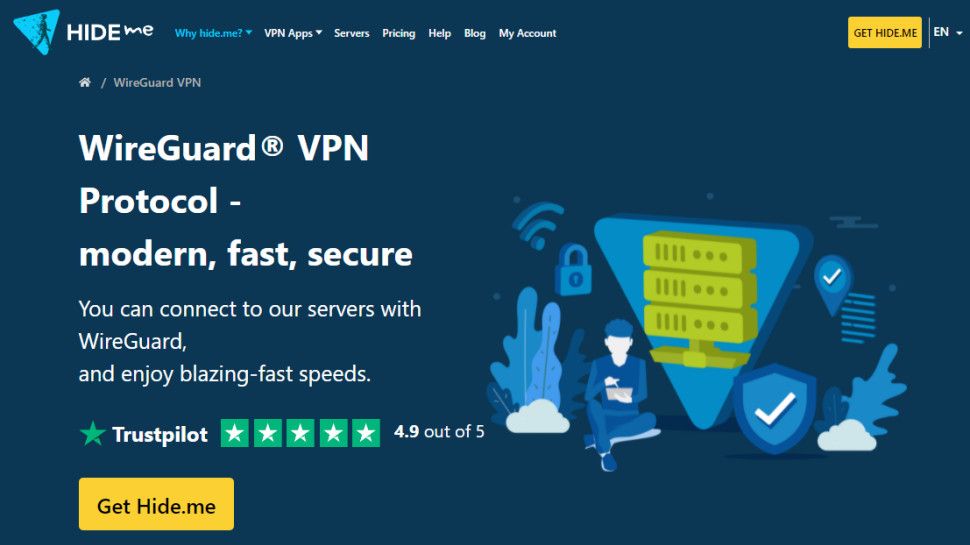
Hide.me server infrastructure
Hide.me's server infrastructure underwent significant changes throughout 2024, with the network notably contracting from 88 to 80 locations across 66 countries. European coverage continues to be strong with 34 locations, while North America also maintains a solid presence with 21 servers. Asian coverage, however, remains relatively limited, with just 13 locations, potentially impacting performance for users in this region.
A negative we found in our recent testing were some transparency issues regarding virtual locations. Several servers, including those marked as Saudi Arabian locations, actually route through France - information that isn't clearly disclosed to users. This can significantly impact performance expectations, particularly for users requiring low-latency connections to specific regions.
While this isn't a privacy concern – many top VPNs do the same – we would appreciate this being clearly outlined to the user.
The service offers city-level selection in eight countries, with the US featuring 16 distinct locations. But while Hide.me has upgraded numerous servers to 10 Gbps capacity to improve performance, the reduction in total locations raises questions about network development strategy. The service would benefit from greater transparency regarding virtual server implementations and physical infrastructure locations.
Score: 6/10
Hide.me price and payment
Plan length | Overall cost | Monthly cost |
1 month | $9.95 | $9.95 |
12 months | $54.95 | $4.57 |
24 months | $69.95 (including 2 months free) | $2.39 (including 2 months free) |
Hide.me structures its pricing around three main subscription tiers, with the monthly plan starting at $9.95. The six-month subscription reduces costs to $6.65 monthly, while the extended 26-month plan offers the best value at $2.39 monthly with consistent renewal pricing.
While these rates exceed those of the best cheap VPNs like Surfshark and Private Internet Access, they remain competitive given the feature set. However, unlike these providers, Hide.me does not increase prices after your first term is up. This is great news if you don't want to worry about surpise price hikes in the future.
The service's billing structure requires particular attention though, as the 26-month plan at $69.95 offers better value than the 12-month option at $54.95. This makes the annual plan difficult to recommend unless users are certain they won't need extended coverage. Hide.me accepts standard payment methods including credit cards and PayPal, along with cryptocurrency for an added dash of privacy.
A standout differentiator is Hide.me's unlimited data free plan, though it restricts users to servers in eight countries and doesn't include streaming capabilities. Despite these restrictions, it still represents one of the best free VPNs available.
Score: 8/10
How easy to use is Hide.me?
One of the main positives for Hide.me in this area is that it offers one-click connection so you can get started in the push of a button.
However, Hide.me's apps are quite cluttered with features. This is because it offers a lot of configuration, but the likelihood is that the average user probably won't use these features.
Part of this configuration is having specific servers for various functions, for example streaming. While this can be helpful for those looking for a specific use for their VPN, again this overall adds to the cluttered feel of the app.
Overall, Hide.me may be overwhelming to those new to VPNs due to all the noise and clutter, although its one-click connection may help cut through this.
Score: 6/10
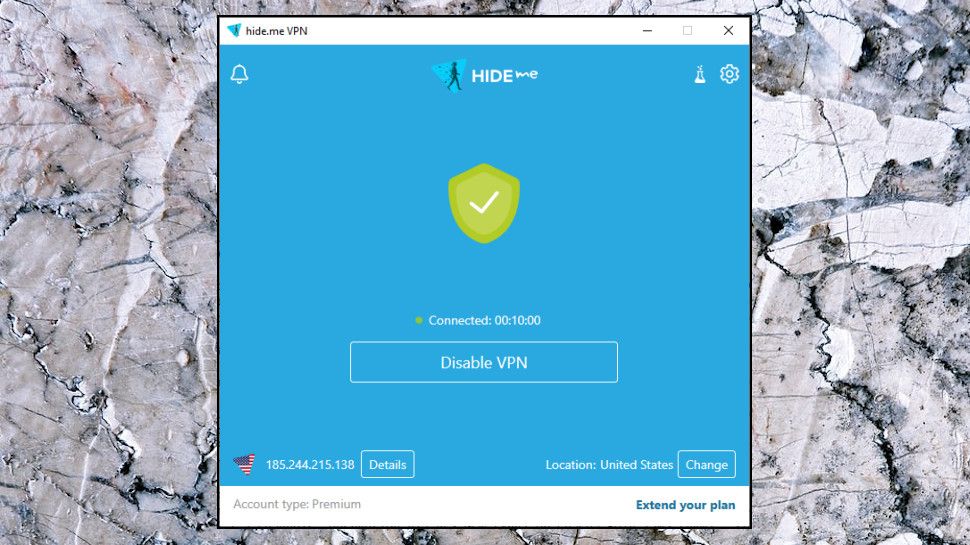
How good are Hide.me's apps?
Hide.me's Windows client is a double-edged sword. On the one hand, it showcases the platform’s comprehensive feature set. On the other, its complexity can be overwhelming for newer users, meaning if you are searching for the best Windows VPN you’ll want to keep this in mind.
The layout features a tile-based system where each function appears as a movable widget, which includes everything from the connection button to location lists and favorites. While this offers generous customisation options that will appeal to power users, it’s also rather cluttered, which makes it confusing for casual users – especially as many tiles contain rarely-used functions like social media shortcuts.
It would be great to have the option to toggle between an advanced and simple view, letting users choose which they’d prefer, based on their needs and experience.
While the app layout offers generous customisation options, it’s also rather cluttered
Hide.me's mobile offerings thankfully demonstrate a more refined interface design compared to their desktop counterparts – though feature implementation varies significantly between platforms.
The iOS app particularly impressed by including kill switch functionality – a feature often omitted in iOS VPNs due to platform restrictions, making if one of the best iPhone VPNs.
Both mobile versions maintain robust security standards by supporting a comprehensive range of connection protocols. The apps intelligently select the best protocol based on network conditions, though users can still manually override these choices if desired.
In addition, Android users looking for the best Android VPN will benefit from additional capabilities thanks to the platform's more open nature. The app includes split tunneling functionality, enabling users to select which apps route through the VPN and which maintain direct connections – particularly useful for banking apps that might block VPN connections or streaming apps that work better without them.
Score: 8/10
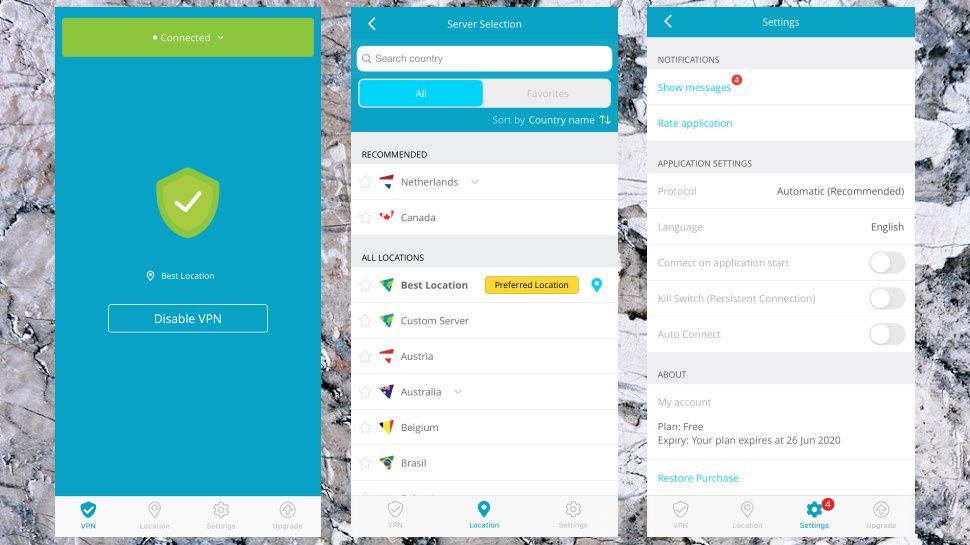
How good is Hide.me for streaming?
Netflix | Working |
Prime | Not working |
YouTube | Working |
iPlayer | Working |
Disney Plus | Working |
10Play | Working |
9Now | Working |
Hulu | Working |
ITV Player | Working |
All4 | Working |
Hide.me's streaming performance demonstrated both improvements and some notable regressions in our recent tests. The service successfully unblocked major platforms including US Netflix, BBC iPlayer, ITV, Channel 4, and 9Now, as well as multiple regional Netflix libraries. However, our tests did note that Hide.me failed to unlock Amazon Prime Video during our testing, meaning if you're looking for the best streaming VPN, you'd be better off with one that can unblock all sites (for example, Proton VPN or NordVPN).
The service maintains streaming-optimized servers across 18 countries, with particularly strong performance for British and American content. These specialized servers generally deliver reliable performance, though initial connection times can occasionally prove slower than ideal. Standard servers sometimes work for streaming as well, though the results vary significantly by platform and location.
Additionally, dedicated streaming servers now operate in countries including Argentina, Australia, Austria, Brazil, Canada, Croatia, France, Germany, Italy, and Japan. While occasional loading delays occur, Hide.me consistently provides reliable access to geo-restricted content, though free users remain blocked from streaming features.
Score: 7/10
How fast is Hide.me?
WireGuard | 817 Mbps |
OpenVPN | 393 Mbps |
Our updated speed testing has revealed minor changes in Hide.me's performance. Using the WireGuard protocol, we saw peak speeds of around 817 Mbps – a small decrease from our previous measurements of 950 Mbps. However, this may in part be due to our new, more accurate speed testing process, which saw many VPNs drop marginally in peak speed.
The service's proprietary BOLT technology (available exclusively on Windows), has also enhanced its OpenVPN performance considerably, pushing speeds up to 393 Mbps from previous measurements of 260 Mbps.
Long-distance connections maintain respectable throughput, with our UK-US connection tests achieving 342 Mbps download speeds – more than adequate for streaming, large file transfers, and most demanding online activities.
Hide.me's proprietary BOLT technology has enhanced its OpenVPN performance considerably
Overall, Hide.me’s speeds are good. However, if you are looking for the fastest VPN on the market, then you’ll probably want to go for another provider. With speeds of 817 Mbps, it’s still faster than providers like Private Internet Access and IPVanish, but slower than NordVPN and Surfshark, both of which achieved top speeds of 950 Mbps in testing. Plus, while the service claims to be the fastest no-logs VPN, its top speeds puts it behind other no-logs providers like NordVPN.
Latency testing revealed mixed results, with ping times varying significantly across locations. In fact, even nearby servers occasionally showed higher than expected latency – we recorded averages of 22.8ms for local connections and 110ms for international routes. These variations could impact real-time applications like gaming or video calls, though our extended 24-hour stability testing showed consistent performance with minimal fluctuation.
Overall, to put these speeds in a practical context, even Hide.me's lowest measured speeds far exceed what's needed for most online activities - 4K video streaming requires only 25Mbps, while typical web browsing needs just 5-10Mbps.
Score: 7/10
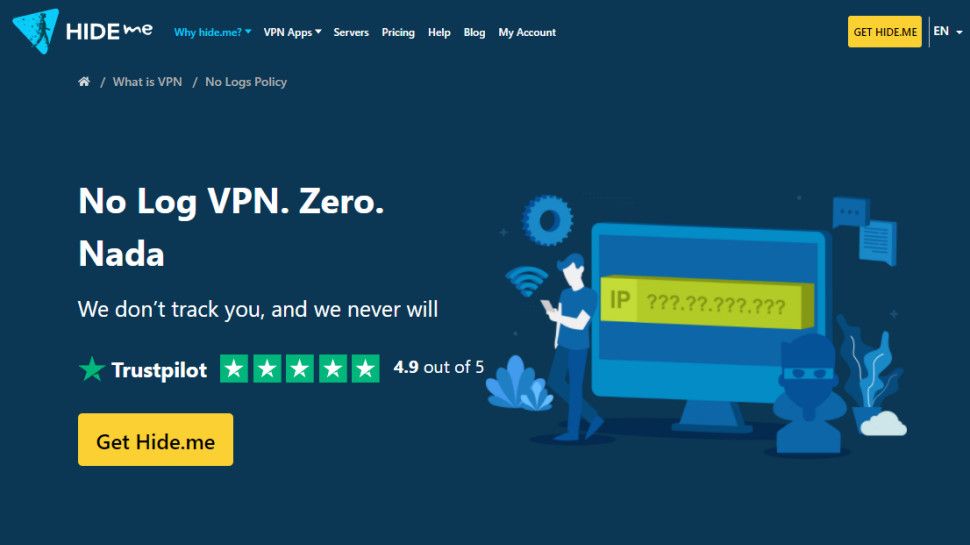
How private is Hide.me?
Hide.me's Malaysian jurisdiction represents a significant privacy advantage, placing it outside the reach of the "Fourteen eyes" surveillance network – an alliance of countries including the US, UK, Canada, Australia, New Zealand, and nine European nations that share intelligence data – something that most, if not all, of the most secure VPNs share.
This means that Hide.me cannot be legally compelled to share user information through these intelligence-sharing frameworks, unlike VPNs based in member countries.
The service's transparency reports consistently demonstrate this advantage in practice, showing that when law enforcement agencies request user data, Hide.me has no information to provide due to its verified no-logs policy. Its parent company's recent ISO 27001 certification – an internationally recognized standard for information security management – adds further credibility to its security practices.
However, while the December 2024 Securitum audit validates their current privacy claims, establishing a more regular schedule of third-party audits would further strengthen user trust, particularly given the rapidly evolving nature of online privacy threats.
When law enforcement agencies request user data, Hide.me has no information to provide due to its verified no-logs policy
Hide.me's security infrastructure also combines industry-standard protections with some unique implementations, though testing reveals both strengths and areas for improvement. The service employs AES-256 encryption across all protocols, as well as Perfect Forward Secrecy ensuring regular key rotation every 15 minutes.
The kill switch has proved reliable during standard connection drops too, but showed inconsistency during server switches – a potential vulnerability that needs addressing.
Our testing also revealed no DNS leaks (where your browser might accidentally reveal your real location through domain name requests), or WebRTC leaks (a browser feature that can expose your true IP address during video calls) across multiple server locations, with Hide.me's proprietary DNS servers handling all queries securely.
Additionally, the service fully supports IPv6, distinguishing it from competitors who simply block these connections.
Score: 9/10
Hide.me's track record
Hide.me's 12-year history as a VPN provider has shown steady developments and improvements in its core services. The December 2024 Securitum audit successfully verified its no-logs policy, though we still feel that more frequent third-party verification would strengthen confidence even further. The fact that previous transparency reports have shown that no user information has been provided for data requests, however, is very reassuring for users with privacy as a priority.
Elsewhere, while the service claims to be the "fastest no-logs VPN," our testing shows its 817 Mbps speeds, while impressive, fall behind a few other no-log VPN's measured speeds, such as Surfshark and NordVPN. Having said that, Hide.me has maintained consistent infrastructure upgrades, including 10 Gbps server rollouts, though this may be countered for some by its decrease from 88 to 80 locations.
Overall though, the service's history, steady improvements, customer support, and focus on privacy, provide a reliable track record – even if the speeds aren't quite the fastest around.
Score: 8/10
How good is Hide.me's support?
Hide.me provides comprehensive support for its users through multiple channels, including 24/7 live chat, email tickets, extensive documentation, and community forums. Response times consistently impress, with live chat agents typically responding within minutes. The service also extends full support access to free users, distinguishing it from many competitors.
The knowledge base offers detailed setup guides and troubleshooting information, though some articles need updating to reflect recent interface changes. Documentation thoroughly covers technical features and manual configurations, with particularly strong guides present for router setup and protocol optimization. Support can also be accessed directly through the apps, streamlining the troubleshooting process.
The community forum provides an additional resource for user discussions and problem-solving, though response times vary. While the support system generally works well, the knowledge base's organization could be improved to help users more easily locate specific topics. The quality of responses remains consistently high across all support channels.
Score: 8/10
Hide.me VPN review: Final verdict
Hide.me delivers solid core VPN functionality with impressive speeds and reliable content unblocking capabilities. Recent improvements, including the Securitum audit and infrastructure upgrades, demonstrate ongoing development, though more significant changes would be needed to challenge category leaders.
The service's extensive customization options and verified privacy practices make it particularly appealing to technically inclined users. However, interface complexity and occasional technical issues prevent it from competing with the very best VPN services. The unlimited data free plan stands out in a market where such offerings are rare.
For users who value granular control over their VPN connection and don't mind navigating a complex interface, Hide.me represents good value, especially on longer-term plans. However, those seeking a simpler experience or absolute top-tier performance might be better served by alternatives like ExpressVPN or NordVPN.
Final rating: 75/100
Subscribe if:
✅ You want highly customizable VPN settings. Hide.me allows you to configure your VPN to your heart's desire.
✅ You need reliable streaming platform access. In our testing, Hide.me unblocked every streaming service we tried it with.
✅ You're looking for a trustworthy free VPN option. While it may not have as many features as it's premium offering, Hide.me's free VPN is a great option if you want to try it out before committing to a paid subscription.
Don't subscribe if:
❌ You prefer simple, streamlined interfaces. Hide.me's apps are quite cluttered which can make it more difficult to use for beginners.
❌ You want the absolute lowest prices. Hide.me is pretty cheap but it's not the cheapest VPN on the market.
Disclaimer
We test and review VPN services in the context of legal recreational uses. For example: 1. Accessing a service from another country (subject to the terms and conditions of that service). 2. Protecting your online security and strengthening your online privacy when abroad. We do not support or condone the illegal or malicious use of VPN services. Consuming pirated content that is paid-for is neither endorsed nor approved by Future Publishing.
- Olivia PowellTech Software Commissioning Editor
You must confirm your public display name before commenting
Please logout and then login again, you will then be prompted to enter your display name.


