Do Handheld Scanners Really Work?
We examine all the of the hardware and software-based portable scanning options we could get our hands on.
Why not just scan with your phone?
If you want high quality scans, a real scanner like Doxie Go is the best solution, but if you want something portable, lightweight and convenient that you’ll always have with you – what about your smartphone? There are plenty of smartphone apps designed for scanning and we’ve taken a look at some of the best and a few to avoid. But why not just whip out your phone and take a picture? Because the camera app on your phone doesn’t give you all the controls a scanning app can.
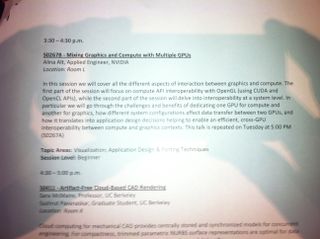
Continuous lighting in a scanning app is better at dealing with shadows on the page.
To get a good scan you’ll want flash, but constant lighting (which is what flashlight apps also use) gives you better results for a scan; scanning apps can turn that on. That deals with some of the problems you get with shadows from the phone on the page you’re scanning; scanning apps also do more image processing than just taking a photo, automatically improving brightness and contrast so your text is readable rather than dark or correcting color cast so the white background is white rather than grey. You could use an image editing tool to do that, but then you have to launch another app anyway.
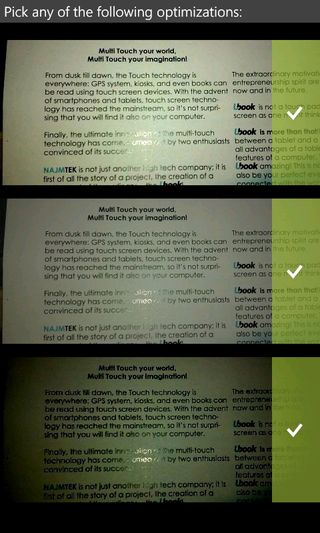
Scanning apps like Handyscan adjust brightness and contrast and let you choose the best result.

For documents, perspective matters a lot, especially if you want to recognize the text automatically. Some scanning apps auto detect edges to crop and straighten the page, others let you correct perspective and crop the page by hand. Many apps let you group multiple scans together into a PDF document; that’s more convenient than having five separate JPEGs that you have to keep in the right order. Some scanning apps will even turn a business card into a contact you can email or call, and you phone camera can’t do that.
Sign up to get the BEST of Tom's Guide direct to your inbox.
Get instant access to breaking news, the hottest reviews, great deals and helpful tips.
Current page: Why not just scan with your phone?
Prev Page Neat Receipts and Neat Mobile Next Page Use an Eye-Fi Card with a Camera InsteadMary Branscombe is an experienced freelance journalist, editor and author, who has been writing for more than three decades. Her work has appeared in The Financial Times, The Guardian, Tom's Guide, and many more. She has also written several novels — including the Cassidy At Large technomysteries — and two IT guides alongside her writing partner, Simon Bisson.
-
Instead if trying to use weird apps that gives you crappy results you can use document scanning services like Kirtas at www.kirtas.com or www.bookscanning.com .Reply
Thomas -
CTRL + F ... click "Replace".Reply
Find "EverNote"
Replace with "Evernote"
THEN submit article. Even your screenshots show the application - which clearly says "Evernote".
