Do Handheld Scanners Really Work?
We examine all the of the hardware and software-based portable scanning options we could get our hands on.
Snap anything with EverNote
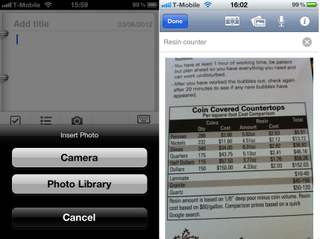
In many ways EverNote is similar to OneNote. There are apps for Windows, Mac, iOS, Android, Windows Phone, BlackBerry as well as browser apps. You can type notes, record audio and snap images on your phone and have that information stored in the cloud. Then you can view it in a desktop app or Web browser – where you have other options like a tool for clipping information from web pages or recognizing the text in images (although that’s done by the online service and takes time to work). You can also use EverNote with scanners like Doxie and Canon’s imageFormula, saving your scans into the cloud so you can see them on any device with EverNote installed, or use third-party services to link EverNote with Dropbox or to import online bank statements.
Take a photo in EverNote on your phone; you can add text, audio or tags.
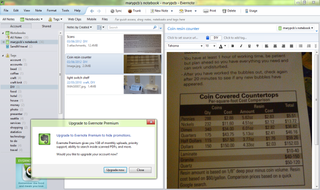
A basic EverNote account is free but there are some size limits; the Premium service costs $5 a month and gives you larger notes and up to 1GB of uploaded notes a month, faster image recognition, no adverts and the option of saving your notes locally on Android or iOS. If you don’t have a premium account or you use a different phone, you can only see your notes if your phone is online (so it’s not much use on a plane, when you’re abroad or if you’re trying to find the details of your reservation at that cabin up in the mountains where your phone doesn’t get service).
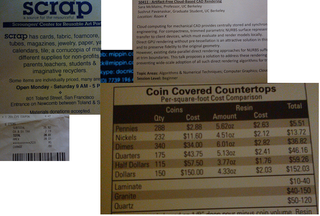
EverNote relies on the phone’s camera and doesn’t always get the best images.
Sign up to get the BEST of Tom's Guide direct to your inbox.
Get instant access to breaking news, the hottest reviews, great deals and helpful tips.
Current page: Snap anything with EverNote
Prev Page Snap anything with OneNote Next Page Scan wine labels with VivinoMary Branscombe is an experienced freelance journalist, editor and author, who has been writing for more than three decades. Her work has appeared in The Financial Times, The Guardian, Tom's Guide, and many more. She has also written several novels — including the Cassidy At Large technomysteries — and two IT guides alongside her writing partner, Simon Bisson.
-
Instead if trying to use weird apps that gives you crappy results you can use document scanning services like Kirtas at www.kirtas.com or www.bookscanning.com .Reply
Thomas -
CTRL + F ... click "Replace".Reply
Find "EverNote"
Replace with "Evernote"
THEN submit article. Even your screenshots show the application - which clearly says "Evernote".
