Your Guide to Building a Gaming PC
If you want the biggest selection of games (at the best prices) on the most powerful hardware, your best bet is to build a gaming PC.
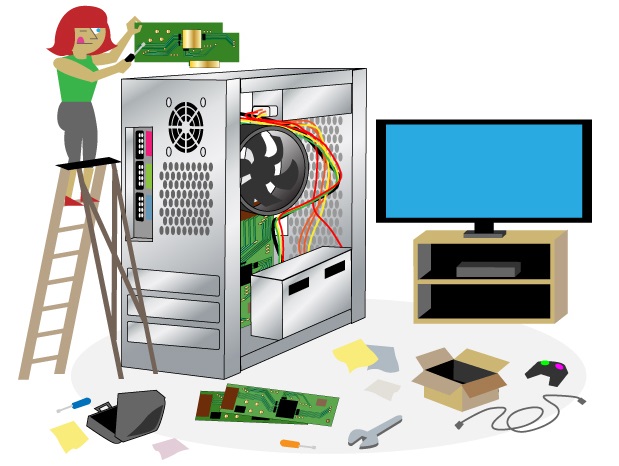
The Xbox One and the PlayStation 4 are out, and the reviews are in: Both consoles are promising, but neither has many games at the moment. The Xbox 360 and PS3 are dirt cheap, and have lots of games, but you'll be tying yourself — and your wallet — to outdated tech.
If you want the biggest selection of games on the most powerful hardware, your best bet is to build a gaming PC. Building a gaming machine is not as easy as plugging in a console, but getting your hands dirty and building your own PC can be both fun and rewarding.
MORE: 15 Best Windows 8 Games
That said, not every gamer needs a PC, and not every PC gamer needs a top-tier machine. Read on to find out if a gaming rig is right for you, and to see two possible examples — budget and luxury — of how to put one together.
What do PC games offer?
The PC has the widest variety of games on the market, but that doesn't mean that it's ideal for every gamer. If your tastes skew extremely casual — "Angry Birds" and "Bejeweled," for example — your current laptop, smartphone or tablet will work fine.
If you grew up playing "Super Mario Bros." and "The Legend of Zelda," and can't wait for the next "Super Smash Bros." installment, you'll have to suck it up and buy a Wii U. While it's true that the system is underpowered and light on software, it's still the only place you can play Nintendo's latest console offerings.
Sign up to get the BEST of Tom's Guide direct to your inbox.
Get instant access to breaking news, the hottest reviews, great deals and helpful tips.
If you're a gamer who enjoys mainstream titles like "Call of Duty," "Assassin's Creed" and "Skyrim," a gaming PC may be worth your time. And for gamers who play real-time strategy games like "StarCraft" or massively multiplayer online (MMO) games like "World of Warcraft," a gaming PC is a no-brainer, as these genres have very few representatives available on consoles.
Should you buy a console or a gaming PC?
The old chestnut is still true: Consoles offer simplicity, while PCs offer customization. If you're mostly in the market to play big hit titles, a console will theoretically serve you just as well as a PC, all other things being equal.
But all other things are not equal.
Even discounting the PC's bigger game selection, PCs have a few advantages over traditional consoles. Download services like Steam and Origin host frequent game sales, and offer games — even new ones — at cheaper prices than are available for their console brethren.
The PC also hosts a thriving "mod" community. Amateur game designers often add their own content to PC games, encompassing everything from bug fixes to whole new areas and missions. This can add hours of additional playtime, as well as let you flex your creative muscle if you're the programming type. In "The Elder Scrolls V: Skyrim," for example, you can download mods to enhance the combat systems, or replace dragons with pro wrestlers.
Depending on how you build your PC, you can also expect graphics well in excess of what the Xbox One and PS4 offer. Graphics cards for PCs are powerful enough to support resolutions higher than 1080p, which a PC monitor can display, as well as better-defined textures, more dynamic lighting and crisper character models. That said, 4K TVs can support resolutions in excess of 1080p, and may be a viable monitor choice once they become more affordable.
PCs also give greater access to entertainment apps. Major streaming services like Netflix and Pandora have made their way to almost every device, but if you want the ability to watch any video or listen to any piece of music — either streaming on the Web or downloaded to a hard drive — a PC is the way to go.
How much do game PCs cost?
If you want a machine that's more or less on a par with an Xbox One or PS4, you can expect to dish out a pretty similar price — about $500, although you stand to save some money in the long run, thanks to cheaper game prices and access to older, cheaper games. If the sky's the limit and you want to build a system that will outperform the consoles for years to come, you can easily spend $2,000 or more.
Keep in mind that you will also need an operating system. Windows 8 costs about $100, and tends to work best for gaming machines (although if you have a copy of Windows 7 handy, that will be fine, too).
If you choose to eschew a DVD or Blu-ray drive in your machine, keep in mind that you will need to install the OS from a USB drive. That requires taking the downloaded version of Windows and converting it to a file format called ISO. It's not very difficult, and there are plenty of guides available online.
What accessories does a gaming PC need?
A good mouse is essential, but what kind is best for you will depend on whether you play primarily action, strategy or online games. MMO gamers, for example, benefit from lots of buttons to assign skills, whereas action gamers generally just need something comfortable and precise.
Gaming keyboards can be a good investment for keyboard-heavy genres, such as first-person shooters and real-time strategy games, but the mouse is generally the more important part of the equation and worth spending more money on.
Keep in mind that a gaming PC also requires an operating system. Windows 7 is still the go-to choice, although Windows 8 may be the better choice for future-proofing a machine, as developers may shift their preferred OS over time. Linux is not a bad choice, either, although its game selection is somewhat limited, and emulating Windows software on it is a hit-or-miss affair.
MORE: 15 Best Classic PC Games Gone Free
You'll want a wireless mouse and keyboard if you intend to hook up your PC to a living-room TV, whereas wired combinations generally work better if you have a confined setup with a monitor. Consider picking up a controller as well, if you intend to play a lot of third-person action games, as most of these games were designed with a controller in mind.
One of the toughest decisions you'll face is whether to buy a fancy monitor or hook up your PC to your living-room TV. Most TV resolutions top out at 1920 x 1080 pixels, whereas some PC games and monitors can support up to 2560 x 1600 pixels.
The bottom line
If you play mainstream games, want to save some money and have no fear of DIY projects, it's high time to build your own rig. Keep in mind that a console-quality PC will run you console prices, but to outperform the Xbox One and the PS4, you'll need to dish out a little more money.
There's no simple way to determine whether a console or DIY gaming rig will suit your needs better, but you can consult the flowchart below for some advice and a few broad examples of how to put gaming machines together. If it sounds interesting, you can research different parts and build one to suit your exact tastes.
Follow Marshall Honorof @marshallhonorofand on Google+. Follow us @tomsguide, on Facebook and on Google+.
- Best Gaming CPUs For The Money: November 2013
- Best Graphics Cards For The Money: December 2013
- 2014 Best Gamer PC Comparisons and Reviews
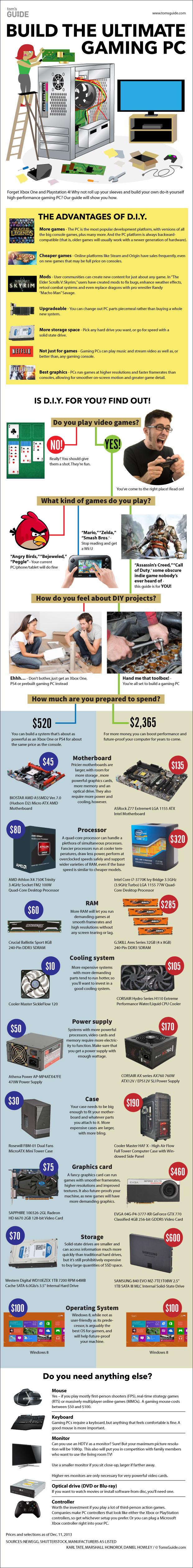
Marshall Honorof is a senior editor for Tom's Guide, overseeing the site's coverage of gaming hardware and software. He comes from a science writing background, having studied paleomammalogy, biological anthropology, and the history of science and technology. After hours, you can find him practicing taekwondo or doing deep dives on classic sci-fi.
-
Major_Trouble I have to agree ^. 32gb ram? WHY? 760w PSU and a single 770gtx. WHY? Lots of very poor recommendations.Reply -
Broc Kelley You mixed up system RAM and video RAM..huge difference..I really hope this website isn't in any way related to tomshardware. If it is, shame on you.Reply -
Adam olszewski The H110 uses a 140mm based cooling system and if you plan to apply the radiator to the top of the case (which is the only reasonable space for something like that on the HAF X) it will not fit properly. The HAF X is only defaultly compatible with 120mm radiators like the H100i. I was going to buy a H110 for my HAF X, until I found that out.Reply -
fiachamp I just added some sub-$1000 and sub-$1500 builds that actually make sense to my blog. The key for gaming is to focus on GPU, RAM, and SSD/Hybrid storage. Check them out at: http://rightrig.tumblr.com/Reply -
fiachamp This is a cool infographic but you could definitely make a more powerful gaming pc for less than $2000. Heck less than $1600 and you'll be running triple monitors in 'ultra' mode. Check out my budget builds at rightrig.tumblr.comReply

