Tom's Guide Verdict
The point-and-shoot of action cameras delivers high-quality videos and photos and is much simpler to set up than other GoPros.
Pros
- +
By far the smallest premium action-camera
- +
Waterproof without requiring a case
- +
Video shows fine level of detail
- +
Pleasing, subdued color
- +
Convenient smartphone app
Cons
- -
Requires smartphone app for changing settings
- -
Battery not removable
- -
On-device controls a bit confusing
Why you can trust Tom's Guide
The first major change in size and shape of GoPro action cameras in years was treated like the arrival of a new iPhone model in press fanfare. Unlike the rectangular slabs with bulging lens, the GoPro Hero4 Session is a compact cube; and it doesn't require extra gear to make it rugged and waterproof. But slimming the device inevitably required cutting out some features. Are the trade-offs worth it for you?
Design: So Small

Looking at the Hero4 Session reveals just how ungainly the traditional GoPros are. Roughly a 1.5-inch black cube, the Session is sleek and easy to handle, with rubbery-textured material on the top and bottom to provide a solid grip. In practice, the Session is much smaller than the other Hero4 models because it doesn't require a bulky case to mount it to a helmet or handlebars, or to make it waterproof.

The Session comes with two very light open frames that allow it to connect to GoPro's huge selection of mounts (more about those below).
At 2.6 ounces, the Session isn't noticeably lighter than the 2.9-ounce GoPro Hero4 Silver, which lists for $400.
Durability: Ready For The Water
On its own, the Session is waterproof to 33 feet, which is plenty for swimming, surfing and snorkeling. Competitors such as the $200 Kodak Pixpro SP1 and Contour Roam3 have the same level of protection. Even with its case, Sony's $270 rival, the HDR-AS200V, can dip to only about 10 feet. If you want to go diving and don’t mind adding a case, check out the GoPro Hero4 Silver or Black, which can go down to about 130 feet.
MORE: Ion Air Pro 3 Action Camera Review
GoPro calls the Session "rugged" without specifying what kind of abuse it can withstand. From my experience, I'd say you needn't worry about dropping it from a few feet.
Usability: Limited Options
The main sacrifice GoPro made for the Session’s small size is ease of operation. Other GoPros have three buttons and a monochrome LCD that let you cycle through their full suite of video and photo formats while you are on the trail or slope or in the surf. (The Hero4 Silver also has a generous LCD touchscreen for adjusting some settings.) The Session has two buttons that let you do far less.
Holding down the big record button on top for about a second wakes up the camera and starts video recording. Holding the button down for two seconds starts timelapse recording. You can expect to mess this up occasionally and get some useless timelapse clips. Tapping the button again stops the video or timelapse recording and shuts down the camera. (Since it's limited to the built-in battery, the Session is very aggressive about saving power.)
Tapping the tiny Info/Wireless button on the bottom rear of the Session lights up a two-line monochrome screen atop the camera that displays the shooting settings (such as resolution and frames per second) and lets you activate Wi-Fi pairing with a smartphone.
Any other settings you want make require using GoPro's intuitive smartphone app (for Android, iOS and Windows mobile devices). Here you can access a similar rich assortment of settings to what other GoPros provide, including frames per second, video or still photo resolution and field of view, light metering mode and sharpening.
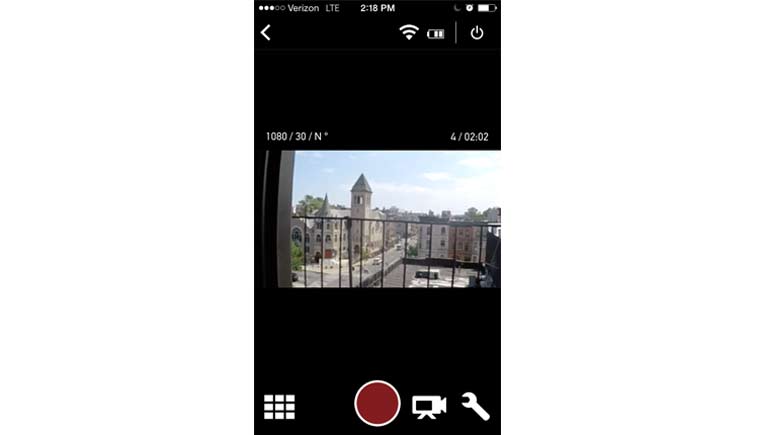
The Session, however, lacks most of the ProTune controls of higher-end GoPros, such as the ability to adjust the white balance or shoot photos in RAW format or video in flat color to enable custom color grading. In short, the Session puts a little more emphasis on the "Go" aspects of the camera and a bit less on "Pro."
Video and Photo Quality: No Compromises
The Hero4 Session's image quality is pretty close to what you get from the Hero4 Silver. At 1080p/60fps, video is fluid and shows the same fine level of detail that only GoPros have been able to capture in our tests of action cameras. That detail is evident in this footage from a mellow rafting trip with my sister's family in Utah.
The Hero4 Session (and Silver) shows richer color than the Garmin Virb XE. The GoPro clip has a deeper blue sky, which looks steely gray in the Garmin footage. The Session also handles exposure better. Notice that my niece's pink baseball cap keeps its color better in the Session footage than in the Garmin clip, in which it turns white from the bright sun.
The biggest difference between the GoPro Hero4 Session clip and the Hero4 Silver is not the image quality; it’s the audio. The waterproof case required for the Silver muffled out the audio so that you can barely make out much of the conversation.
The Session and Garmin Virb XE, which are waterproof without cases, provide much richer audio. The Session doesn't accept an external microphone, as the other GoPros do, but it doesn't really need one.
The same color differences appear in still photos. The Garmin Virb, below, shows a bit of a grayish pallor.

The Hero Session's colors are much richer.

Although they are perhaps a bit overdone, at least in comparison with the same photo from the Hero4 Silver.

The Session's photo is a bit cooler, with more blue tone in the sky and the grass. This isn't necessarily bad. Larger GoPros like the Silver are meant for pro photographers and videographers who might want more-subtle and accurate color as a starting point for adjustments they make in edits. The Session's clips images are vibrant right out of the camera.
The Hero4 Session is also the champ for low-light shooting, as in this difficult clip from a nighttime bike ride in Brooklyn.
The Session video does suffer from the starburst-like lens flare around lights that afflicts all GoPros, but it catches less of the amber tint that mars the Silver's video, not surprising since the Session leans towards bluer color.
Both GoPro videos look better than the Garmin Virb XE clip, which has a yucky green haze and a lot of graininess throughout.
The Session takes a hit in low-light photos, however, as you can see below.

It lacks the Night mode for photos found in GoPro's other cameras like the Hero4 Silver.

Battery Life and Storage: Enough for Most
The Hero4 Session's battery is not removable, so you can't swap in a spare to keep shooting. GoPro rates the Session battery life at 1 hour and 45 minutes when shooting at 1080p60 fps and 2:05 at 30fps. (In both cases, Wi-Fi is turned off).
That's quite a bit better than the Hero4 Silver battery, rated at 1:20 and 1:30, respectively, but the Silver's battery is removable. The Kodak Pixpro SP1's removable battery is rated for 2:10 of 1080p/30fps video. (It can't do 60fps.) The Garmin Virb XE holds up for two hours at 1080p/30fps before requiring a battery swap. (Garmin doesn't provide a figure for 60fps, even though the XE can shoot at that frame rate.)
Realistically, you aren't going to be shooting action-cam clips as long as a feature film. More likely, you'll be shooting several short clips or a few minutes each– enough for a ski run, for example. So nearly two hours of video capture should be enough for a day's outing.
The Hero4 Session accepts microSD cards up to 32GB capacity, enough for about three hours of video. (The Hero4 Silver takes up to a 64GB card.)
Accessories: Great Selection
The Session offers the same benefit that all GoPros do: A huge selection of mounts and accessories. The Standard package comes pretty well equipped with not one but two frames in the box: The Standard frame and the Low-Profile frame that folds down close to the mount it's attached to. I used the Low-Profile to mount the Session close against the side of a bike helmet.
Either frame attaches to a mounting buckle, which allows the frame and camera to tilt about 180 degrees. The buckle clicks into GoPro's adhesive mounts: a curved one for sticking to the top or side of a helmet and a flat one for surfaces such as a car hood. Go Pro also offers a Surf package version of the Session that substitutes surfboard mounts for the curved and flat adhesive mounts.
GoPro offers great specialized mounts including for one for bike handlebars ($20), helmet front and side mounts ($15 each), a chest harness ($40), and even a dog harness ($60) for pet-cam action.
Many of GoPro's other accessories are for only the larger cameras, but there are a few good ones for the Session. The $20 Floaty is a foam block that goes around the Session and keeps it above water if it falls off your board or out of your boat. If you'd like to control the Session without stopping what you are doing (say to start and stop video or snap a picture), use the $80 wireless SmartRemote. It's rugged and easier to operate while in the thick of it than the smartphone app would be.
Bottom Line
Size and weight are important for gear you'll be mounting for a while on your head, wrist, board — or dog. The Hero4 Session is much easier to handle than the bulkier Hero4 Silver and Hero4 Black models. It also delivers the same high video quality, and much better audio from the built-in stereo mics.
Small dimensions involve compromises, though. The tiny, limited controls prevent you from making adjustments on the fly, and you can’t replace the Session’s battery. If $300 is too steep for your budget, go for the $200 Kodak Pixpro SP1, but if you're not a video pro looking to do complex setups or extensive editing, the Session is the best compact action camera you can get for the money.
Sean Captain is a freelance technology and science writer, editor and photographer. At Tom's Guide, he has reviewed cameras, including most of Sony's Alpha A6000-series mirrorless cameras, as well as other photography-related content. He has also written for Fast Company, The New York Times, The Wall Street Journal, and Wired.

