What is Google Reply (and How It Works)
Google Reply is a new feature that allows users to quickly respond to messages, directly from notifications.
Google is developing a new AI-based messaging technology for Android dubbed Reply.
But instead of being a whole new app, Reply enhances messaging notifications, making it easier to respond to messages from a variety of apps, including WhatsApp, Twitter and Slack.
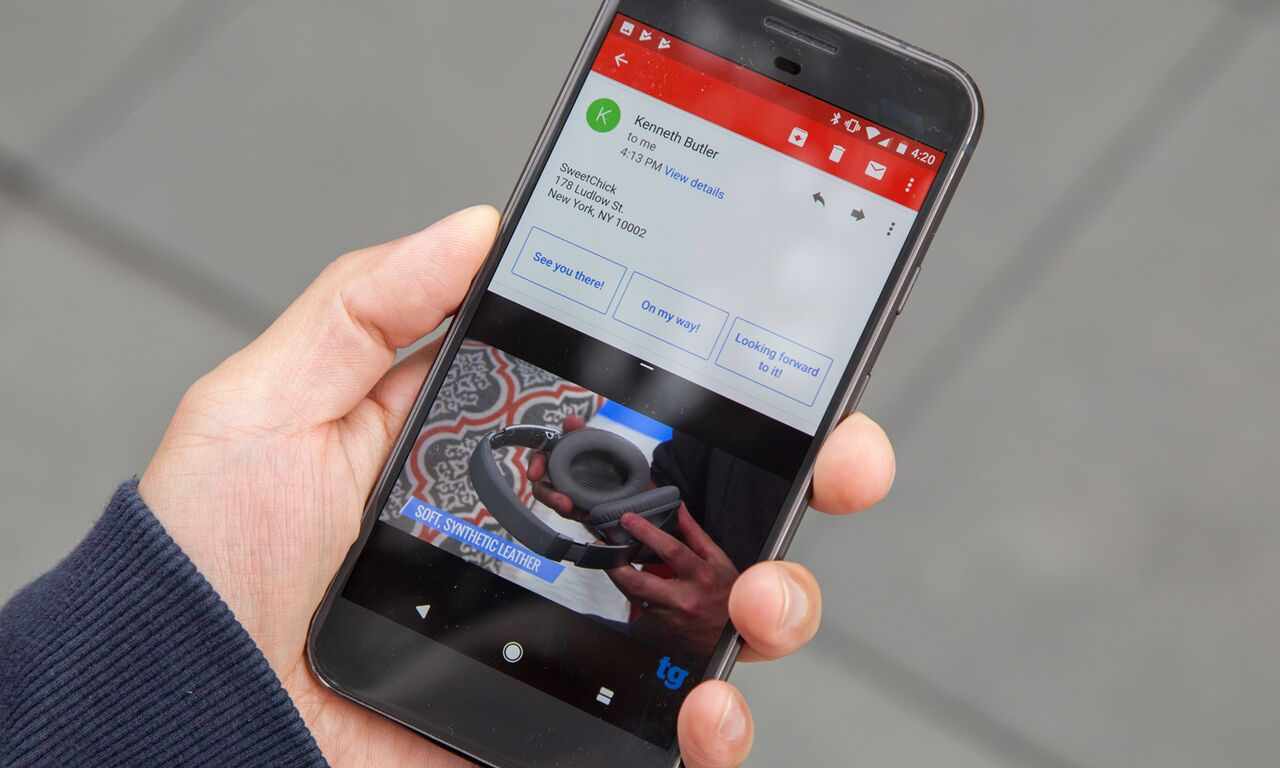
Reply streamlines messaging by giving users a series of options in the notifications for those messages. It's similar to the automatic email responses that Google introduced in Gmail Inbox and rolled into the official Gmail app.
MORE: Android P Features: What's New in Google's Next OS
While suggested replies can be yes or no responses if you're asked a simple question, the feature will also use its AI-based smarts for more complex queries. One example from Google shows Reply providing the estimated time it will take to drive home, when you've been asked "When can you be home?"
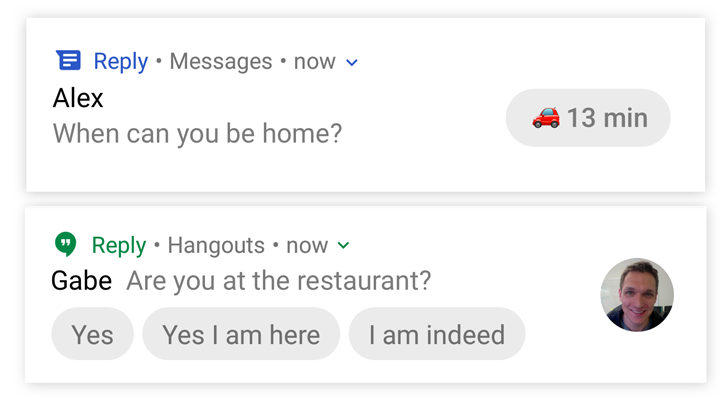
According to Android Police, Google's Area 120 group (which develops experimental projects) is managing Reply invitations, and promoted the app with this message:
You probably get a lot of chat messages. And you want to be there for people, but also for people in the real world. What if replying were literally one tap away?Reply puts the Smart Reply you may know from Google right into notifications from the chat apps you use most often.
How to Install Reply
While users can sign up here to request access to the beta, the app itself has already leaked and is available to download from APK Mirror. You'll want to download that file onto your Android device, but before you can install it, you need to enable side-loading.
Sign up to get the BEST of Tom's Guide direct to your inbox.
Get instant access to breaking news, the hottest reviews, great deals and helpful tips.
To do this, open Android's Settings app, tap Security and check the box next to Unknown Sources, which allows you to install apps from places other than the Google Play Store. Then, find the APK file you downloaded earlier, and open it to install.
Of course, we should note that you might want to disable side-loading after you install Reply, as keeping this feature always enabled leaves your device opened to the installation of malware.

Henry is a managing editor at Tom’s Guide covering streaming media, laptops and all things Apple, reviewing devices and services for the past seven years. Prior to joining Tom's Guide, he reviewed software and hardware for TechRadar Pro, and interviewed artists for Patek Philippe International Magazine. He's also covered the wild world of professional wrestling for Cageside Seats, interviewing athletes and other industry veterans.
-
coreytrimpey23 I just installed the leak download and it's working well so far. Obviously it is still missing some features but it has been responding well to my friends. I am looking forward to more options and a more complete app.Reply -
pigumon Seriously, man. Do people just not speak English anymore?Reply
This headline should read.."What Google reply is, and how it works." -
dustindrew2011 Hey pokemon, you must have missed punctuation class and failed as a journalism major or minor or anything higher than 8th grade...a headline is supposed to stand out while maintaining the use of proper grammar (i.e. the use of parenthesis or quotations) in order to convey to the reader that the article is unique and worth spending the time to read.Reply
Thank you and have a wonderful day!
