Try Apps Without Downloading: How to Use Google Play Instant
Google Play Instant allows you to jump straight to trying an app or game, rather than wait for a download to finish.
Using the Google Play app store just got a lot faster.
In a blog post on Tuesday (Mar. 19) Google revealed that Android's Instant Apps and Games — which you can try before you download — are now available.
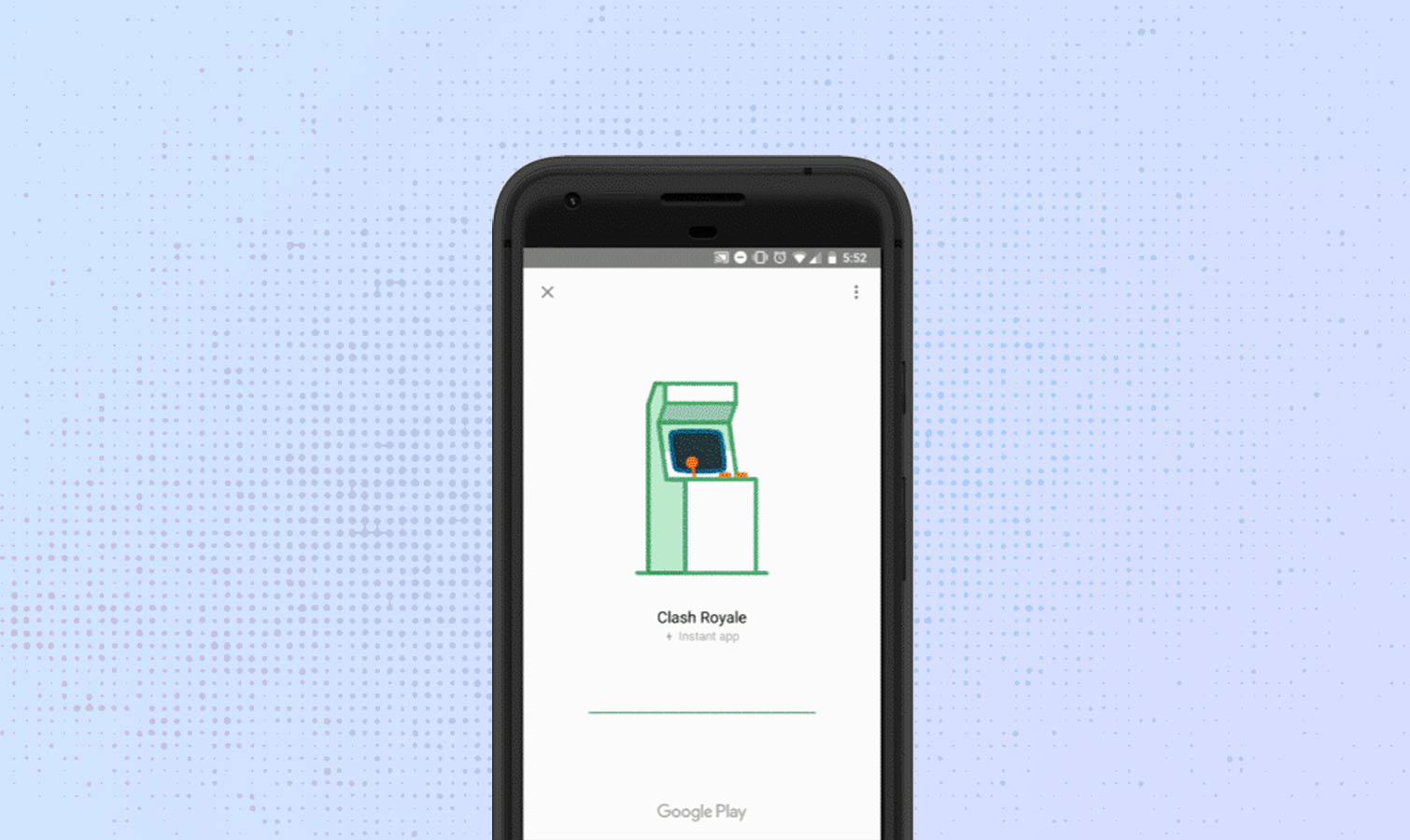
While sampling apps is a neat idea, the speed at which you can try out apps is the most intriguing part of this process.
The announcement, written by Google Play Instant product manager Jonathan Karmel, focuses on gaming and a new Arcade tab in the Google Play store app (which has just been redesigned). Tapping this tab on the bottom of the screen brings you to a new section dedicated to games, with news, as well as tips and tricks.
MORE: Best Free Android Apps - The Most Useful, Essential Apps
If you're wondering about if your device can run Instant apps, look at its full name: Google Play Instant Apps. Does your device have Google Play apps and the Google Play Store? It looks like you're in the clear.
Once you're in the Arcade tab, look for the Instant Gameplay section, which will highlight Instant Games. Then just tap the Play button under each game, which should have a small lightning bolt in it, and the title will load. This is a change of pace from a prior implementation of Instant Apps, which once loaded from other apps.
Sign up to get the BEST of Tom's Guide direct to your inbox.
Get instant access to breaking news, the hottest reviews, great deals and helpful tips.
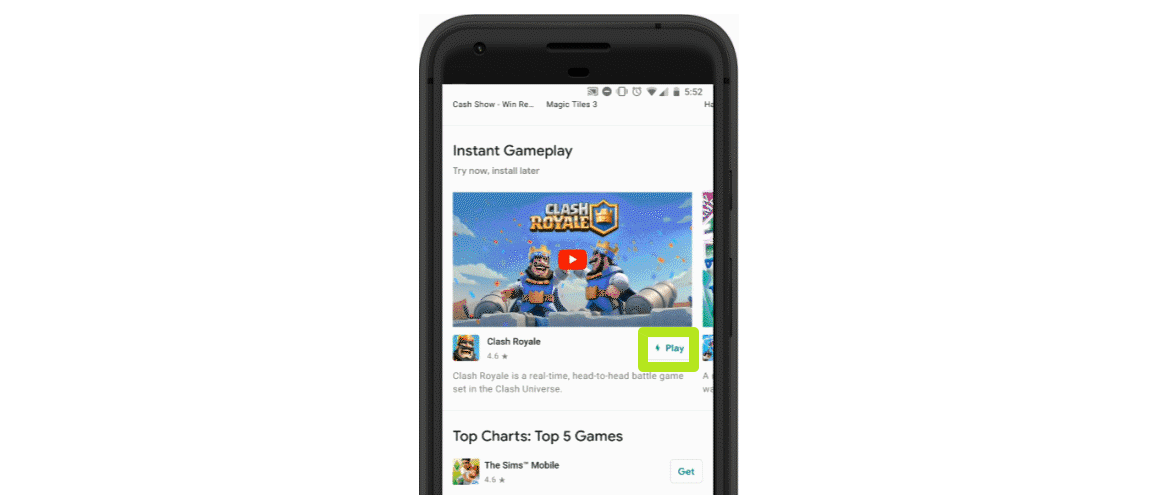
The post does not detail how non-game apps will launch, but that lightning bolt icon appears to be the Play Store's signifier for Instant apps. Love what you've sampled? An "Install now!" button will present you with the option to download the whole app to your device.
Not all apps can be sampled via Google Play Instant, but Karmel notes that the company will be adding more games to the list.
Karmel notes that "more than 1 billion Android devices worldwide" support Instant apps, which is around half of the "more than 2 billion" Android devices Google claimed are active last May. Of course, this Google Play requirement does mean that Amazon Fire device users are left out on this. Their best bet is to side-load Google Play.

Henry is a managing editor at Tom’s Guide covering streaming media, laptops and all things Apple, reviewing devices and services for the past seven years. Prior to joining Tom's Guide, he reviewed software and hardware for TechRadar Pro, and interviewed artists for Patek Philippe International Magazine. He's also covered the wild world of professional wrestling for Cageside Seats, interviewing athletes and other industry veterans.
