Google Photos Will Store All of Your Pics and Videos for Free
Google's new online photo service offers unlimited storage and sharing, plus technologies to organize your images and movies for you.

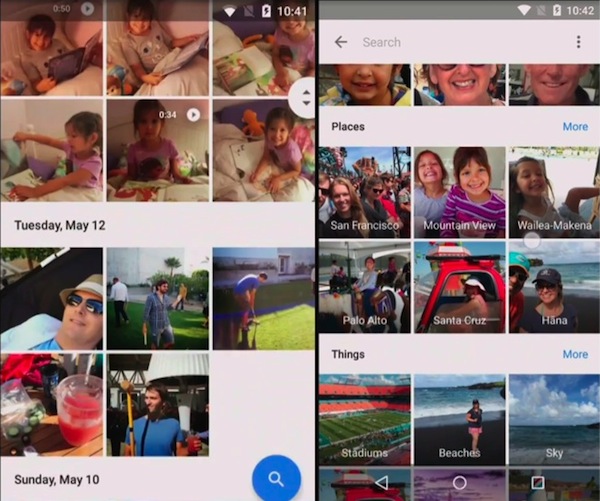
I remember when a shooting expedition was limited to a 24-frame film role. Now you can shoot 24 photos in a second on a smart phone. No one has done a great job of organizing all these pictures and videos we're producing with our mobile devices, but Google today (May 28) announced a new service, Google Photos, that promises to store and organize everything you shoot for free. Photos are stored privately but can be shared over social networks or by sending a URL to a friend. The service goes live today on Android, iOS and the Web.
Google hasn't invented organizing technologies. Time and GPS data that cameras embed in pictures make auto-organizing them by date and place a routine task. Photo editing and organizing apps like Apple Photos (and before that, iPhoto) can already recognize faces, grouping images by who's in them. Based on a presentation at the Google I/O conference, Google Photos doesn't look much different from competitors.
But the search giant is promising that the same neural net artificial intelligence that sorts images in a Google search will be applied to your personal photos via the free service. As an example, Google's Anil Sabharwal showed how Google Photos automatically cut hours of GoPro action cam footage into a tight highlight reel of a mountain biking trip. This is also not new; some action camera makers provide their own software for this or even promise to auto-edit video in the camera. So the question is: Will Google do it better?
MORE: Best Photo Editing Programs for Your Budget
It already looks like Google has provided a super-simple way to navigate photos -- at least based on the Android app that Sabharwal used during his demo. To navigate by time, for example, you can switch from viewing by day to viewing by month with the familiar pinch to zoom gesture. Pinch some more to go from month to year. And you can dive back in to a month or day view by drawing two fingers together on the screen.

Swiping to the right reveals suggested collections of photos such as collages, that Google Photos auto-generates using its neural net processing. A user can then decide to save or delete the collection, or to edit the contents by hand. Speaking of editing, Photos offers a solid-looking photo-editing interface not unlike that in the Apple Photos app. In true Google form, all this viewing, organizing and editing happens not on the phone or computer, but in the cloud.
That cloud, by the way, is unlimited. Sabharwal explained that Google Photos will store an unlimited number of pictures of up to 16 megapixels each and unlimited videos up to 1080p resolution. Sabharwal was not so specific about the quality of the photos, though, saying only that Google Photos stores them "at near identical visual quality." That might make serious photographers wary, especially since they can store bigger images, at full JPEG quality, on services such as Flickr. (That site offers up to a terabyte of storage — not technically unlimited, but virtually so.) Sabharwal didn't say anything about the compression quality of videos.
Sign up to get the BEST of Tom's Guide direct to your inbox.
Get instant access to breaking news, the hottest reviews, great deals and helpful tips.
Pictures and videos in Google Photos are private by default, but the service offers plenty of ways to share — with links in the mobile app (and presumably the Web interface) to plenty of social networks for any collection of photos you select. Photos can also auto generate a custom link to those selected pictures. If the person you send the link to has a Google Photos account, they can copy the photos over to their account.
Left unanswered is the question about the security of sharing. Can anyone with that link — not just the person you want to share with — access your photos, copy them, and perhaps even (illegally) sell them?
On the surface, Google Photos looks like a potentially great way to store and share unlimited photos and videos, with smart tools for auto organizing them and sharing them. But how well it does all of those tasks will determine if it's the best way to mange pictures and movies.
Follow Sean Captain @seancaptain and on Flickr at sergiocapitano. Follow us @TomsGuide, on Facebook and on Google+
Sean Captain is a freelance technology and science writer, editor and photographer. At Tom's Guide, he has reviewed cameras, including most of Sony's Alpha A6000-series mirrorless cameras, as well as other photography-related content. He has also written for Fast Company, The New York Times, The Wall Street Journal, and Wired.
