Tom's Guide Verdict
Google Photos protects your library of photos and videos by not only backing up your images to the cloud but also syncing them to all your mobile devices and computers. It’s also a useful digital asset manager that does a nice job of helping you organize all your media files so they’re easy to find.
Pros
- +
Consolidates and backs up your photo and video libraries from multiple devices
- +
Auto syncing among all your devices
- +
Simple, quick sharing
- +
Nice digital asset management
- +
Very easy to use
Cons
- -
Minimal photo and video editing
- -
Auto-generated collages and slideshows can't be altered
Why you can trust Tom's Guide
Google Photos is the only photo app that we consider a necessity for any mobile device. If you’ve ever lost all your media files when your phone died or was misplaced, you’ll understand why. While it only has minimal editing tools, Google Photos organizes your photos and videos, offers easy sharing and — most importantly — automatically backs up your entire image library to the cloud. From there, it seamlessly syncs to all your devices where the app is installed. That includes Apple phones, laptops, tablets and desktop computers; Windows computers, and all Android devices.
Specs
Version: 2.14.0 (iOS), 2.14.1.154467786 (Android)
Devices: iOS, Android
File Type Supported: JPEG, TIFF, GIF, BMP, MPG, AVI, MOV, M4V, MP4, WEBP, CRW, CR2, NEF, DNG, ORF, RAF, ARW, PEF, SRW, RW2, ICO, MOD, MMV, TOD, WMV, ASF, DIVX, 3GP, 3G2, M2T, M2TS, MTS and MKV.
Social-Sharing Options: Google Photos (shared album), Google+, Facebook, Twitter, Flickr and other installed apps such as Instagram.
Taking control of chaos
Google Photos helps you organize your photos and videos so it’s easy to find the one image among your many thousands that you want. Initially, Google Photos organizes your files by date. It also uses your device's geolocation, and object and facial recognition (with help from your list of contacts on Google+) to automatically assign keywords. For instance, you can search for dog and it will quickly display all the pictures and videos you’ve taken of your puppy (and of any other dog in your library). No program’s facial or object recognition is perfect, but Google Photos learns from your choices and gets better as you go along. Of course, you can also add your own keywords in your files’ descriptions, and move files into albums that you create.
Google Photos is the only photo app that we consider a necessity for any mobile device.
After you set up Google Photos to automatically sync with your phone’s camera roll, you don’t have to do anything to get your pictures and videos into Google Photos. Similarly, simply signing into your Google Photos account on any other device brings in all your media files. Happily, a recent update has sped up that process by introducing parallel uploading, but the initial sync can still be time-consuming.
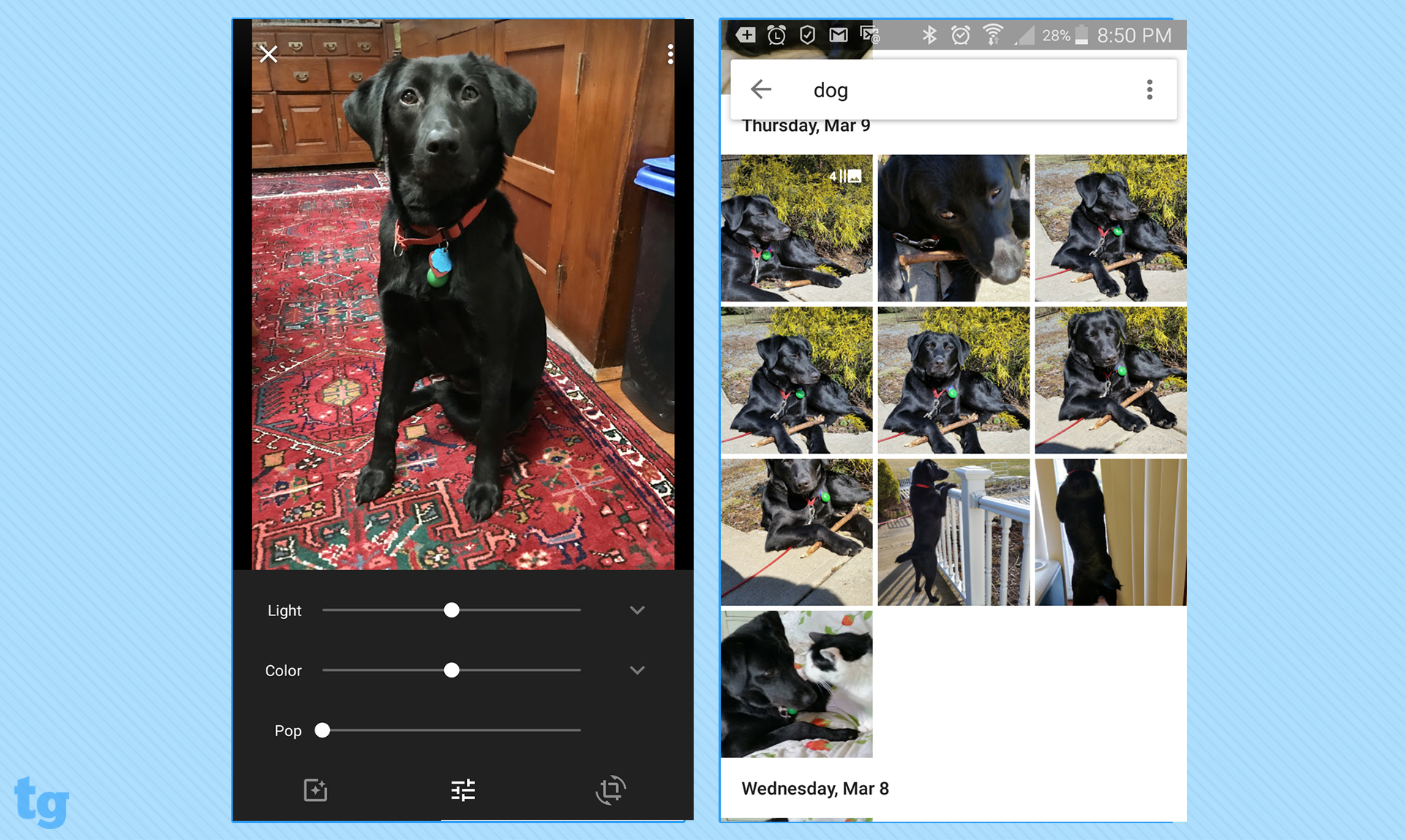
Google Photos provides unlimited storage of "high-quality" photos (up to 16 megapixels) and videos (up to 1080p), or 32GB of storage space for original quality (i.e., whatever your device captures above Google's high-quality definition). The one exception is if you use a Google phone: In that case, you'll have unlimited storage for original-quality images and videos. The cost of additional storage for original-quality files is $1.99 a month for 100 gigabytes, $9.95/month for 1 terabyte, $19.95/month for 2 terabytes, on up to $299.99/month for 30 terabytes.
MORE: The Best Photo Editing Apps for iOS and Android
Minimal editing features
Google Photos has its fun side, too. For instance, it automatically generates animated GIFs from photos you take in batches. You can also create your own movies, animations, collages and slideshows. However, we found the options very limited. Once Photos has generated a collage or slideshow from selected images, you can’t make any adjustments to the design or location of the pictures.
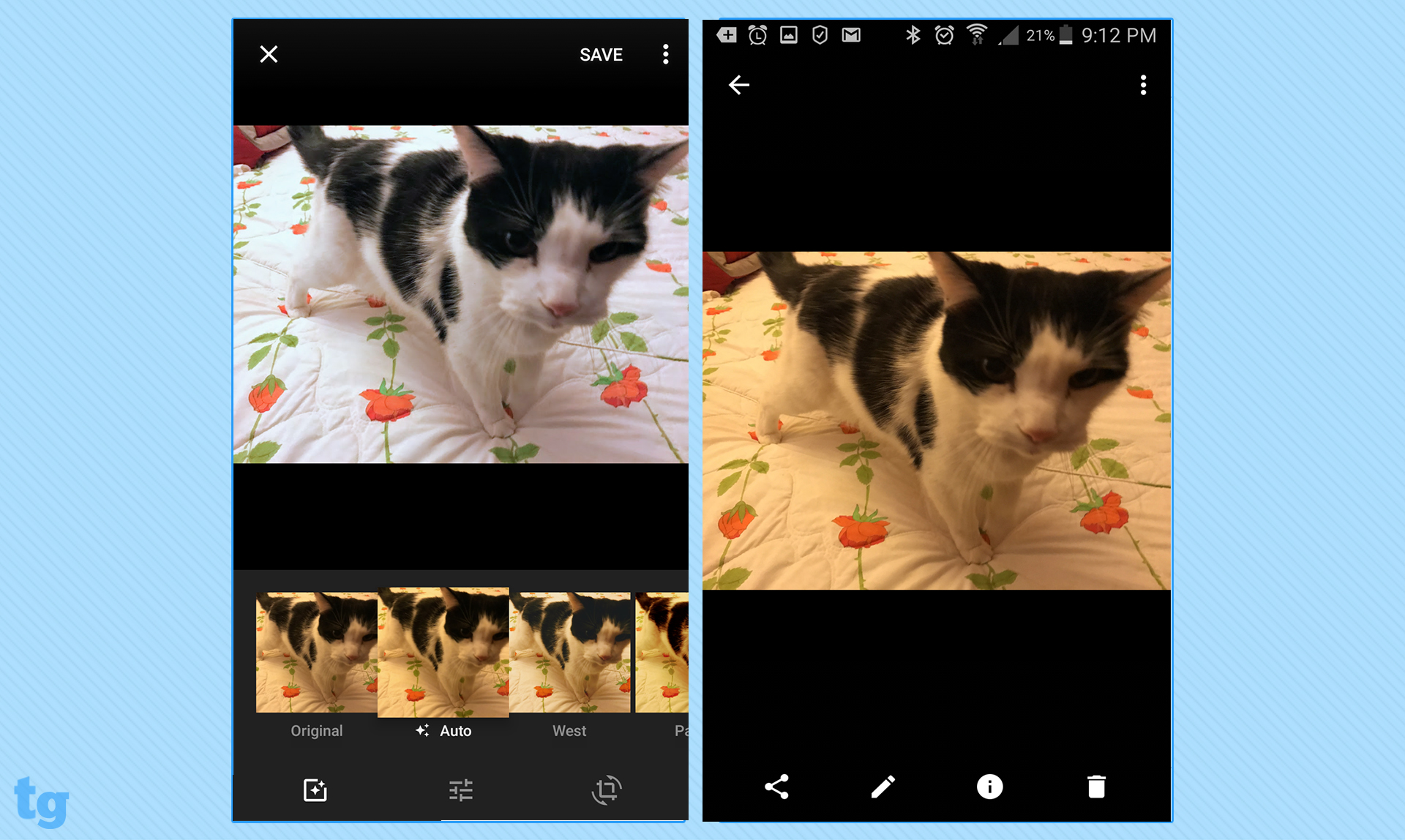
Google’s photo-editing features are designed to require very little input from the user, and as such are quick and simple. For instance, the only user-controlled sliders you get are to adjust color, light and contrast (pop) on the overall image. However, recent updates have added some improvements. The redesigned tap-to-apply filters are very basic, but they do a pretty good job of analyzing the image. Auto Enhance did a great job of removing the yellowish cast on an underexposed picture of our cat Rascal.
In addition to sharing your files on social networks, you can share albums directly — even with friends who don’t have a Google Photos account. And you can now also view your files on your TV using AirPlay.
What users are saying
On Android Play Store, Google Photos has been downloaded more than 500 million times, and the more than 7 million reviews give it an average rating of 4.4 stars. About 3,000 Apple users have rated it an average of 5 stars. Many of the positive comments are similar to the one that said, "I don’t know what I would do without it." Others are pleased with its ease of use and overall clean, pleasing interface. Some made the very valid comment that troubleshooting and help are minimal.
Bottom line
Google Photos is our choice for the Best Backup App for photos and videos. Download it, set it up and let it do its thing in the background. It’s also useful for organizing your media files, but we don’t recommend it for editing. For very simple editing focused on sharing, use Instagram. For more comprehensive consumer photo editing, we recommend PicsArt. And for serious photographers, use Snapseed. But to make sure that you can find all your pictures on whatever device you’re using, Google Photos is a must.
Sally Wiener Grotta is the president and lead analyst of DigitalBenchmarks test lab (www.DigitalBenchmarks.com). The scripts she created for various tech publications for testing and evaluating digital cameras, image quality, software and related technologies have become industry standards. Among her numerous books is the first major volume on image processing “Digital Imaging for Visual Artists” (McGraw-Hill), co-authored with Daniel Grotta. Her hundreds of reviews, stories and columns have appeared in scores of magazines, journals and online publications.


