Tom's Guide Verdict
The Google Nexus 6P offers strong performance, very long battery life and the innovative Android 6.0 in an elegant, all-aluminum chassis.
Pros
- +
Sleek, premium design
- +
Over 12 hours of battery life
- +
Solid overall and graphics performance
- +
Android 6.0 offers streamlined, more intuitive interface
- +
Project Fi delivers blistering speeds
Cons
- -
Dim display
Why you can trust Tom's Guide

Now this is a smartphone. A collaboration between Google and Huawei, the Nexus 6P (starting at $499, reviewed at $549) has all the trappings of a high-end device with no bloat. The aluminum chassis is a vision of elegant practicality paired with a powerful Qualcomm processor that can tackle the most strenuous tasks. In addition to Google's new Project Fi network (a blend of T-Mobile and Sprint), the multiband device can connect to virtually any GSM or CDMA carrier.
Design: Looks Weird, Feels Good
If the monolith from a "2001: A Space Odyssey" got an upgrade, I imagine it'd look something like the Nexus 6P. Most of the rear panel is swathed in graphite-black aeronautical-grade aluminum that is silky and luxurious.








I didn't notice the vertical Nexus logo until a glimmer of light danced across the inky, black lettering.

If black isn't your color, you can get the Nexus 6P in aluminum silver or frost white. You can also customize the phone's storage, starting with the $499 32GB version. The 64GB and 128GB models are priced at $549 and $649, respectively. Sadly, there's no microSD card slot.
MORE: Best Smartphones on the Market Now
Jutting out like a tiny bulwark on the top of the back is a glossy panel of black Gorilla Glass 4 embedded with a 12.3-megapixel camera and dual flash. Just below, you'll spot the circular fingerprint scanner that is a perfect resting spot for your index finger.

A quick glance at the right side of the device reveals the power and volume buttons. The slim case that houses the nano SIM card sits on the left, waiting to be released via the telltale pinhole. A USB-C port sits at the bottom of the device.
Up front, the 6P is nearly all display. Thanks to the seriously slim bezel, the 5.7-inch Gorilla Glass 4 display goes right up to the edge of the phone for a mesmerizing view. With the newest iteration of the technology, Corning is promising a stronger screen that can handle a drop or two. You'll find the 8-MP selfie camera near the top-left corner.
Weighing 6.2 ounces and measuring 6.3 x 3.1 x 0.28 inches, the Nexus 6P is longer than most of its competitors, especially the 6.2-ounce, 5.9 x 2.9 x 0.39-inch OnePlus 2. The Samsung Galaxy S6 Edge+ (5.4 ounces, 6.1 x 3.0 x 0.27 inches) is significantly lighter, while the iPhone 6s Plus (6 ounces, 6.2 x 3.1 x 0.28 inches) has nearly identical dimensions to the Google device. At it’s thickest parts, the Moto X Pure (6.3 ounces, 6.1 x 3 x 0.24-~0.44 inches) is chunkier than the Nexus.
If you love stock Android and a well-designed smartphone with long battery life, great cameras and a powerful processor, you're going to love the Nexus 6P.
The all-metal design is a first for Google, and it's a step in the right direction. The material made for a solid grip. A fellow staffer commented that "it was perfectly weighted to sit comfortably in your hand," and I wholeheartedly agree.
Display
The Nexus 6P's 2560 x 1440 AMOLED display is a sight to behold, offering rich, vibrant color and crisp detail. I resisted the urge to test the shatter resistance of the Gorilla Glass 4, but I was pleased to see the panel repelled my fingerprints better than most phones.

As nice as the Nexus 6P's screen looks, it couldn't hold a candle to the iPhone 6s Plus. In a side-by-side comparison of the 4K trailer for Suicide Squad, the Nexus 6P's display had a bluish-green tinge that threw off the trailer's color scheme, especially on white objects and brown-skinned people. The iPhone also exhibited deeper blacks and sharper detail, such as the light sheen of sweat gathering on actor Will Smith's bicep or the fine stubble from his shaved head.
On our tests, the Nexus 6P reproduced 187 percent of the sRGB color gamut. That's well above the 123 percent smartphone average. The Samsung posted 164 percent, placing it in a distant second place. The Moto X and iPhone notched 106 and 105 percent, respectively.
However, the Nexus 6P's color accuracy could be better. Its Delta-E score of 2.5 (0 is best) fell behind the Moto X Pure (2.8), OnePlus 2 (2), Galaxy S6 Edge Plus (2.1) and especially the iPhone 6 Plus' nearly perfect mark of 0.4.
Another knock against the Nexus 6P's display is its below-average brightness of 337 nits. That’s well below the 428-nit smartphone average but still more than the OnePlus 2's 331 nits. Both phones were outperformed by the iPhone 6 Plus, Galaxy S6 Edge Plus and Moto X Pure.
Audio
Thanks to its two front-facing speakers, the Nexus 6 filled my small testing space with loud, sometimes harsh sound. At full volume, the speakers were overwhelmed by Maxwell's "Bad Habits (Uncut)".
While you might be enticed by the hardware, it's Android 6.0 (Marshmallow) that will make you stick around.
The song sounded fine when it was just the organ playing, but once the horns, piano and vocals came in, parts that should have been complementary sounded crowded and distorted. This was especially true of the horns, which were so brassy they drowned out the bongos and made Maxwell's usually sultry tenor sound flat and constricted.
Android 6.0: Sweet Simplicity
Android 6.0 (code-named Marshmallow) is an exercise in streamlining software for more intuitive interactions with your smartphone. For example, you now have the ability to uninstall apps right from home screens.
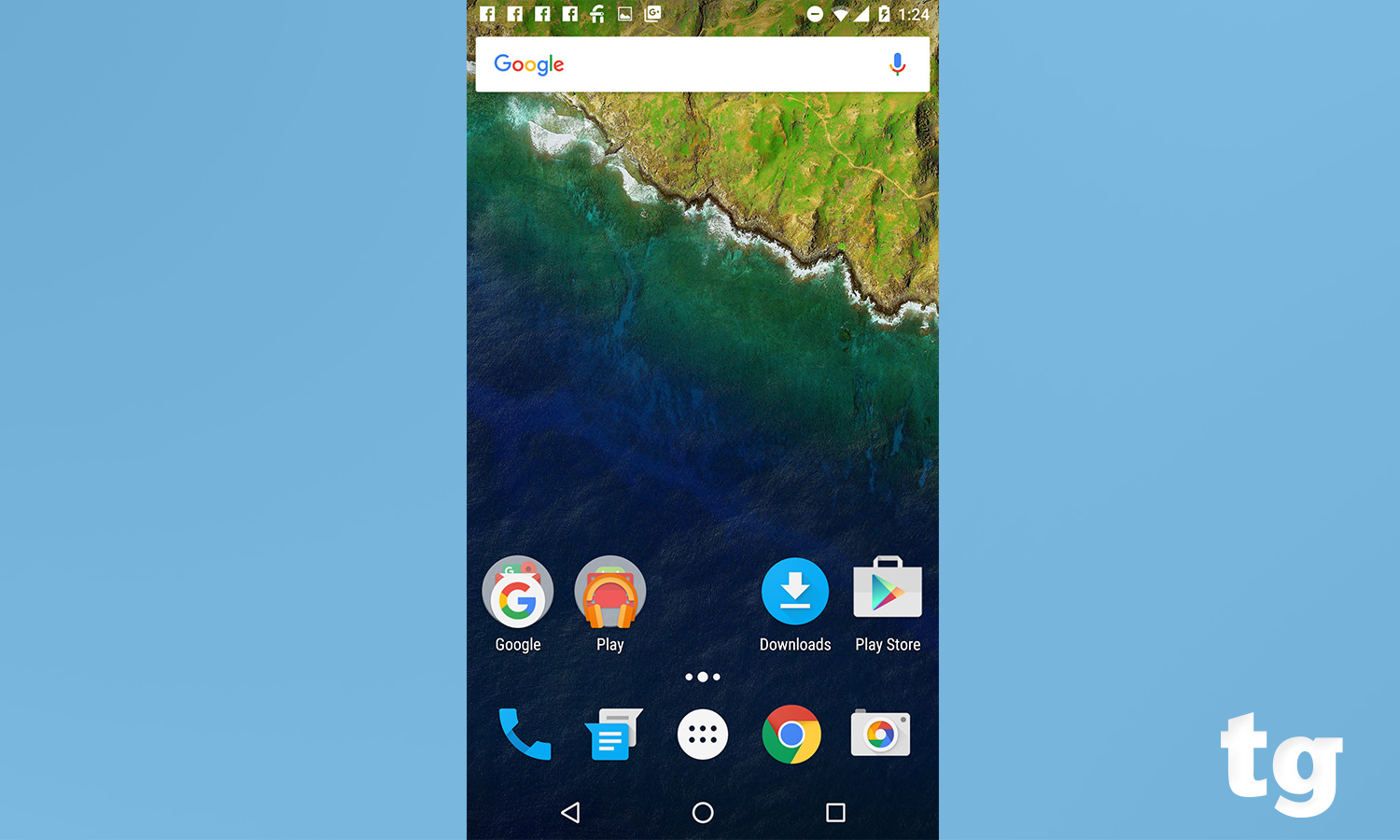
That means carrier-inflicted bloatware can be removed from your device without the hassle of digging through the Settings menu to find the application manager. Google Apps such as Play Music, Drive and YouTube can be removed, but not uninstalled.

Google has given the Apps page a major overhaul, opting for a long, continuous vertical scroll rather than pages of apps to flip through. When you use the scroll bar to navigate the page, you'll see letters to help you find the app you want more quickly. Another big change is that Google put four omnipresent apps in the top row. When you first launch the phone, it will show Settings, Google, Drive and Photos. However, as you continue using the phone, the apps will change to include the apps you use the most.
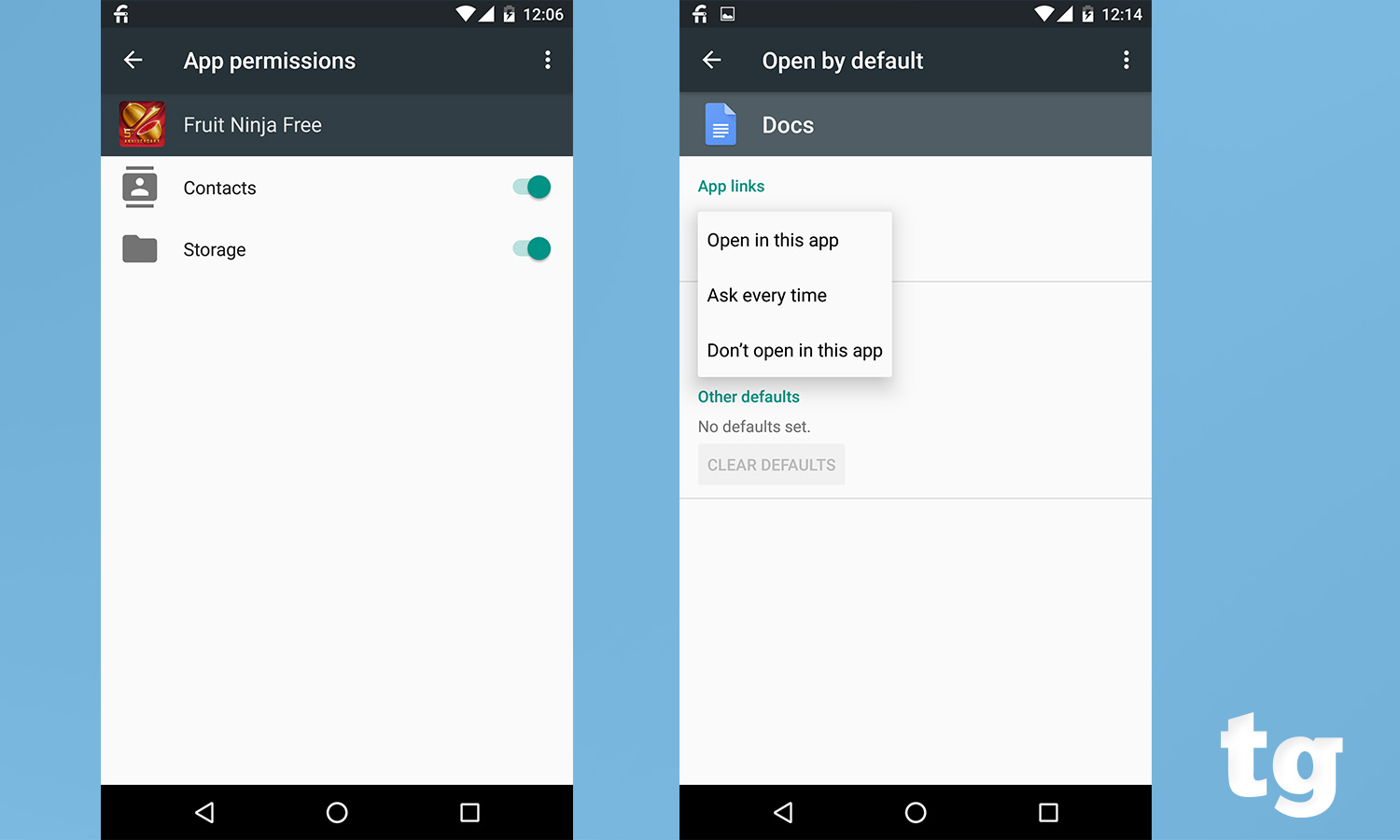
Speaking of apps, you can now adjust permissions in the Apps menu under Settings. I immediately disabled Fruit Ninja Free's access to my contacts. It's a simple procedure, but turning off permissions on older apps might cause them to stop working properly, so toggle at your own risk. Another nifty app-centric feature lets you choose default apps for links encountered in other apps. I took advantage of this by setting Google Docs as the default for any Microsoft Word docs I happened to receive. Marshmallow also streamlines how you cut, copy and paste, displaying the options above the highlighted text.
Marshmallow has a pair of features working in the background, in an effort to conserve battery life. One of those features, called Doze, monitors your device's activity and, if it's idle, shifts most apps into a low-power-consumption mode. The other feature, App Standby, takes things a bit further, shutting down apps that haven't been used in a while (like those carrier-branded apps). Because both apps are designed to preserve energy, they are disabled when the phone or tablet is plugged in.
Google is so confident it can predict your next move that it's condensed the volume menus into one bar.
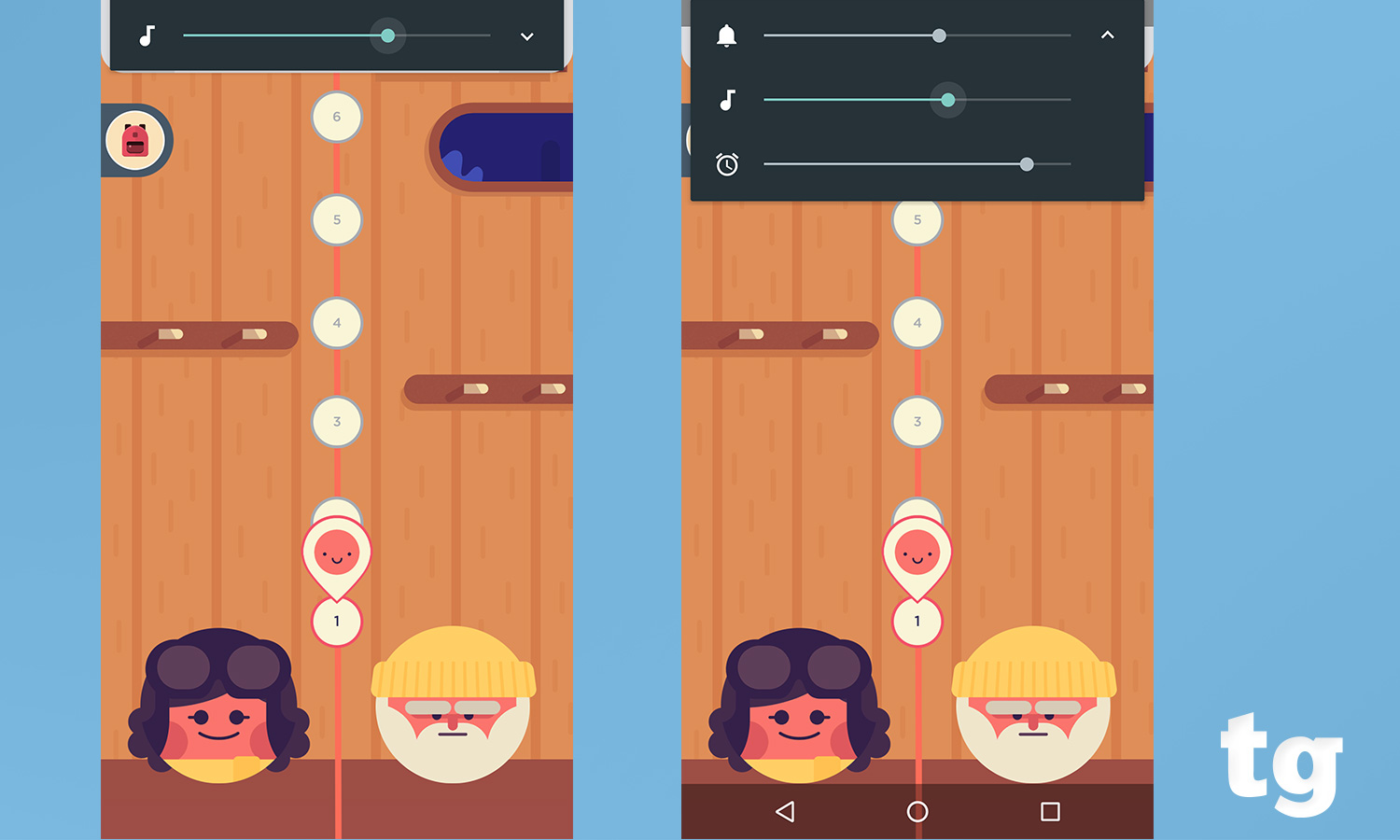
In case our beneficent overlords mistakenly think that you're trying to adjust your alarm volume instead of the movie you're currently watching, you can expand the bar using the small, white arrow to show the remaining volume settings.

Most of the new features in Android 6.0 aren't that thrilling by themselves. But together, they create an easy-to-use, highly customizable user interface. Too bad Google still hasn't added split-screen multitasking capability, something Samsung has offered for years.
Always Listening: Tappin' That Google-Style
Google Now has received a mini-makeover that organizes your Google Now cards into more sensible groupings.

The Upcoming cards consisted of my commute home and directions to my birthday party. The next grouping organized Mets stats and listed the next game, while Stories to Read pulled articles from my favorite publications.
Welcome to the era of contextual search.
With its focus on becoming a more active assistant, Google Now can now create time- and location-specific reminders. But even more intriguing was what happened when I was listening to Jill Scott. I said, "OK Google, what was her last album?". Not missing a beat, Google Now pulled up the artist's discography because it noticed what I was listening to and correctly guessed the "her" in my question was Ms. Scott. Welcome to the era of contextual search.
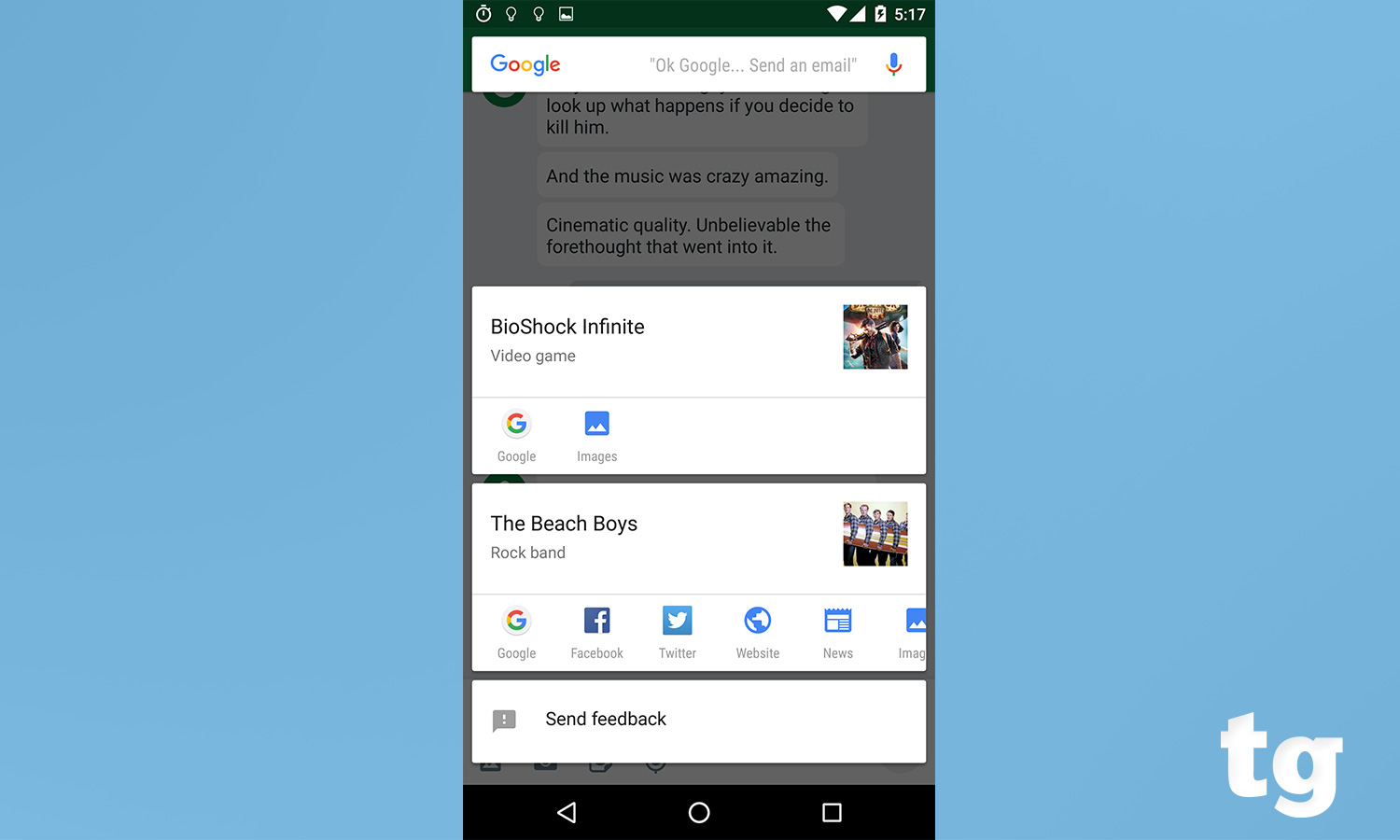
Google Now's newfound grasp of context is impressive, but Marshmallow's most important feature is Now On Tap (NOT). Designed to capitalize on those contextual searches, NOT will sort through a Web page, email, text message or even a Play Music artist page and display what it thinks are relevant searches. The service works best when used for people, places or locations, and is fairly accurate in practice.
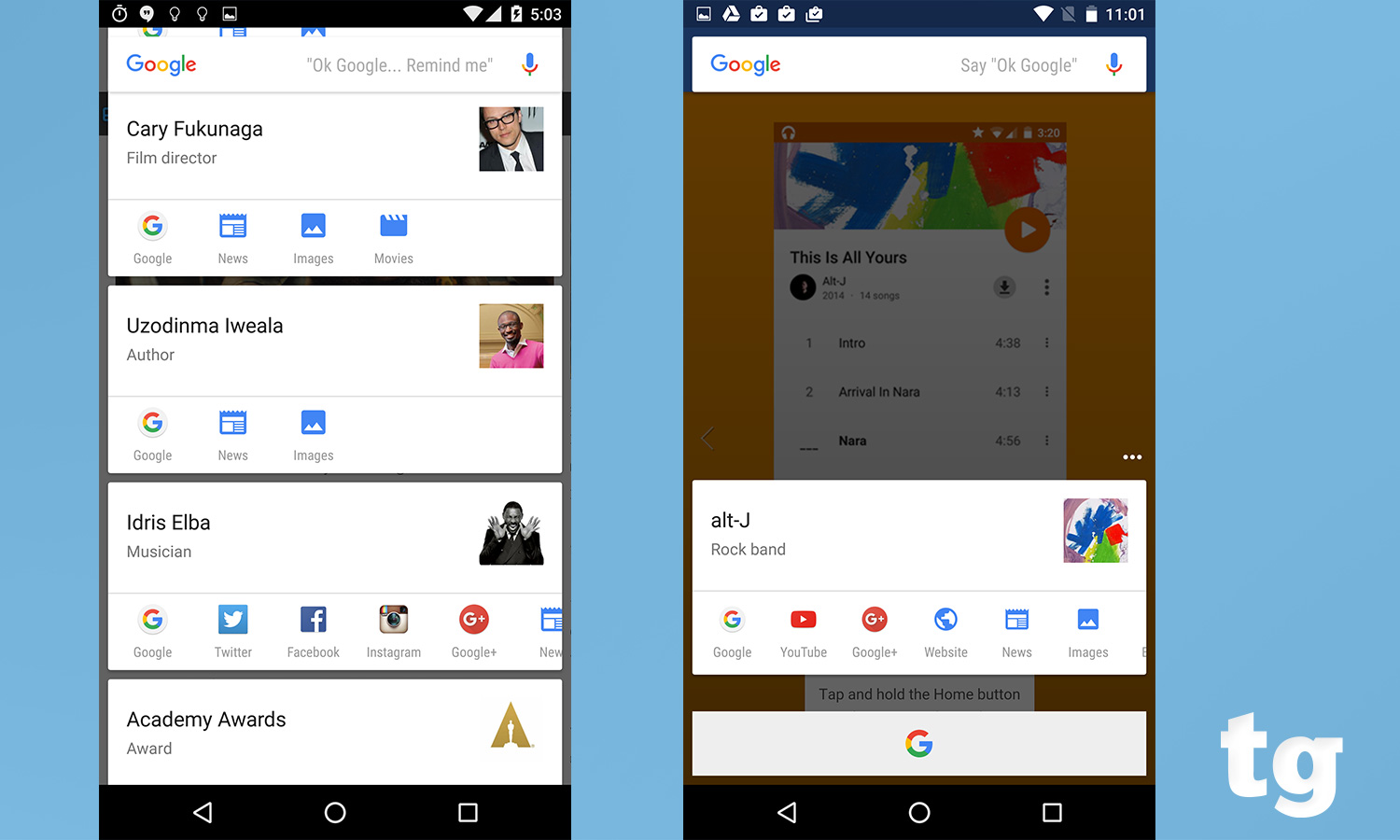
As I read an article about the film Beasts of No Nation, I pressed the home button for 2 seconds to launch the feature. Approximately 2 seconds later, NOT had pulled up six cards, each dealing with a different aspect of the movie. One card was dedicated to the book's author, Uzodinma Iweala, while another dealt with the director, Cary Fukunaga. Each card had several ways to access more information on its subject. Idris Elba's card had icons for the actor/musician's Twitter, Facebook and Instagram pages as well as Google search, news and images.
Direct Share
Not a fan of wading through a sea of contacts to send a quick GIF? Direct Share keeps track of your most recent contacts, so when you're ready to share a funny picture or interesting article, all you have to do is click an icon of your friend(s).
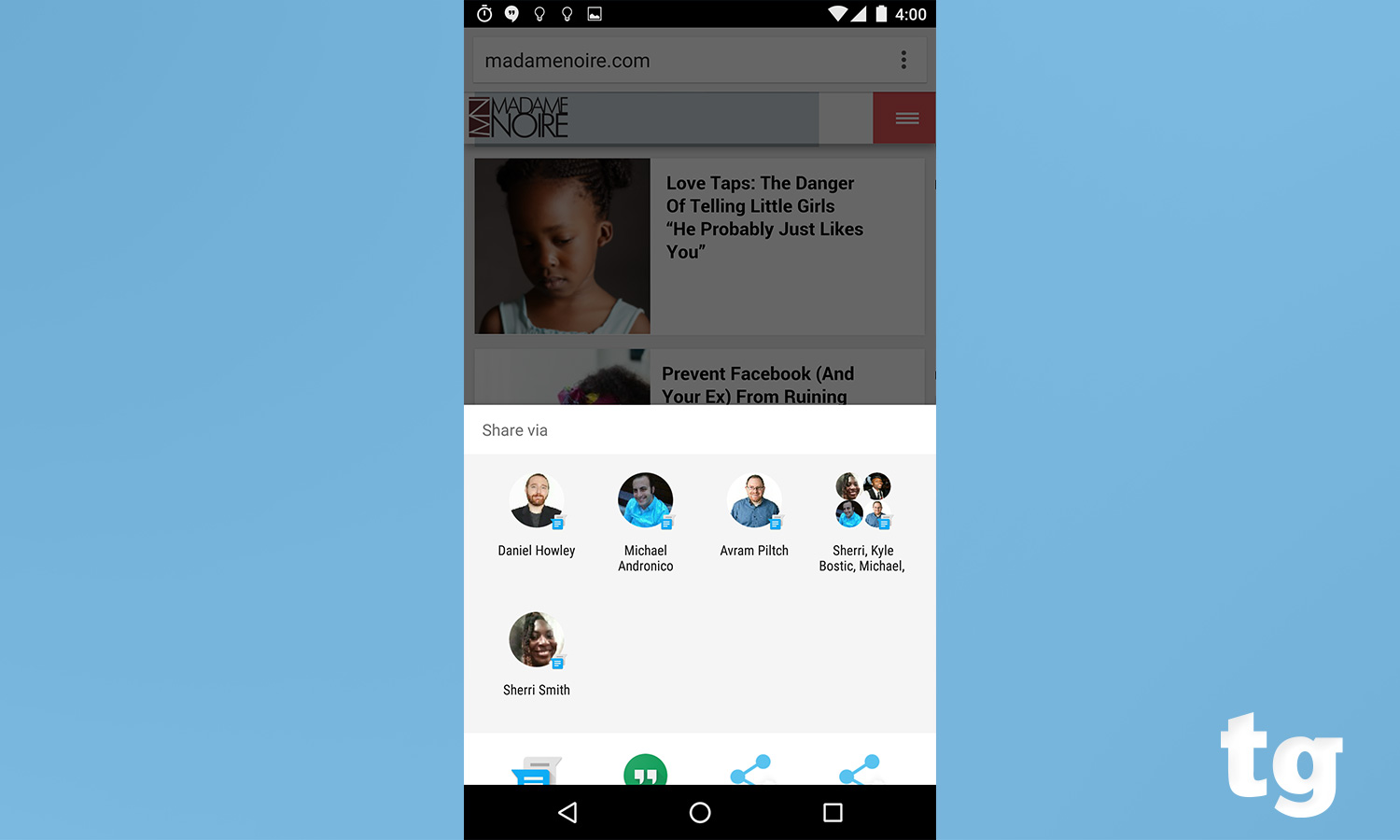
When I wanted to share a link with a few colleagues via Google Messenger, Direct Share had cued up a bar with small icons representing my most recent conversations, including a group chat. A couple of taps later, I was ready to share that important article on U.S. drinking habits.
Direct Share is currently only available on Telegram and Google Messenger. However, Google is planning to expand the service to other apps in the near future.
Performance
I let a few of my friends check out the Nexus 6P during my review, and every time, they commented on the device’s agility. They're right — the device was lightning fast at scrolling through home screens, launching menus and switching between apps. The Nexus 6P's speed comes from its 2-GHz octa-core Qualcomm Snapdragon 810 processor and 3GB of RAM. I didn't experience any lag when I was playing the resource-taxing Asphalt 8: Airborne.
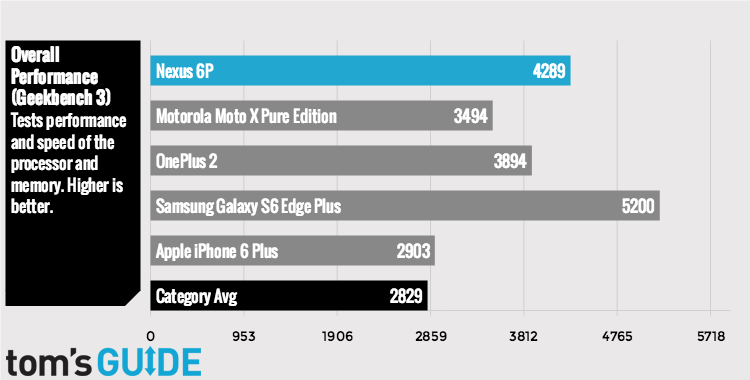
During the synthetic Geekbench 3 test, which measures overall performance, the Nexus 6P scored 4,289, topping the 2,829 average and the OnePlus 2 (3,894), which also has a 810 Snapdragon CPU. The Moto X Pure and its Snapdragon 808 CPU managed only 3,494, but the iPhone 6s Plus (A9 CPU) and the Exynos-powered Samsung Galaxy S6 Edge+ hit 4,405 and 5,200, respectively.
To test out the Nexus 6P's Adreno 430 GPU, I took a few spins around the track in Asphalt 8. When I wasn't in a nitro-induced motion blur, I had time to check out the slight landscape variations — from dark, rocky sediment to the burnt, sienna mountains.
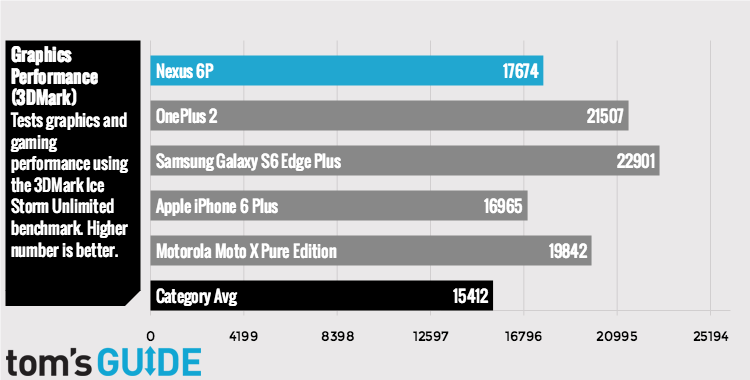
On the 3DMark graphics performance test, the Nexus notched 17,674, beating the 14,806 average. However, that score wasn't enough to top any of its other main competitors.
Fingerprint Reader
Google has finally added a fingerprint reader to its phones. The Nexus 6P's fingerprint reader can be found in the center of the rear panel. The reader has several uses, most of which are grounded in security.
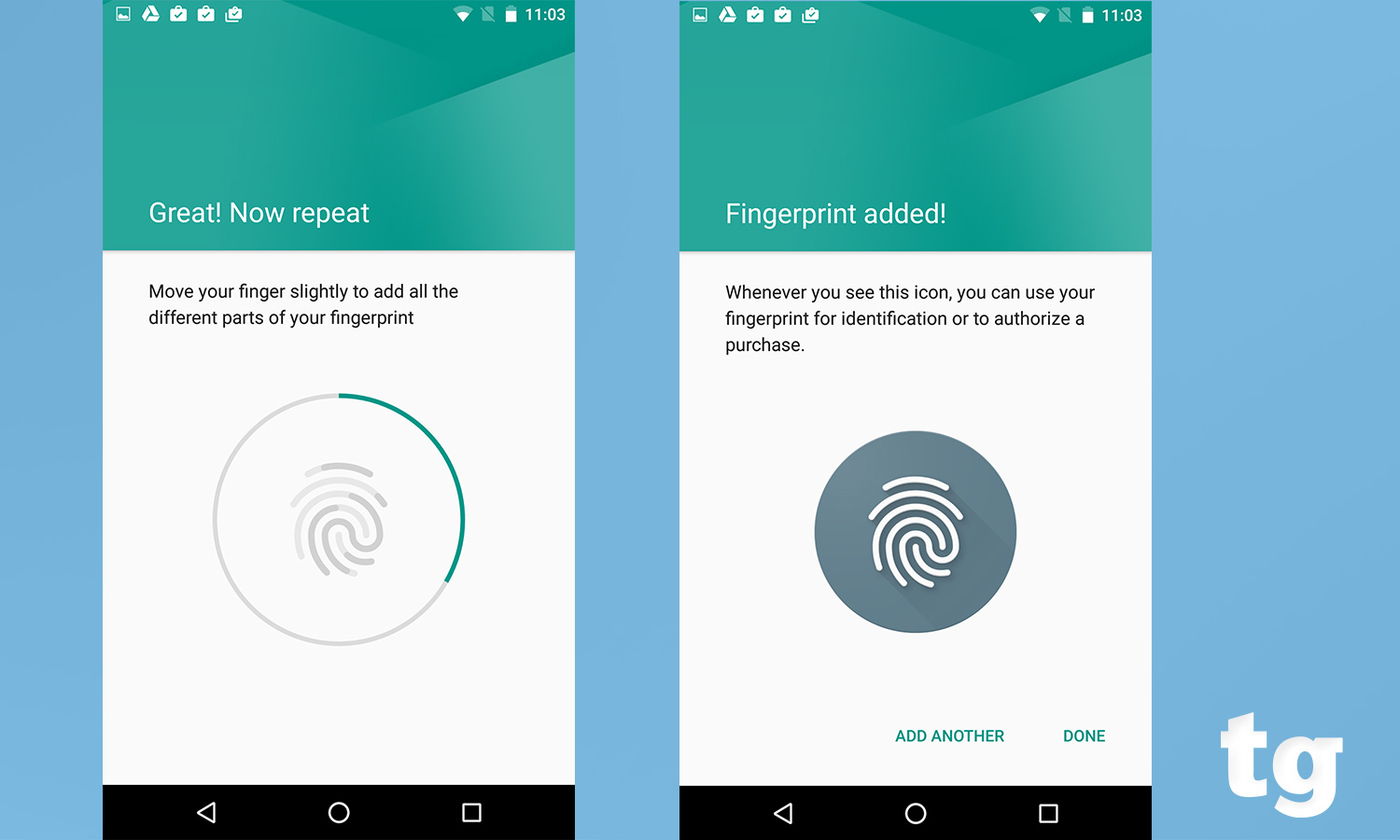
I used the Nexus Imprint feature to register a fingerprint to unlock my phone, with a warning that it might not be as secure as the other methods (PIN, pattern, password). In fact, to use your fingerprint, you have to add one of the other methods as a backup.
As on iPhones and Samsung phones, registered fingerprints also can be used to authorize payments or unlock certain apps. Because Android Marshmallow is still very new, we'll have to wait for developers to start churning out apps that fully utilize Nexus Imprint.
While Samsung and the competition are shrinking their batteries, Google isn't afraid to give you a hulking 3,450-mAh battery.
Adding fingerprints is a pretty straightforward process. After accessing Nexus Imprint under the Security section of the Settings menu, I tapped the Register Fingerprint option. Next, I was prompted to press my finger onto the scanner until I felt a vibration. From there, I was instructed to press different parts of my finger on the scanner to get a complete impression. The whole process took less than 2 minutes to complete.
Cameras
Unlike other smartphone cameras, the Nexus 6P doesn't have a bunch of fancy photo modes, making it stand on the strength of its lens and tech. It's a sound strategy, as both the 12.3-MP rear camera and the 8-MP front camera produced beautiful images with rich colors and good detail. Snapping images is a nearly instantaneous process, and I like that swiping to the right switches the camera to video mode and a quick stroke to the left changes it back.

I snapped a few shots of New York's Union Square around dusk. In a side-by-side comparison with photos from the iPhone 6s Plus, it was hard to determine a clear winner. Both devices captured the soft pink from the last rays of sunlight as well as the trio of golden pyramids glowing dramatically in the background. Ultimately, I gave the round to the iPhone, as there was slightly better detail in traffic lights and the dark silhouettes of the people walking through the shot.
To evaluate low-light performance, I had my boyfriend take a few shots of me in the living room. The iPhone delivered gorgeous color, particularly when it came to my bright-red dress. That vividness came at the cost of seeing my face bathed in shadow. I could make out more of my face in the Nexus 6P's shot, but there was a lot less detail; the pleats in my dress were barely visible. There was also some serious light flare coming from the fixture overhead.

In my final shot of a neighborhood mural, the iPhone once again delivered richer color. Close inspection of both images revealed that the minute cracks and fissures throughout the painting were more defined on the Nexus 6P.
The Nexus 6P's rear camera can capture video in 1080p and 4K resolutions. In my test clips of New York City traffic, both samples provided good color, particularly on the shiny, yellow cabs.

I was impressed by how well the Nexus 6P's front camera performed compared to the iPhone.
The devices were evenly matched in a group shot at my karaoke party. Although both images were fuzzy, they both accurately caught the shadow cast by my necklace and the small scar on my friend's forehead. However, I preferred the Nexus 6P in well-lit shots, because it delivered better color. The iPhone's images looked blown-out by comparison.
Battery Life: A Long Day's Night
While Samsung and the competition are shrinking their batteries, Google isn't afraid to give you a hulking 3,450-mAh battery.
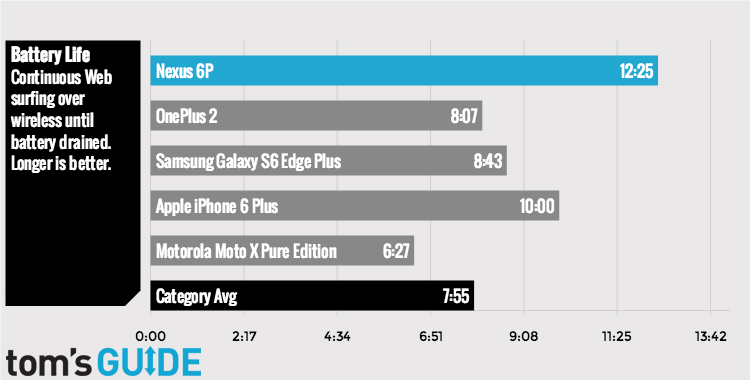
The phone lasted a whopping 12 hours and 25 minutes on the Laptop Mag Battery Test, which involved continuous Web surfing via Project Fi's mixed LTE network at 150 nits of screen brightness. The Nexus 6P's time demolished the 7:53 smartphone average, and none of its competitors crossed the 9-hour mark.
Google claims that when the phone's battery finally dies, the Nexus 6P can recover up to 7 hours of juice from only 10 minutes of charging with the included charger. After 10 minutes, the phone's power level went from 0 to 32 percent. At the 20-minute mark, the phone had a 48 percent charge.
In addition to its fast charging capabilities, the Nexus 6P's charger uses USB-C. That means the included cable can be plugged into the device from either end and still function. However, this handset doesn't support wireless charging.
Project Fi: When Sprint Met T-Mobile
In Google's ongoing quest to be all things to all consumers (search engine, mobile operating system, Internet provider, friend, lover and confidante), the company has begun trying its hand as a network carrier.
Dubbed Project Fi, Google is acting as a mobile virtual network operator (MVNO), which means it's piggybacking off of Sprint and T-Mobile. To ensure users have the strongest signal possible, Project Fi shifts between the Sprint and T-Mobile networks in what Google claims is a seamless process.
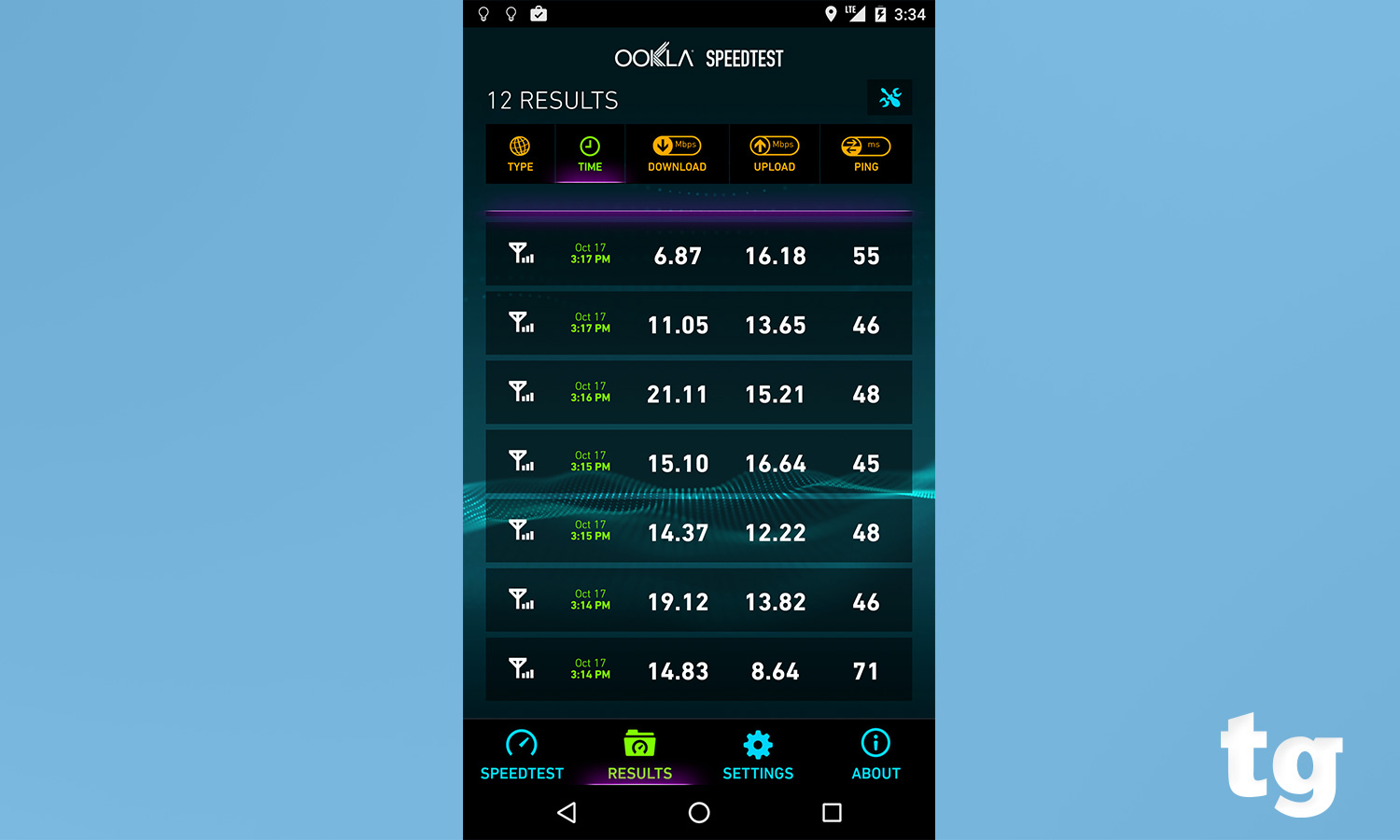
When I tested download and upload speeds in my Harlem apartment, I got an average download speed of 15.5 Mbps and an average upload speed of 14 Mbps on the Ookla Speedtest app. At a location in Midtown Manhattan, I saw speeds of 38.2 down and 13.7 up. Loading Tomsguide.com and Laptopmag.com took 6.8 seconds and 8.3 seconds, respectively, on the Nexus 6P, while my Verizon-powered Samsung Galaxy S6 loaded Tom's Guide in 5.9 seconds and Laptop Mag in 7.8 seconds.
I spoke to my mother using the service, and she reported loud and crystal-clear audio for the first half of the call. However, she reported some fuzziness as I left my house and started walking to a nearby park. The audio was consistent and clear on my end throughout the call, which was a pleasant surprise.
To further entice consumers to make the jump to Project Fi, Google is offering some highly aggressive pricing. Project Fi offers prepaid plans with Wi-Fi tethering, unlimited talk,text and international texting for $20 per month. Data is priced at $10 per gigabyte, so a plan with 3GB of data will cost you $50 per month ($30 for data, $20 for talk and text). Once you choose the data amount, Google will charge you up front.
However, at the end of the month, Google bills you only for the data you used. That means if you opted for 4GB of data ($40) and used only 2.8GB, Google will credit you the 1.2GB ($12). Compare that to Verizon, which charges $65 for 3GB of data (when you add in the $20 line access fee). Verizon doesn't credit your account if you don't use all your data, and will charge you $15 for every 1GB of overage.
Bottom Line
If you love stock Android and a well-designed smartphone with long battery life, great cameras and a powerful processor, you're going to love the Nexus 6P. The $549 aluminum body shouts "flagship" to all that behold its metallic beauty. And with more than 12 hours of battery life, this smartphone outlasts all of its competition.
While you might be enticed by the hardware, it's Android 6.0 (Marshmallow) that will make you stick around. The new interface is even more streamlined, creating commonsense shortcuts to make the software even more intuitive. Google Now, paired with Now On Tap for smarter contextual search, is a force to be reckoned with, making Google's digital assistant the one to beat.
The Samsung Galaxy S6 Edge+ ($768) and the iPhone 6s Plus (from $749) have brighter displays, purer horsepower and arguably better cameras, but neither of those devices has Android 6.0, nor the epic battery life and the cheaper Project Fi service offered with the Nexus 6P. Plus, the Nexus costs at least $250 less. Based on our testing, I highly recommend this Nexus phone.
Sherri L. Smith has been cranking out product reviews for Laptopmag.com since 2011. In that time, she's reviewed more than her share of laptops, tablets, smartphones and everything in between. The resident gamer and audio junkie, Sherri was previously a managing editor for Black Web 2.0 and contributed to BET.Com and Popgadget.

