Google and Microsoft Tracking Your Location Too
They be tracking everybody out here.

Apple is taking the heat for tracking and logging the location of its users – but did you know that Google does the same thing with Android, as does Microsoft for Windows Phone 7?
According to security analyst Samy Kamkar, who tested an HTC phone, Android detects location every few seconds and transmits it to Google several times an hour attached to a unique phone ID. Besides just location, also logged and sent to Google are the name, location and signal strength of any nearby Wi-Fi networks.
Google does the same sort of Wi-Fi network location gathering on its Street View cars, and now it is using Android users to keep the mapping current.
The unique identifier, however, isn't there to track specific users, per se, but rather to ensure that the system knows to differentiate between a user returning to a location 15 times, or it's 15 new users.
Google gave the following response, as quoted by Gizmodo, "All location sharing on Android is opt-in by the user. We provide users with notice and control over the collection, sharing and use of location in order to provide a better mobile experience on Android devices. Any location data that is sent back to Google location servers is anonymized and is not tied or traceable to a specific user."
Microsoft also does similar sort of tracking on Windows Phone 7, but does not store any of this information beyond your single last known location. Microsoft has published a web page telling users of "Location and my privacy" for users of its mobile OS. From its page:
How does Microsoft provide location services?
Unlike Apple's iOS 4, however, Android and Windows Phone 7 do not create and store the same kind of lengthy and historical database (consolidated.db) that can be read off of iPhone, iPad and iTunes to see where the Apple user has been.
Sign up to get the BEST of Tom's Guide direct to your inbox.
Get instant access to breaking news, the hottest reviews, great deals and helpful tips.
Check out this chart from Gizmodo for an easy-to-digest summary of who is tracking you and why:
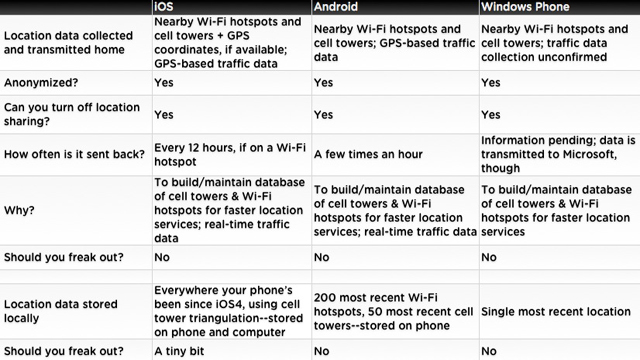
Marcus Yam is a technology evangelist for Intel Corporation, the latest in a long line of tech-focused roles spanning a more than 20-year career in the industry. As Executive Editor, News on Tom's Guide and Tom's Hardware, Marcus was responsible for shaping the sites' news output, and he also spent a period as Editor of Outdoors & Sports at Digital Trends.
-
restatement3dofted Of course they are. Anyone that thought this was unique to Apple (despite knowing how common it is for Android applications to collect and store data that they don't need) is an idiot.Reply -
wfrantz Agreed with the guy above me. People just looking for a reason to hate Apple. They all do it. Get RealReply -
dgingeri it's too bad for me. I leave my GPS and location services off until I need them, and leave my wifi off almost all the time. So, they aren't tracking me or tracking any wifi signals through me.Reply -
JohnnyLucky if they wanted to, what sort of other things could Apple, Google, and Microsoft do with the information that is collected? Could it somehow be associated with local advertising?Reply -
mrecio Can this be turned off on Andriod or WP7? From what I heard you cannot turn this off on apple even after turning off location services.Reply -
eaw2539 Haha. All the Apple-haters/Andriod fanboys were bashing Apple for this, I bet now they have nothing to say.Reply
mrecioCan this be turned off on Andriod or WP7? From what I heard you cannot turn this off on apple even after turning off location services.
According to the article Toms posted about Apple's activities, turning off location service does stop it.
-
dgingeri mrecioCan this be turned off on Andriod or WP7? From what I heard you cannot turn this off on apple even after turning off location services.The location services can be turned off in Android, with a simple toolbar. I leave them off on my Captivate because they chew up massive battery power. Then I just press the button on my toolbar when I actually need location or directions (like when I was visiting Irvine, California a few months ago and got myself lost.) The Wifi can also be turned off. I don't know about the reporting service that reports the info back to Google, but with wifi and location services off, it wouldn't be submitting any useful info.Reply -
NatureTM According to the quote, satellite GPS uses more data than WiFi or tower positioning. To me, this seems counter-intuitive. Can someone please explain?Reply -
pelov NatureTMAccording to the quote, satellite GPS uses more data than WiFi or tower positioning. To me, this seems counter-intuitive. Can someone please explain?Reply
Read an article on just how and why it's done, and though i'm still a little confused at least i'm much less confused than before :P
GPS signals are intermittent and not a good reliable source for triangulating your position, especially in cities or cluttered environments where signal can drop completely. The towers (and WiFi), too, triangulate your position. Apparently they do this as a more reliable way to do it, but doing so via towers is less accurate and can give false data (sometimes off by a few miles) whereas GPS can spot you within a few feet.
So if you have your WiFi and GPS turned off they use signal towers and are less accurate. A reason for doing this could be to improve service (seeing patterns where cell phone signal is unreliable or where you have the highest cluster of people), as well as still giving you the option of using apps that require your location without being interfered by poor GPS signal or bad wifi.
Of course, they can also sell that data and now you have advertisements that target you based on your exact location via phone. Want pizza? there's a domino's 2 blocks away. -
dgingeri NatureTMAccording to the quote, satellite GPS uses more data than WiFi or tower positioning. To me, this seems counter-intuitive. Can someone please explain?GPS information is given with what satellites you have in range, what their signal strength is, and coordinates. Through tower positioning, you get what towers are in range and an estimated set of coordinates. With GPS, you might have anywhere from 8 to 19 satellites in range, with more satellites giving a better location. With power positioning, you will get a maximum of 3 towers, giving a much broader location. GPS can nail down a location within about 10 feet. tower positioning will give a location within 250 feet, at best. My phone, when I'm at work, using tower positioning, will tell me I'm within a 2.5 mile radius of a certain tower, and that's the best I can get. With GPS, it can tell me which building I'm in.Reply
