How to Use Google Maps Offline on Your Phone
Find your way in rural places even without a signal with Google's upcoming Offline update. Here's how to download areas in Google Maps.
Remember the fear that grips your heart when you lose your signal while navigating to a new location? Google's upcoming Offline Maps update could prevent that from happening again. This new feature lets you download entire regions onto your phone, so you don't have to be connected to the Internet to get your directions.
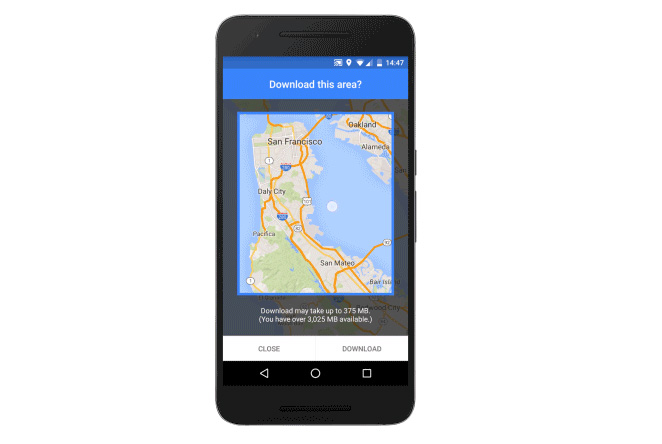
The update is rolling out gradually to Android versions of the app starting today; Google says the feature is coming soon to iOS, according to a blog post.
Downloading a specific location will not only let you save the turn-by-turn directions within that area, but also find information on places within the region, such as hours of operation, contact information and rating. This way, you won't have to worry about losing your signal as you drive into rural areas -- the only thing you'll be missing is live traffic information.
MORE: Best Cheap Unlocked Smartphones
Once you've downloaded an area, Google Maps will automatically switch to offline mode when it detects spotty wireless service. When your connection is strong again, it will switch back online mode in order to provide live traffic updates.
There are two ways to download an area to your phone once you get the update. Either you go into the Google Maps menu, select Offline Areas and press the plus button, or tap download on the place sheet that shows up after you search for a specific location.
Google also said it intends to introduce more offline features to Maps to keep you covered without a connection.
Sign up to get the BEST of Tom's Guide direct to your inbox.
Get instant access to breaking news, the hottest reviews, great deals and helpful tips.
Cherlynn is Deputy Editor, Reviews at Engadget and also leads the site's Google reporting. She graduated with a Master’s in Journalism from Columbia University before joining Tom's Guide and its sister site LaptopMag as a staff writer, where she covered wearables, cameras, laptops, computers and smartphones, among many other subjects.

