How to Make Google Forget You
European citizens with something to hide can now petition Google to remove search results pertaining to their names. Here's how.
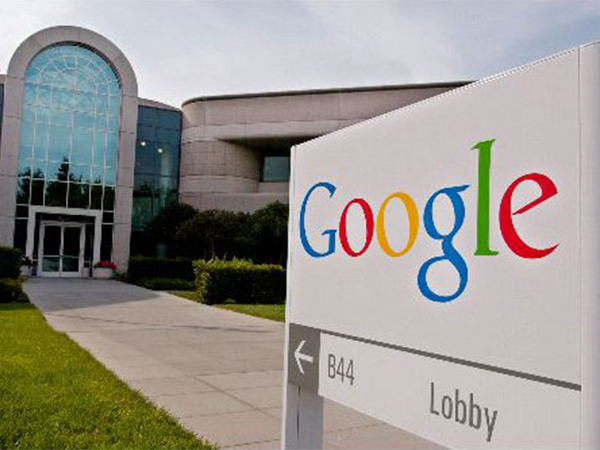
It's called the "right to be forgotten," and if you live in an European Union country, it may apply to you. The Court of Justice of the European Union decided on May 13 that individuals can ask search engines to remove certain results from search queries involving their names.
Google was unhappy with the court's ruling, but the company faces fines if it doesn't honor the law. So Google has now put up a form that lets users apply to delete unflattering search results.
There are caveats, of course. The results will be removed only for search engines pertaining to specific European countries (such as Google.fr and Google.de). They will not be removed from Google.com. And the webpages won't actually go away; it's just that people searching from European Union countries will have a harder time finding them.
MORE: 10 Facebook Privacy and Security Settings to Lock Down
Are there certain webpages associated with you that you don't want people to see? Under the European Union's European Data Protection Law, if you provide evidence that those pages are "inadequate, irrelevant or no longer relevant, or excessive in relation to the purposes for which they were processed," you can petition Google or other major search engines to remove them. If you're successful, the search engines need to make sure those pages no longer appear in searches for your name.
The court ruling applies to the 28 countries of the European Union. For unspecified reasons, Google has also included the non-EU countries of Norway, Switzerland, Liechtenstein and Iceland, for a total of 32.
Ninety percent of online searches in Europe are done via Google, so removing incriminating pages from results is likely to affect how friends, family and potential employers perceive you online. However, persistent and computer-savvy investigators, both amateur and professional, will still be able to find just about anything.
Sign up to get the BEST of Tom's Guide direct to your inbox.
Get instant access to breaking news, the hottest reviews, great deals and helpful tips.
With that in mind, here's how to exercise your right to be forgotten.
1. Go to Google's official form. Here's the English-language version, and here's the French-language version. (For other languages, scroll to the bottom right of either page and select a language.)
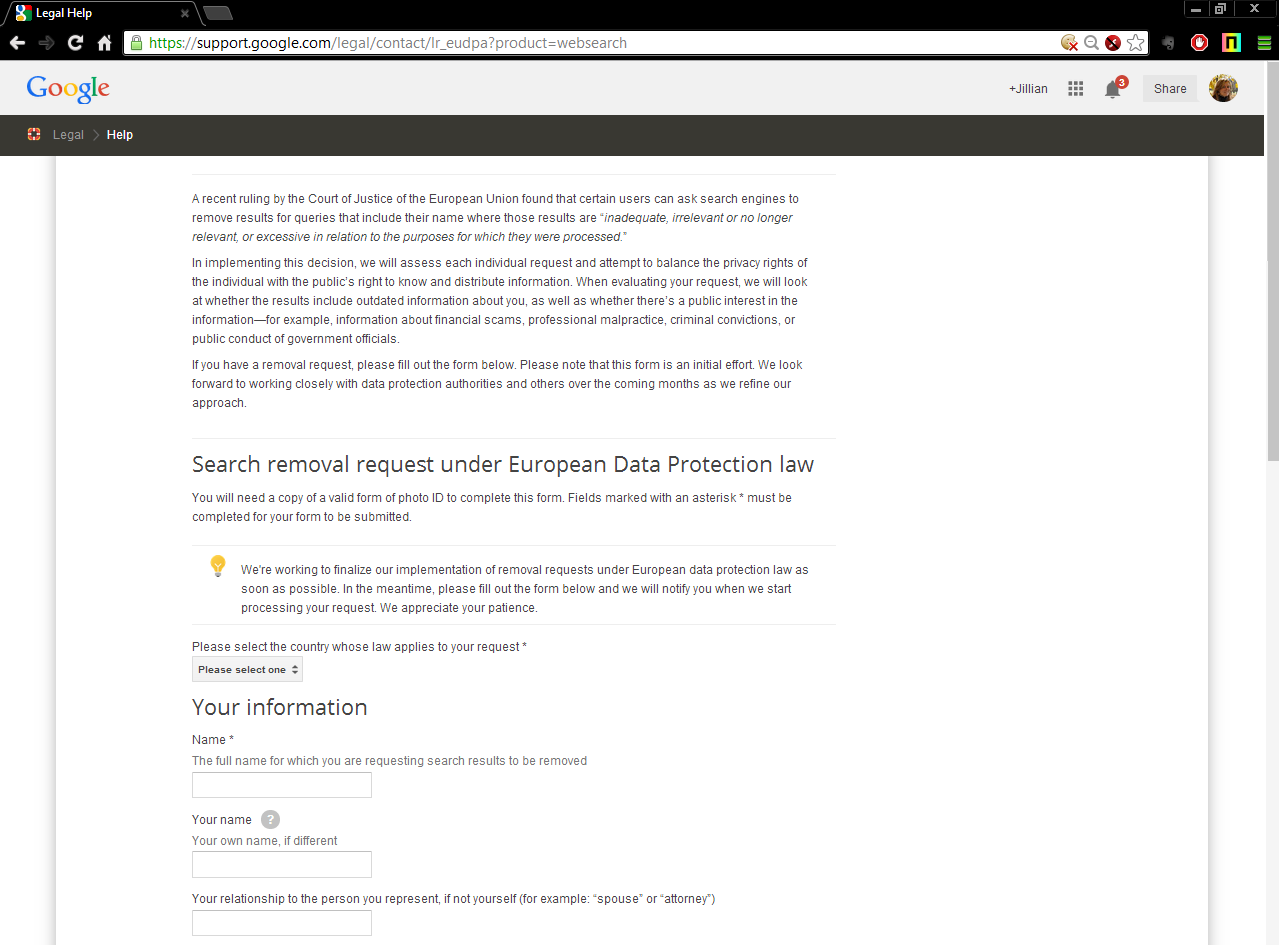
2. Select your country of residence among the thirty-two participating countries. If your request is approved, the webpages in question will be removed from all European versions of Google.
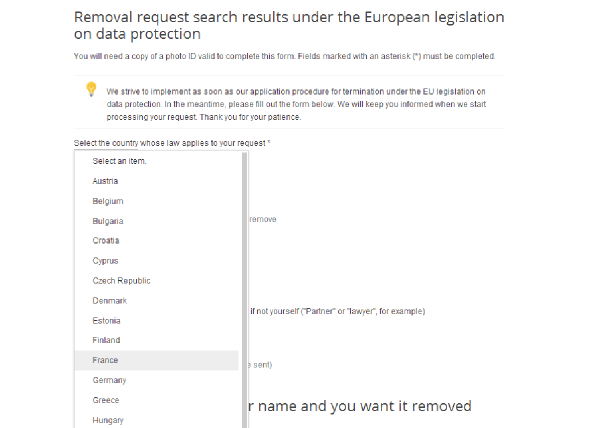
3. Enter your personal information: the name associated with the search results in question, your own name (if you're filling out the form on another's behalf), your relationship to that person (if applicable) and your email address.
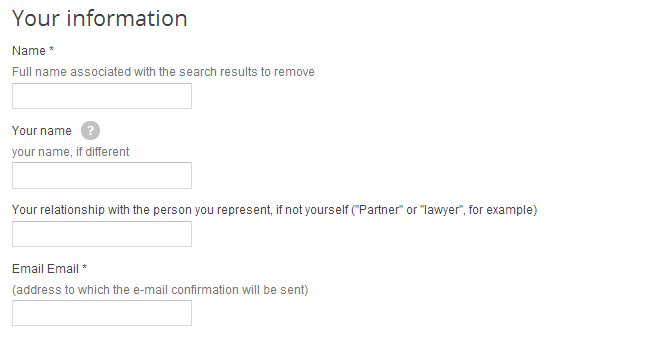
4. Now enter the URLs of the pages you want removed from your search results in the provided text box. You can add multiple URLs by clicking the "Add additional" button beneath, and putting each new URL in a different box.
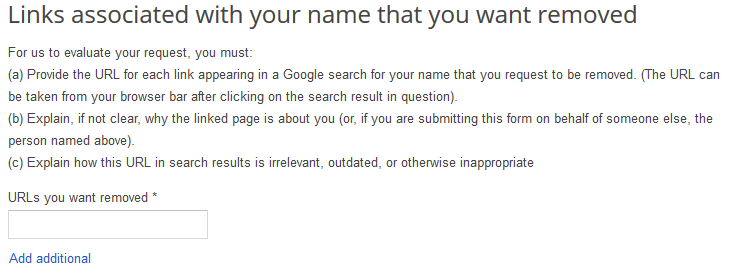
5. Enter an explanation for why each URL should be removed from your search results in the larger text box just below the boxes for the URLs. In this larger box, re-enter the URL you want removed, then then the explanation. If you have more than one URL, then enter the others in the same fashion, with the complete URL followed by your explanation. If you run out of room, you can always submit multiple forms.
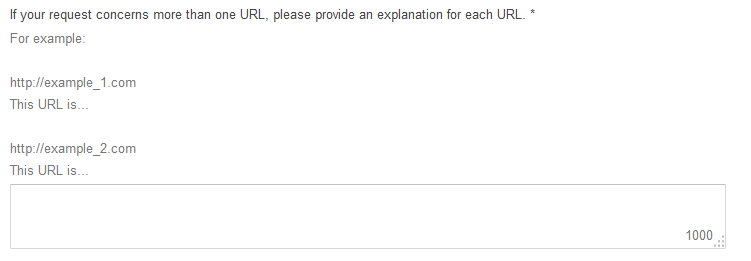
6. Upload an image of a form of identification, such as a driver's license, then check the "Confirm" box to confirm that you are who you say you are. To upload the image, click the "Browse" button, then navigate through your computer's files to find the desired image.
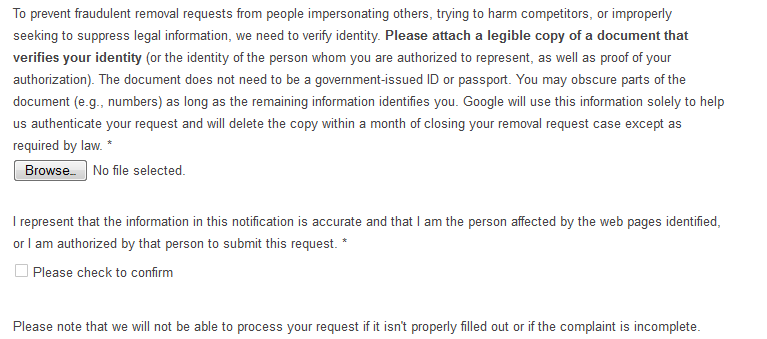
7. Provide a "signature" for the form by entering the current date and then reentering your name. Then click the blue "Submit" button and you're done.
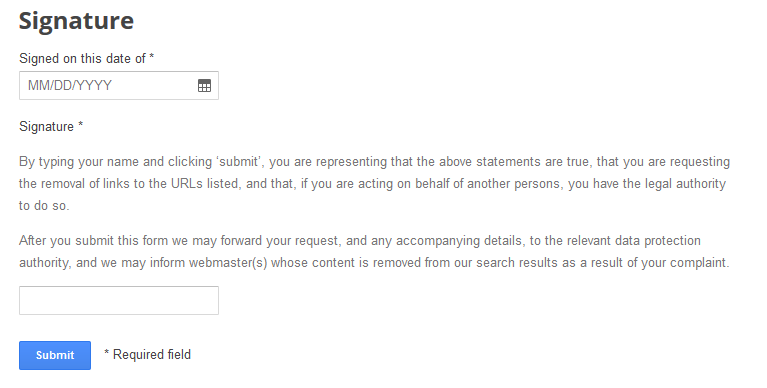
Google hasn't given a time frame for when these forms will be processed, and it's too early to say how loosely or strictly Google will follow the European Union law. When your request is processed, you will be notified at the email address you supplied in step 3.
Email jscharr@tomsguide.com or follow her @JillScharr and Google+. Follow us@TomsGuide, onFacebook and on Google+.
Jill Scharr is a creative writer and narrative designer in the videogame industry. She's currently Project Lead Writer at the games studio Harebrained Schemes, and has also worked at Bungie. Prior to that she worked as a Staff Writer for Tom's Guide, covering video games, online security, 3D printing and tech innovation among many subjects.
-
soccerplayer88 Maybe people shouldn't put "unflattering" things on the internet? Problem resolved.Reply -
Camikazi ReplyMaybe people shouldn't put "unflattering" things on the internet? Problem resolved.
By unflattering they also mean things like court cases against you that could drive customers away or hurt their image. I believe one case was a school principal who was arrested for urinating in public and wanted that removed from the search engine. Basically people do stupid things and get punished but they don't want anyone on the net knowing about it and thinking they have done anything wrong. -
mrmez ReplyMaybe people shouldn't put "unflattering" things on the internet? Problem resolved.
Thats why. -
mrmez ReplyMaybe people shouldn't put "unflattering" things on the internet? Problem resolved.
Thats why. -
mrmez You're a short lesbian smoker who's put on a few extra pounds, and... well, you don't earn much.Reply
-
ddpruitt ReplyMaybe people shouldn't put "unflattering" things on the internet? Problem resolved.
By unflattering they also mean things like court cases against you that could drive customers away or hurt their image. I believe one case was a school principal who was arrested for urinating in public and wanted that removed from the search engine. Basically people do stupid things and get punished but they don't want anyone on the net knowing about it and thinking they have done anything wrong.
Well maybe if your a public figure, leader, or creating the next generation you shouldn't be doing stupid things to begin with. If I had kids I wouldn't want them at a school that has this principle, who knows what else he does.
I think the whole "privacy" thing has gone to far. If you did something stupid you can't just pretend it didn't happen. Own up to it, learn from it, move on. If you fill out his form it just goes to show that you really haven't learned anything and should be trusted anyway. I would hope that Google keeps track of these and lists them in a database somewhere, let's see who wants there past erased.
-
10tacle Actually I know someone who had their PC data mined from a website through cookies and his personal PC information posted on that political website blog for the world to see (like a moron he used his real name in the Windows Account info). In any event, that eventually got out to Google search engines and there was nothing he could do about it.Reply
The people making comments against this ruling remind me of those who hate lawyers... right up until they need one. -
jimmysmitty The way Google is reacting to this is why I am not sure I like them much anymore. It seems that they think any data you have that they can see is theirs to do with as they please.Reply
My Galaxy S4 updated to 4.4 a bit ago and ever since they want me to sign into Google in the gallery app where all my pictures are stored. I am sure Google would scan through it and use what they want to target advertise to me or sell it to make money.
It is funny though because people love Chrome and Android, as if they are the best things since sliced bread.
Last I checked, sliced bred didn't try to profit off of you. -
mouse24 ReplyThe way Google is reacting to this is why I am not sure I like them much anymore. It seems that they think any data you have that they can see is theirs to do with as they please.
My Galaxy S4 updated to 4.4 a bit ago and ever since they want me to sign into Google in the gallery app where all my pictures are stored. I am sure Google would scan through it and use what they want to target advertise to me or sell it to make money.
It is funny though because people love Chrome and Android, as if they are the best things since sliced bread.
Last I checked, sliced bred didn't try to profit off of you.
Last I checked, sliced bread wasn't free.
