Tom's Guide Verdict
While it’s not as large or loud as the Echo Show, the Google Home Hub is an affordable and capable alternative for those looking for a smart display.
Pros
- +
Doesn’t crowd your counter
- +
Easy phone calling
- +
YouTube and Google Photos integration
- +
Centralized Smart Home control
Cons
- -
Too small for movies and TV
- -
Weak bass
- -
No video calls
Why you can trust Tom's Guide
The original Google Nest Hub has been replaced by a new version. Read our full Google Nest Hub (2nd Gen) review to learn about all the upgrades you can expect.
The Google Assistant-powered Lenovo Smart Display was the first to take on Amazon’s original Echo Show, and it did a pretty solid job of it. But Amazon’s second-generation Echo Show was a complete upgrade, with an excellent display, solid design, and powerful audio making it one of the best smart speakers on the market.
Can Google answer? The $149 Google Home Hub—now called the Google Nest Hub—is much cheaper than the $229 Echo Show and $199 or $249 Lenovo Smart Display, and while it doesn’t have as many flashy features as those more expensive devices, it gets the basics of a smart speaker, smart-home controller, and miniature tablet just right. Plus it packs all the best Google Assistant skills.
Google Nest Hub: Design
In contrast to the large and flashy Echo Show and Lenovo Smart Display, the 7 x 4.5 x 2.7-inch Google Nest Hub is small and unobtrusive. It looks very much like a miniature tablet attached to a round base. It’s not ugly, but not beautiful either -- it blended so well into my countertop that dinner guests didn’t notice it.
The back is covered in a similar mesh fabric to that which covers the Echo Show. It’s not as nice and smooth as the bamboo backing of the 10-inch Lenovo Smart Display, but it is comfortable to hold and carry.

The display itself is simple. One button on the top of the device turns the microphone on and off, and another on the left side controls the volume. You’d never need to use these if you didn’t want to since you can adjust these settings with Google Assistant as well, but they’re nice to have if you need to be quiet, or don’t feel like barking commands.
The device’s small size makes it pretty portable. Unlike the Echo Show and Lenovo Smart Display, which are both heavy and a hassle to carry around, I could very easily bring this from my kitchen to my bedroom and back (though there’s no battery).
MORE: Our Favorite Smart Home Gadgets and Systems
It also won’t take up much space on your nightstand, table, or kitchen counter. The device’s base is only 2.6 inches wide, and not quite as long as the 7-inch screen. I was able to perch it on my bedpost and the corner of my dresser, which I couldn’t have done with Lenovo’s display, and never had to move any of my belongings to make room for it.
Google Nest Hub: Interface
At first, I had a bit of trouble figuring out how I was supposed to use the Nest Hub’s touchscreen. When you aren’t using the device, it cycles through your Google Photos as a screensaver. That’s a neat feature, but at first, I couldn’t remember whether I needed to swipe left, right, up, down, or just tap to get back to the home screen. (Tapping and swiping right did the trick).
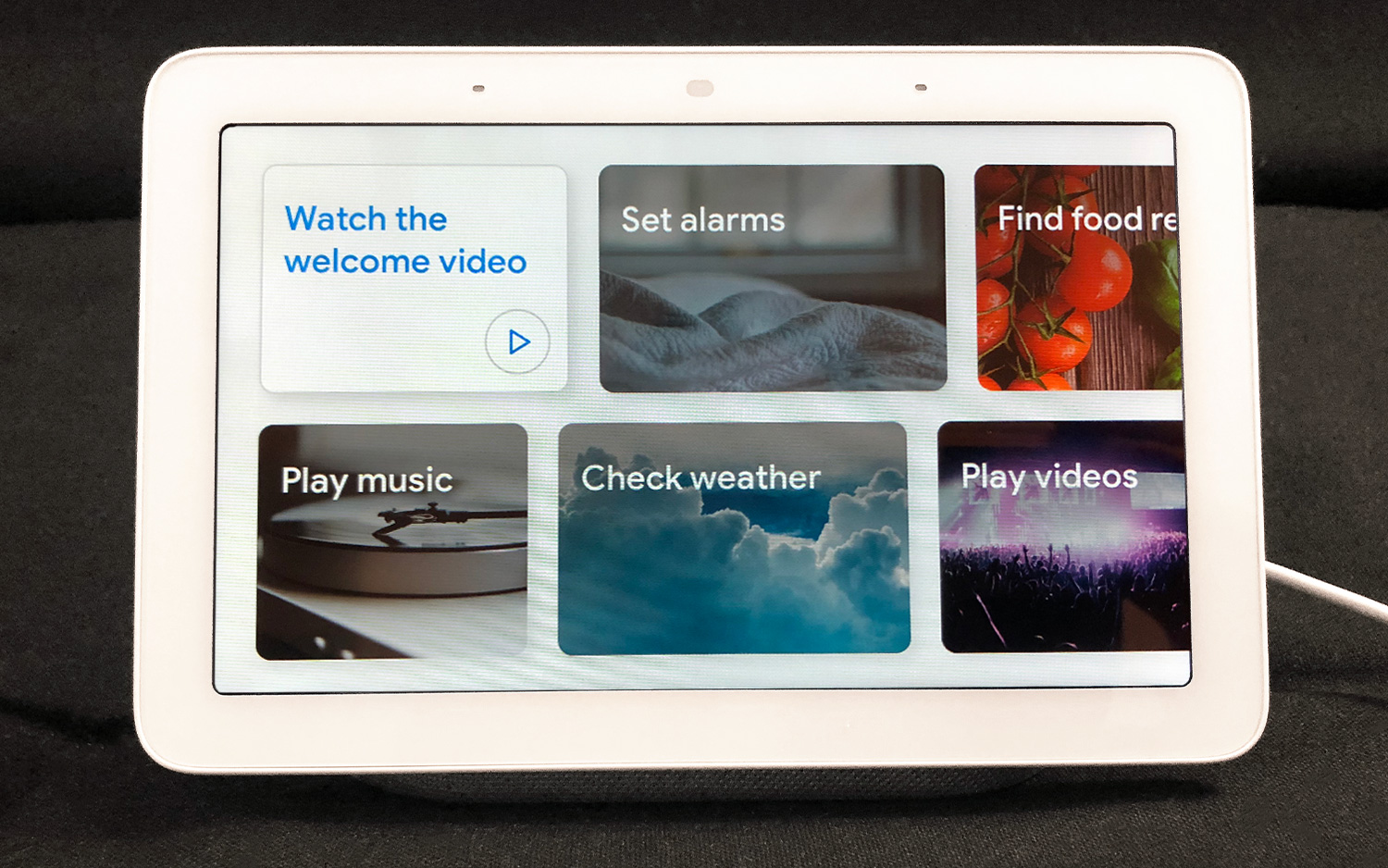
There’s not a lot to the home screen; it’s essentially the homepage of the Google Assistant app laid out horizontally. You’ll see a simple interface displaying the weather forecast and upcoming events on your calendar. If you continue to swipe left, you’ll get recommendations for YouTube videos to watch, recommended news headlines, music to listen to, and commands to try.
Google Assistant itself is a breeze to interact with, and uses the Hub’s display to its advantage very nicely.
At the end of that list, you’ll reach the Explore icon. Clicking on that leads to yet another list of things you can do, including finding recipes and setting alarms, laid out much more nicely on cards.
This Explore page is the home screen on the Lenovo Smart Display, and I prefer that to the Google Nest Hub’s. It looks nicer and more colorful and feels more friendly -- like a page I would browse through to get ideas of what to do, rather than a list I have to swipe through to find what I want.
Swiping up from the bottom brings up a menu where you can change the brightness, volume, and toggle Do Not Disturb Mode. Swiping down from the top brings up Home View, a convenient interface that allows you to control all of your smart devices.
MORE: Apple HomePod vs. Alexa vs. Google Home
Google Assistant itself is a breeze to interact with and uses the display to its advantage very nicely. For example, when I said “Goodnight, Google” it automatically dimmed the display and asked if I wanted to set an alarm. I also appreciated that when I made a request, Google Assistant displayed the words it heard me say on the screen, so I knew if it had misheard me. (And it rarely did).
Google Nest Hub: Audio
The Google Nest Hub has a single 40-millimeter (around 1.6 inches) speaker in the bass behind the screen. The smaller Lenovo smart display has a 1.75-inch speaker with two passive tweeters, while the new Echo Show has dual two-inch drivers with a passive bass radiator.

I found the Nest Hub’s audio surprisingly good for such a small display. The high guitar strums and trumpet solo in Justin Bieber’s “Love Yourself” were about as clear and crisp as the treble tones on the Echo Show and the Lenovo, and I could feel them reverberating through the table the display was sitting on.
However, I could hear almost no bass. In Fifth Harmony’s “That’s My Girl,” the powerful vocals entirely drowned out any low tones. The bass was a bit more present in Selena Gomez’s “Same Old Love,” but still not comparable to the booming bass of the Echo Show.
MORE: Google Home Setup: Settings to Enable and Disable
The Google Nest Hub supports a number of music streaming services, including Google Play Music and YouTube Music, Pandora, Spotify and Deezer. And as a bonus, you can pull up videos just by saying “Hey, Google, play a cat video.” You’d have to navigate to YouTube through a browser to do the same on the Echo Show.
Google Nest Hub: Display
The Nest Hub has a seven-inch LCD display. Google hasn’t revealed its resolution.
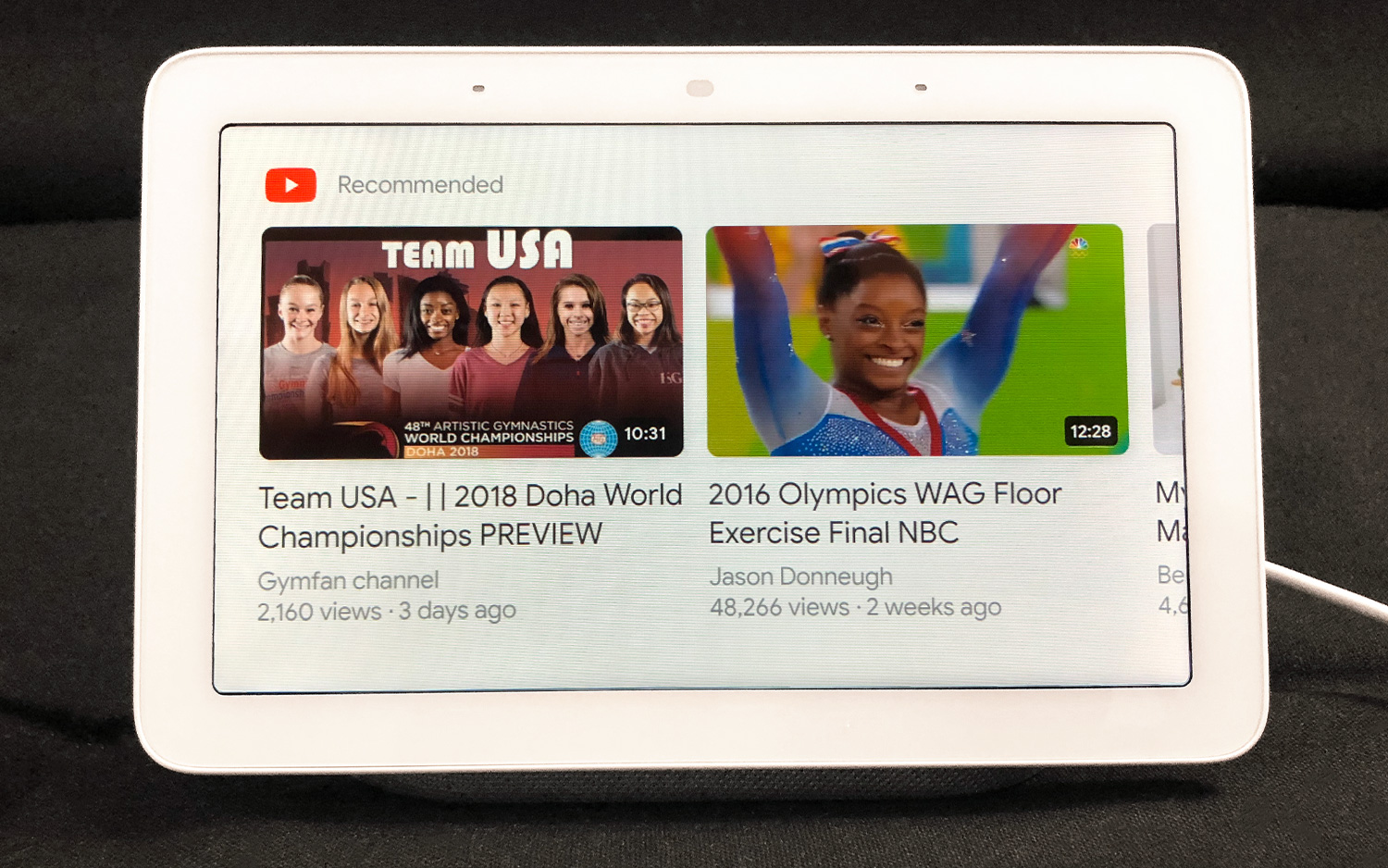
The screen comes with a feature called Ambient EQ which, when enabled, automatically adjusts the screen’s brightness to its environment. When I began testing the device, the colors on the screen looked a bit washed out. When I turned on Ambient EQ, however, everything instantly looked much better. Strangely, Ambient EQ was the only setting I couldn’t change with a voice command.
The screen is so small, however, that it’s not something I’d ever use to watch a movie or TV episode. In a few YouTube videos, the people were so tiny that I could barely make out their facial expressions.
In our last virtual assistant face-off of Alexa vs. Google Assistant, we found that Google Assistant was generally evenly matched with Alexa in a number of categories, including music and entertainment options, ordering food, online shopping (despite Alexa’s integration with Amazon), but Alexa was much better for smart-home control.
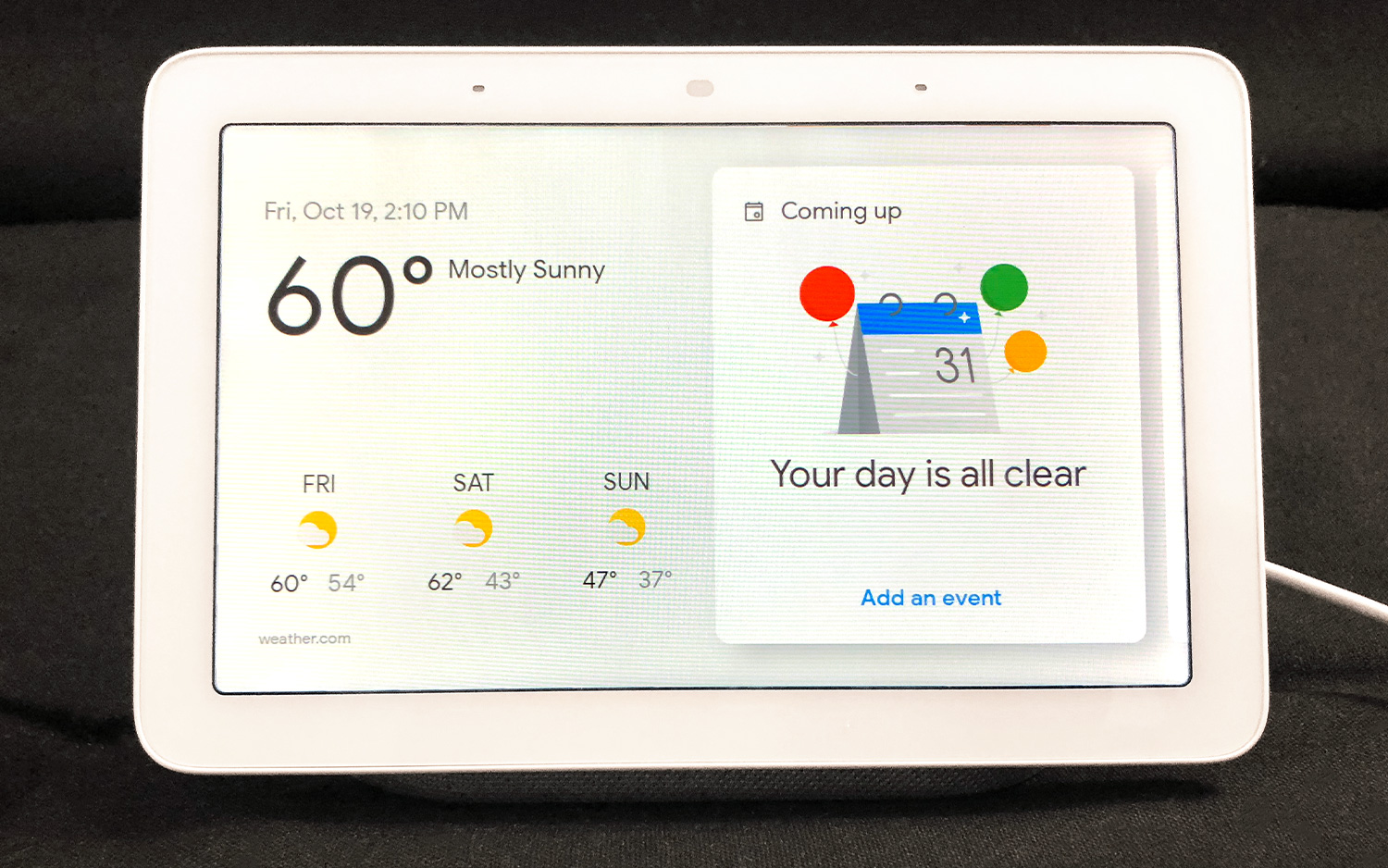
Alexa has a slight edge in general knowledge (despite Google’s access to, well, Google), but can’t give directions, an area where Google (unsurprisingly) excels. That’s a big deal on the Google Nest Hub, as you can look up an address on the smart display, and then send Google Maps directions to your phone.
Google Nest Hub: Cooking and recipes
When I asked Google for fried rice recipes, I got a list of ten recipes from sources including Food Network, Delish, and Allrecipes. This was in stark contrast to the Echo Show, which displayed a seemingly endless list of at least 20. But Google’s list--presumably pulled from Google results--came from a wide variety of sources, while all of Amazon’s results come from a few sources.
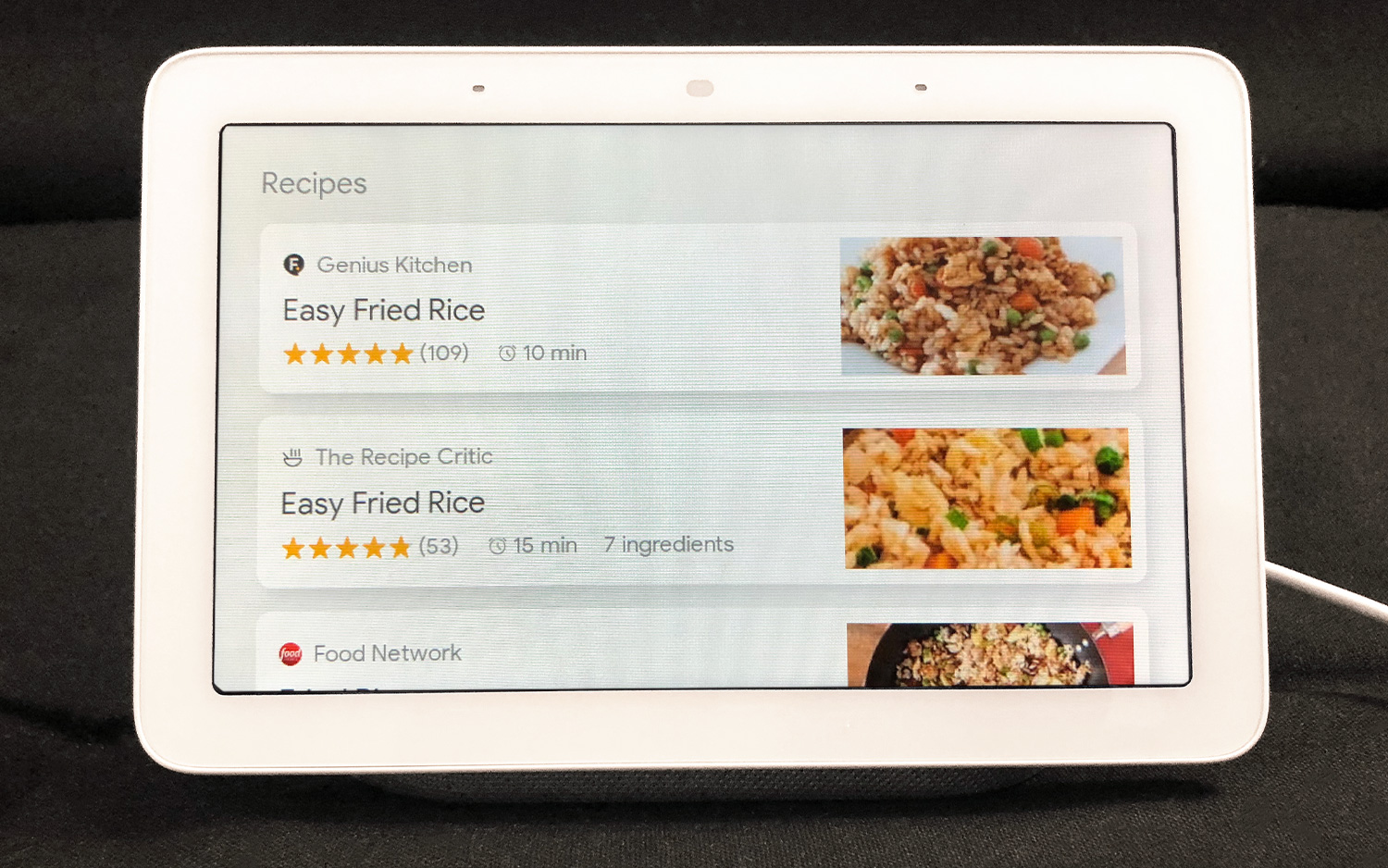
I could scroll through and select one, or ask Google to do it for me (though that was less helpful since many of the recipes had the same name). I could read through the list of steps and ingredients, and go back and forth between steps as needed with my voice or a button.
MORE: Best Smart Home Hub
I do wish that Google had a similar feature to Alexa’s Follow-Up Mode to keep it listening for the duration of a task. It would have been nice to be able to say “Next step” throughout the recipe, rather than “Hey, Google, next step” upwards of ten times.
Google Nest Hub: Smart home control
One of the Google Nest Hub’s unique features is the Home View.
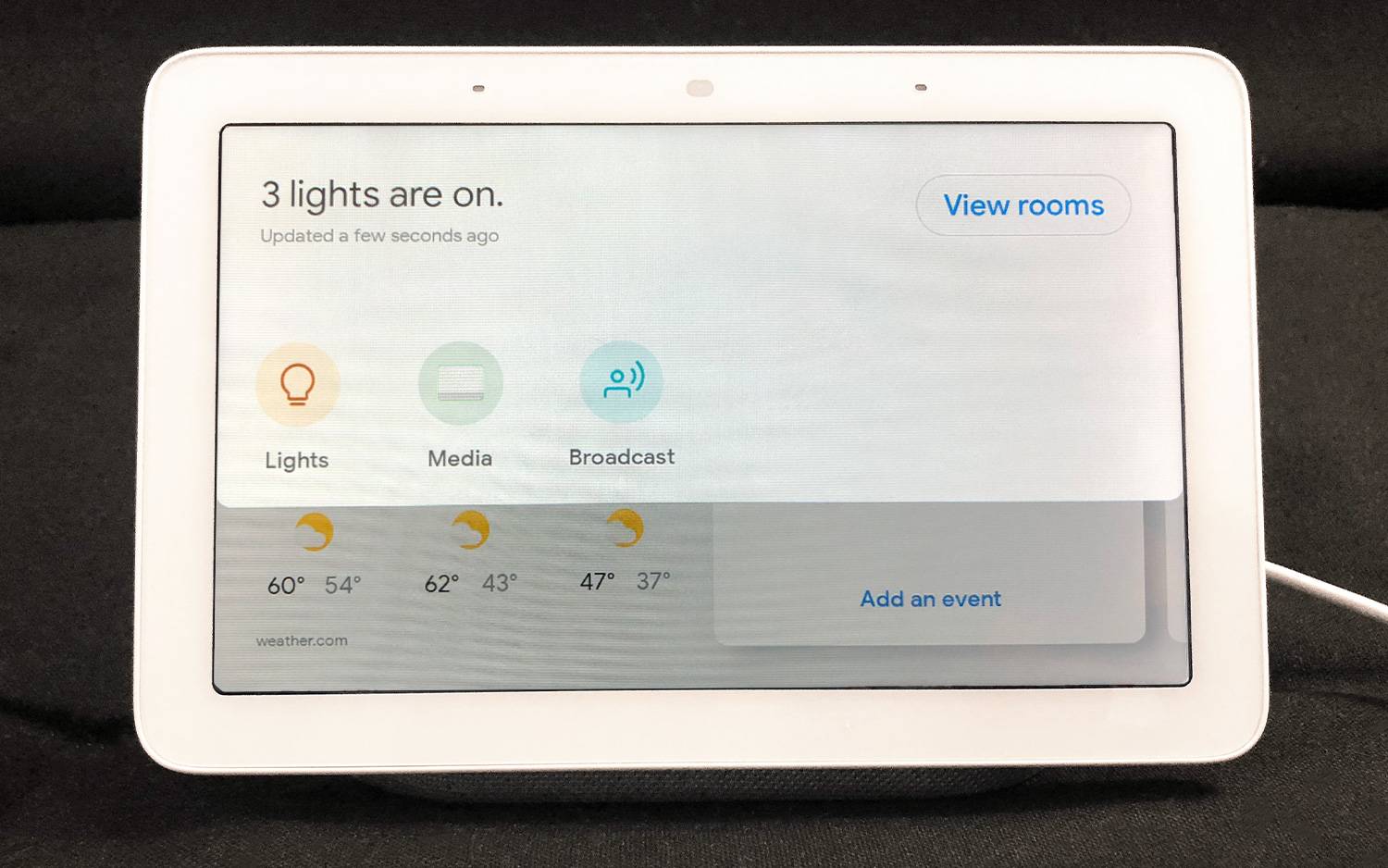
By swiping up from the top of the screen, you’ll see a control panel listing all of the smart devices in your home. You can select a smart device category, or a room in the “Rooms” overview, to control them individually.
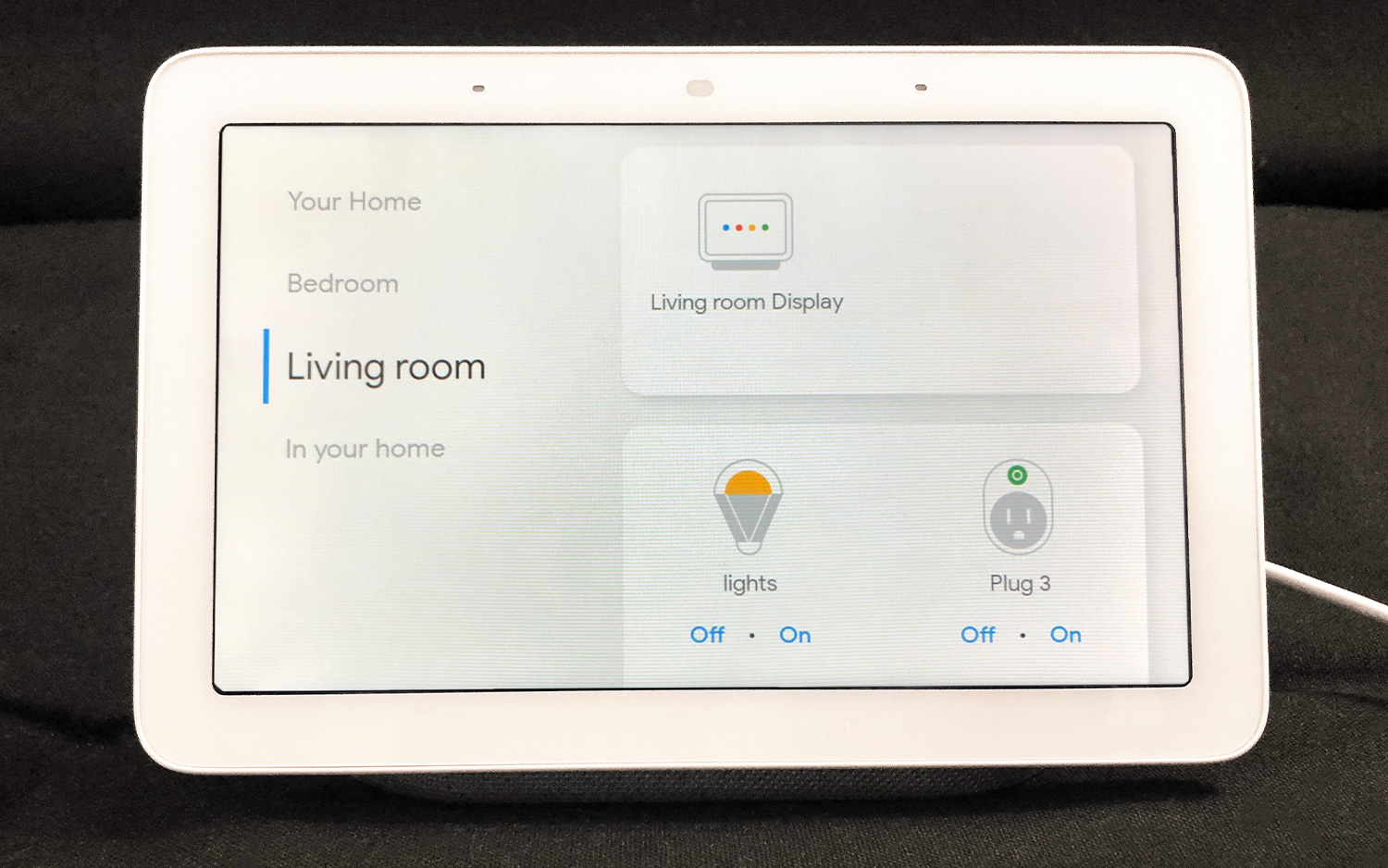
Not only can you turn your lights on in this overview, but you can also change their brightness and colors.
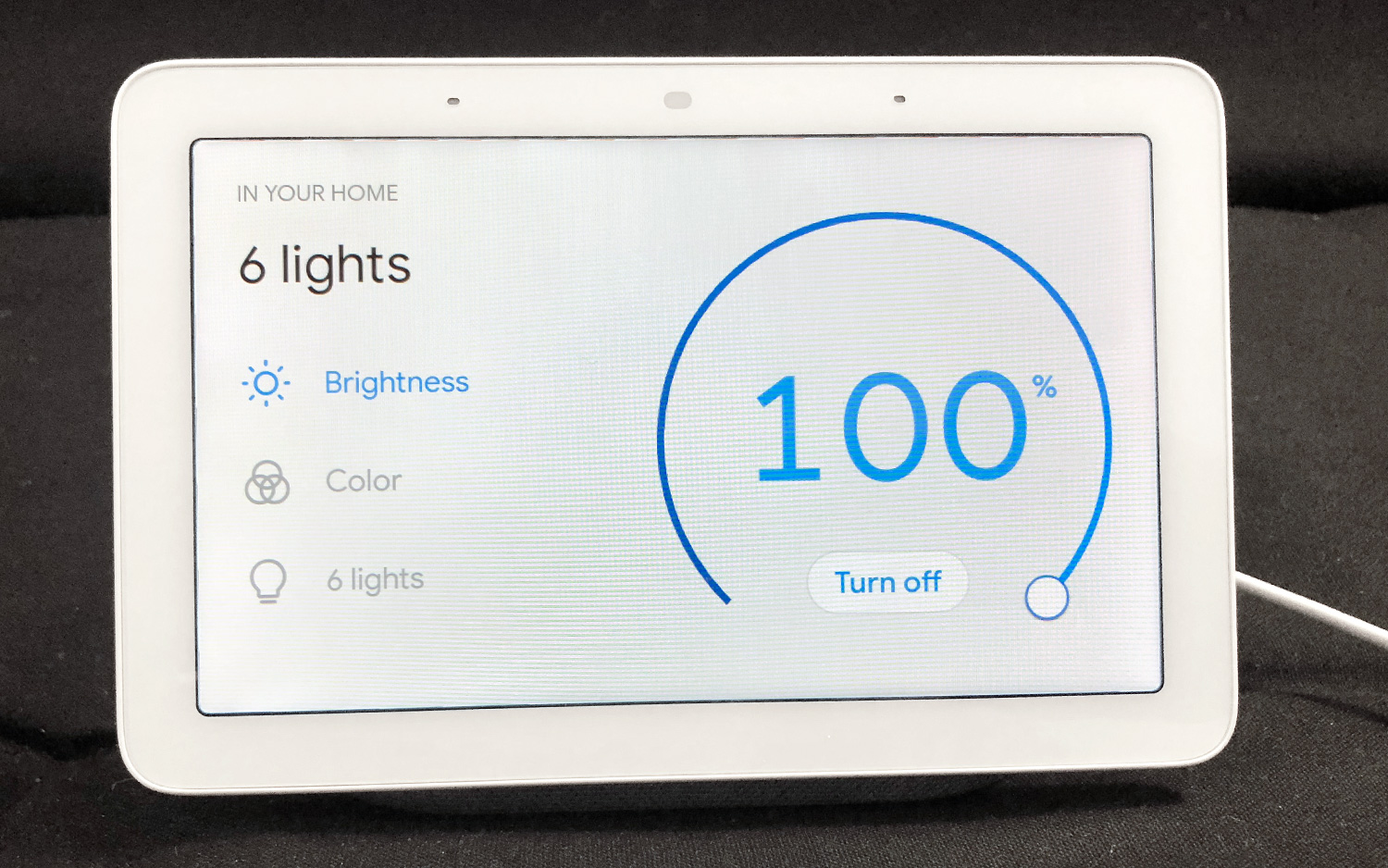
If you have smart devices from different brands and don’t want to switch between multiple apps on your phone, Home View offers a convenient way to control everything in one place.
Google Nest Hub: Voice calling
The Nest Hub lacks a camera, so you can’t video call. Privacy advocates may welcome this choice, but as someone who enjoys video calling, I found it disappointing. I think the Lenovo Smart Display, which has a camera but also a shutter that can cover it up, has found a good middle ground.

Voice calling from the Google Nest Hub, however, is very easy and doesn’t require Google Duo like calls from the Lenovo Smart Display do. You can call either an individual in your Google contacts list, or give Google a number to call. (It can’t call 911).
MORE: Smart Home Guide: What to Know Before You Buy
I could hear a friend that I called very clearly, and much louder than I could with an iPhone on speaker. My friend said that my voice was clear as well, but a tiny bit distorted and “robotic.”
Google Nest Hub: Verdict
Google’s Nest Hub isn’t great for watching videos or TV, or for blasting dance music, but it wasn’t designed for those things. It’s meant to add a convenient visual element to Google’s voice assistant and to help with a bunch of everyday tasks, from cooking dinner and calling grandma to checking the weather and reading the news, all in one place. And the Google Nest Hub does that well for a reasonable price.
Lenovo’s Smart Display and Amazon’s Echo Show are better options if you prefer a bigger display and want to do video calling. But, overall, Google’s Nest Hub is a pretty good value.
Credit: Tom's Guide
Monica Chin is a writer at The Verge, covering computers. Previously, she was a staff writer for Tom's Guide, where she wrote about everything from artificial intelligence to social media and the internet of things to. She had a particular focus on smart home, reviewing multiple devices. In her downtime, you can usually find her at poetry slams, attempting to exercise, or yelling at people on Twitter.
-
michael.ienna Hi, does the Google Home Hub act as a hub for your automated home (eg, do you no longer need a Samsung Hub, or to get the hub with the phillips lights etc) and this product now replaces those hubs? TaReply

