What Is Google Fit? (And How to Use It)
Google's Fit app tracks your activities and aggregates data from other devices and apps so you can see all of your fitness stats in one place.
With all of the fitness trackers out there, and dozens of compatible apps that track your diet, sleep and weight, it can be challenging to find the right mix of devices and apps that can show all of your progress in one place.
Google aims to help aggregate all of your data into one dashboard: Google Fit.

How to I get started with Google Fit?
To start using Google Fit, install the app on your Android phone (an iOS version doesn't appear to be available yet). To link it to other fitness trackers and apps, open the app you want to connect, go to that app's settings and select the options that read something like "link other services," "apps and devices" or "manage connections." Google Fit works with 43 different apps, according to its website.
By itself, Google Fit can use GPS, other sensors in your phone and your input to track your activities, distance traveled, estimated calorie burn and weight, but by linking it with other devices and apps, your have many more options for how to track your stats. You can also view your data on the official Google Fit website.
How does Google Fit track exercise?

Google Fit works with devices from Nike+, Withings and Xiaomi as well as a variety of trackers running on Android Wear, incorporating your activities and heart rate if your device tracks that. It's also compatible with apps like Map My Run, Endomondo and Under Armour Record. Where those companion apps fall short is where Google Fit comes in, tracking your workouts while you're doing them or after you've completed them.
Google Fit lets you choose from 120 different activities. If there are certain types of exercises that you tend to do more than others, like elliptical workouts and Pilates, you can put those at the top of your activities list in Google Fit for easy access.
Tracking your weight training can be challenging with certain wearables. When you're doing squats, you're standing in one place, so a step counter probably won't count that accurately. When you track your reps and sets with Google Fit, you'll see an estimate of those calories you burned by doing those exercises, generated by data such as your height, weight, and gender.
If you use a fitness tracker that automatically guesses your activity but records it incorrectly, you can change your data in Google Fit as well. Activities can also be color coded, which can make tracking and adjusting your data a bit quicker.
How does Google Fit track nutrition?
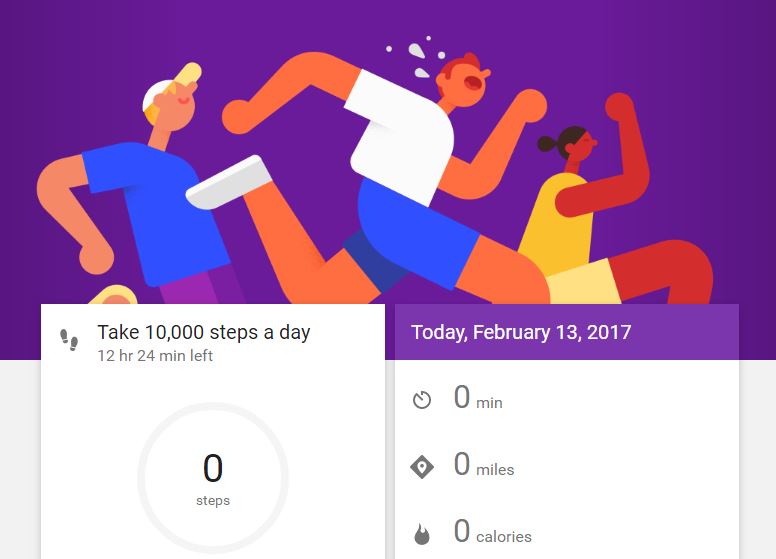
If your goal is to lose weight, burning more calories than you consume is key, and Google Fit helps you track that too by working with calorie tracking apps like MyFitnessPal and Calorie Counter by FatSecret. If you consistently input your weight, Google Fit will give you a chart showing your weight loss over time. If you set fitness goals in the app as well, Google Fit can use your estimated calorie burn to tell you how close you are to reaching your goals.
How does Google Fit track sleep?
Google Fit can't track your sleep data by itself, but it can keep track of the quality of your sleep by working with apps like Sleep as Android and Calm. Like those apps, Google Fit can chart your sleep data as well, so it's viewable in the same place you'd find the rest of your fitness stats.
Should I Use Google Fit?
If your fitness tracker can't track all of the activities you take part in, or if want to keep track of more than your basic fitness stats without checking more than one app, Google Fit is worth checking out — especially since it's free.
Sign up to get the BEST of Tom's Guide direct to your inbox.
Get instant access to breaking news, the hottest reviews, great deals and helpful tips.
Althea Chang is Associate Director of Content Development for Consumer Reports and was previously a Senior Writer for Tom's Guide, covering mobile devices, health and fitness gadgets and car tech.
