Tom's Guide Verdict
Google Fi isn't the cheapest wireless service out there. But international travelers will appreciate the ability to use their data overseas at no extra cost. And it benefits from using T-Mobile's network for coverage. Pixel device owners need to consider Google Fi for their wireless coverage.
Pros
- +
Relies on T-Mobile's fast 5G coverage
- +
Speedy performance
- +
Only charges you for data used
- +
Fantastic app that’s easy to use
- +
Great international coverage
Cons
- -
Other carriers offer cheaper plans
- -
Optimized performance limited to select phones
Why you can trust Tom's Guide
It used to be a foregone conclusion that if you were shopping for wireless service, you’d end up at one of the major wireless carriers. Services like Google Fi Wireless have changed that by offering dependable wireless coverage while standing out from the likes of Verizon, T-Mobile and AT&T.
In Google Fi's case, it separates itself with a billing option where you only pay for the data you use, plus outstanding benefits for people looking for the best international phone plans. Google Fi coverage doesn't come cheaply, as the carrier's prices are closer to what the major phone carriers charge than they are to the discount rates you'll find at places like Mint Mobile and Visible.
We first reviewed Google Fi back in 2017 when it was known as Project Fi. A number of changes have happened in that time, the most significant of which is Google Fi expanding to support all phones and not just Pixel devices. Google Fi offers more plans now, too, though its three options are a lot more streamlined than, say, T-Mobile's array of cell phone plans.
Despite all the changes, our first assessment remains unchanged — Google Fi is an excellent option as a wireless carrier, particularly if you own a Pixel phone or find yourself traveling beyond the U.S. borders with regularity.
How Google Fi works
Google Fi is an MVNO (mobile network virtual operator), meaning that it uses other networks to deliver service. In our original Google Fi review, those networks were T-Mobile, Sprint and regional carrier U.S. Cellular. However, in the intervening years, T-Mobile bought Sprint and absorbed its towers into its network. Google Fi and U.S. Cellular parted ways in 2023, so now T-Mobile is the sole provider of Google Fi coverage — for the most part.
Google continues to use other unnamed carriers for what it calls an extended network. By doing so, Google Fi is able to switch between different carriers to make sure you're getting the best coverage based on your location. There's a catch, though — to take advantage of that feature, you need to use a phone sold through the Google Fi store that's been optimized to work with this extended network.
Those phones include Pixel devices — the current Pixel 8, Pixel 8 Pro, Pixel 7a and Pixel Fold are on sale through Google Fi in addition to discounted Pixel 7 models. Additionally, the Google Fi store sells phones from Samsung and Motorola that are optimized for its network.
That said, you don't have to buy your phone through Google Fi to use the network. You can bring your own device — even an iPhone — if you find Google Fi's plans attractive. That does mean giving up the optimized network performance, though.
There's another incentive to use a Pixel phone. A Pixel handset running Android 12 or later can use Google Fi's VPN and access the carrier's W+ network, which is a collection of secure Wi-Fi networks. W+ comes in handy in areas where thee's a lot of network traffic, ensuing your data speeds remain high — or at least unaffected by all that network congestion.
So the bottom line — you can use any phone you like with Google Fi, but turning to one of Google's phone is easily the best move for Fi customers.
How much Google Fi costs
Google Fi has three plans — two options with unlimited data and one with tiered data. What makes the latter option unique among the best cheap cell phone plans is that you only pay for the data you use instead of handing over money for a pre-determined chunk of data.
Google Fi's Flexible plan starts at $20 for the first line, and $15 for every line thereafter. That fee covers your talk and texting. You pay an additional $10 per gigabyte for the data that you use, plus taxes and fees, billed at the end of the month. Auto pay is mandatory.
For example, an individual who consumes 3GB will pay a total of $50 at the end of their billing cycle. (That’s $20 for the phone line, plus another $30 for the data.) Google Fi is also unusual in that its rates don’t round up when you go over a certain amount of data. Use 2.1GB of data, and you won’t be charged as if you used 3GB like you might be at most other carriers. Instead, Google charges you $21, as each 100MB of data costs $1.
Because Fi prominently incorporates public Wi-Fi networks — at least if you've got a Pixel phone — you may not even need to purchase quite as much data as you would on other carriers. That said, having used Fi extensively in New York City, we’ve found that Google’s hotspots aren’t as ubiquitous as you’d hope, at least during our testing a few years ago.
| Carrier | LTE Data | Monthly Cost | Notes |
| Google Fi | 5GB | $70 | $20 per line fee plus $10 per GB of data |
| Mint | 5GB | $15 | $15 rate requires pre-paying for a year of service |
| T-Mobile | 6.5GB | $25 | T-Mobile Connect plans stop working after you use up your allotted data |
Many carriers provide rollover data, but shockingly few let you pay for only what you consume, making Google Fi’s pricing scheme pretty attractive. That said, if you’re one to burn through your data cap quickly, your monthly statement can get out of hand pretty fast. Thankfully, Google Fi offers a feature called Bill Protection designed to stop that.
With Bill Protection, you aren't charged for additional data past a certain threshold. This effectively turns all Google Fi plans into unlimited data plans once you spend enough money. For example, under the current $10-per-gigabyte model, an individual stops getting charged for data after consuming 6GB, or the equivalent of $80 in one month. (Your data speeds slow down when you hit your Bill Protection limit.)
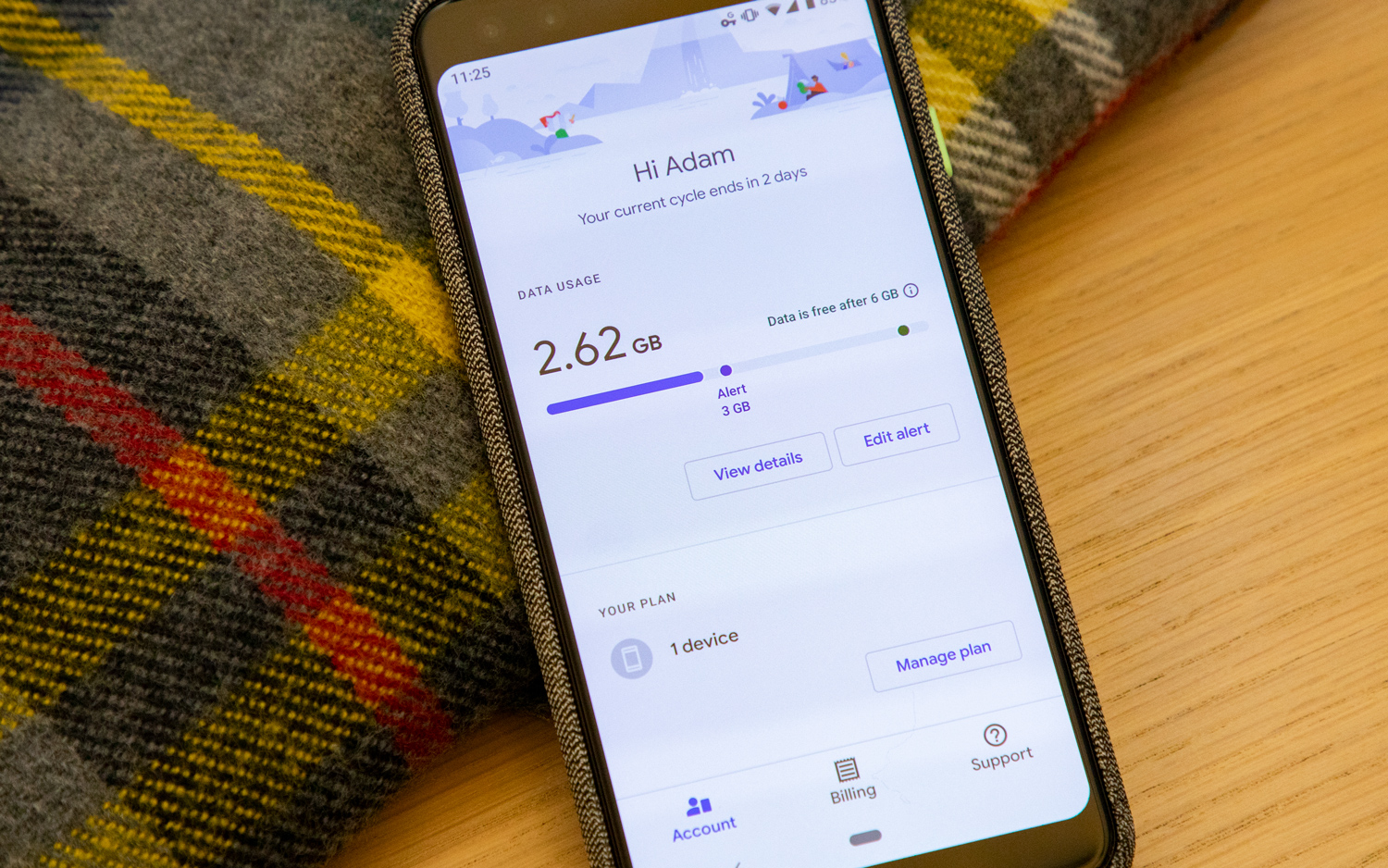
Bill Protection is available for group plans too, though the amount you must consume before multi-line plans become "unlimited" is higher and differs depending on the number of lines active on your account. Google provides a calculator on the Fi website that breaks down how much subscribers could save in every circumstance.
As for the unlimited options at Google Fi, Simply Unlimited starts at $50 a month for a single line of data while Unlimited Plus costs $65. Of the two, Unlimited Plus is one of the best unlimited data plans, as it includes the better perks. And it had better, as that $65 monthly cost is much greater than what Visible, Mint and Tello all charge for unlimited data, with plans that cost $30 or less each month.
Remember that unlimited data isn't really unlimited, as carriers slow down your speeds once you use a certain amount in any given billing period. For Simply Unlimited, you can consume up to 35GB each month before Google Fi will throttle your traffic; the threshold rises to 50GB for Unlimited Plus.
What perks Google Fi offers
As noted in our Google Wi-Fi guide, you get hotspot data with any of Google Fi's three plans. For Flexible plans, hotspotting is part of your regular data use, while Simply Unlimited customers get 5GB of hotspot data. It's unlimited tethering for Unlimited Plus customers.
The big draw for Google Fi customers is the ability to use your text and data when you travel to 200-plus countries at no additional cost. For Unlimited Plus customers, that's unlimited data around the world, while Flexible customers pay the usual $10/GB rate. This travel perk isn't available to Simply Unlimited plans, though.
Unlimited Plus is the plan to get if you enjoy extras. Besides the travel and hotspot perks, you also get 100GB of Google One storage plus a year-long subscription to YouTube Premium.
How Google Fi performs

Tom’s Guide has tested Google Fi on a number of devices over the past year. In our initial experience with the service, we used a Moto X4 Android One optimized for Google’s network. (That phone has since been dropped from the Google Fi store in favor of newer models.) Setup was a cinch thanks to the handy Google Fi app, which simply takes a Google account (i.e., a Gmail address) to begin. Add a payment method, choose whether you’d like to port a number or create a new one, restart your phone and voila — within minutes you’re up and running.
No matter what device we used, Fi’s service was as reliable and consistent as any major network we’ve tested.
The Moto X4 connected to T-Mobile’s LTE towers in New York City, according to network analytics app Signal Spy. A speed test displayed 19.5 Mbps downstream and 4.6 Mbps upstream. That’s consistent with what we’ve observed when testing T-Mobile LTE in the past.
Setup and performance is similarly streamlined even if you bring a device to Fi that wasn’t designed for it, like an iPhone XS. The main difference is that you lose out on network switching, and you have to modify some APN settings to get SMS and MMS working properly. However, that doesn’t take long, and Google provides extensive directions with the Fi SIM kit and on its website to walk you through the process.
Our Fi-connected iPhone XS averaged 61.2 Mbps for downloads and 7.7 Mbps for uploads, while our Pixel 3, also on Fi, topped out at 18.9 Mbps downstream and 2.7 upstream.
About the Google Fi app
No matter what device we've used over the years, Fi’s service was as reliable and consistent as any major network we’ve tested. But that’s not the whole story, because half of the network’s charm resides in its brilliantly designed app and overall customer experience.
We’re all painfully familiar with terribly designed carrier apps that hide simple features and information behind dated, clunky interfaces that are excruciating to navigate. Google Fi is a breath of fresh air, as you’d expect from the company that built Android.
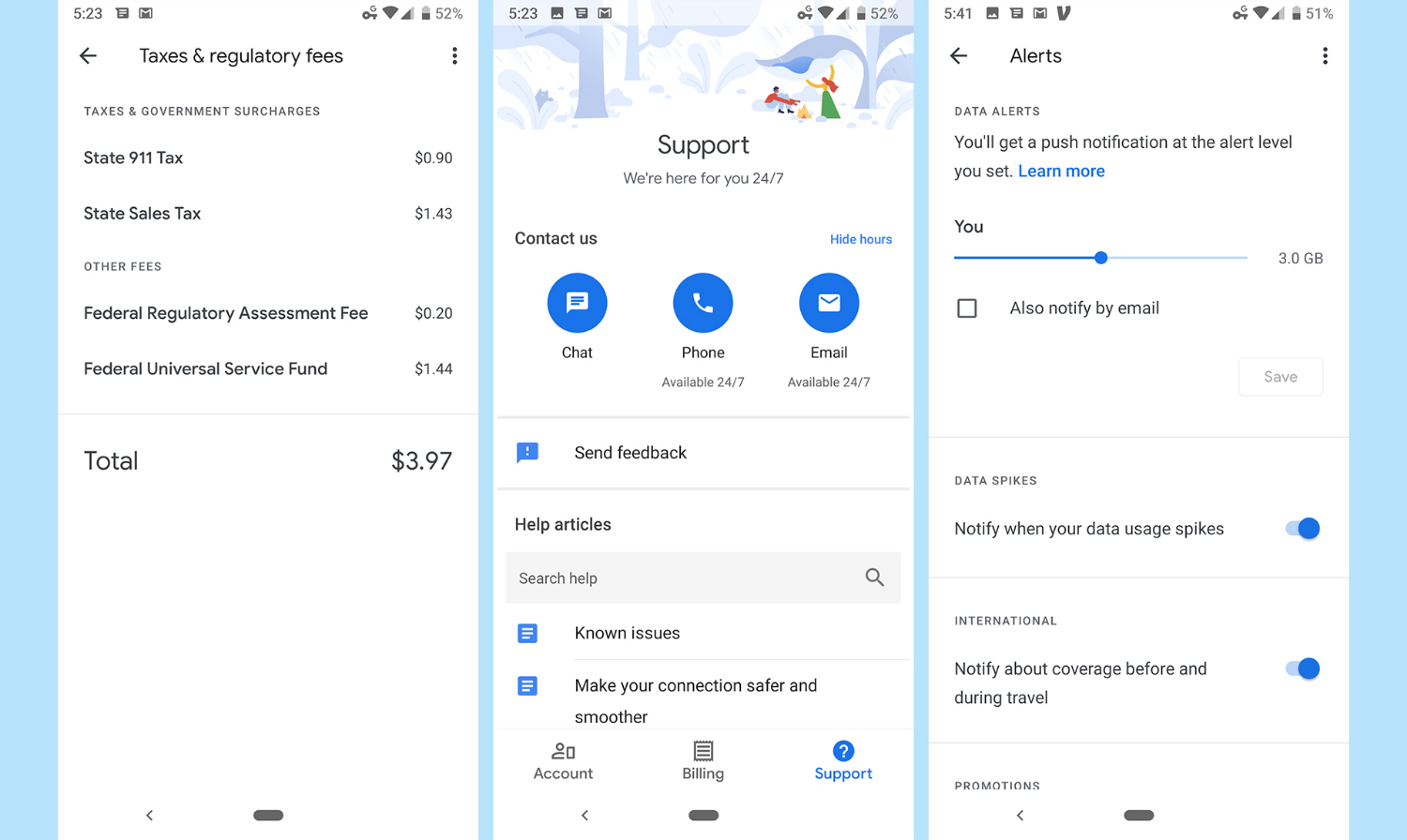
Open the Google Fi app, and you're immediately presented with a bar displaying your data consumption, that you can preset with a warning to know when you’re getting too close to any self-imposed limits. Scroll down, and you’ll see an overview of your plan above easy links to alter everything from voicemail settings, to blocked numbers to the service address linked to your account.
Swipe to the right for Billing and Support tabs, where all your previous statements are easily viewable. Getting in touch with a representative is a snap, too, with options for phone, chat and email alongside estimated wait times. I received a response to a chat query in just 1 minute.
The app is such a pleasure to use, unless you have to enlist the expertise on Google’s wonderfully enlightening Google Fi forum, you’ll never need to leave it. But the most impressive part of Fi’s interface is the way it handles multiple phones and lines.
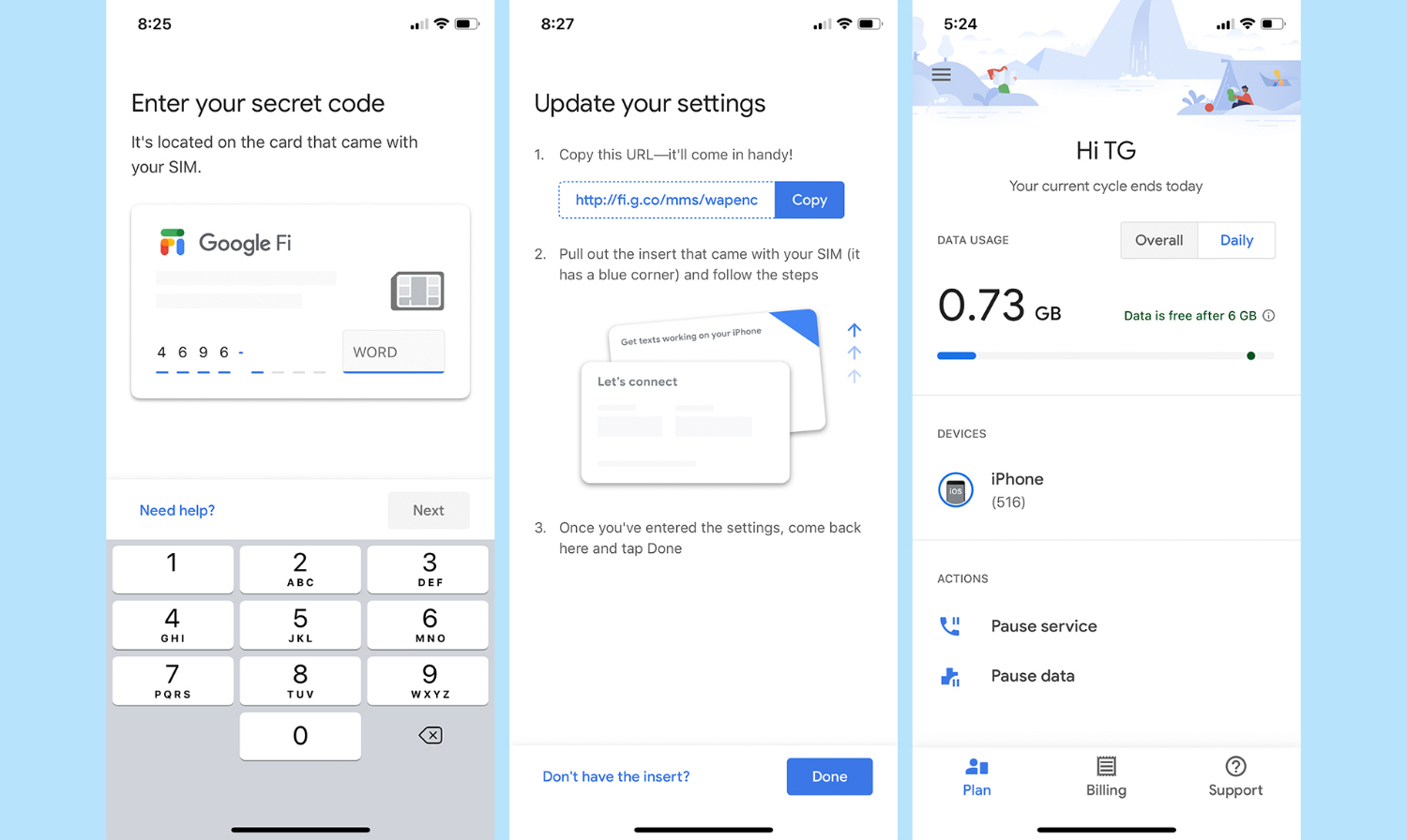
At one point, I pulled the SIM card out of our Moto X4 and placed it into a Pixel XL, and Fi was smart enough to know that not only was it in a different phone, but precisely what phone it was and how much data was consumed on it. You can even break down that information into graphs, where daily usage is tallied per device. It’s an impressive degree of detail that is typically absent for users on other carriers who frequently swap SIM cards and devices.
Should you use Google Fi?
Google Fi works well and has a great app — but how does it compare to the value offered by other networks? Despite the strength of three carriers, Google’s coverage map is smaller than Verizon’s, particularly in more rural areas, though Google Fi benefits from T-Mobile's extensive 5G network, which is larger than any other carrier's.
When the conversation turns to price, things are a bit different. The cheapest option among Verizon's cell phone plans with unlimited data starts at $65/month — the same price as Google Fi's Unlimited Plus. Travel parks are available through Verizon as a $10/month add-on that you can add or drop at will. AT&T's phone plans included a $50 unlimited option for single-line customers, but it's pretty bare bones. T-Mobile has a wide range of plans and its more expensive options rival Google Fi for travel benefits.
Google Fi review: Verdict
Google Fi is by no means the cheapest carrier out there. If you eat up a lot of data, Google’s service can get quite expensive fast. Discounts on multiple lines are also modest compared to what you can get elsewhere.
Still, Google Fi offers a premium user experience, thanks to T-Mobile's competitive network map, great coverage for travelers, optimized performance (for the devices that support them, at least) and software that is second to none. It’s the best mix of cost and convenience out there, with a simple pricing structure and properly designed app. And in wireless, those two things go very, very far.
Adam Ismail is a staff writer at Jalopnik and previously worked on Tom's Guide covering smartphones, car tech and gaming. His love for all things mobile began with the original Motorola Droid; since then he’s owned a variety of Android and iOS-powered handsets, refusing to stay loyal to one platform. His work has also appeared on Digital Trends and GTPlanet. When he’s not fiddling with the latest devices, he’s at an indie pop show, recording a podcast or playing Sega Dreamcast.
-
nduke I've been using Project fi for over a year and a half now and absolutely LOVE it! Previously I used a prepaid phone service on a Google phone and didn't want to get back on a contract with anyone just to have a phone. I was tired of the huge cost of monthly plans and being at a carrier's mercy until a contract ran out. I got a 6P from Google for a no interest $21/month and a $20 plan with an added GB of data. I will admit that I use my phone more at home or at friends than anywhere else (hence lots of WiFi usage), because I live out in the boonies and am retired. But for less than $50./ month (including data credits and phone payment) I feel like I get an excellent deal! Texas is a large state and I tend to drive around quite a bit and travel out of state. In the past year and a half I have never lost a signal or come up without a signal anywhere I have been on fi, and have always had data when I needed it. Also I never have noticed a switch of carriers mid call or search, but an app tells me that it happens more often than I would have guessed. Granted, I am not a 5-10 GB/month user. But for my purposes fi is great!Reply -
1gr8gol4 Why no comparison to Tracfone? If you shop around, phones are free and you can buy just what service you need. Seems like a better deal for people who at just moderate phone service users.Reply -
deavir My wife and I use less then a gig of 4G due to wifi at work and home. Our group plan is ~55$ a month. Also the old nexus 6 is also supported.Reply -
holguinlorenzo Even though coverage is good, one is afraid to use it because it's easy too expensive. I feel like when I'm using video I'm looking to check his much data I'm using. 2 or 3 days of video use puts you at 5 GB fast.Reply -
glorioushektor It doesn't work well in much of Wyoming thanks to the Union Wireless monopoly on GSM service in most of the state. Sprint is not very good in most of the state either. Luckily I can pause my Fi service and reactivate when I travel Cheyenne, Jackson, or Utah. In the meantime I'm using a Verizon MVNO on my Moto X4 Android One version, since it's universally unlocked despite being sold as a Fi phone.Reply -
nduke Reply20297896 said:Even though coverage is good, one is afraid to use it because it's easy too expensive. I feel like when I'm using video I'm looking to check his much data I'm using. 2 or 3 days of video use puts you at 5 GB fast.
Use WiFi for that! Are you in the habit of using cellular service for movies? I watch Netflix on my phone with WiFi. No charge for data usage. -
wowamber123 Loved my phone. The network service was awful. My phone bootlooped, I was sent a refurbishef replacement with so many problems. They credited my account $5. But i still had the problems.Reply
Finally. I had to say goodbye. I do miss my original phone. -
madamliqueur I currently have a plan with Project Fi. I would say it's best for people who are out of the country a lot. You're covered under the same plan internationally. I went to Mexico for 6 months, and my phone sent me a message saying that I'm covered. I went to Guatemala within that same timeframe and received the same message, that I was covered. When your phone is linked to an open WiFi, it secures it automatically. And the way you can call internationally, from another country, for free, is by using your Google Hangouts dialer. I use that to call my family in America when I'm in other countries, and I'm not charged. If you dial through the actual phone dialing system it'll charge you 20 cents a minute. This was a great article. So again, it's worth it for convenience.Reply -
manganite Let's see how long even successful MVNOs can hold out when there are only three Mega-Carriers left after a T-Mobile/Sprint merger. Chances are we end up like Canada that already has that level of non-competition and double the cell plan costs as here. I am a Fi user since February and beforehand was a T-Mobile prepaid user on my own Android. Rarely I cross 2GB per month - just restrain yourself from video streaming until you got WiFi.Reply

