The One Google App Every Parent Needs
With the Google Family Link, parents can view their children's activity, manage app usage, set screen time limits and more.
No matter your age, it's hard to avoid using a Google device these days. From Chromebooks to Chromecast-enabled devices to any phone running Android or watch running Wear OS, Google pervades many of today's popular products.
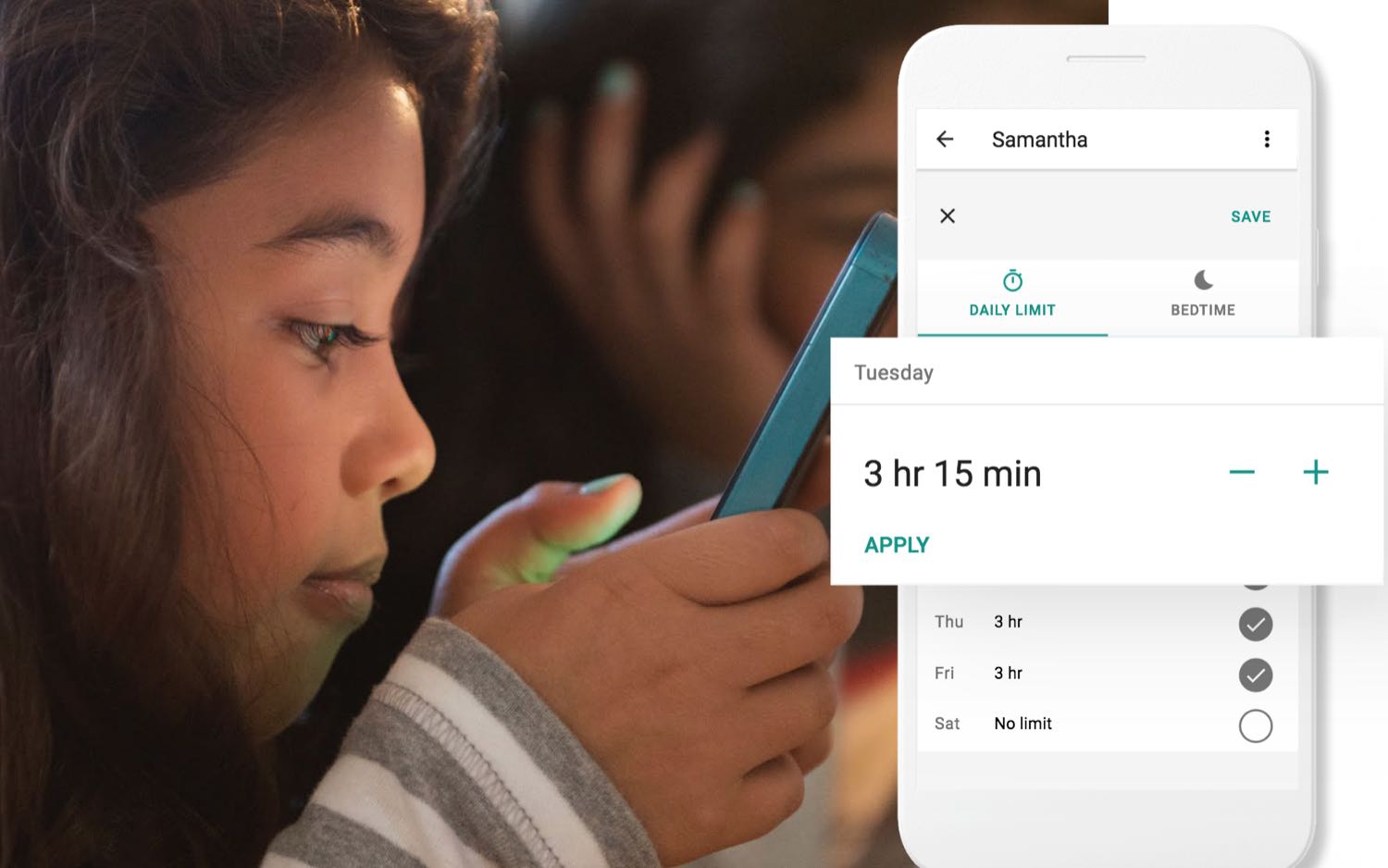
However, giving your kid a Pixel phone or Google Home can be a cause for stress. There's a world of websites, apps, games and Google Assistant skills your child might find. But Google Assistant has a feature to help you sleep easier at night as your kids browse: Google Family Link.
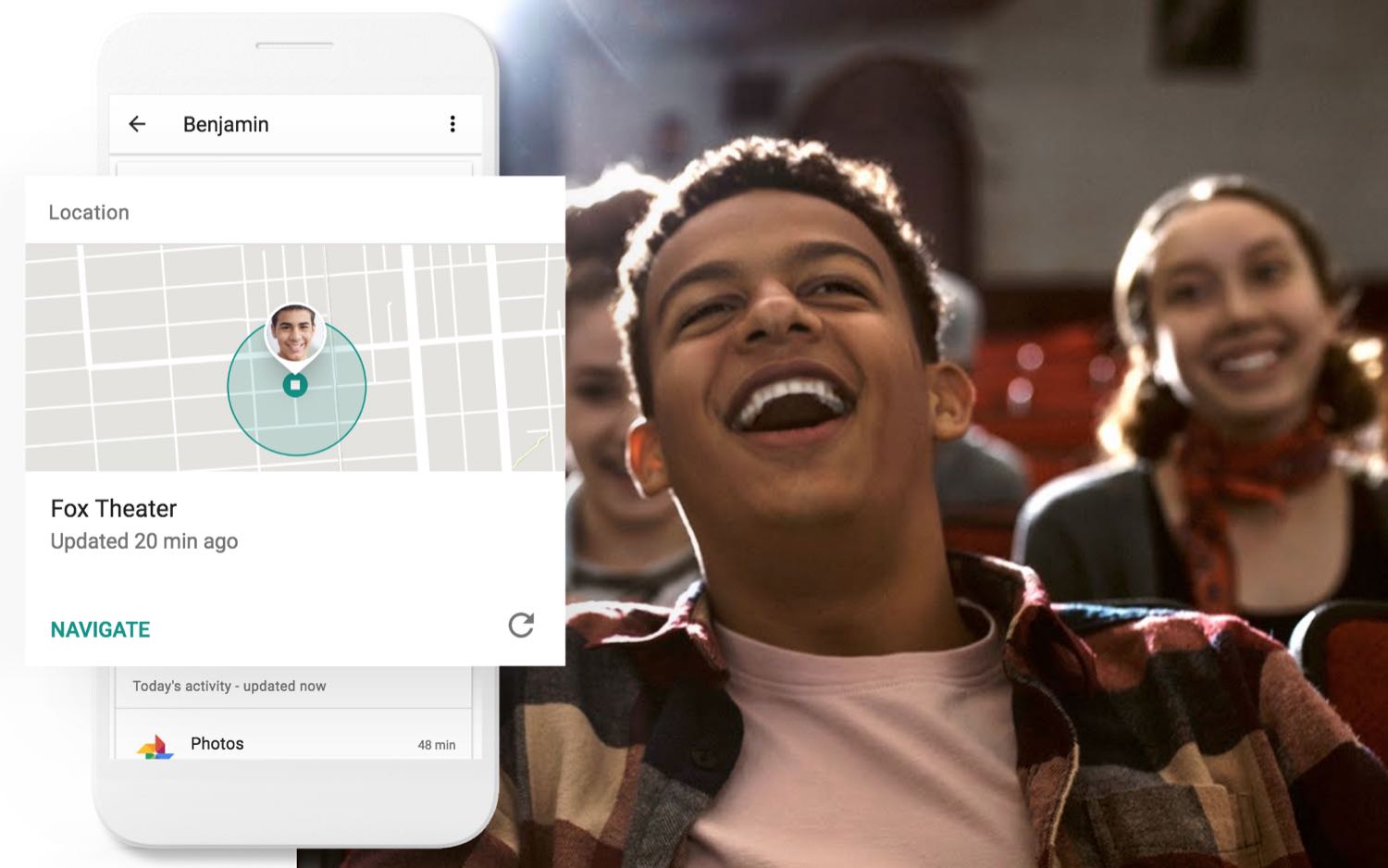
Released in 2017, Family Link allowed parents to make and manage Google accounts for their children under age 13. As of this September, you can also use the app with older teenagers who already have Google accounts.
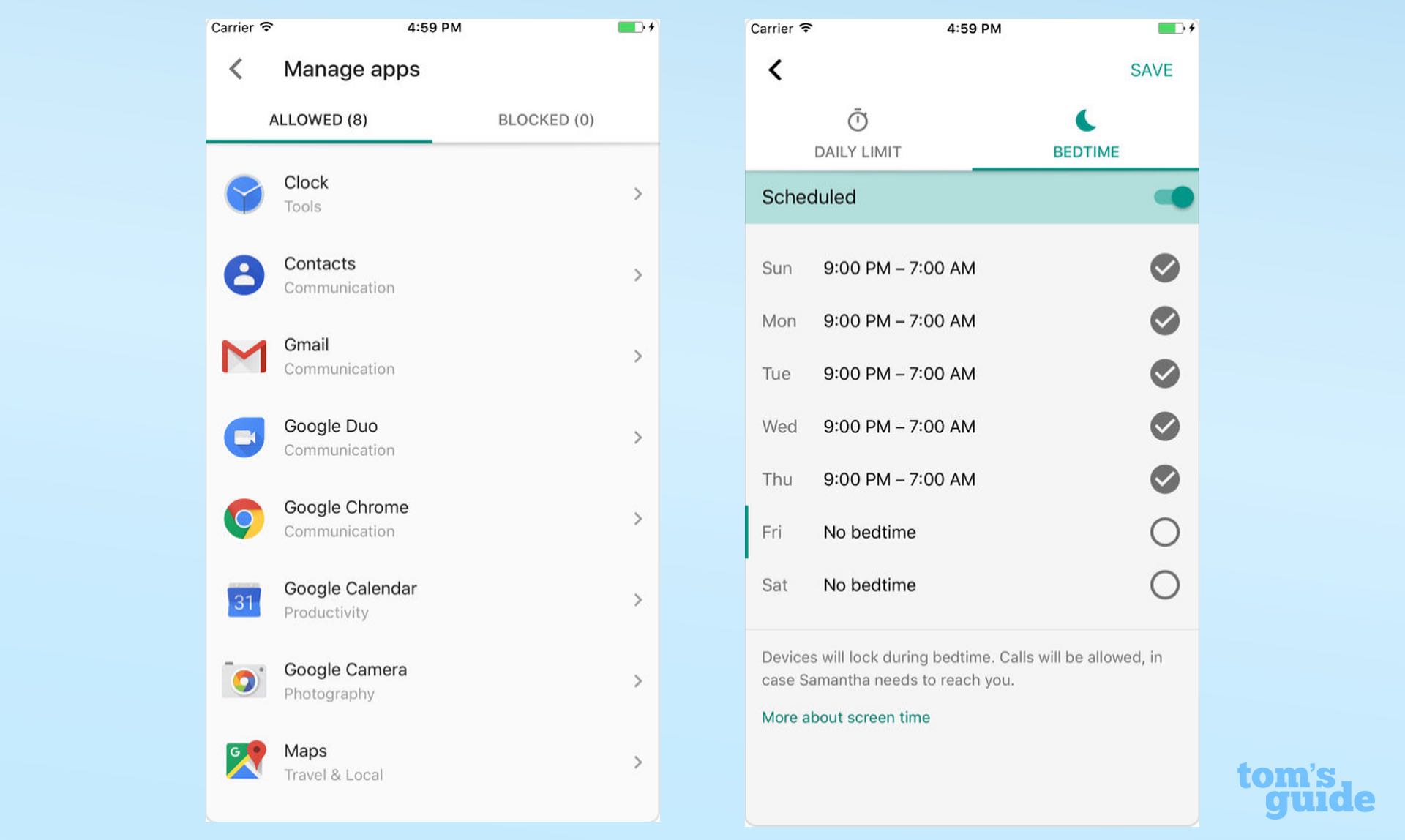
Getting started with Family Link is easy. When you're setting up your kid's device, Google will ask you to create a Family Link account. Once you've done so, the Family Link app (for Android and iOS) will automatically download onto the device. Then, download the Family Link app on your own phone and sign in.
The app has a number of features, and you'll be able to use whichever ones you need most for your kid. You can keep track of your child's activity and see how much time they've spent uploading photos, browsing Chrome, playing games, talking to Google Assistant or listening to music. Then, you can set limits on their usage time.
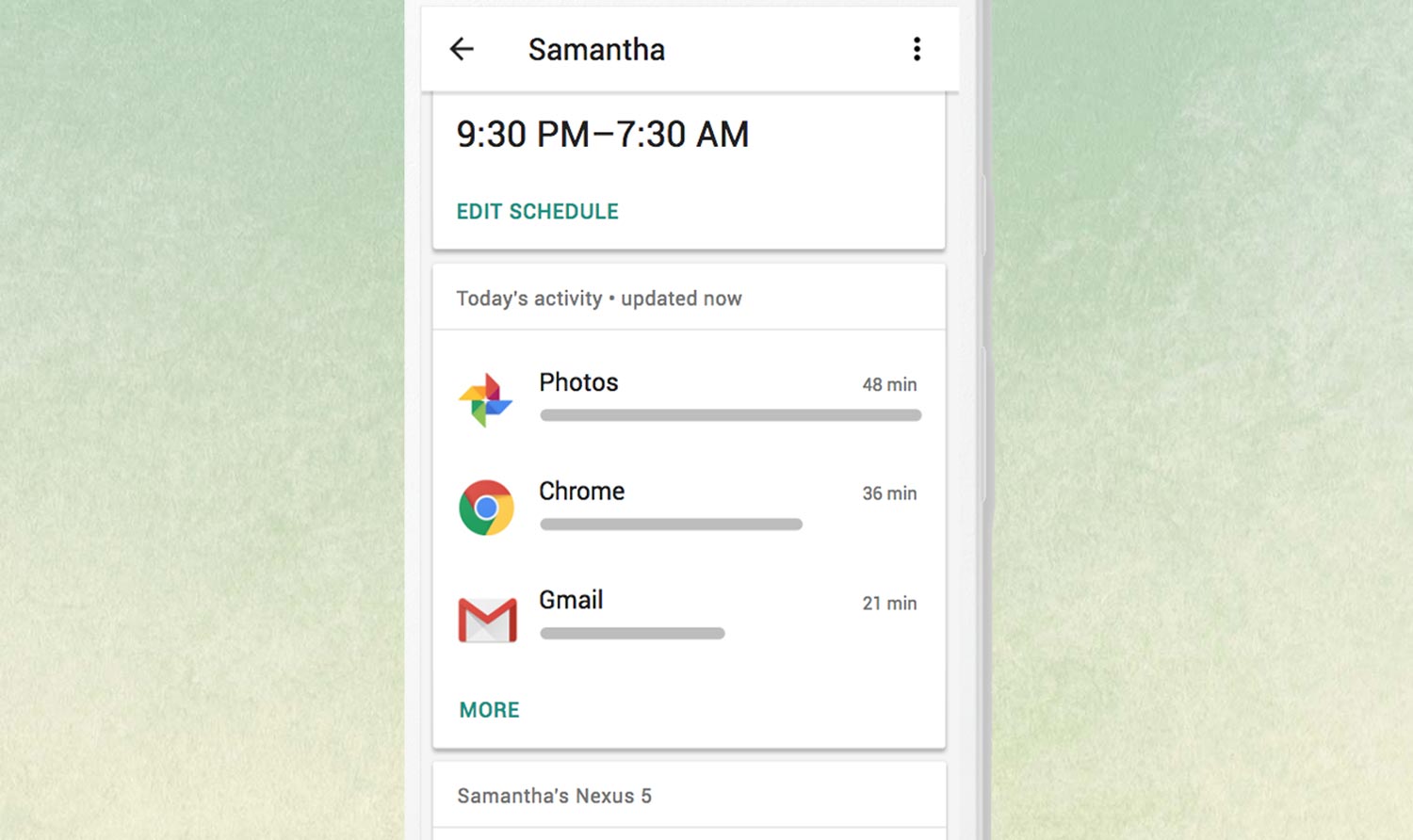
You can approve or reject any apps they try to download and keep track of where they are (provided their device is with them). And you can also view a list of kid-friendly apps recommended by teachers.
But if you're busy cooking dinner, cleaning the kitchen or getting kids ready for bed, you can also use Google Assistant voice commands to remotely lock your child's device. Just say, "Hey, Google. Lock Jimmy's phone," to bring your kid's Fortnite quest or Netflix binge to a halt. And if Jenny loses her device, you can also say, "Hey, Google. Find Jenny's phone," and the product will ring at full volume.
MORE: 19 Apps for Teens Every Parent Should Know
With Family Link, you'll no longer have to worry about what Jimmy and Jenny are doing on their Pixel phones or how much time they're spending on the devices. It's an essential app and Google Assistant skill for any parent who worries about their kids' screen time.
Credit: Google
Sign up to get the BEST of Tom's Guide direct to your inbox.
Get instant access to breaking news, the hottest reviews, great deals and helpful tips.
Monica Chin is a writer at The Verge, covering computers. Previously, she was a staff writer for Tom's Guide, where she wrote about everything from artificial intelligence to social media and the internet of things to. She had a particular focus on smart home, reviewing multiple devices. In her downtime, you can usually find her at poetry slams, attempting to exercise, or yelling at people on Twitter.
