Tom's Guide Verdict
Google's Chromecast Audio makes it easy to stream high-quality audio from most streaming music services to powered speakers.
Pros
- +
Inexpensive
- +
Simple to set up
- +
Easy to use
- +
Plays high-resolution audio files
Cons
- -
No support for iTunes, Apple Music or Amazon Prime Music
Why you can trust Tom's Guide
Streaming audio to speakers seems like it should be easy: press Play on a mobile device here, and sounds come out over there. It can work that way if you buy a Bluetooth speaker or an audio/video receiver with Bluetooth or Apple's AirPlay wireless streaming audio technology built in. But for older systems, you may have to spend $100 or more to stream digital music.
Streaming video was in a similar place a few years ago, with most streaming boxes costing about $100. Google solved that with Chromecast, its $35 streaming-video stick. Now, the company is taking the same idea and applying it to music. The Chromecast Audio, also $35, follows the same concept as its video-capable cousin, and in many ways, Google's approach works even better for audio than for video.
How Casting Works
Casting involves using your Wi-Fi network and the Internet to stream audio. Unlike streaming audio via Bluetooth or AirPlay, casting doesn't stream directly from your mobile device. You use a cast-enabled app to find the music you want to play, and the Chromecast Audio grabs the song directly from the streaming source. You then use your mobile device as a remote, skipping songs or selecting a new playlist.
This method offers several advantages for music playback. For example, it uses less battery power, because your device isn't actually playing the music. You don't have to keep your mobile device near the speakers as you do with limited-range technologies like Bluetooth. And, perhaps best of all, you can use your mobile device for something else while the music keeps playing, including playing games or watching videos.
Design
The 2-inch black plastic disc, just a half an inch thick, looks like an adapter for playing 45 records — and is nearly identical to the Chromecast 2 except for the grooves on the top of Chromecast Audio that resemble a record. It's a simple design: On one side, a 3.5-mm port accommodates both analog and mini optical digital (also called TOSLINK) connections; on the other, a micro-USB connector provides power for the device.

The device ships with a 3.5-mm-to-3.5-mm analog cable, which connects to the headphone jack or auxiliary-in on most powered speakers. The Chromecast Audio doesn't include an amplifier; you need to connect it to speakers that have an amplifier, such as most computer speakers or Bluetooth speakers. Alternatively, you can connect the Chromecast Audio to an audio/video receiver (or another type of speaker amplifier); the receiver connects to and powers the speakers.
MORE: What Is Google Chromecast?
If you connect the Chromecast Audio to an A/V receiver, you'll likely want to use a stereo RCA-to-3.5-mm cable or an optical digital cable. A great reason to pick the Chromecast Audio over Bluetooth is audio quality. Bluetooth doesn't have enough bandwidth to stream uncompressed music. The Chromecast can: With an analog connection, you can get CD-quality sound. If you use an optical cable, you can play high-resolution 96-kHz/24-bit files. By comparison, Apple's AirPlay is limited to CD quality.
Setup
To get the device ready to cast, first download the free Android or iOS Chromecast app, or use Chrome browser on Windows. The app is the same for Chromecast and Chromecast Audio; it does little for the Chromecast Audio besides help with setup. You can also pause playback once you've started a cast in another app. I used the iOS version.
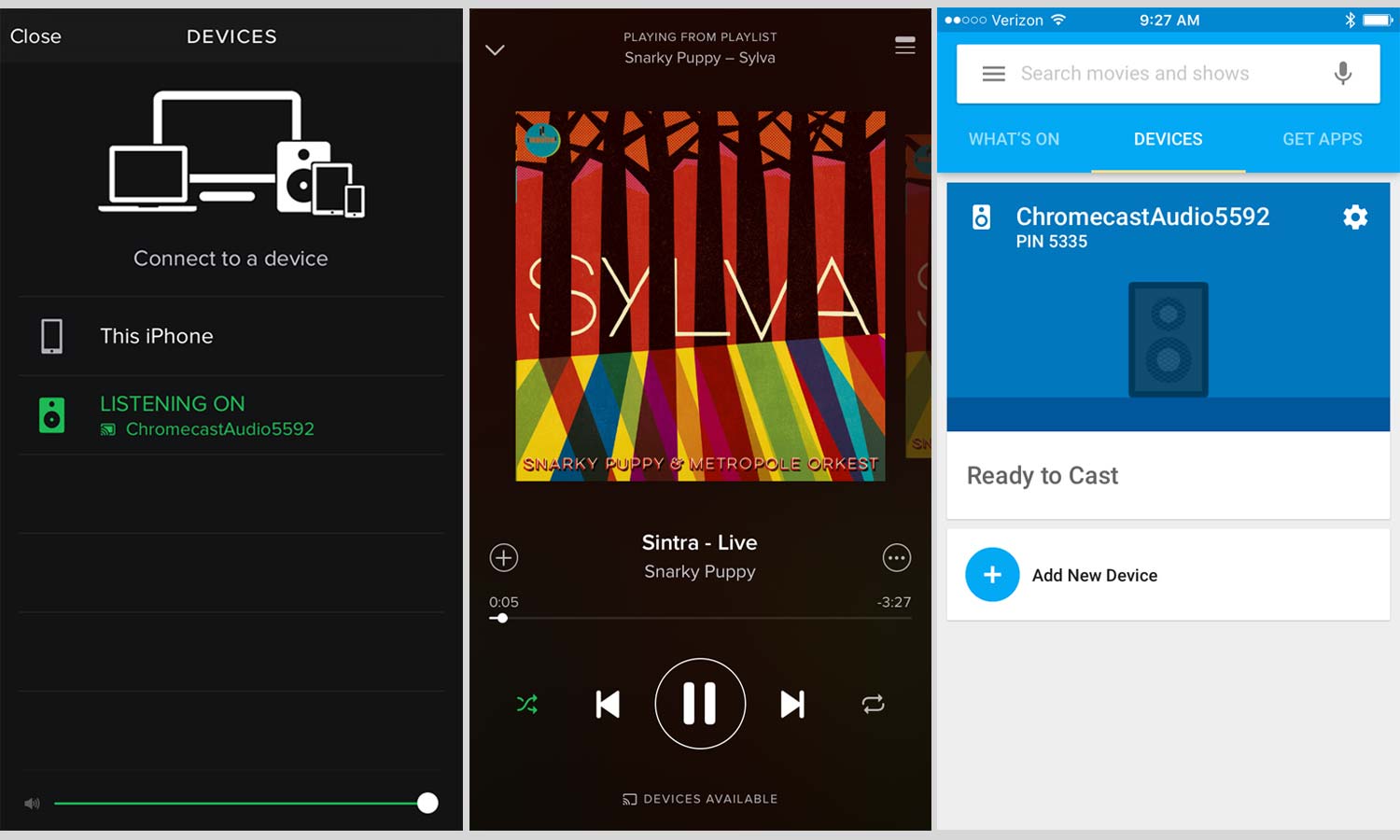
On the Devices screen, touch Add New Device, and select your phone or tablet. You will connect to the Chromecast through Wi-Fi, test the connection and select your region. You can personalize the name of the device and enable Guest Mode, a handy feature that allows people to cast music without being on your network. In the final step, you connect to your Wi-Fi network so you can begin streaming.
To play music, launch one of the supported apps. Many of the big music services support casting, including Google Play Music, Spotify, Pandora, Rhapsody and Rdio — but not iTunes, Apple Music, Amazon Prime Music or Tidal. I used Spotify and Google Play Music for testing.
For example, to cast music in Spotify, start playing a song, and tap the Devices Available icon at the bottom of the screen. Select your Chromecast Audio as the output, and the device will start playing the song. After that, the Spotify app only works as a remote control.
Performance
I found the Chromecast Audio's performance to be very responsive and easy to use. While I cast audio through the Spotify app, it never buffered or stuttered — something that can happen with Bluetooth streams if you get out of range or something interferes with the signal.
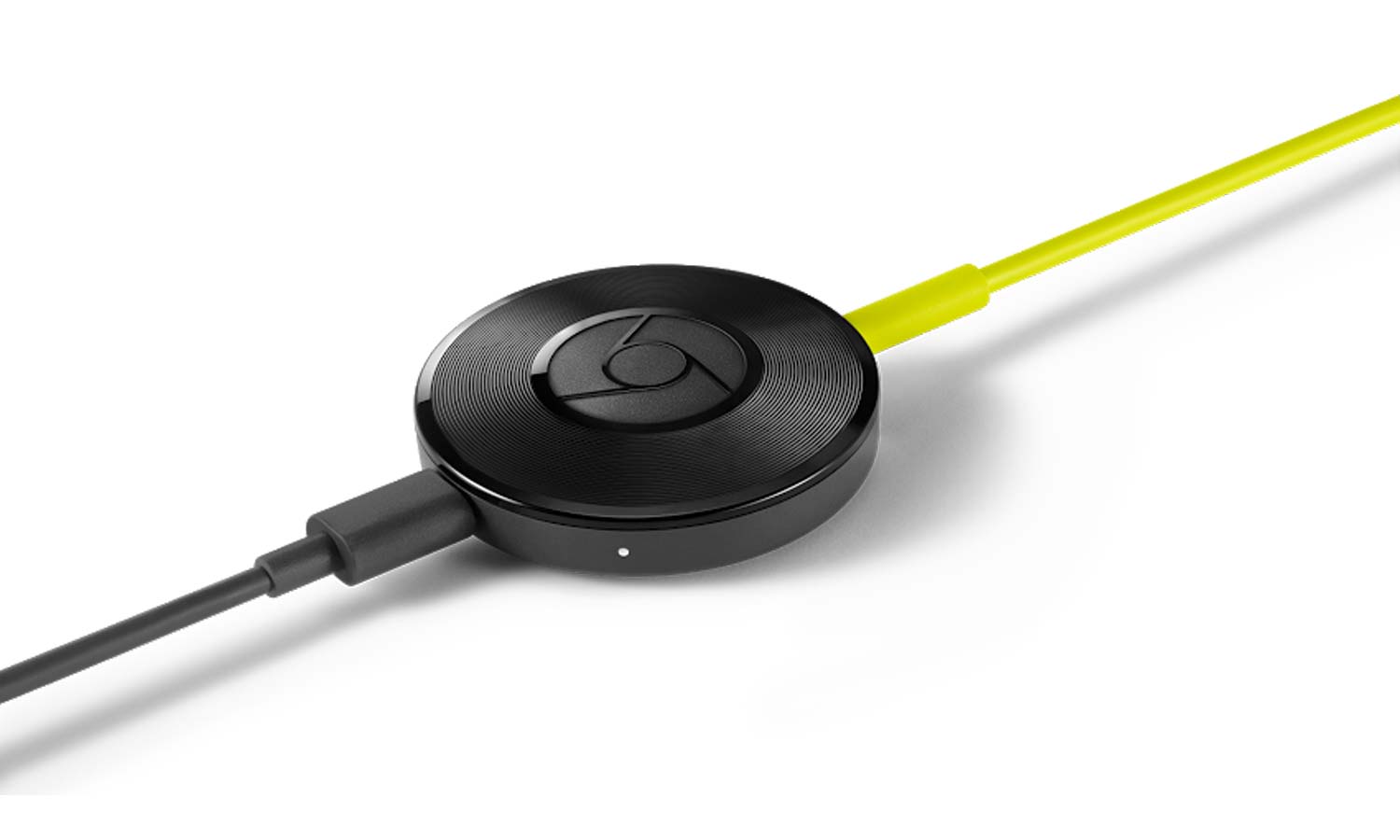
The Chromecast quickly responded when I skipped songs or changed playlists. The only lag occurred when I was casting Spotify from a Chrome browser tab on my MacBook. But that's a result of mirroring the browser tab sound instead of receiving it directly from the streaming server, which you can’t do from the browser tab.
The audio quality was good, too, with better bass than Bluetooth can deliver. When I listened on the Marshall Kilburn portable Bluetooth speaker and connected to the line-in, Led Zeppelin's "Custard Pie" had richer bass and fuller vocals when I used the Chromecast Audio than it did over the Bluetooth connection.
MORE: Best Streaming Players
Connected by an RCA cable to an NAD T777 receiver and GoldenEar Triton 7 speakers, Skrillex and Diplo's "Where Are Ü Now (with Justin Bieber)" over the Chromecast delivered deep bass and full vocals. However, I found the overall sound less crisp and detailed than over AirPlay with the same setup.
Bottom Line
In the often expensive and complex world of audio, Google's Chromecast Audio makes it easy and affordable to listen to streaming music on older speakers. Audio sounds better using Google's device than audio streamed over Bluetooth on newer speakers, and the Chromecast uses a more reliable and long-distance connection. Plus, it's less expensive than dedicated digital music streamers or Apple's $99 Airport Express, which brings AirPlay wireless streaming to speakers.
Chromecast Audio also has an upcoming feature that could make the device even more useful: Google has promised multiroom audio later this year, like the kind you get through a Sonos system, but no firm dates have been announced. It should allow you to play the same song on different speakers, sharing music throughout the house. While the Chromecast Audio is great now, that additional feature would make it perfect.

Michael Gowan is a freelance technology journalist covering soundbars, TVs, and wireless speakers of all kinds of shapes and sizes for Tom’s Guide. He has written hundreds of product reviews, focusing on sound quality and value to help shoppers make informed buying decisions. Micheal has written about music and consumer technology for more than 25 years. His work has appeared in publications including CNN, Wired, Men’s Journal, PC World and Macworld. When Michael’s not reviewing speakers, he’s probably listening to one anyway.

