How to Use Google Assistant on Waze
Google Assistant works on Waze. Here are some things you can ask.
Google Assistant is going on a road trip. While you could already use Google's virtual assistant with Google Maps to change your destination, check your ETA or add a stop to your route while you're driving, Waze users up to now had to pull over to fiddle with their phone, or multitask and risk an accident.

Google Assistant in Waze can to do many of the same things that it can do in Maps, including checking the traffic and changing your route. You can also play music, send messages, and do common voice-assistant tasks without leaving Waze's navigation screen.
Here are some things you can ask Google Assistant to do while you're navigating with Waze:
"Hey, Google, report traffic."
"Hey Google, avoid tolls."
"Hey, Google, find an alternate route."
"Hey, Google, play country music."
Sign up to get the BEST of Tom's Guide direct to your inbox.
Get instant access to breaking news, the hottest reviews, great deals and helpful tips.
"Hey, Google, call Mom."
"Hey, Google, play Serial."
"Hey, Google, text Mike."
And indicator will pop up on the bottom of your screen to let you know that Google has heard your command.
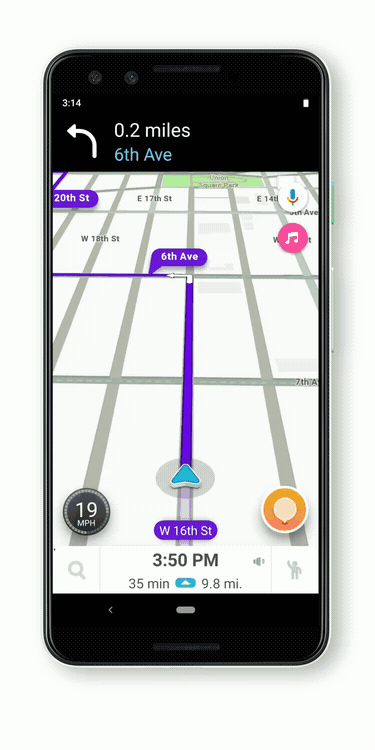
For more Google Assistant-related tips, tricks, and how-tos, check out our complete guide to Google Assistant.
Monica Chin is a writer at The Verge, covering computers. Previously, she was a staff writer for Tom's Guide, where she wrote about everything from artificial intelligence to social media and the internet of things to. She had a particular focus on smart home, reviewing multiple devices. In her downtime, you can usually find her at poetry slams, attempting to exercise, or yelling at people on Twitter.
